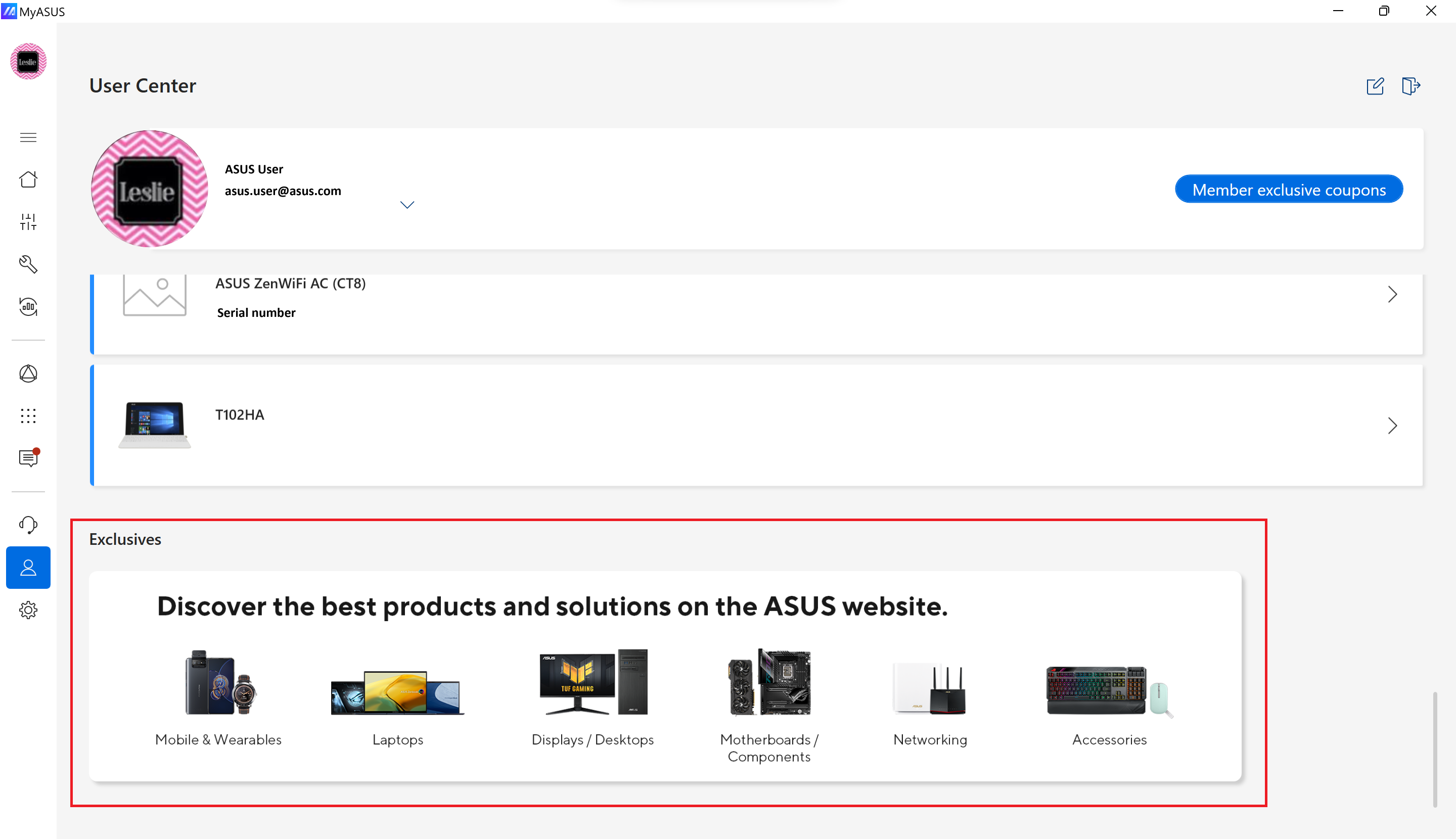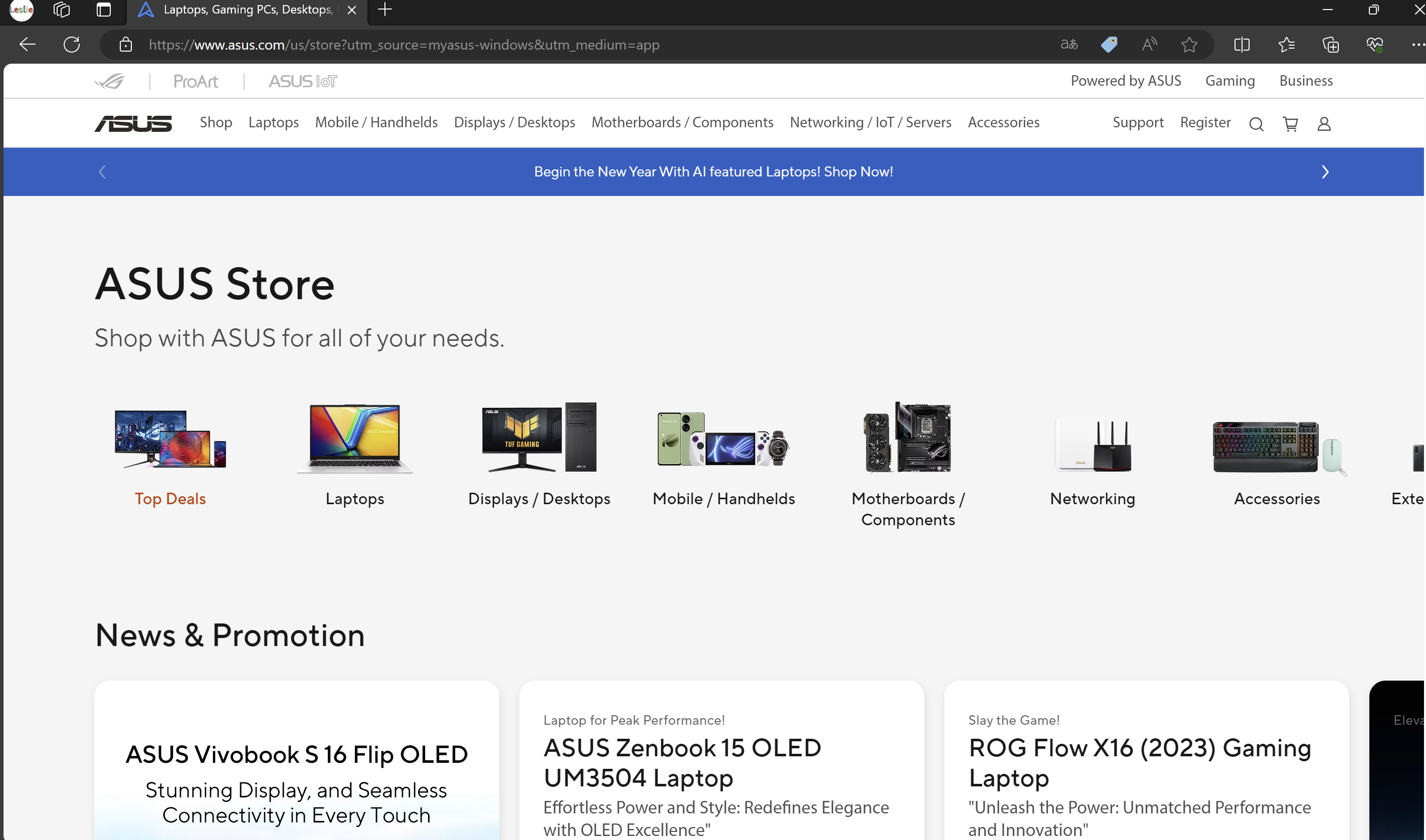MyASUS – Uživatelské centrum
Nejprve se musíte přihlásit①. Pokud nemáte ID ASUS, můžete se zaregistrovat zde②.
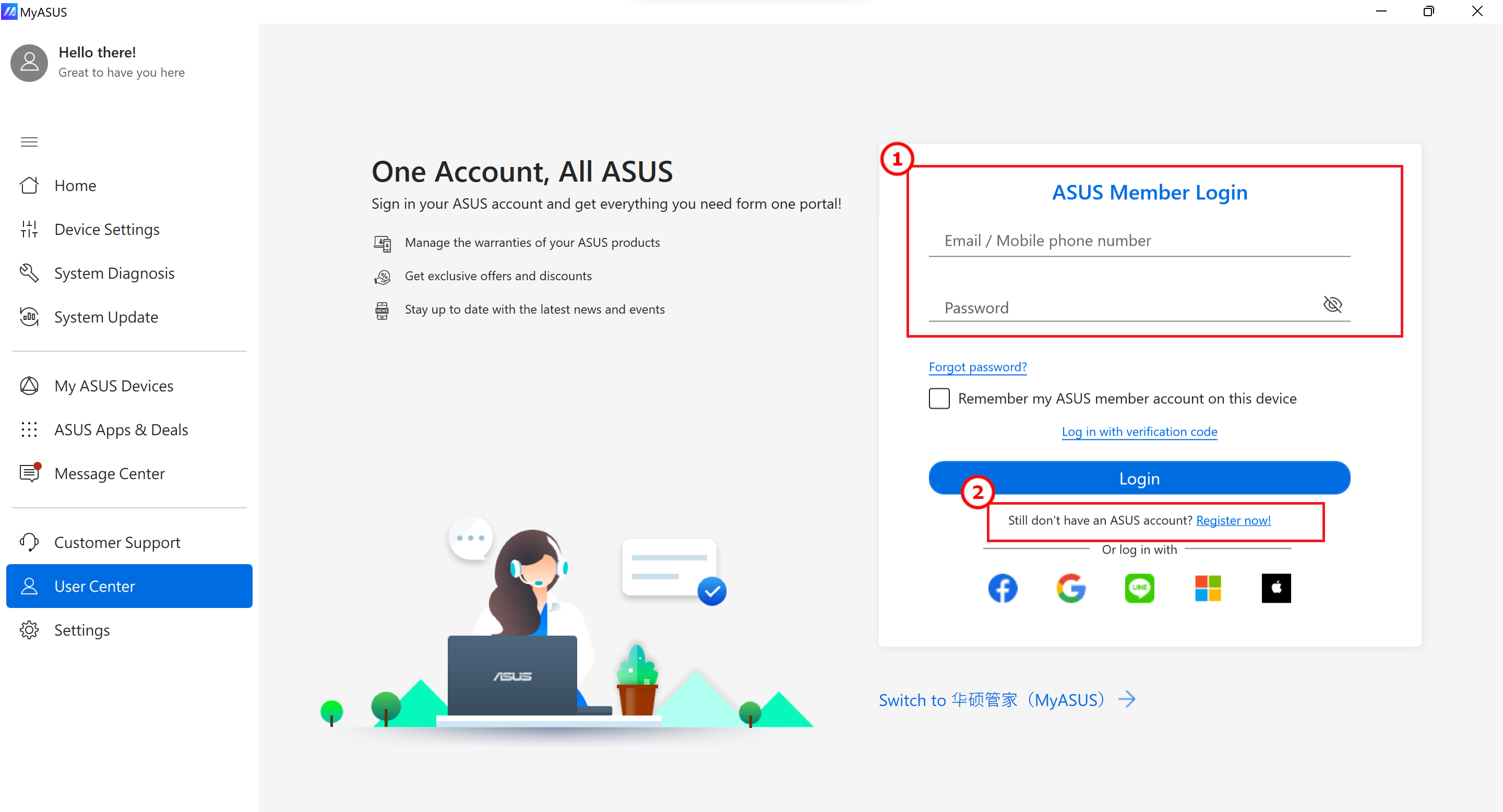
Po kliknutí na  můžete upravit své osobní údaje a změnit heslo.
můžete upravit své osobní údaje a změnit heslo.
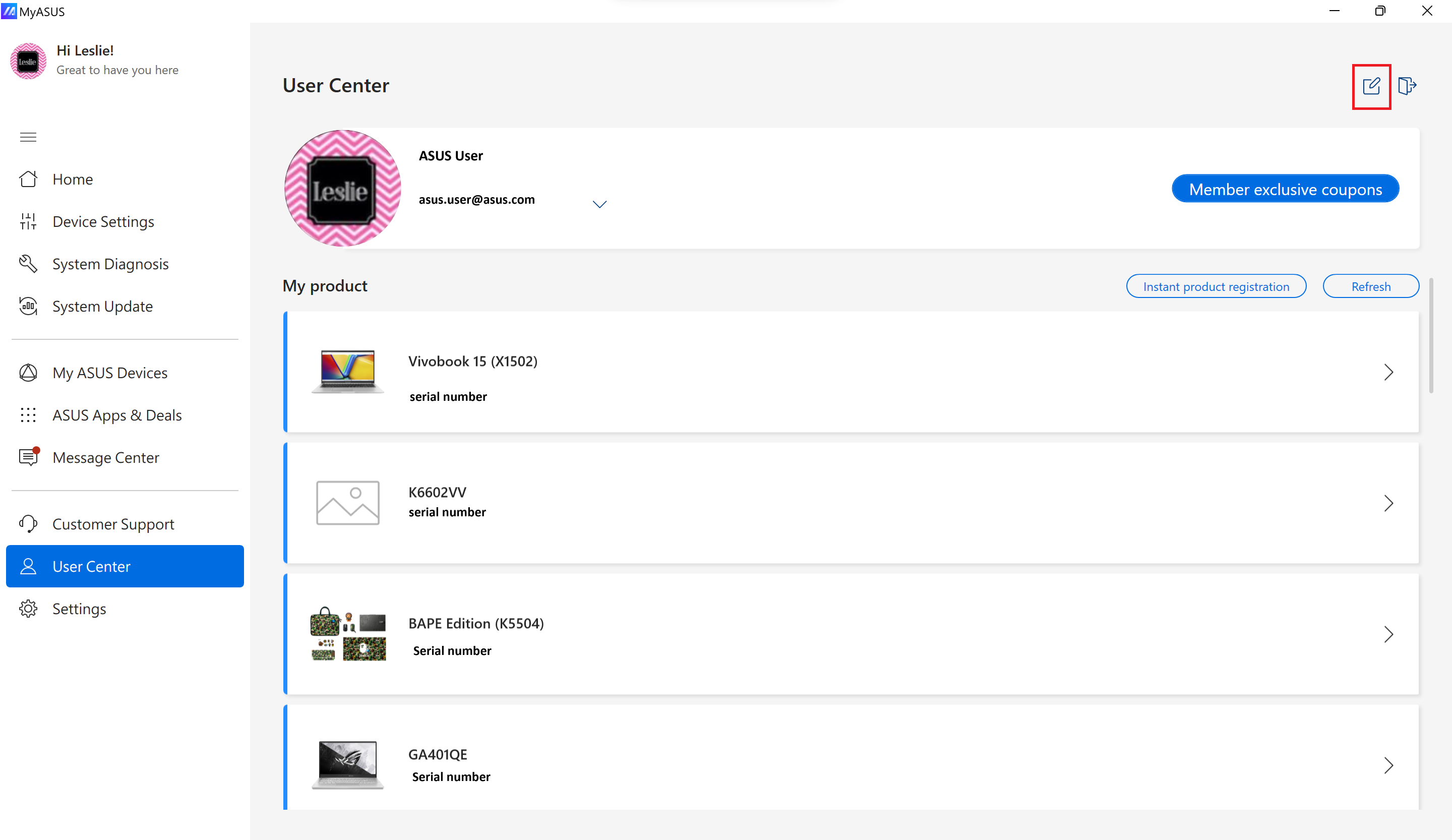
Můžete také spravovat účty v rámci dalších integrovaných aplikací ASUS, například GlideX.
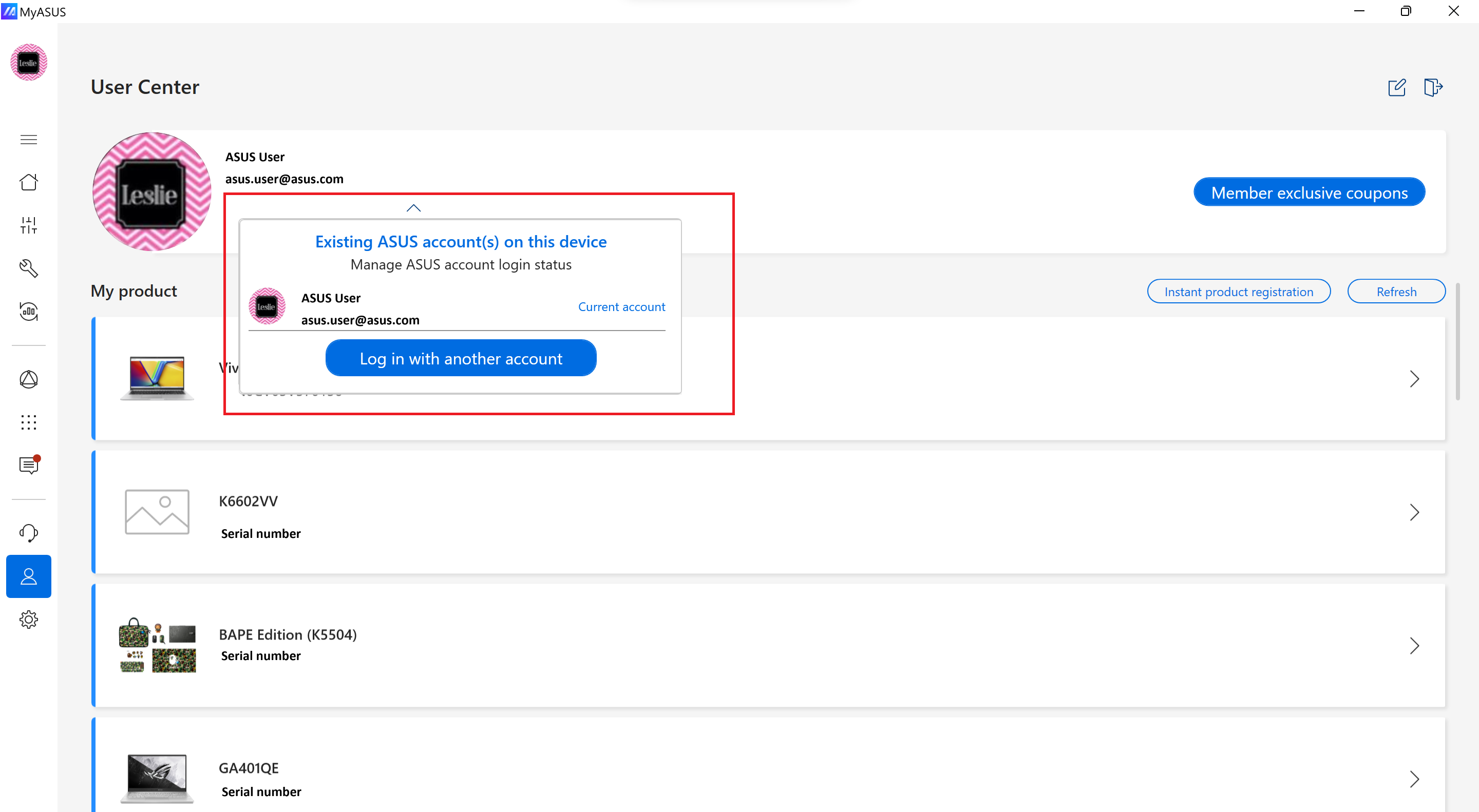
Ze svého aktuálního účtu se můžete odhlásit stiskem tlačítka  .
.
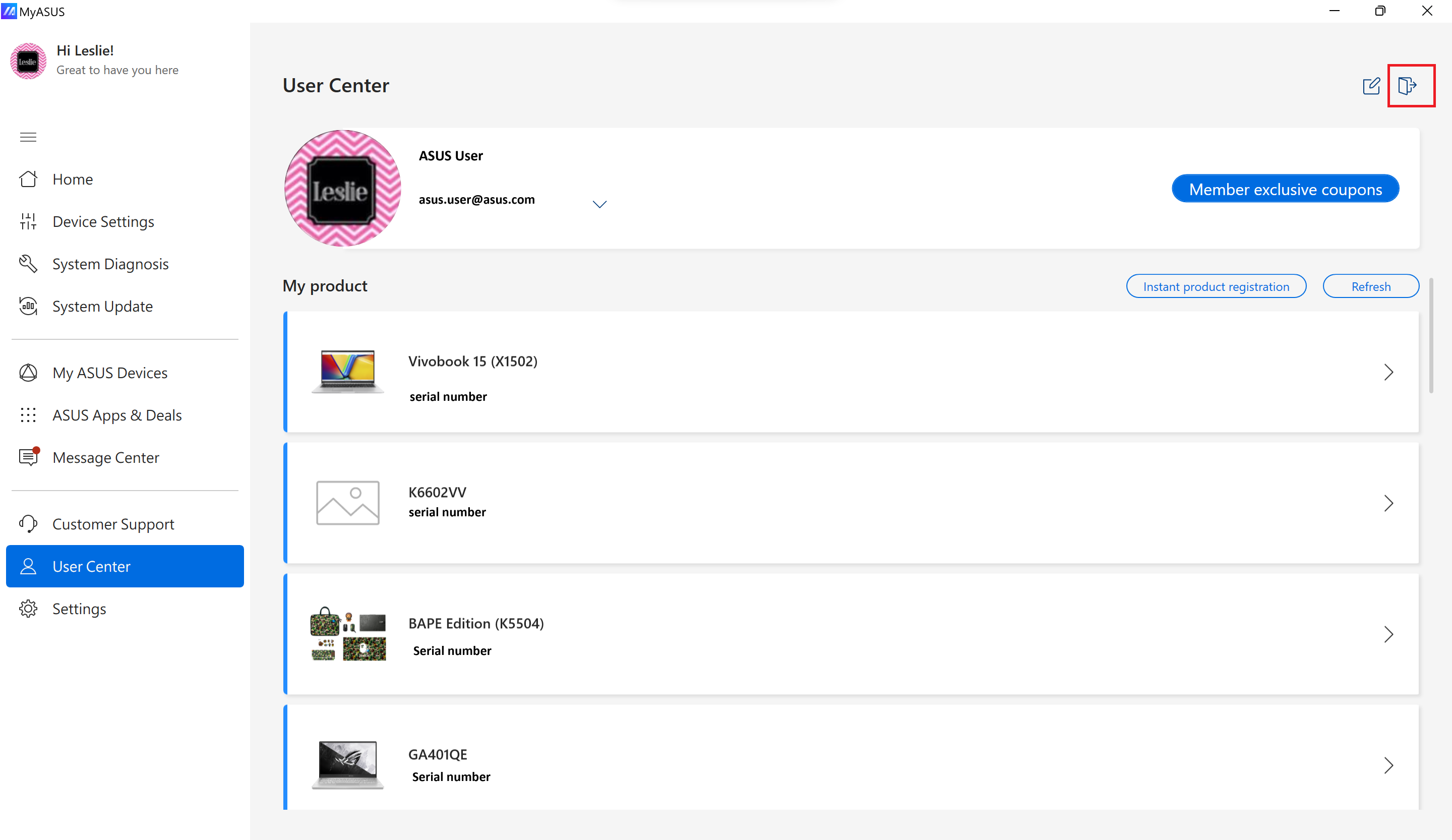
[Upravit profilový obrázek]: Svůj profilový obrázek si můžete upravit klepnutím na aktuální fotku.
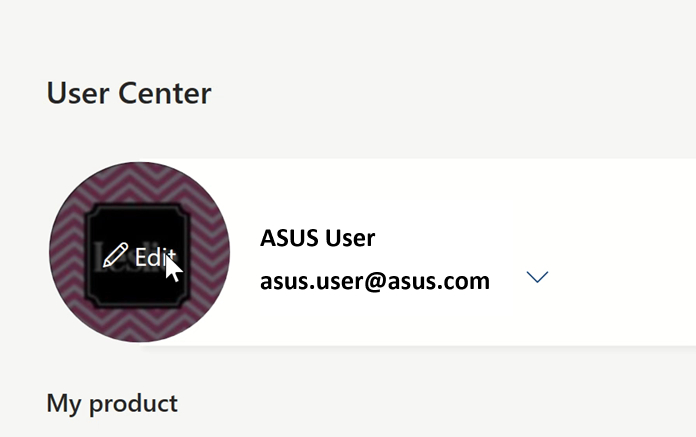
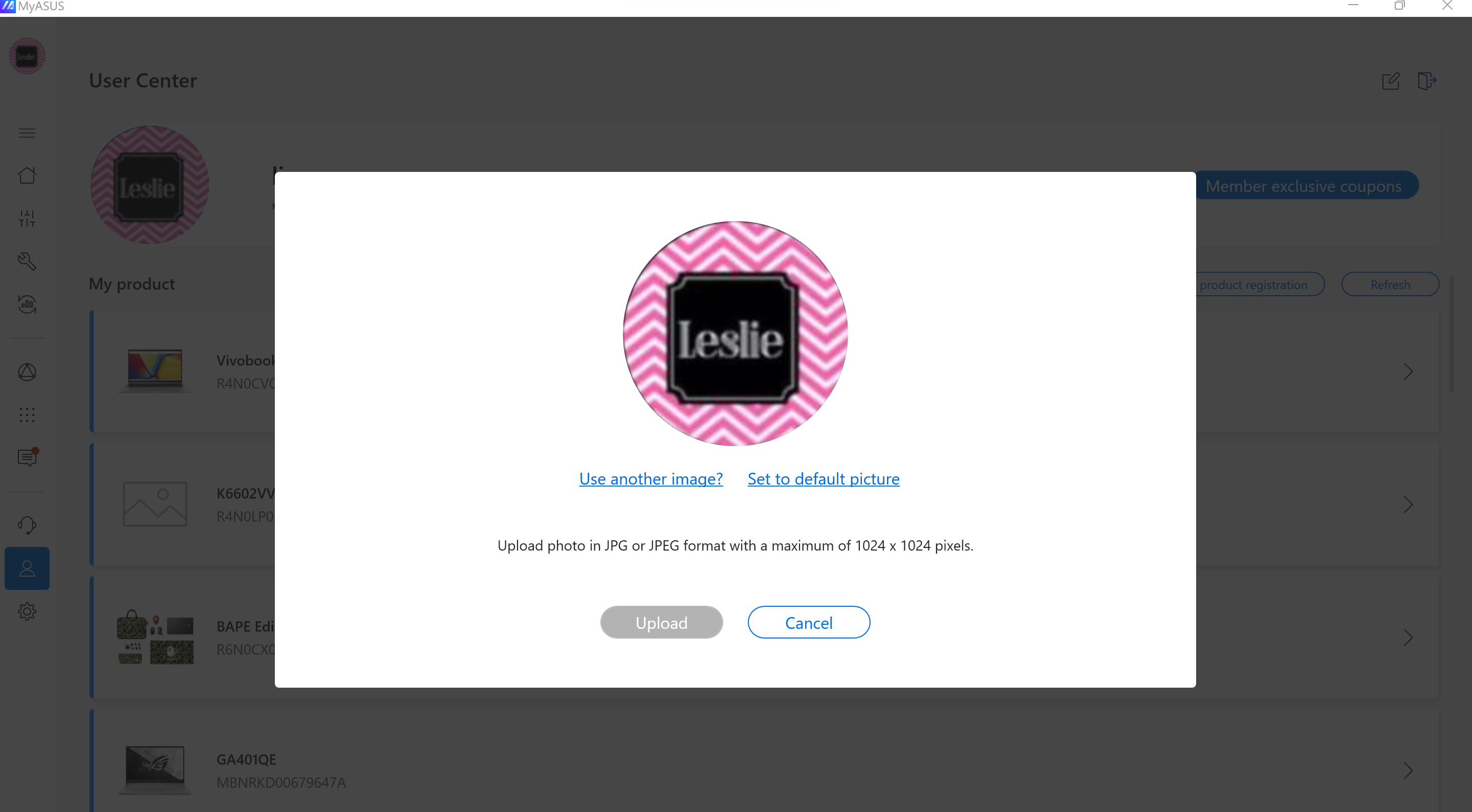
[Kupón pouze pro členy]: Když si zakoupíte kupóny, všechny se uloží sem k budoucímu použití.
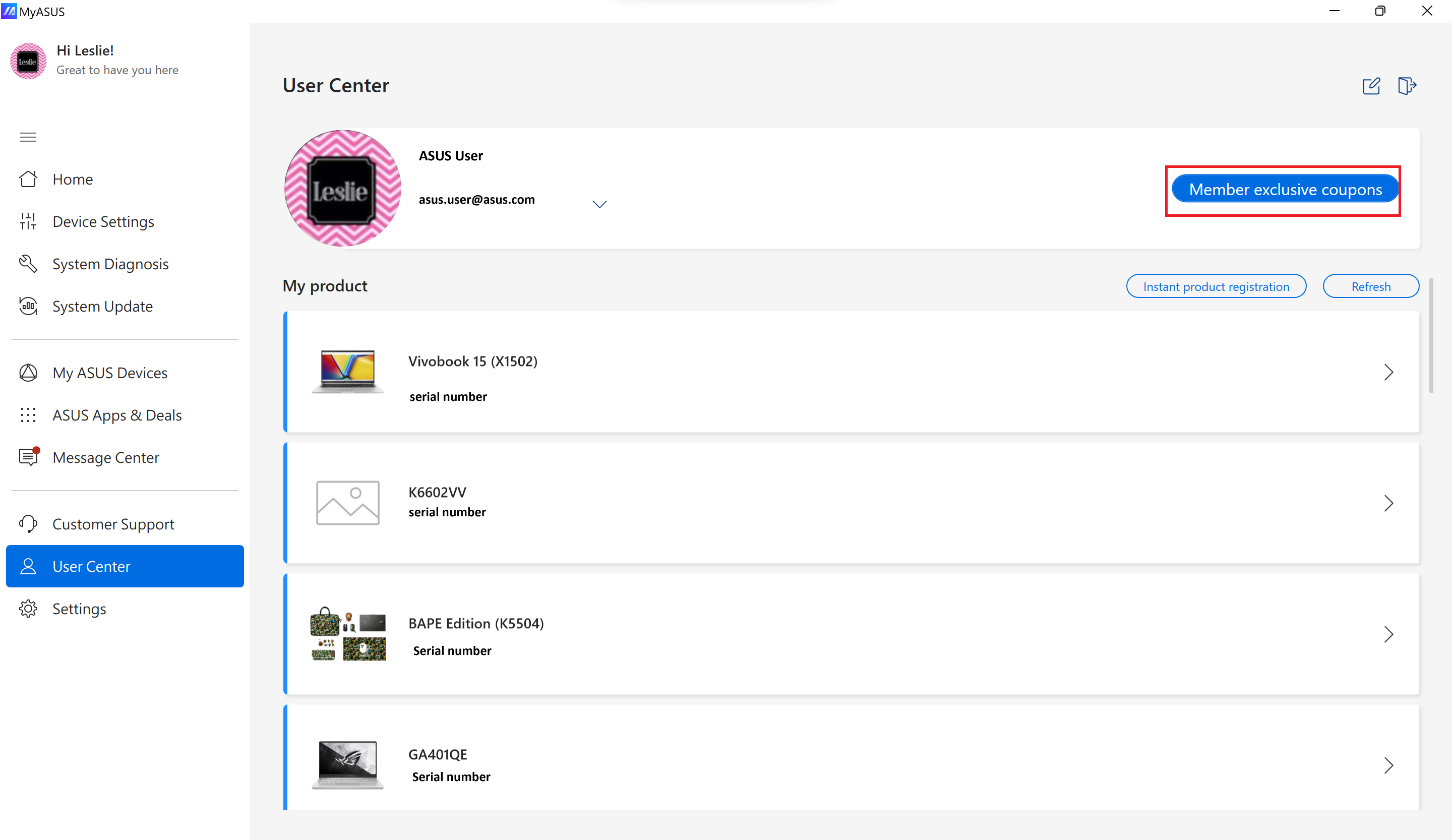
[Registrace produktů]: V aplikaci MyASUS si můžete snadno zaregistrovat všechny produkty ASUS a využívat záručních služeb.
1. Klikněte na tlačítko [Okamžitá registrace produktů].
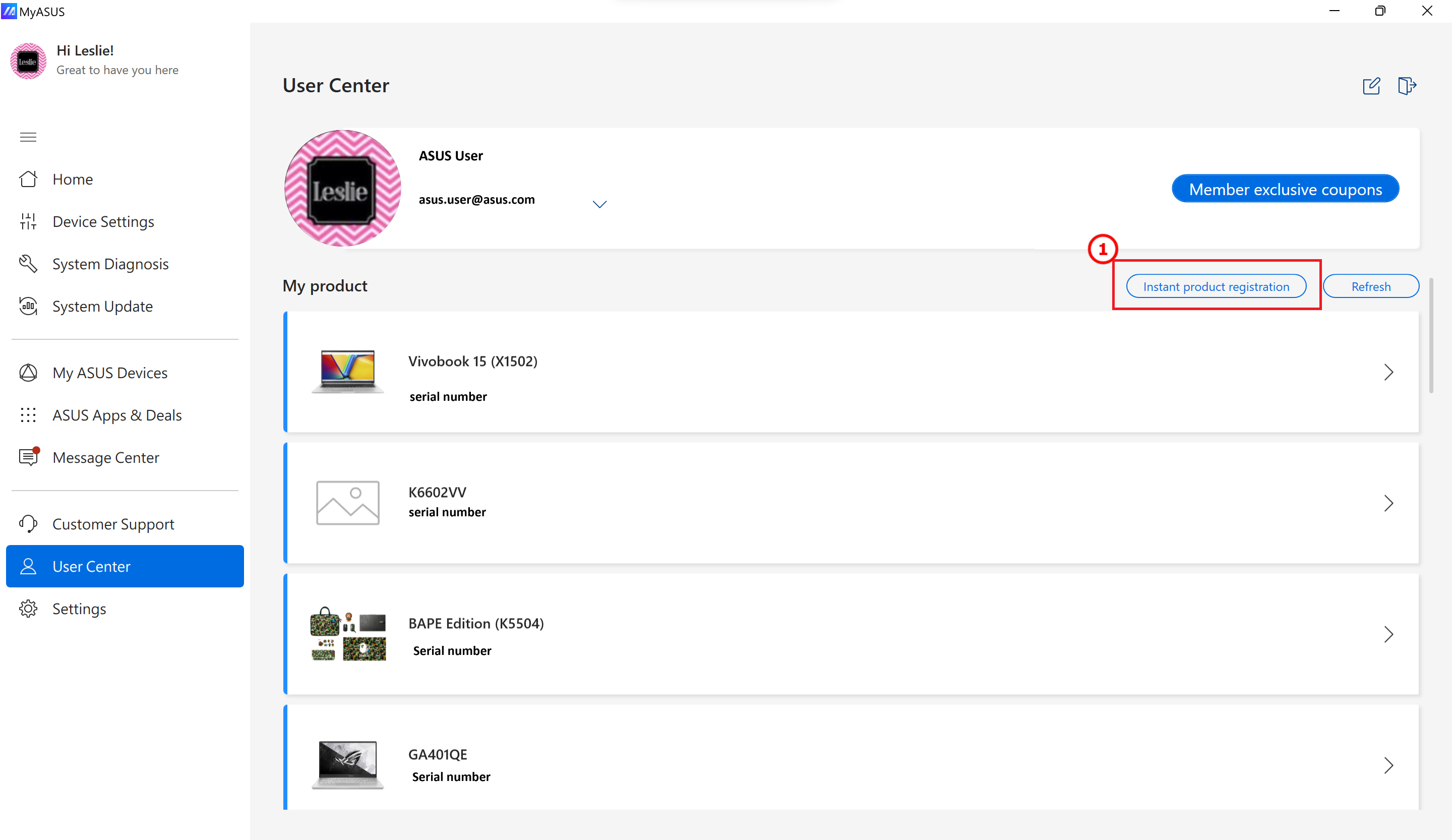
2. Zadejte sériové číslo produktu a stiskem tlačítka [Odeslat] registraci dokončete.
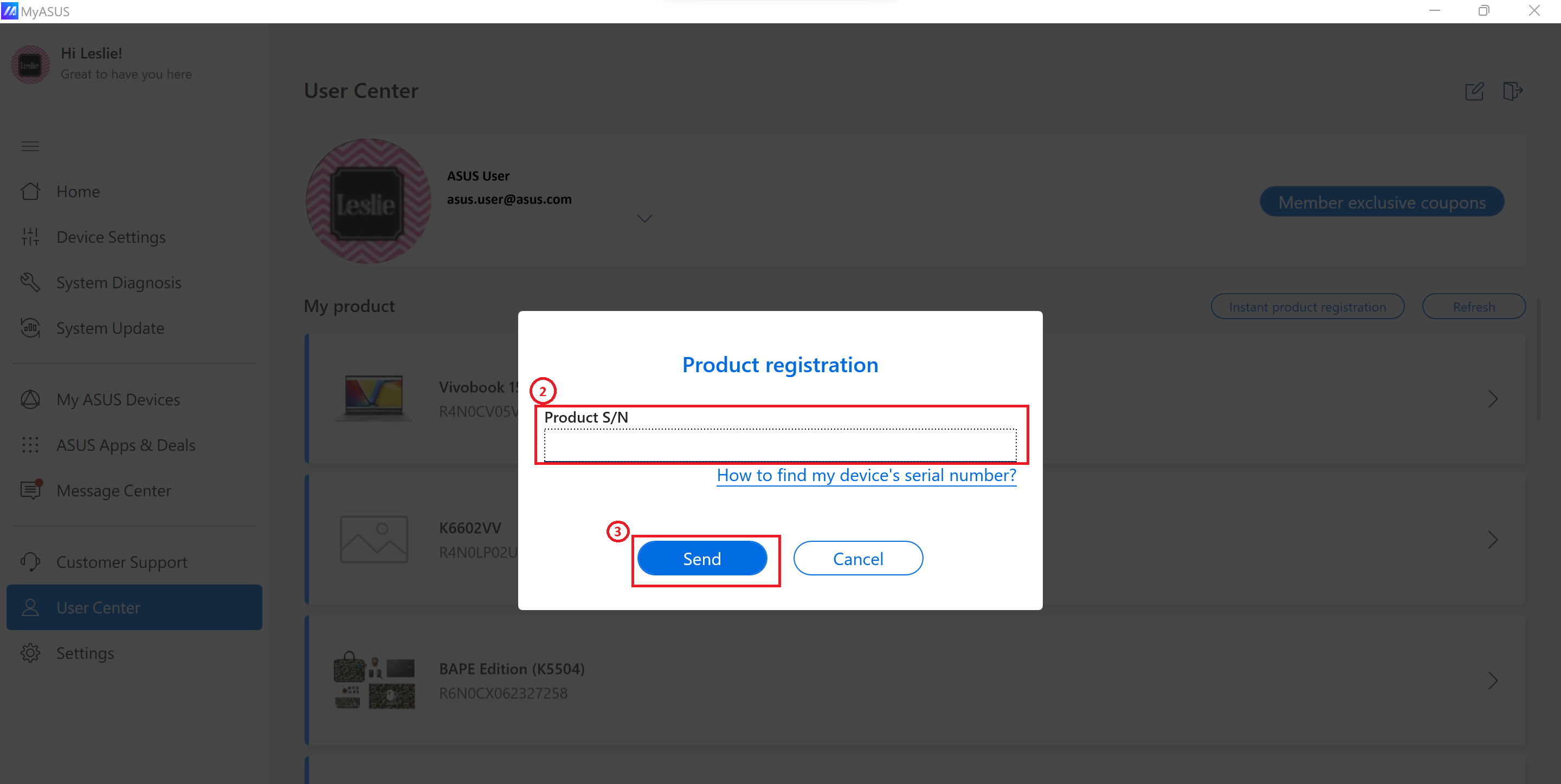
3. Registrovaný produkt bude uveden v sekci [Můj produkt].
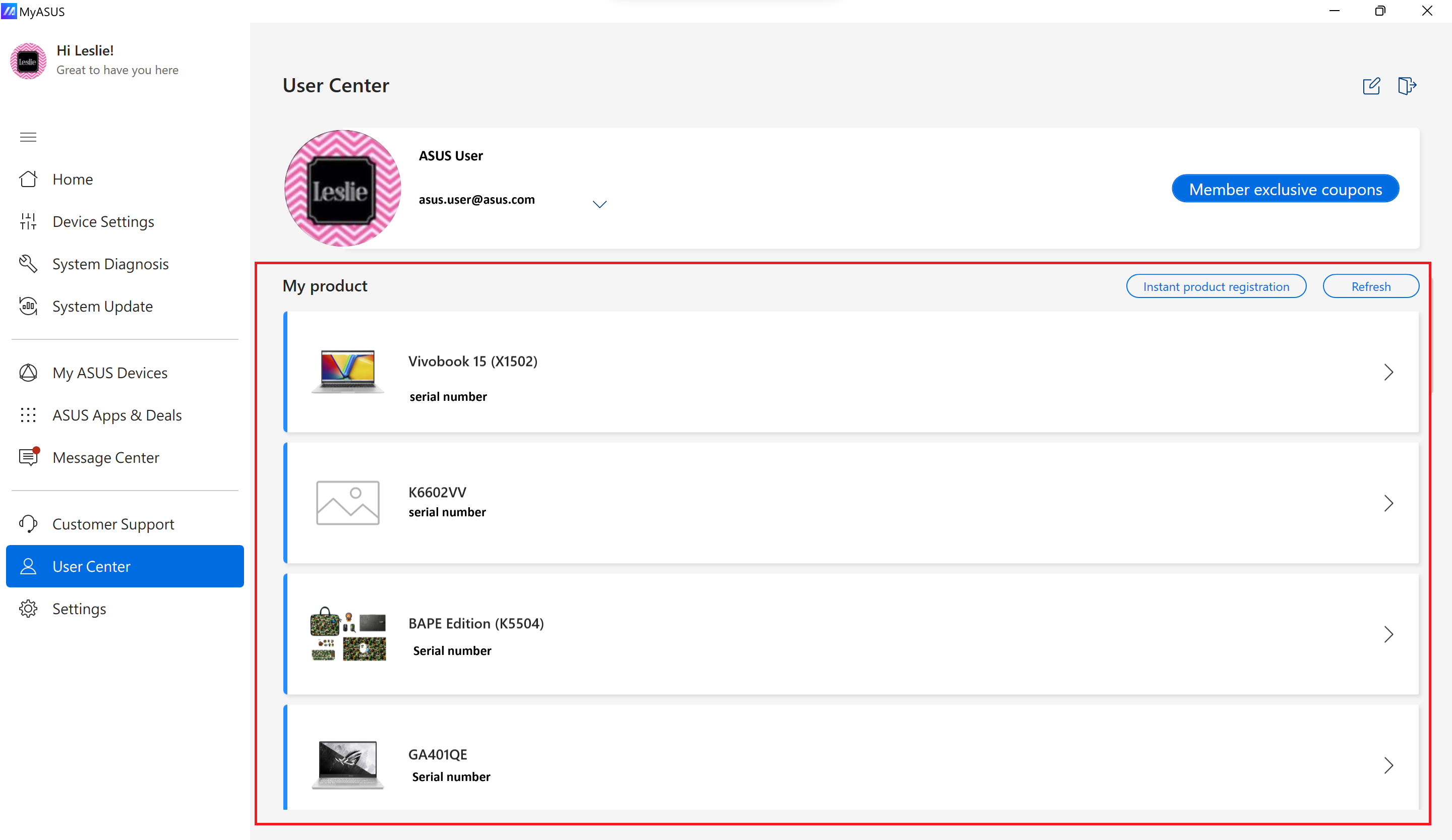
[Otisk produktu]: Stav registrovaného zařízení si můžete ověřit na jediné stránce, a to včetně technických specifikací produktu, stavu záruky a historie oprav.
1. Klikněte na některý z registrovaných produktů, který chcete ověřit.
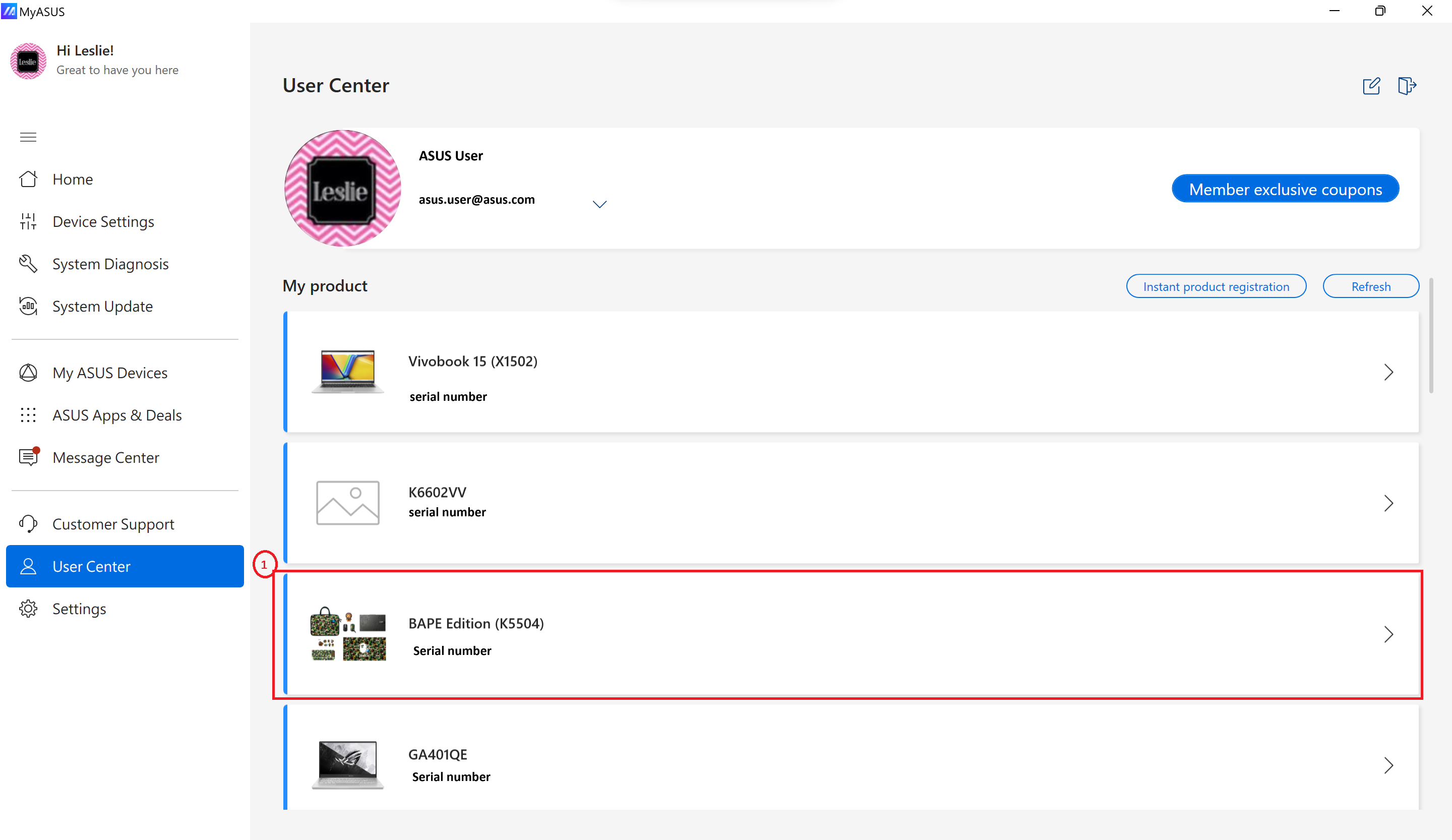
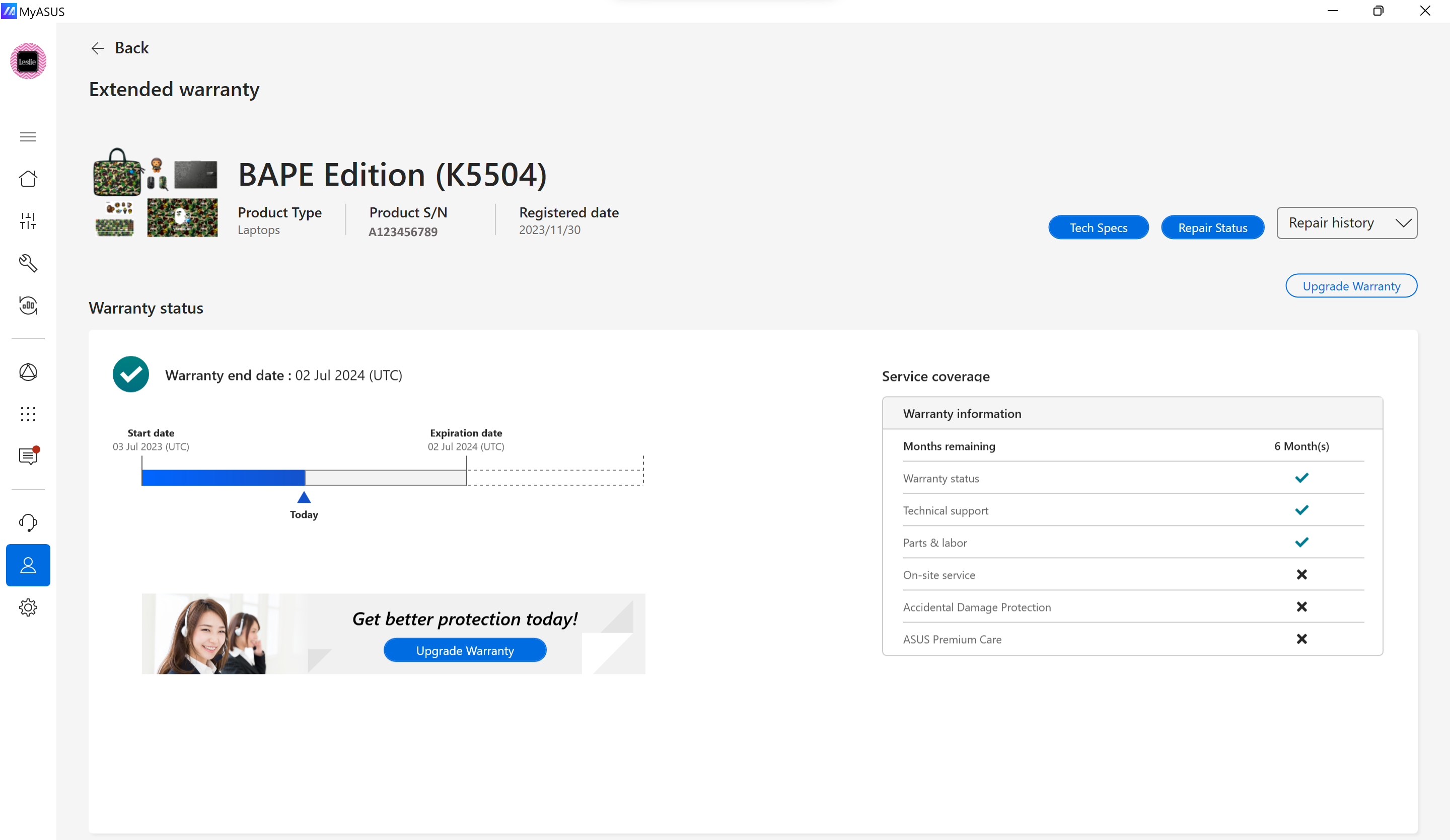
2. Na této stránce také můžete upgradovat svou záruku, stačí kliknout na tlačítko [Upgradovat záruku] na horním nebo spodním banneru.
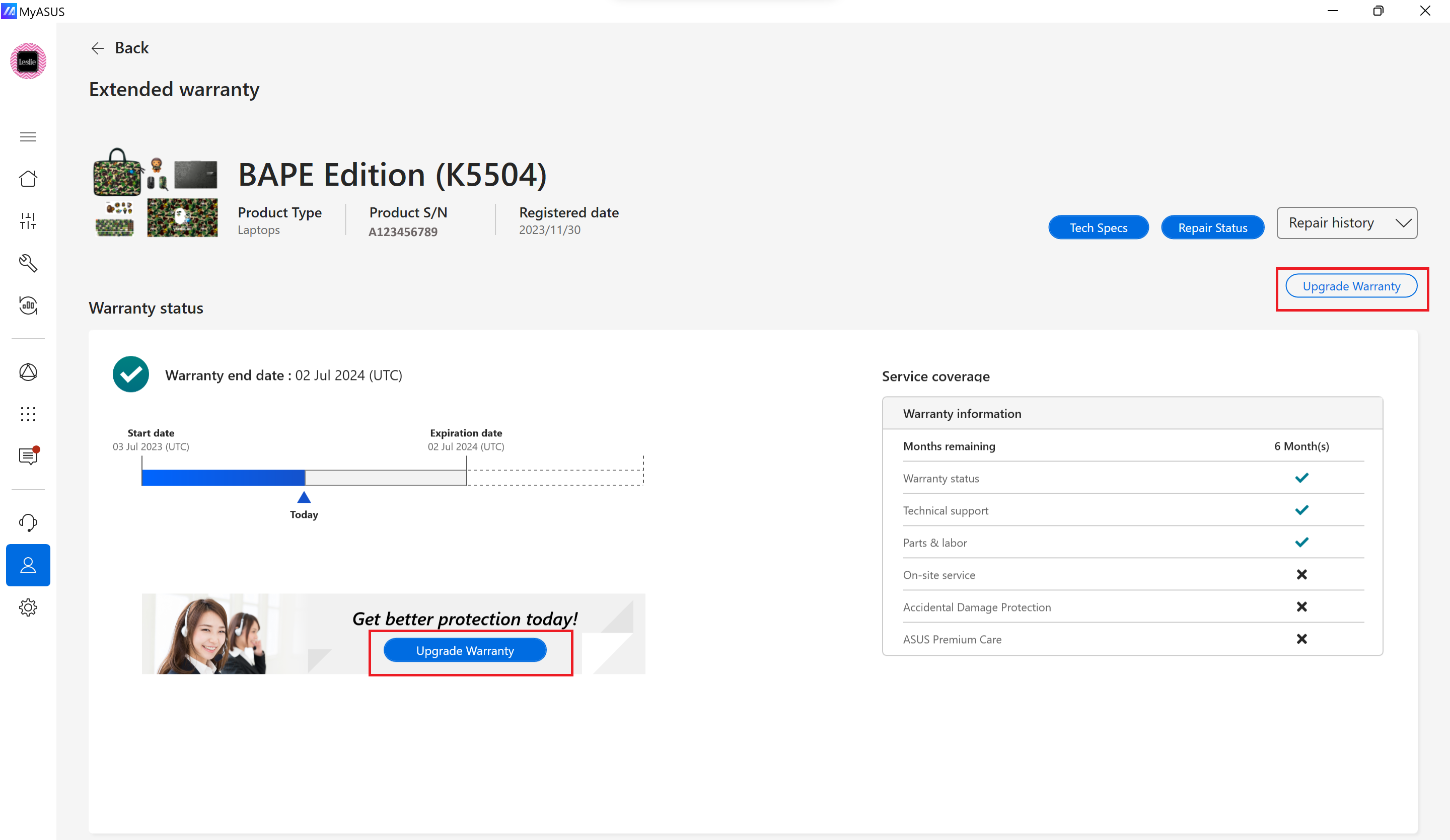
3. Po kliknutí na tlačítko [Upgradovat záruku] se zobrazí dostupné záruční balíčky. Vyberte si tedy balíček, který nejlépe splní vaše potřeby.
Pokud si vyberete balíček bez dokončení platby, objeví se červený banner, který vám pomůže platbu dokončit, případně si budete moct vybrat nový balíček.
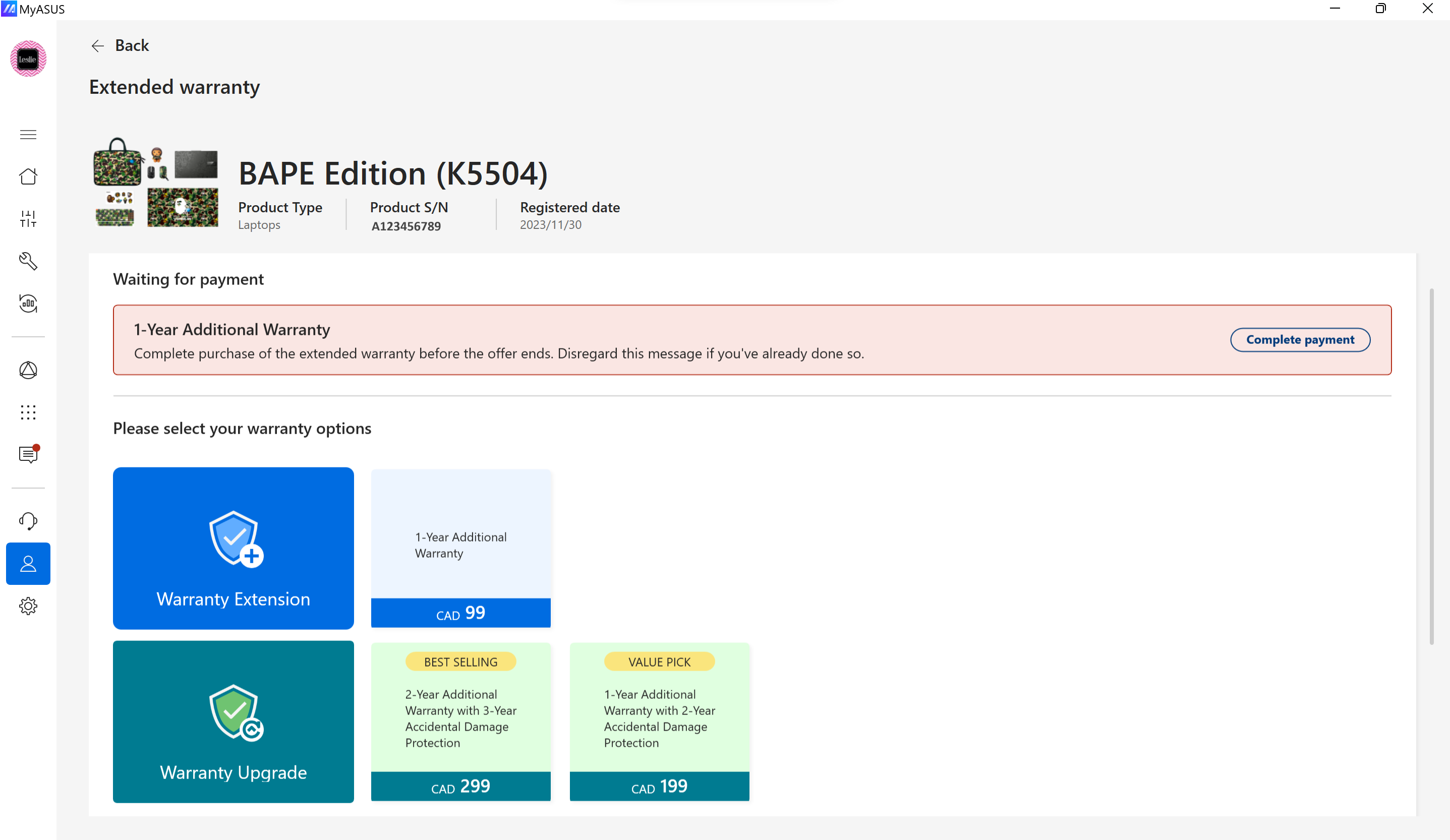
4. Po vyplnění všech potřebných informací se v prohlížeči zobrazí platební stránka. Zakoupení záruky bude provedeno až v okamžiku, kdy v prohlížeči dokončíte platbu.
Poznámka: Po dokončení nákupu záruky bude nové datum konce záruky aktualizováno po 3 až 5 dnech. 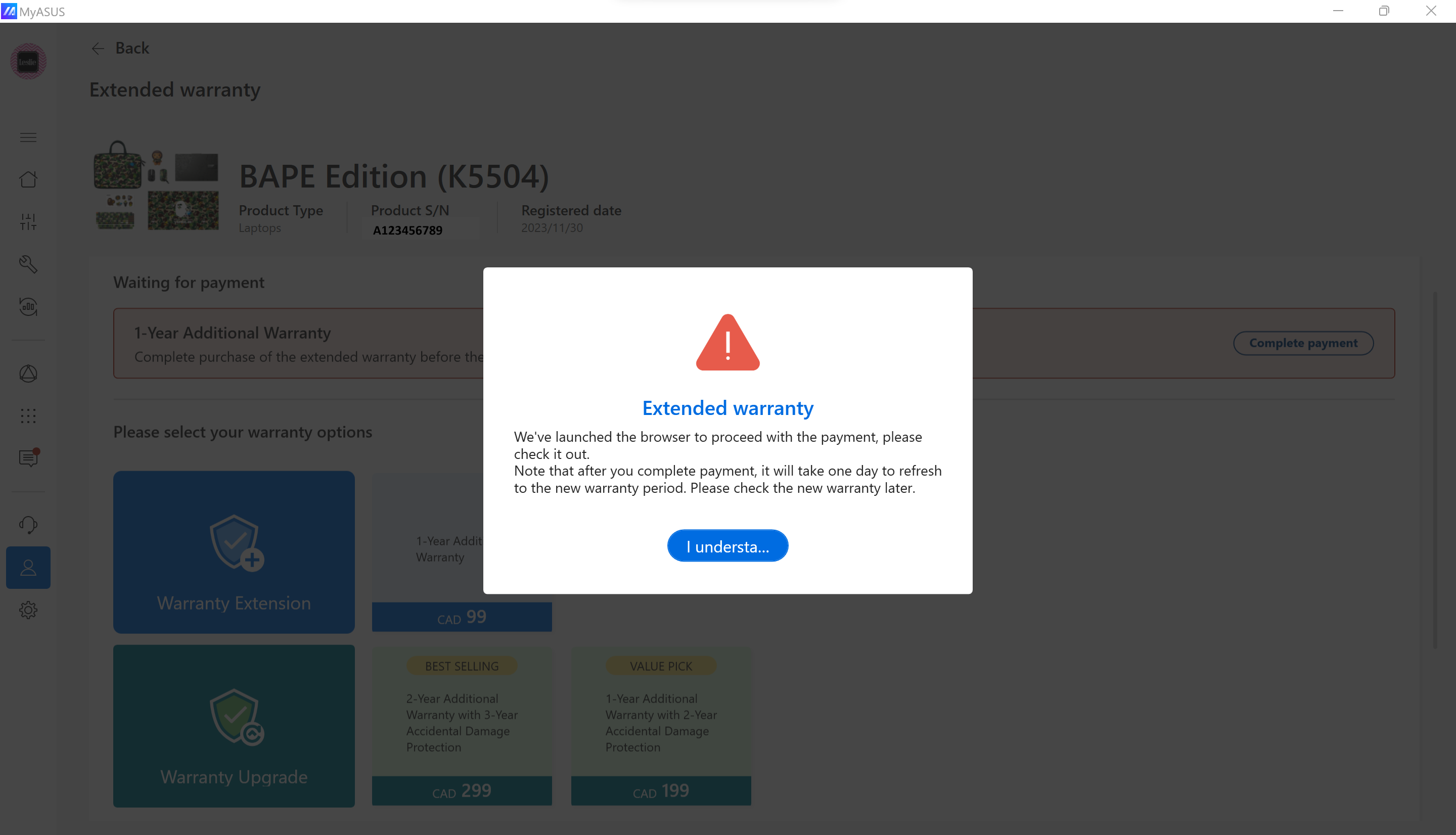
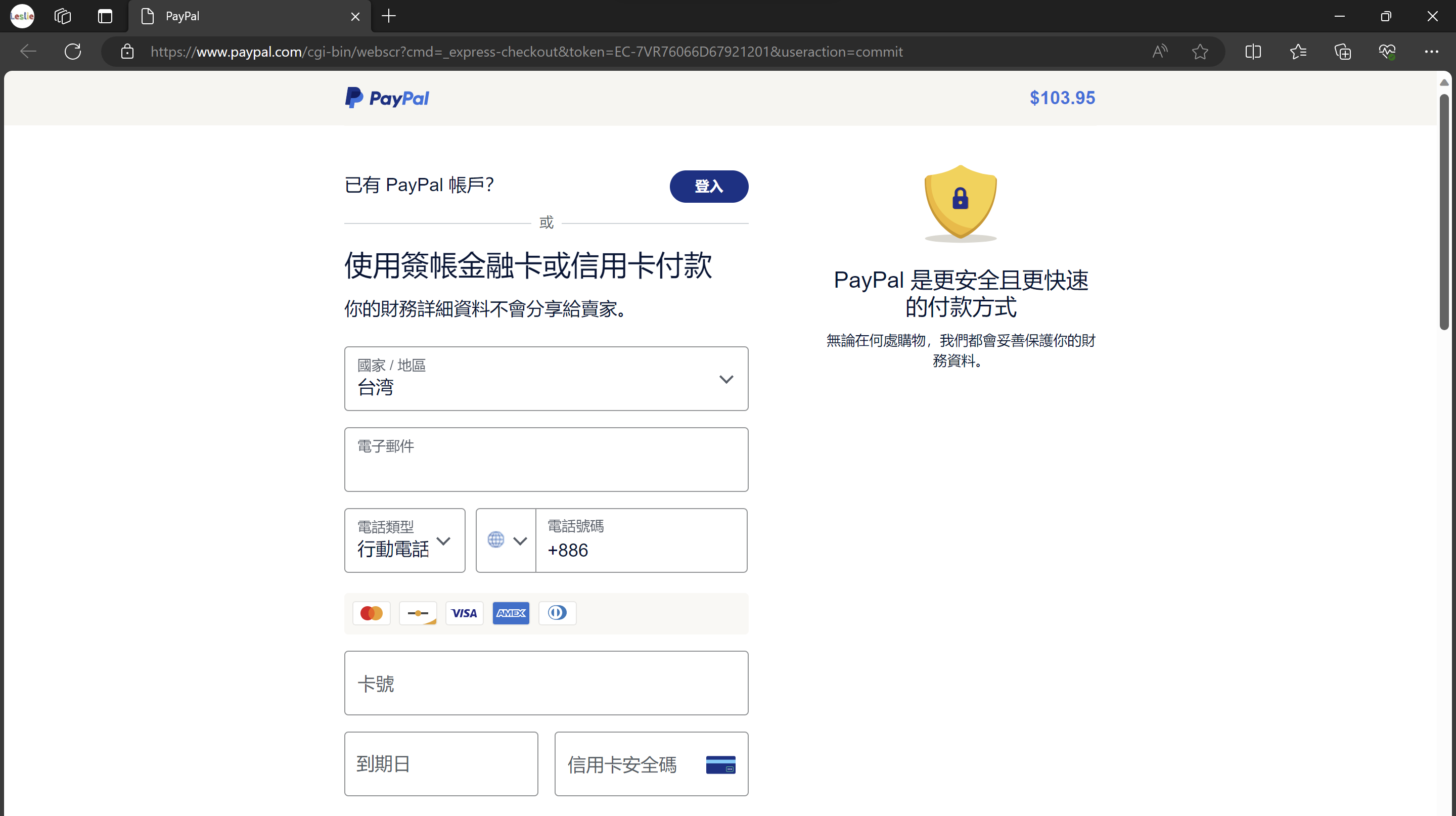
[Exkluzivní nabídky]: Kliknutím na banner můžete přejít do obchodu ASUS Store a podívat se na další obchodní akce.