MyASUS – Moje zařízení ASUS
Představení
V nabídce Moje zařízení ASUS můžete jednoduše kontrolovat svůj router ASUS a monitor ASUS na jediném místě. Jakmile budete daná zařízení mít, můžete přejít do aplikace MyASUS a využívat specifické funkce.
Poznámka: Nabídka Moje zařízení ASUS je podporována v MyASUS 3.0.34.0 + ASUS System Control Interface 3.0.19.0 nebo novějších verzích.
Začínáme
Vyhledejte nabídku [Moje zařízení ASUS]① v aplikaci MyASUS
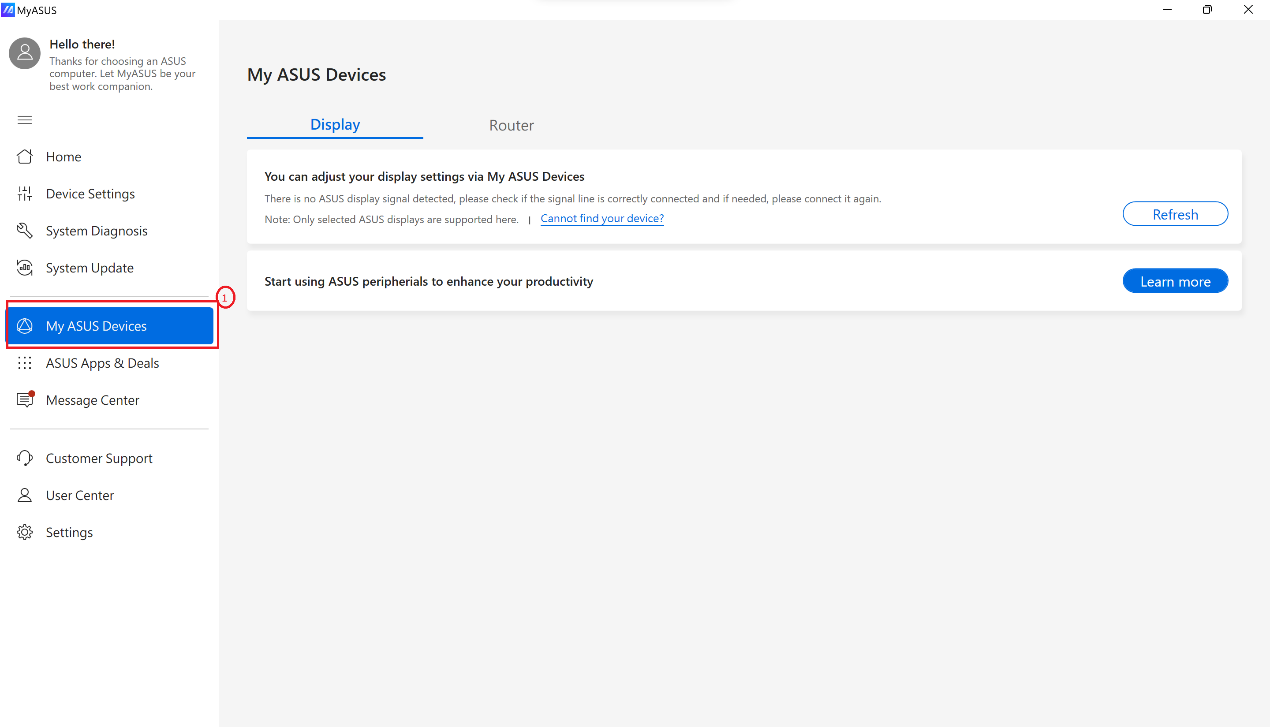
Monitor – Klikněte sem a získejte podrobnosti o dalším postupu.

Router (bude zveřejněno později) – Podrobnosti k dalšímu postupu získáte po kliknutí sem.

V aplikaci MyASUS můžete upravovat nastavení monitoru místo toho, abyste mačkali tlačítka přímo na monitoru (Monitor ale musí být k notebooku aktuálně připojen).
Smyslem je vyřešit nepohodlí, pokud je monitor umístěn na špatně přístupném místě.
Podporované modely: Seznam najdete zde.
Tovární obnovení: Obnoví tovární nastavení vašeho monitoru.
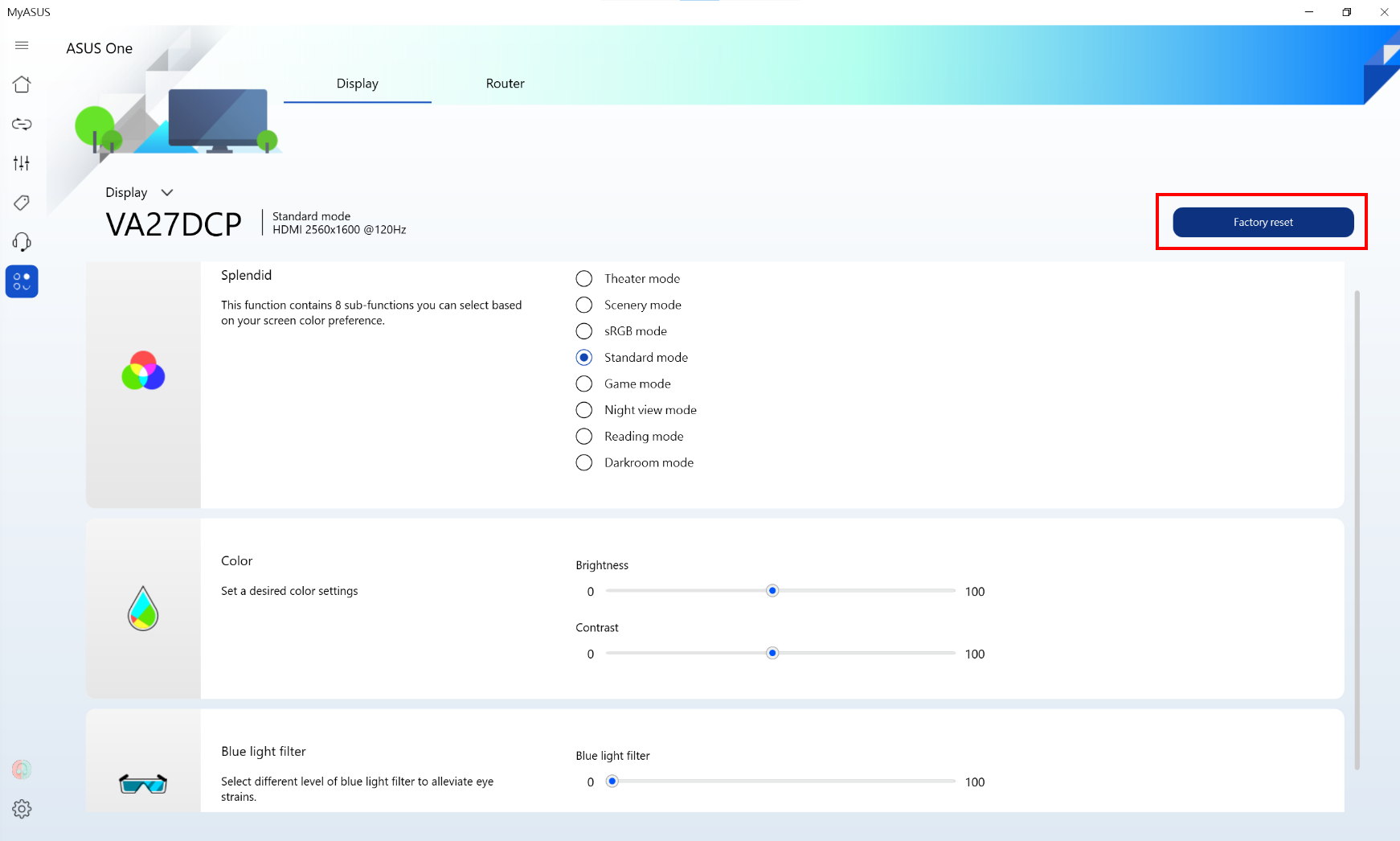
Obnovení potvrdíte kliknutím na [Potvrdit].

Splendid: Tato funkce obsahuje řadu dílčích funkcí, které můžete vybírat v závislosti na možnostech monitoru.
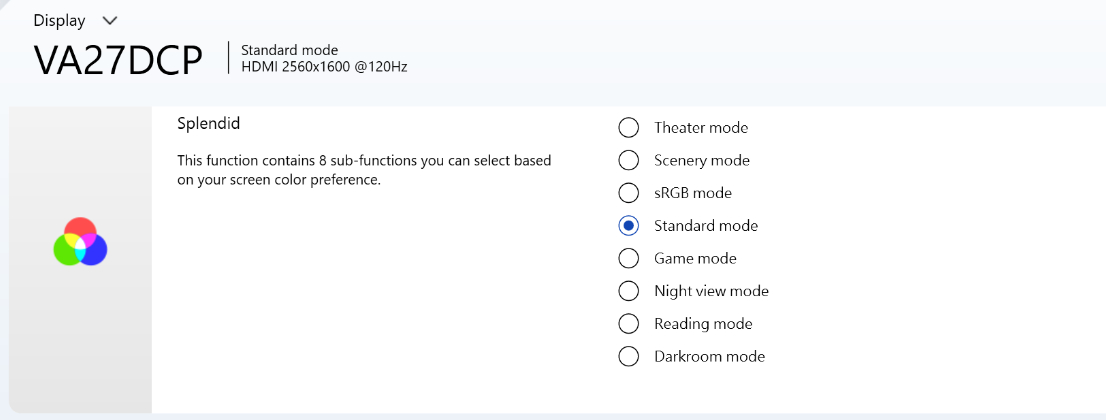
Barva: Nastavte požadovaná nastavení jasu a kontrastu.
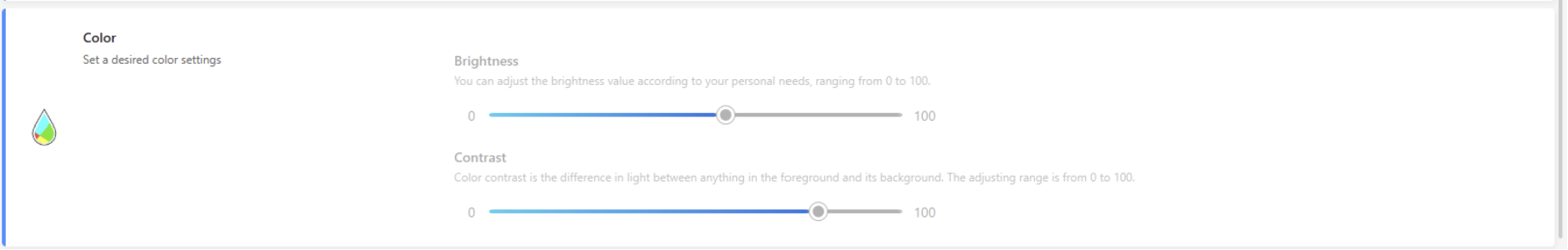
Filtr modrého světla: Vyberte požadovanou sílu filtru modrého světla, abyste ulevili svým očím.
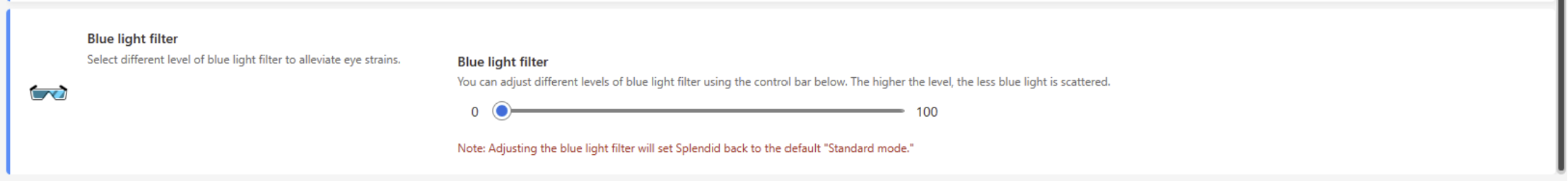
V aplikaci MyASUS můžete zajistit nastavení routeru, například změnu názvu a hesla Wi-Fi. V aplikaci MyASUS můžete také na jedno kliknutí provést aktualizaci na nejnovější verzi firmwaru.
Seznam podporovaných routerů ASUS najdete zde.
Nejdříve se přihlaste ke svému účtu na routeru.
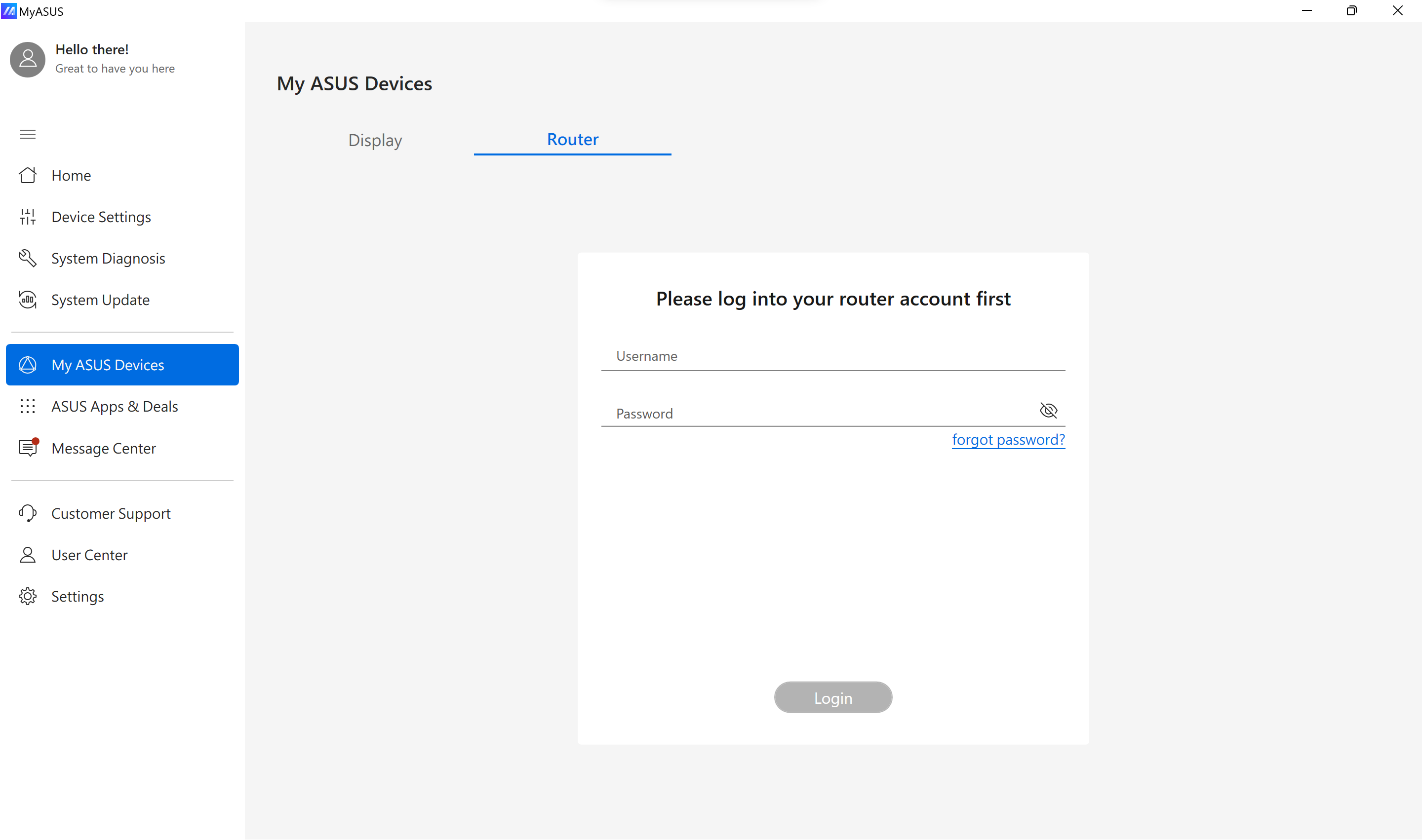
Nastavení WiFi: Kliknutím na  změňte název SSID, autorizaci, klíč WPA-PSK①. Nastavení dokončete kliknutím na [Použít]②.
změňte název SSID, autorizaci, klíč WPA-PSK①. Nastavení dokončete kliknutím na [Použít]②.
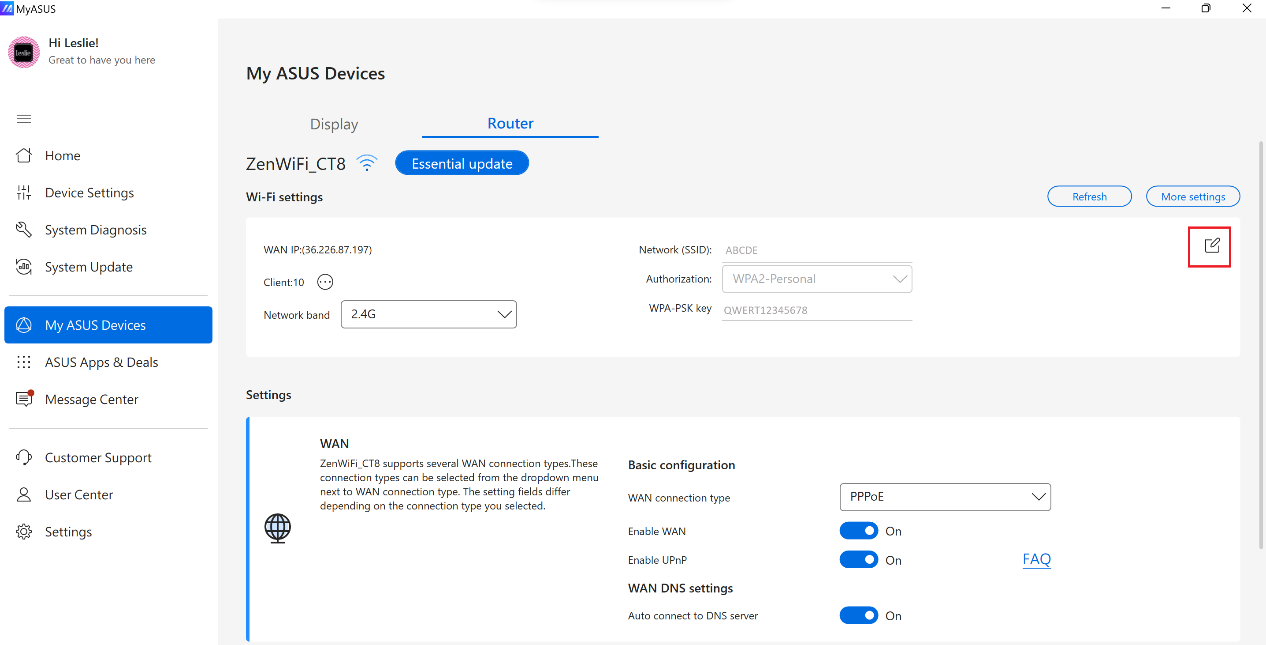
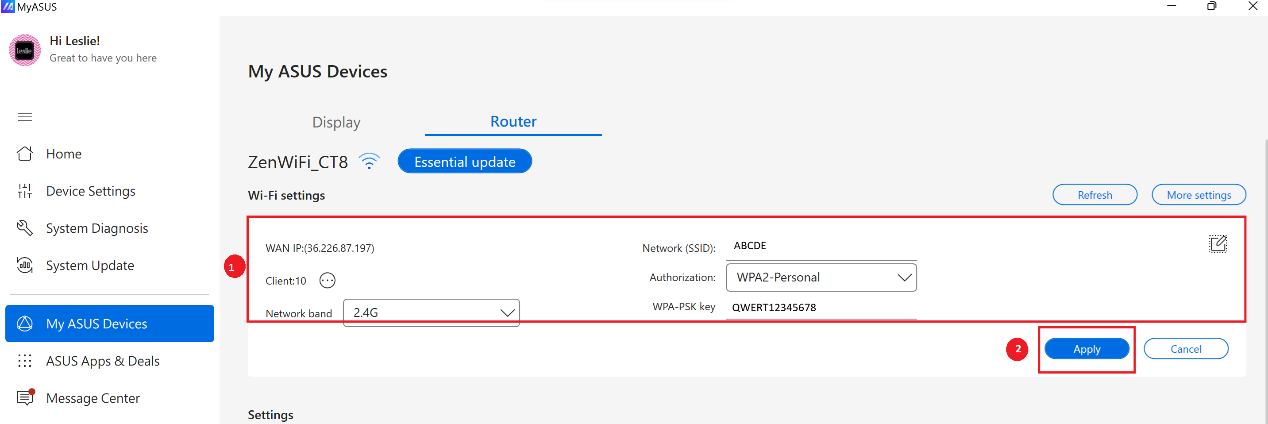
Aktualizace firmwaru:Zde můžete zkontrolovat stav firmwaru a aktualizovat jeho verzi.
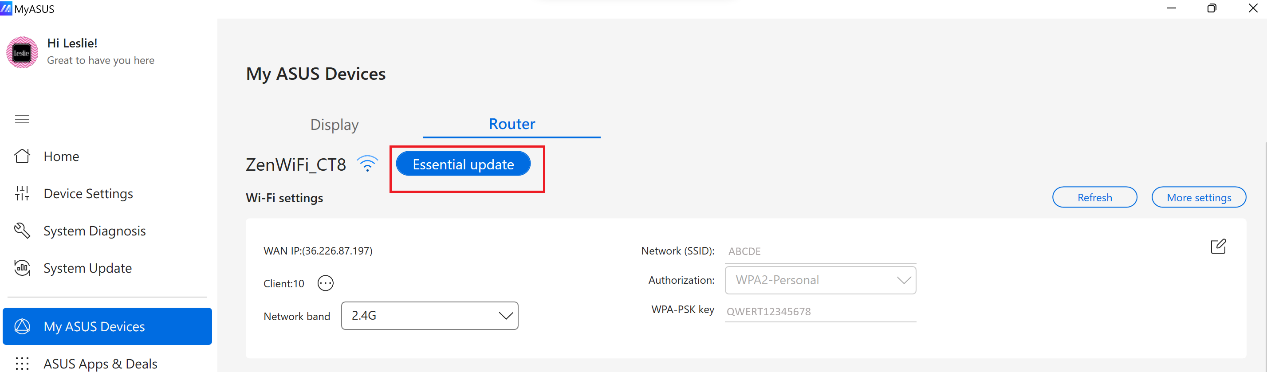
Nastavení: Umožňuje provádět konfiguraci pokročilých položek.
Typy připojení WAN – Tyto typy připojení můžete vybírat z rozevírací nabídky vedle typu připojení WAN.
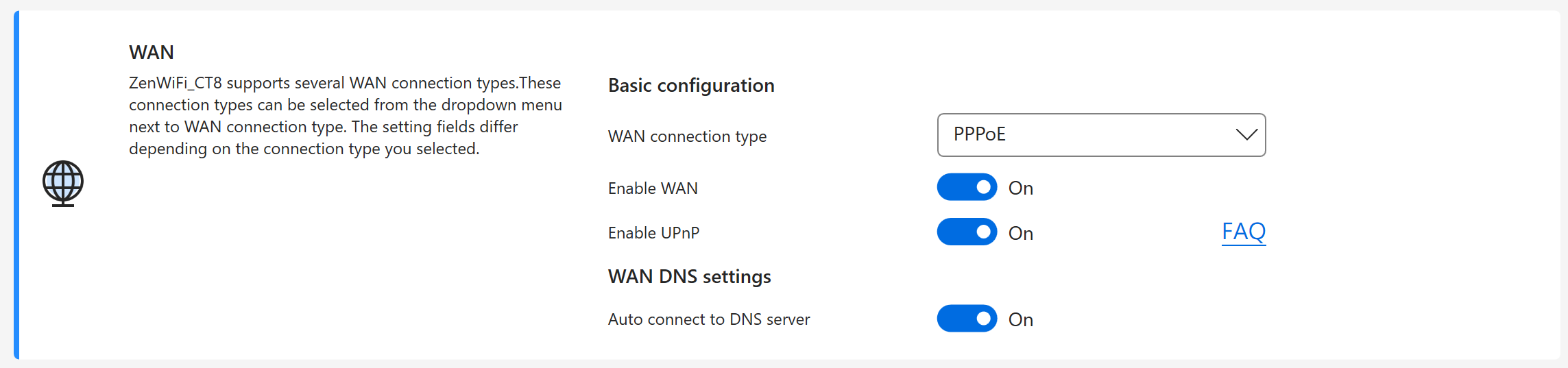
Adaptivní QoS – Zajišťuje šířku pásma příchozí i odchozí komunikace pro kabelové i bezdrátové připojení pro prioritní aplikace a úlohy.
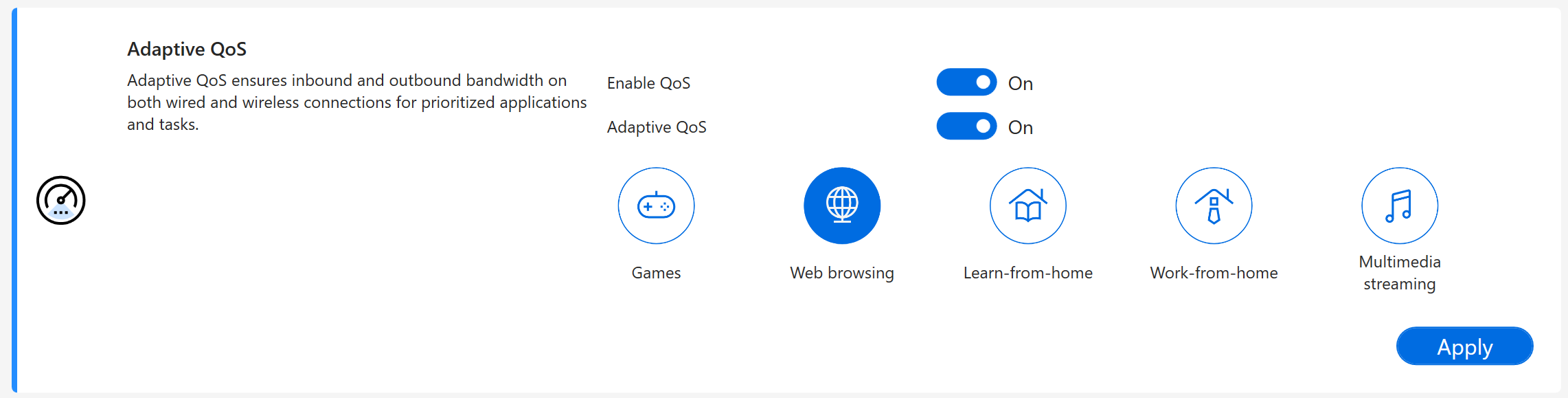
AiProtection – Využívá techniky Trend Micro k detekci malwaru, virů a útoků prostřednictvím monitorování sítě v reálném čase, ještě než se vůbec dostanou do vašeho počítače nebo k vašim zařízením.
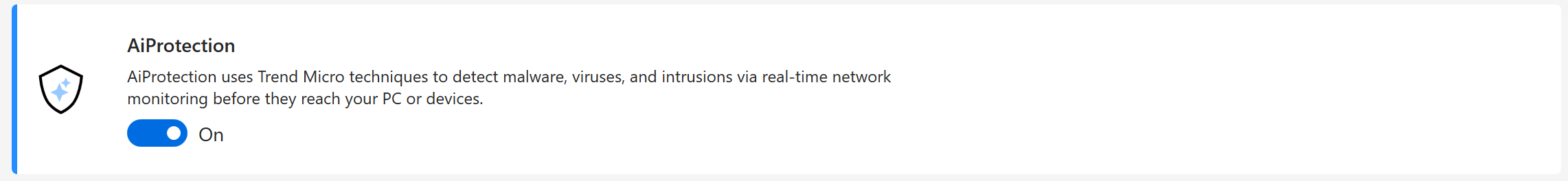
Licence pro vývojáře
OpenSSL - https://www.openssl.org/
OpenSSL je licencováno pod licencí ve stylu Apache, což v podstatě znamená, že řešení můžete stáhnout a používat ke komerčním i nekomerčním účelům při dodržení několika jednoduchých podmínek.
Curl - https://curl.se/docs/copyright.html
Curl a libcurl jsou skutečným Open Source / Free Softwarem a splňují všechny příslušné definice. To znamená, že můžete veškerý obsah distribuovaných archivů curl upravovat a redistribuovat. Curl a libcurl můžete volně využívat i ve všech svých komerčních projektech.