[Pad] Alternative way to restore Memo Pad to factory default settings
Below content is the alternative way to restore Memo Pad to factory default settings
If you forgot your MeMO Pad password and can't access the system to reset the device, you may follow the steps below to reset your device.
* This function is available on Asus MeMO Pad (ME172)
Note:
1. Please back-up your device before resetting the system.
2. Prepare a microSD card or an SD card that is formatted as FAT32 (Also make sure you back-up your SD card data)
Step 1: Download "cleardata.zip" files from the below download path:
http://dlsvr04.asus.com/pub/ASUS/EeePAD/ME172V/cleardata.zip
Step 2:Unzip "cleardata.zip" and save the unzip files to the root directory of SD card.
Then, insert the SD card to the MeMO Pad.
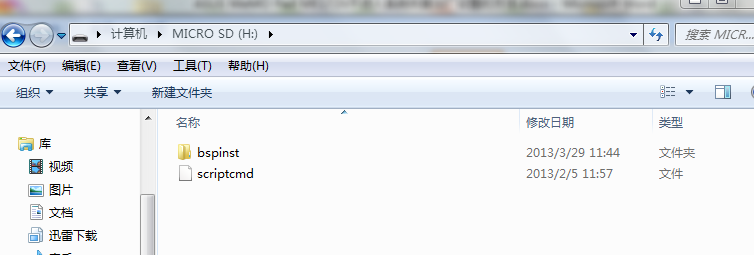
Step 3:Make sure the MeMo Pad battery is charged more than 30% and then turn off the device.
Press and hold the Power button until the boot menu pops up.
Step 4:Select "clear user data" ( by using the Volume Up/Down key to select and press power button key to execute).
Then, the device will start executing the factory reset.
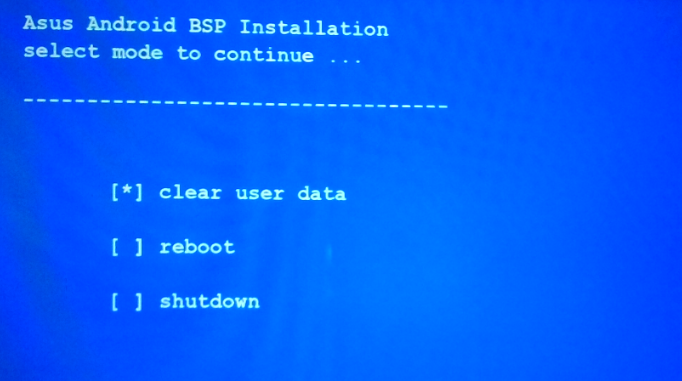
Step 5:You will see "Please remove installation media!" when the factory reset is completed. Then, you can unplug the SD card from the device.
Step 6:After removing the SD card, the device will reboot and it will restore to the default factory settings.
If the above issue still can't be solved , please contact ASUS service center
Related Links: