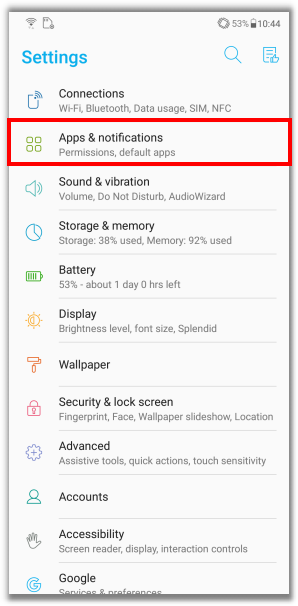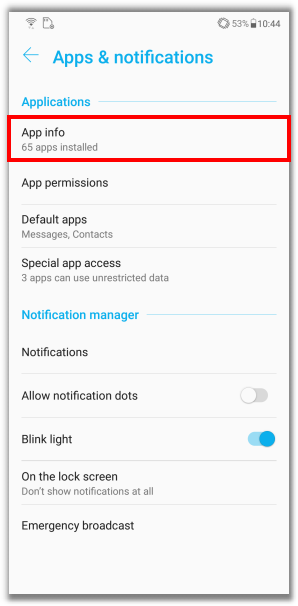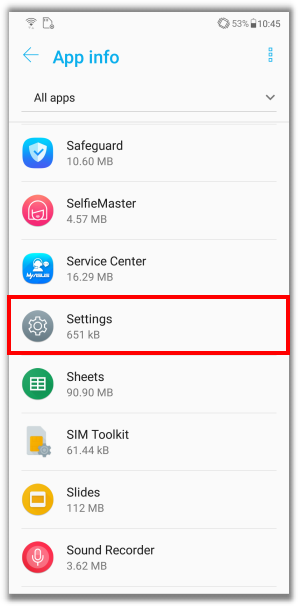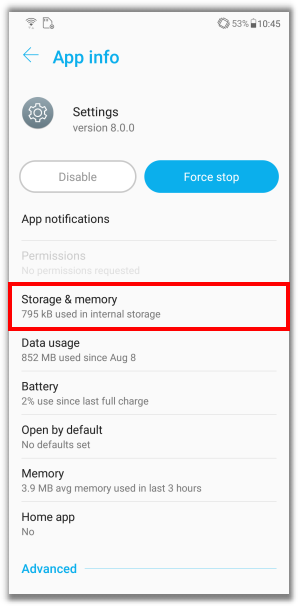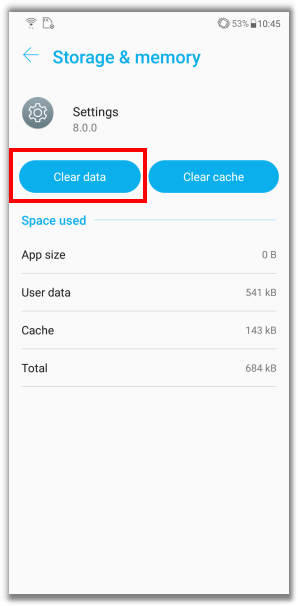[ZenFone/Pad] How to enable/disable "Developer options" ?
To enable:
1. Go to "Settings">"About">"Software information". Tap "Build number"7 times.
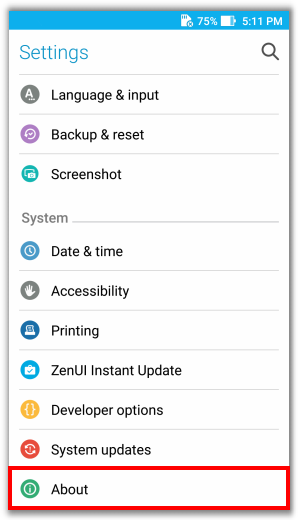
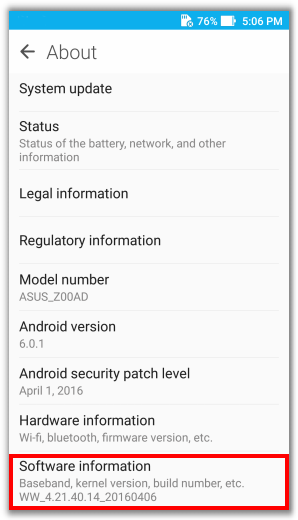
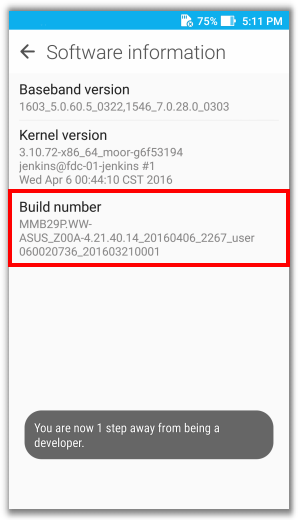
2. Now the function of developer can be seen in Settings.
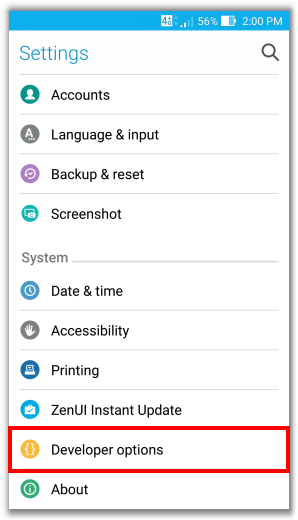
To disable (also removed from the page of Settings):
Android 5.0:
Tap "Settings">"Apps">ALL"Settings">Tap"Clear data".
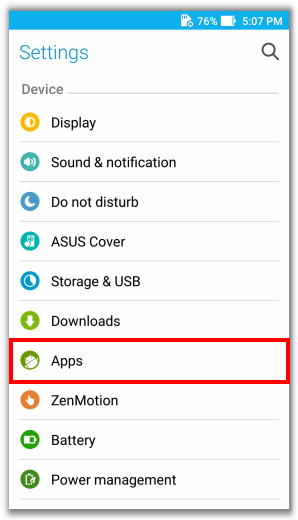
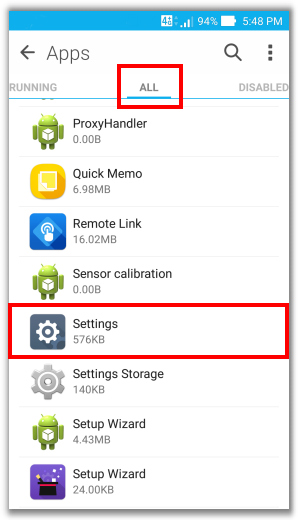
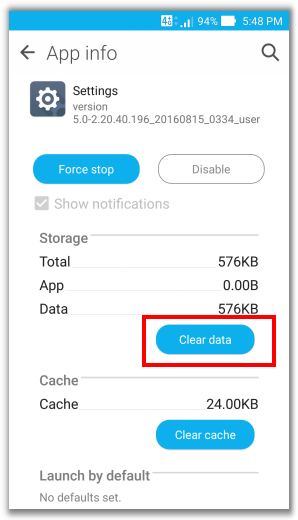
Android 6.0 / 7.0:
Tap"Settings">"Apps">"Storage">" Clear data"
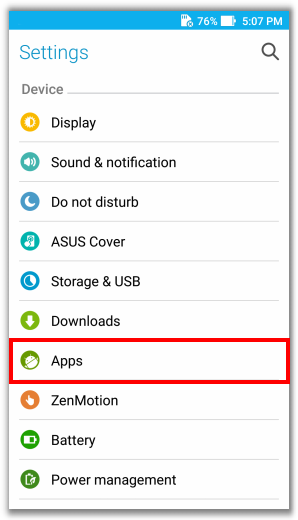
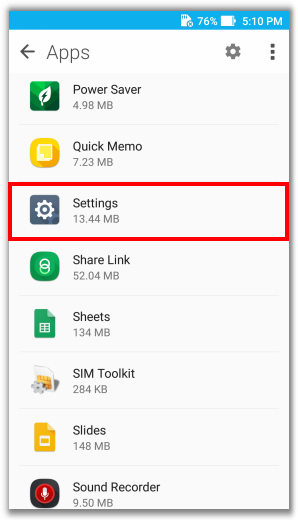
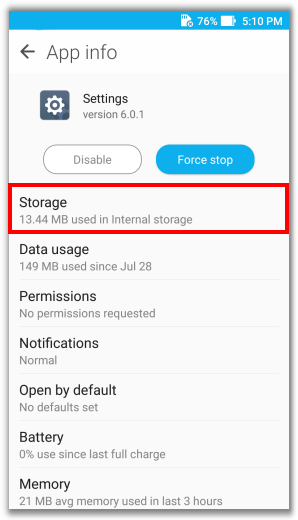
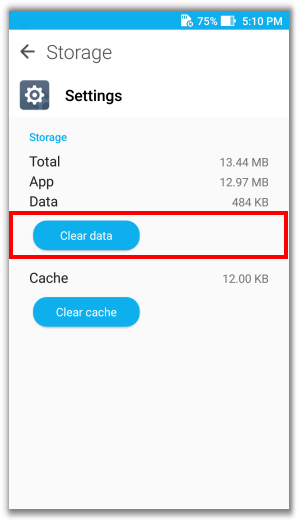
Android 8.0:
Tap "Settings">"Apps & notifications">"App info">"Settings">"Storage & memory">"Clear data"