[Motherboard] How to use Armoury Crate to set lighting effects and troubleshooting
Agenda:
Lighting effect setting:
Motherboard and connected AURA device set lighting effect together
Motherboard and connected AURA device set lighting effect alone
Troubleshooting:
Q1: [AURA Sync] or [Device] can't find the graphics card ?
Q2: The installed device is not recognized in [Device] ?
Q3: The installed device is not recognized in [AURA Sync] ?
Q4: Corsair memory can’t sync with motherboard
Q5: Disable LED lighting in BIOS, but the lighting effect is still there after shutting down?
Q6: Download Armoury_Crate_Uninstall_Tool and ArmouryCrateInstallTool from the official website
Q7: Armoury Crate cannot be installed?
Q8: How to use App Diagnosis to record LOG?
Motherboard and connected AURA device set lighting effect together
1. Open Armoury Crate, click [AURA Sync]---[Sync Device], and tick [Select all]
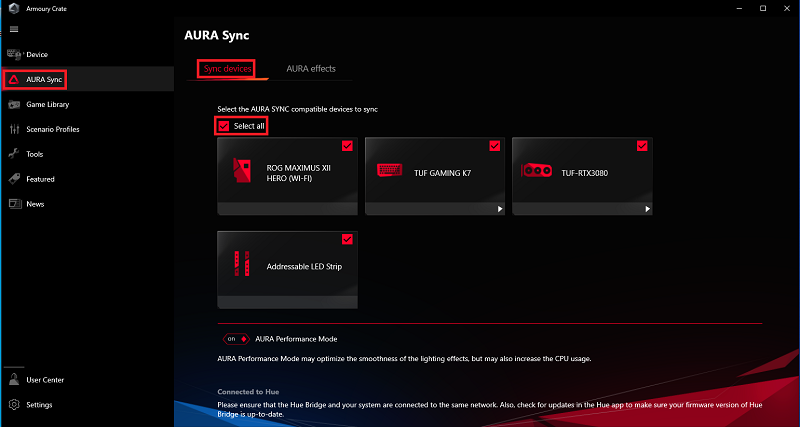
2. Click [AURA effects] and set the lighting effect , the default effect is [Rainbow] mode
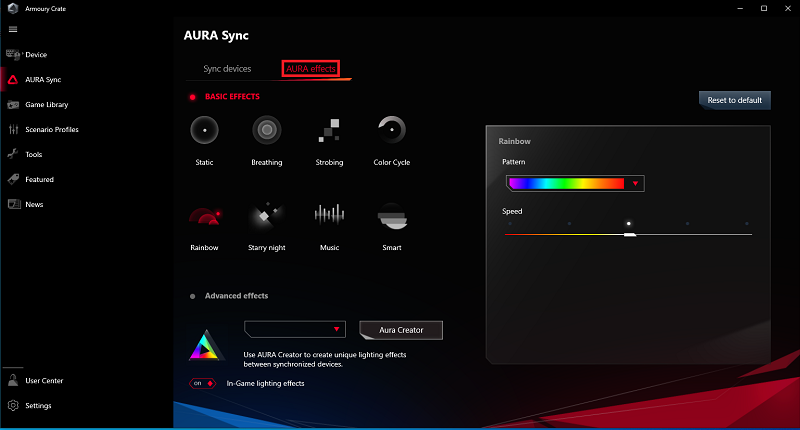
Motherboard and connected AURA device set lighting effect alone
1. Select [Device], select the graphics card ,for example [TUF RTX3080]
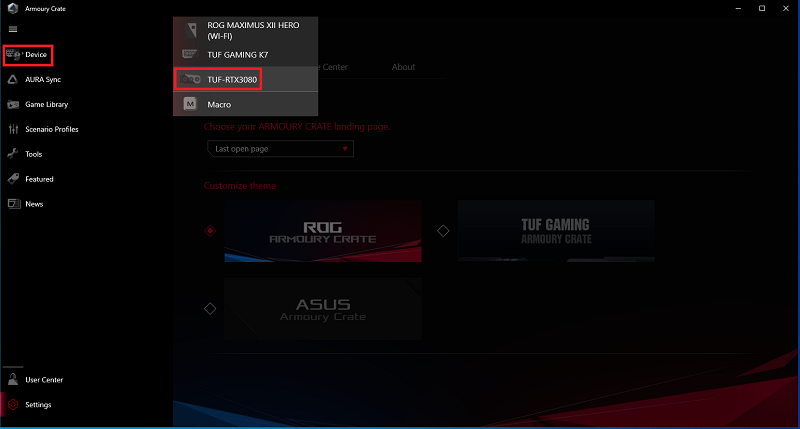
2. If it pops out [This device is synchronized with Aura Sync. Un-sync this device before changing any settings], please click [Un-sync] first
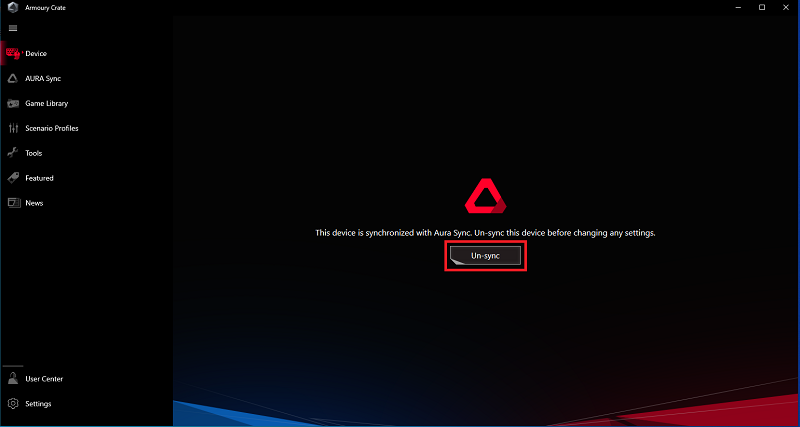
3. Set the lighting effect , the default effect is [Rainbow] mode
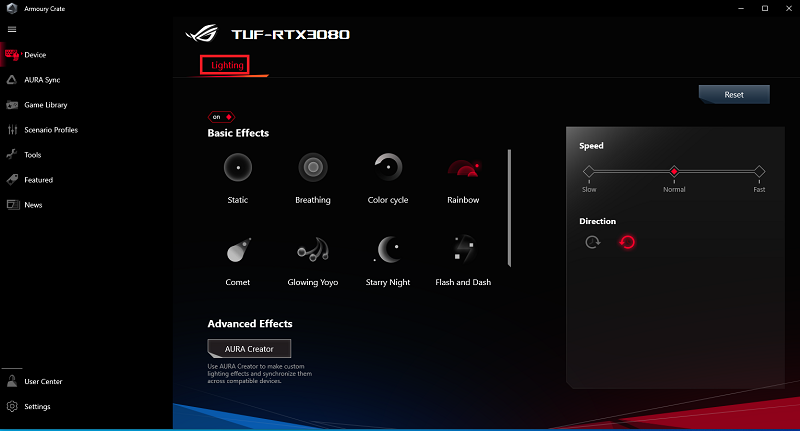
Q1: [AURA Sync] or [Device] can't find the graphics card ?
A1: Go to [Device Manager] to confirm whether the graphics card driver has been installed. The following picture shows the installed driver
If not installed, please go to the official website to download and install the latest driver
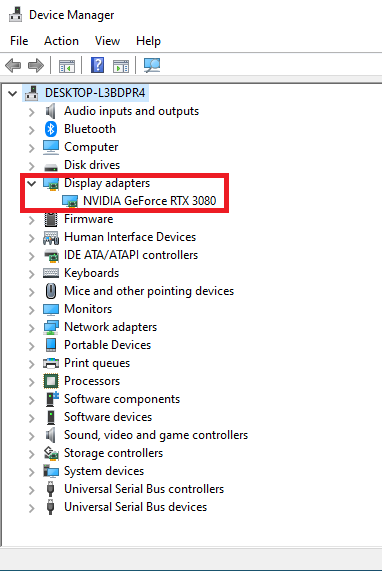
Click [Settings]---[Update Center]---[Check for Updates]---[Updates All] to confirm that it has been fully updated to the latest version
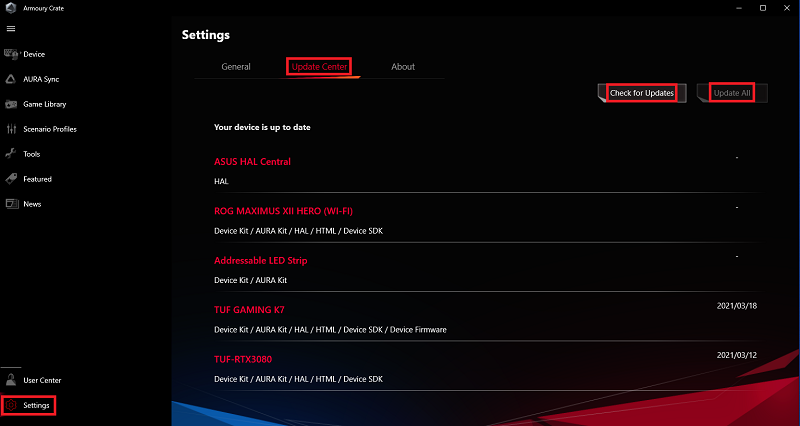
Q2: The installed device is not recognized in [Device] ?
A2: Right-click [Taskbar Settings]---[Device Manager]---[Service], right-click [ROG Live Service], select [Restart]
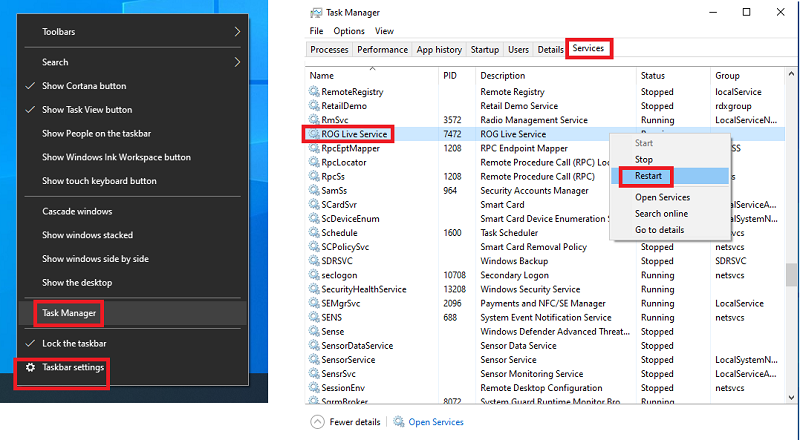
Q3: The installed device is not recognized in [AURA Sync] ?
A3: Right-click [Taskbar Settings]---[Device Manager]---[Service], right-click [ROG Live Service], select [Restart]
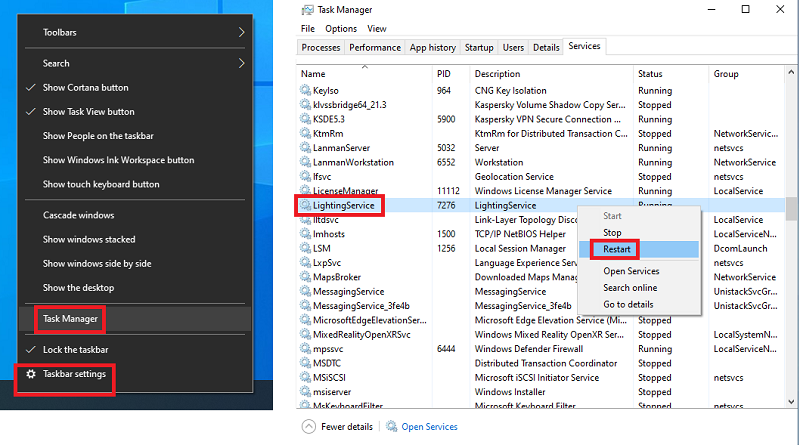
Q4: Corsair memory can’t sync with motherboard
A4:Please download and install ICUE : Corsair official website description
Q5: Disable LED lighting in BIOS, but the lighting effect is still there after shutting down?
A5: [Advanced]---[Onboard Devices Configuration]---[LED lighting]---[When system is in sleep, hibernate or soft off states] to [Stealth Mode]
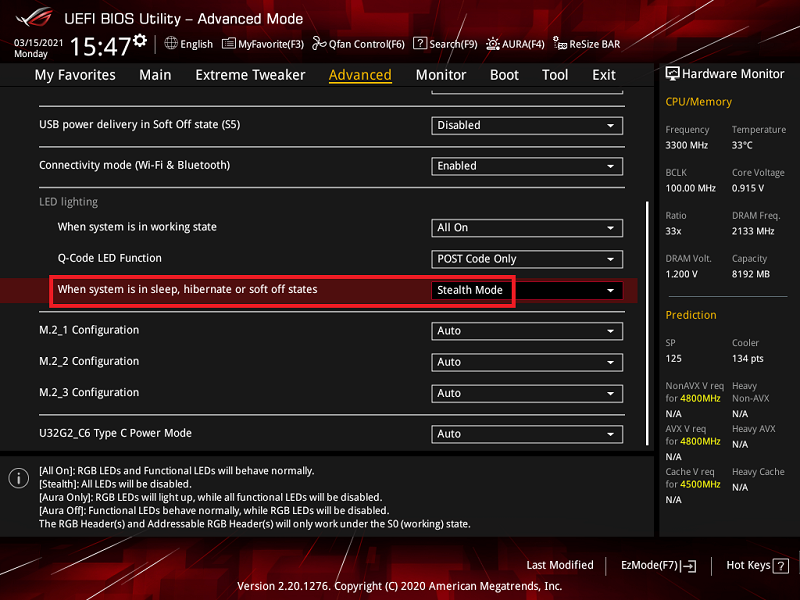
Click [Device]--- Select the motherboard, for example [ROG MAXIMUS XII HERO(WI-FI)] Set [Shutdown Effect]---[off]
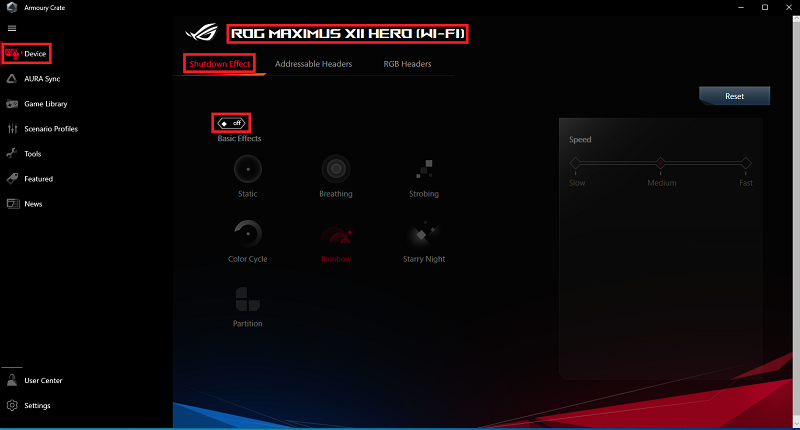
A6: Use Armoury_Crate_Uninstall_Tool to uninstall the installed Armoury Crate
Use ArmouryCrateInstallTool to reinstall Armoury Crate
Q7: Armoury Crate cannot be installed?
A7: Before install Armoury crate, please confirm the following items:
a. Confirm whether the network connection is normal (do not use VPN)
b. Confirm whether the anti-virus program or system optimization program is blocking the installation of Armoury crate
c. If the Armoury crate has been installed before, please use the official removal tool to remove it after a clean reboot and then install it again (If the removal fails once, please remove it a second time)
d. If you are using a virtual machine or emulator, please close the virtual machine or emulator before installing Armoury crate
Q8: How to use App Diagnosis to record LOG?
A8: Check [Record log], restart the computer and duplicate the problem, click [Generate log data], Provide the output files to the service center
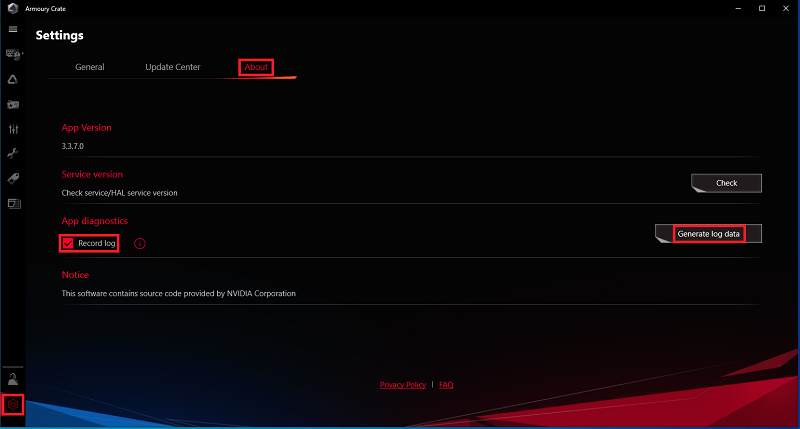
If the above methods can’t solve your problem, please contact ASUS customer service