[ASUS Router App] Why do I experience unexpected crashing when launching Router App? (for Android)
Since March 2021, many Android users worldwide have experienced unexpected app crashes, including Gmail and partner apps. The issue was due to a system component called Android System WebView that lets Android apps display web content.
If you experience crashes when launching the Router App, we highly recommend you to uninstall the Android System WebView to mitigate this issue.
How to uninstall Android System WebView on my Android phone?
1. Go to Google Play Store.
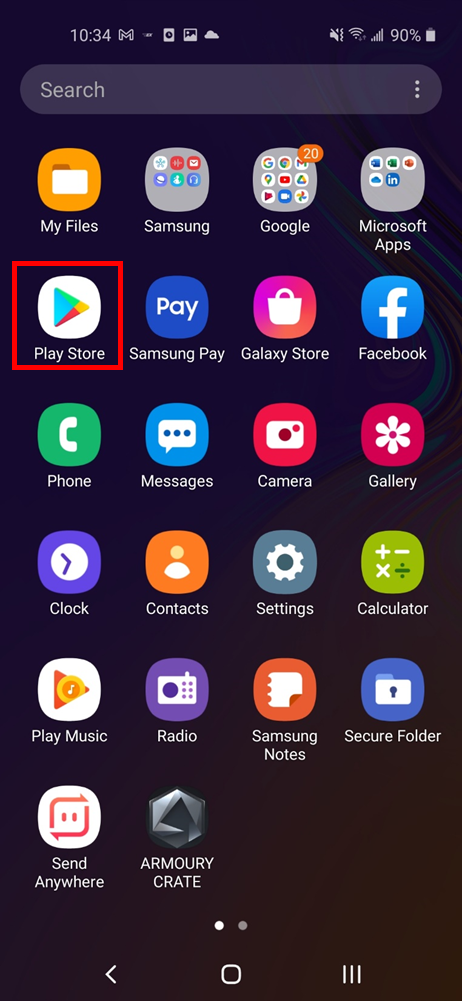
2. Tap on your profile and find “Manage apps and device”.
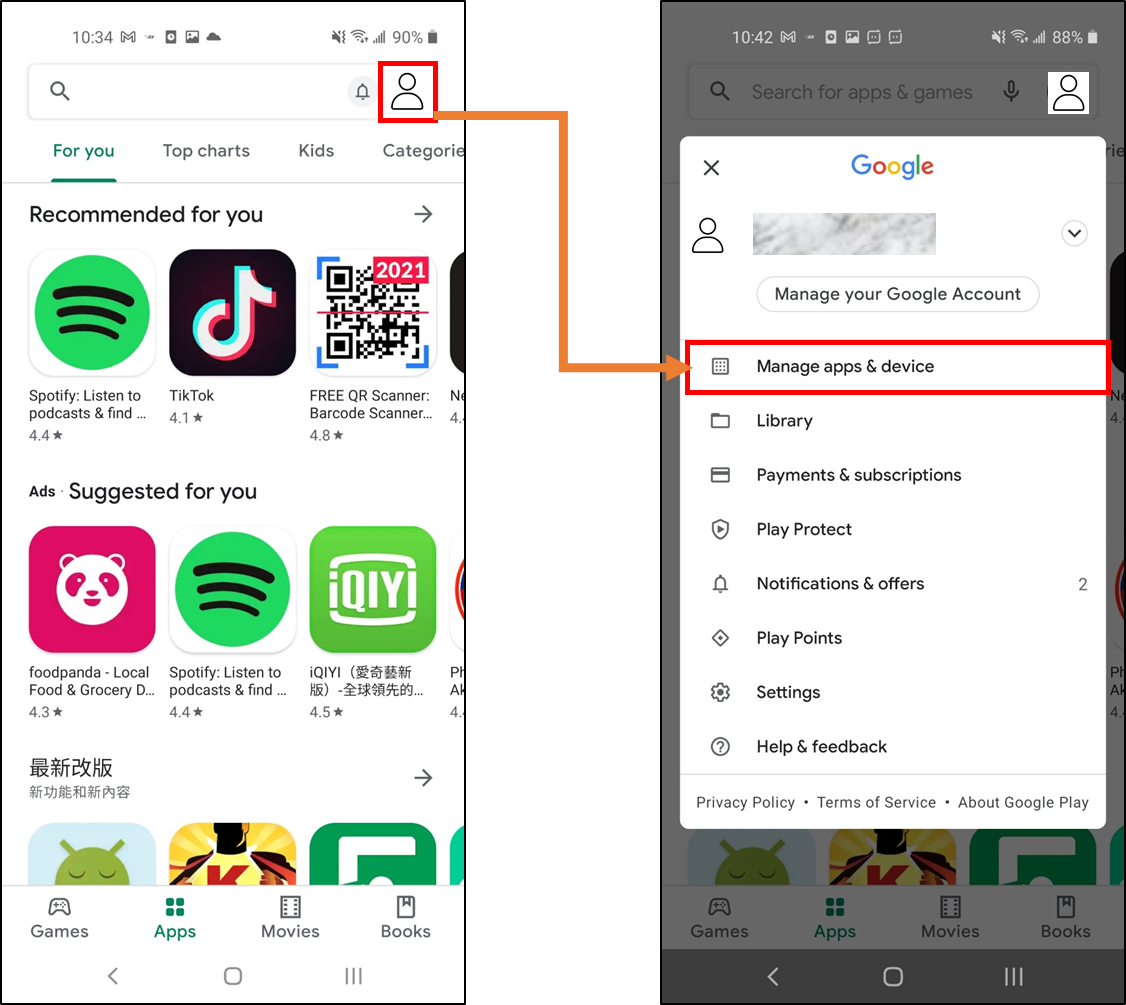
3. Find Android System WebView in Manage section and Tap it.
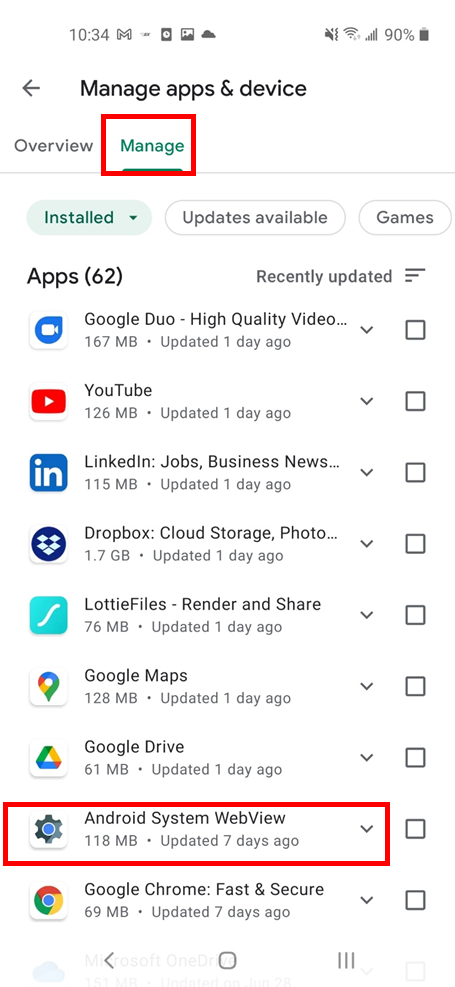
4. Tap “Uninstall”
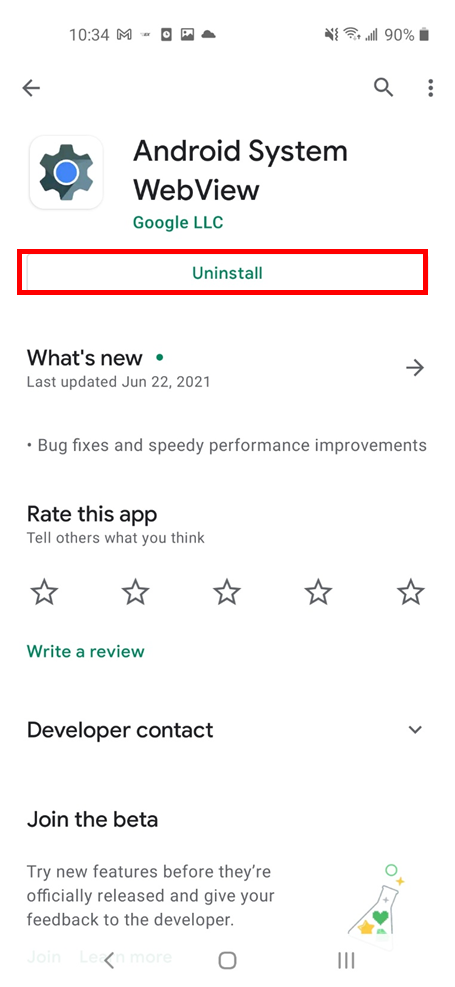
5. Relaunch the ASUS Router App.