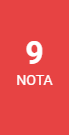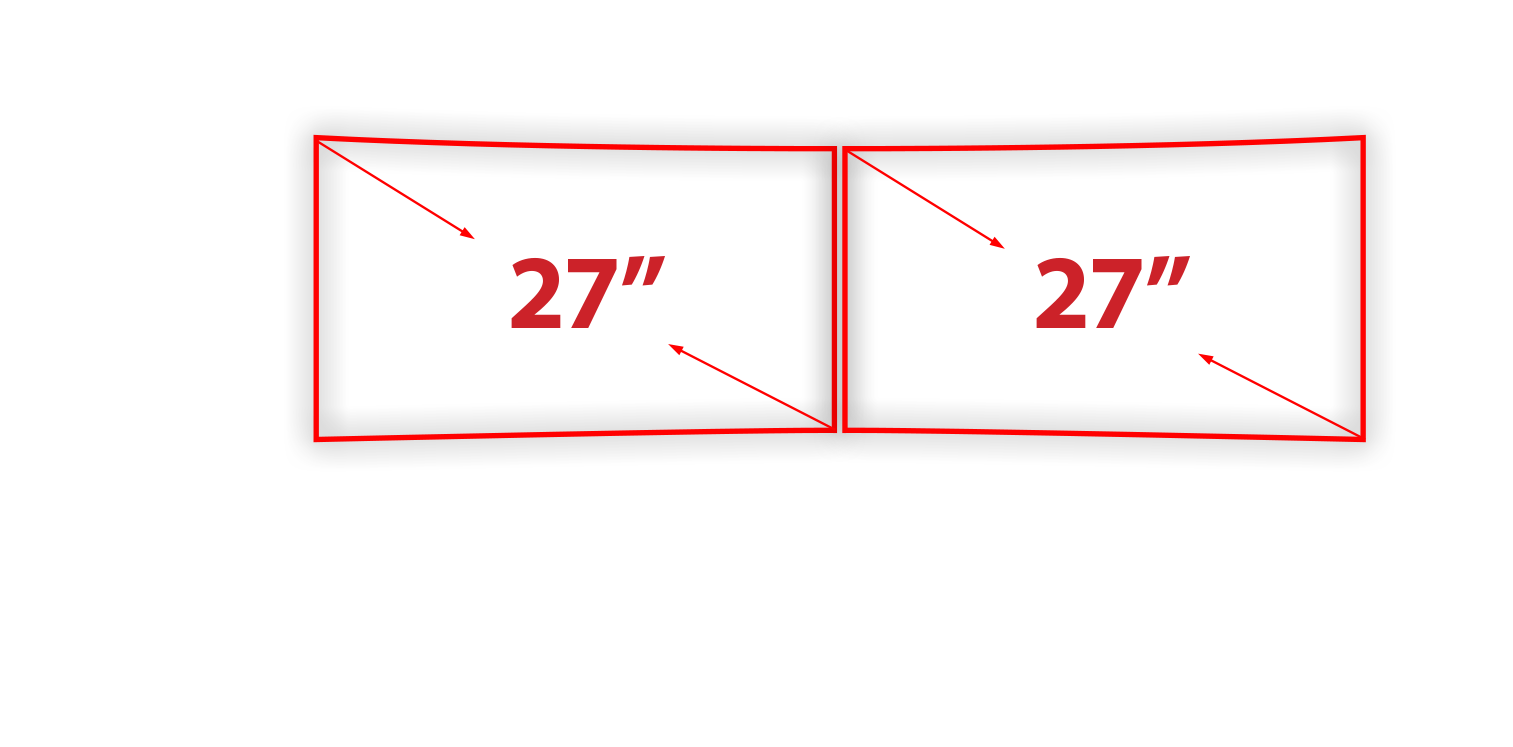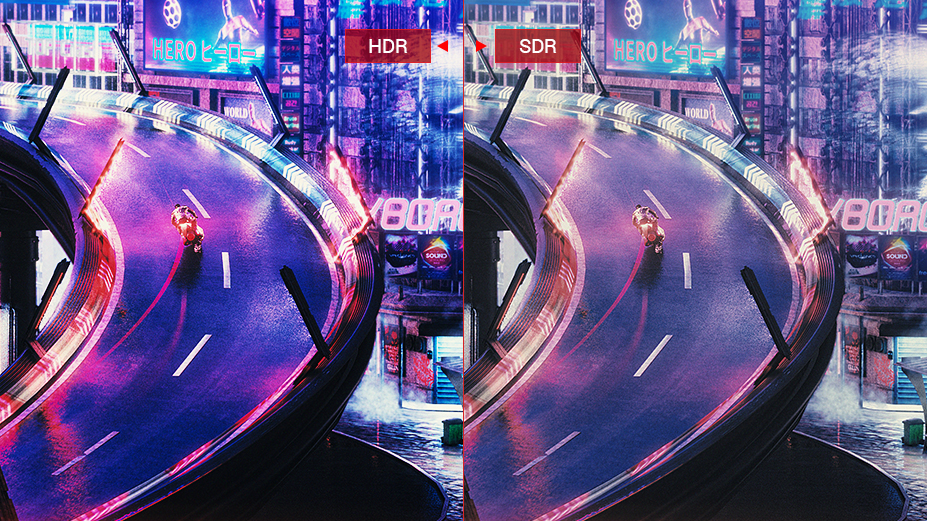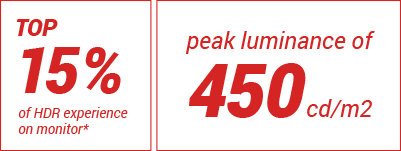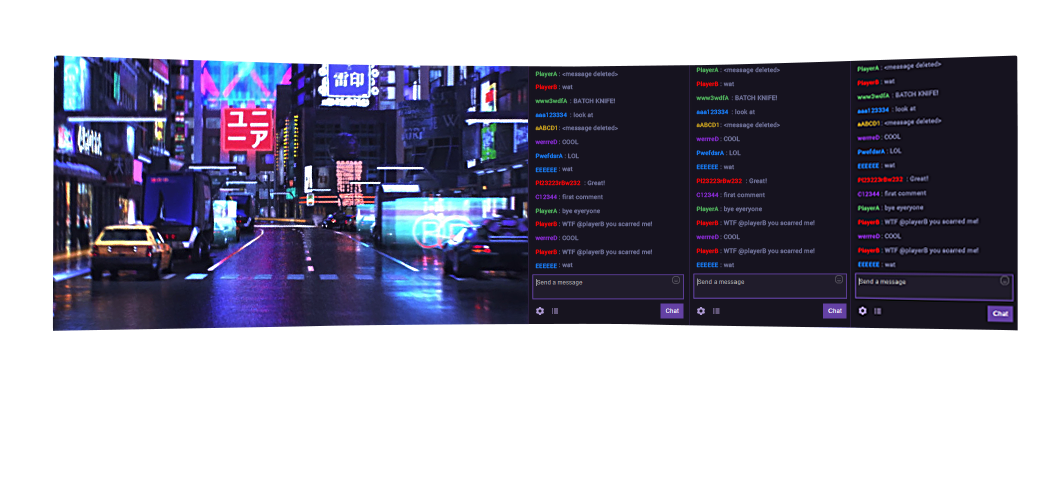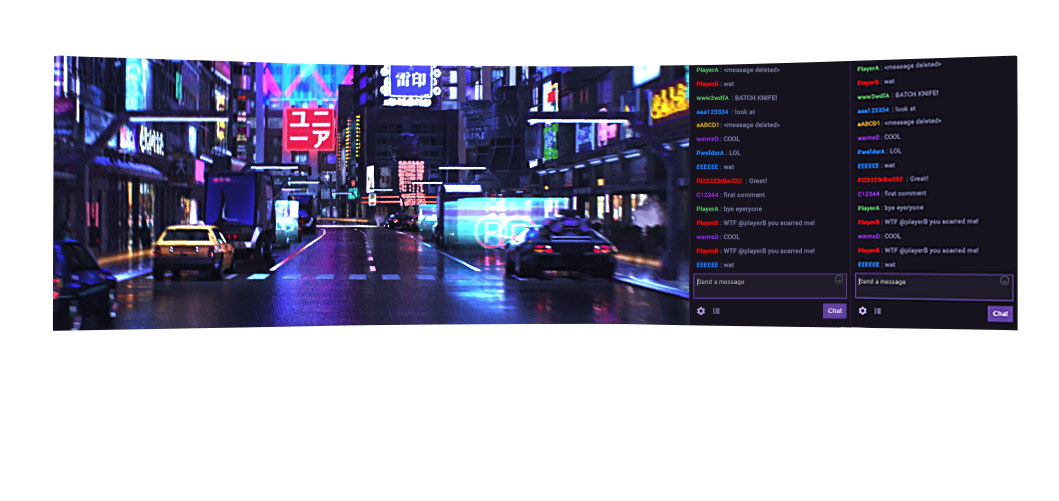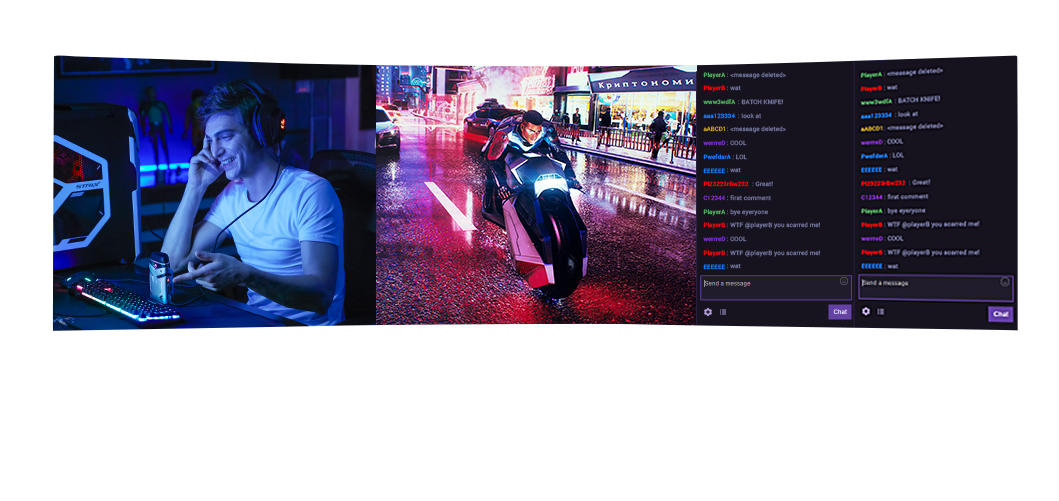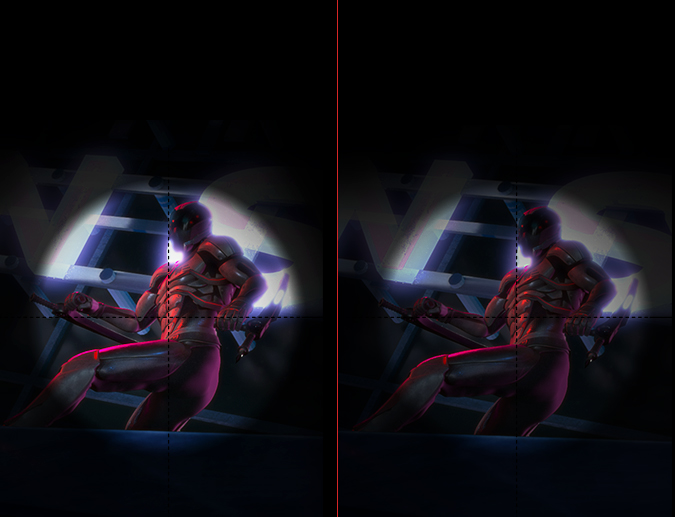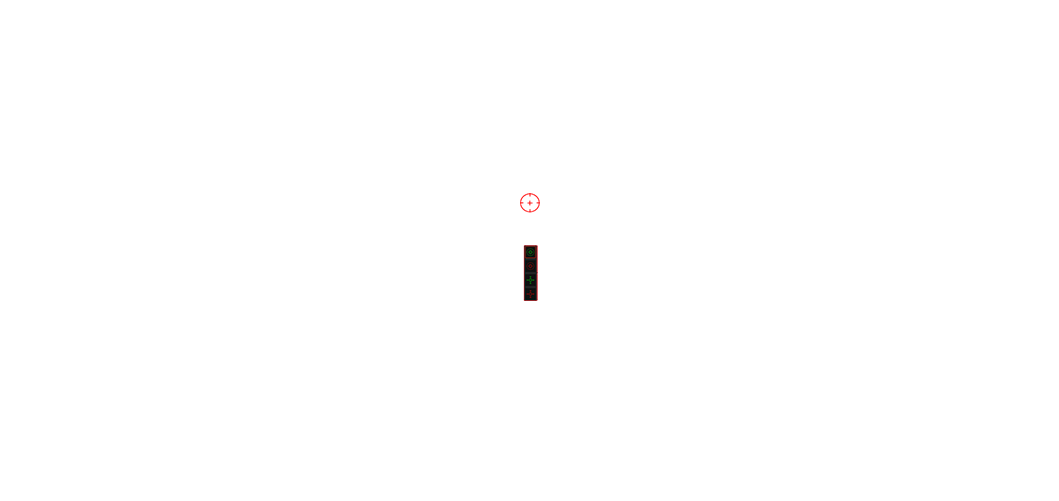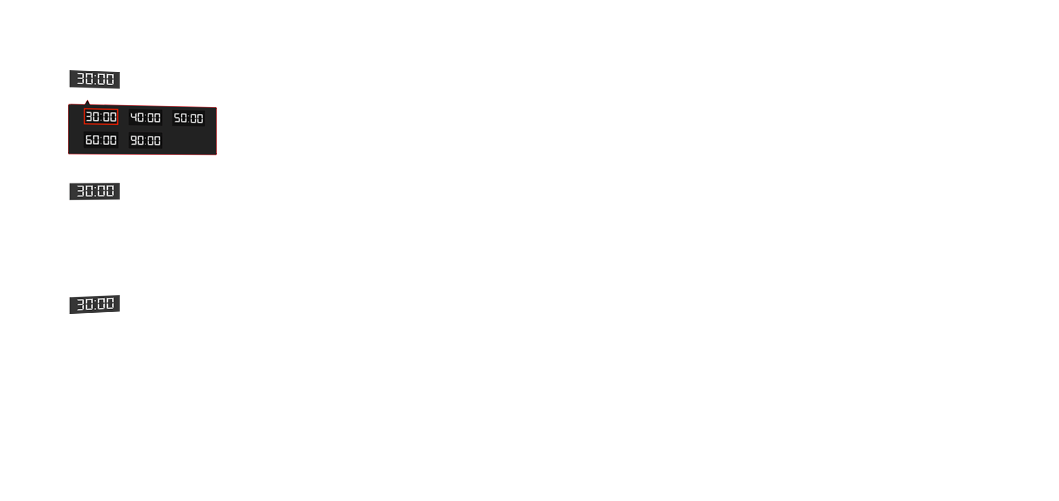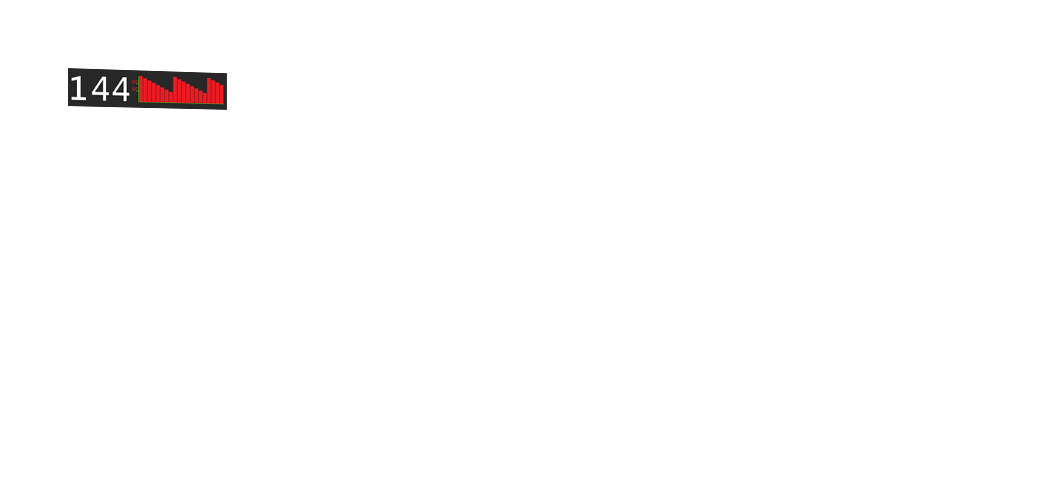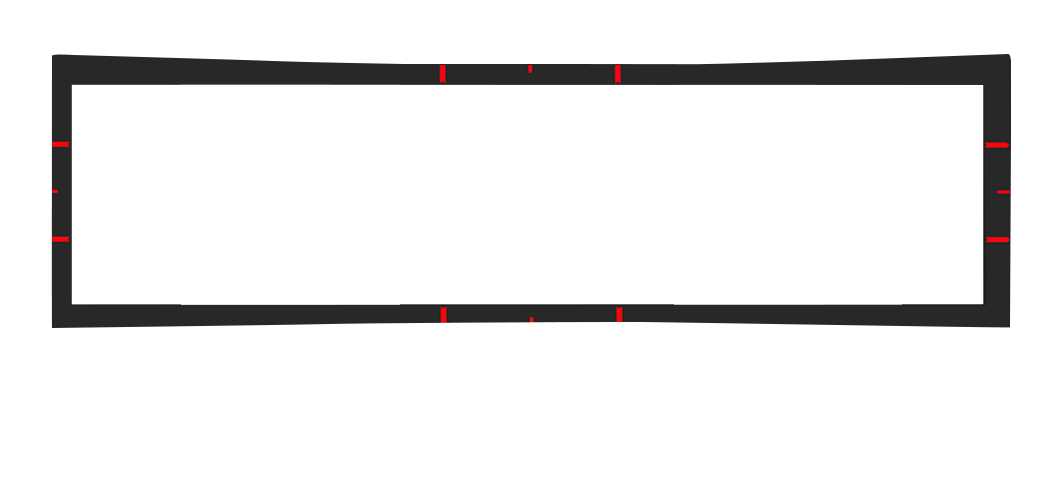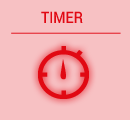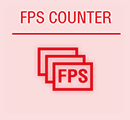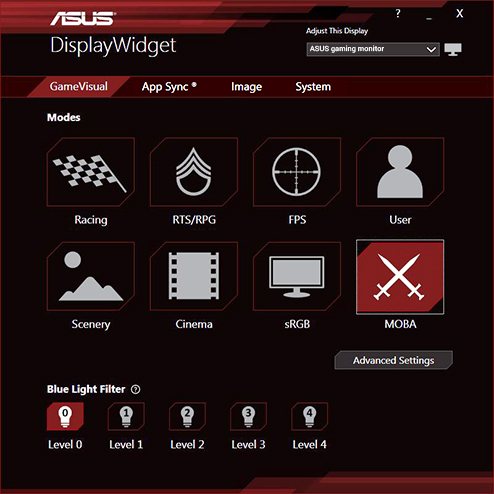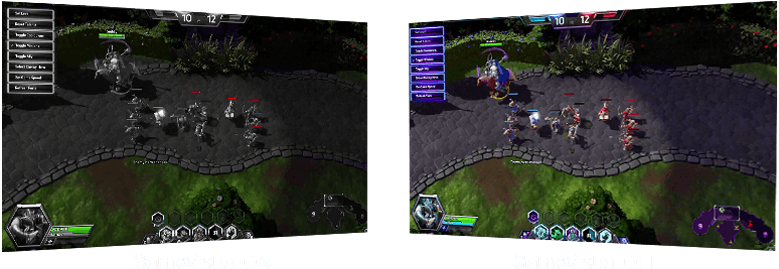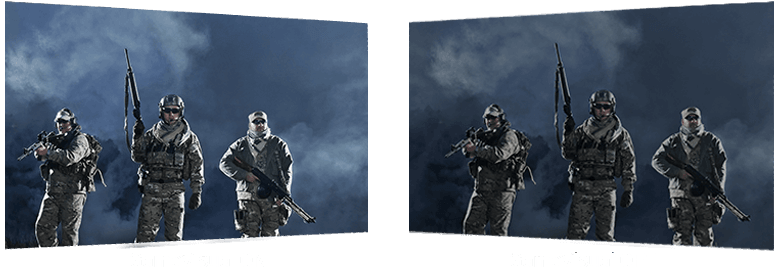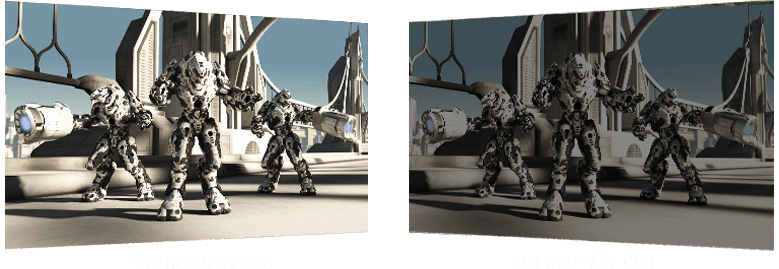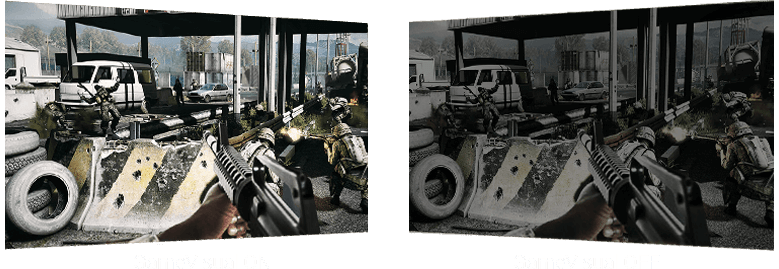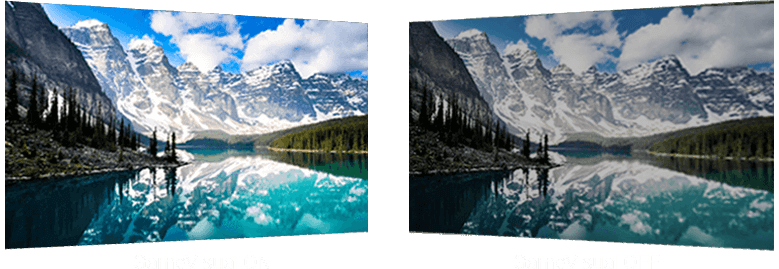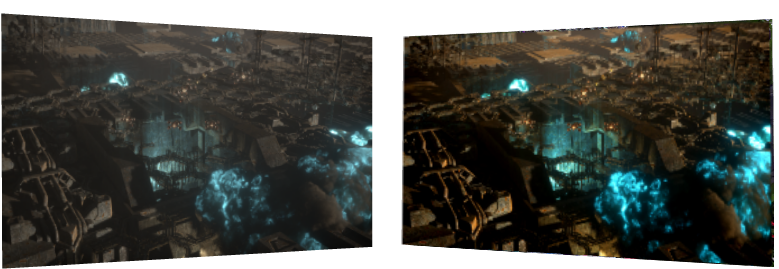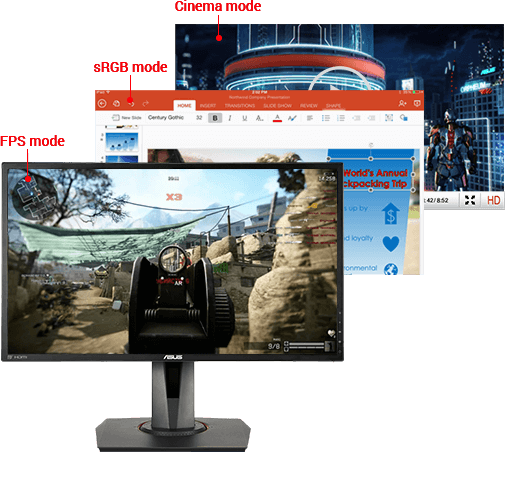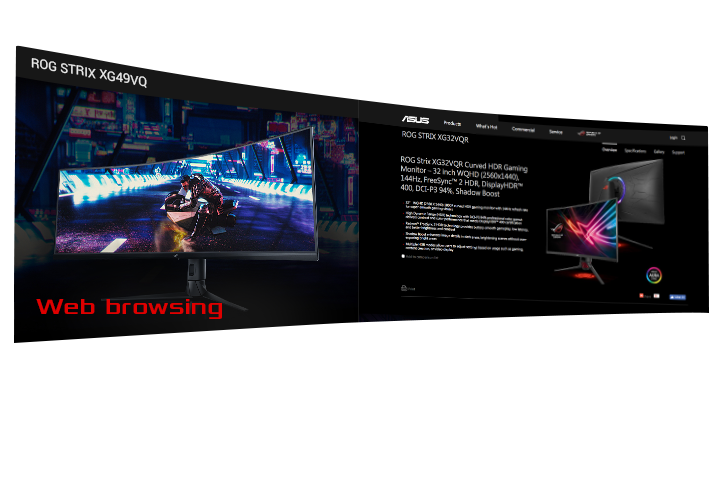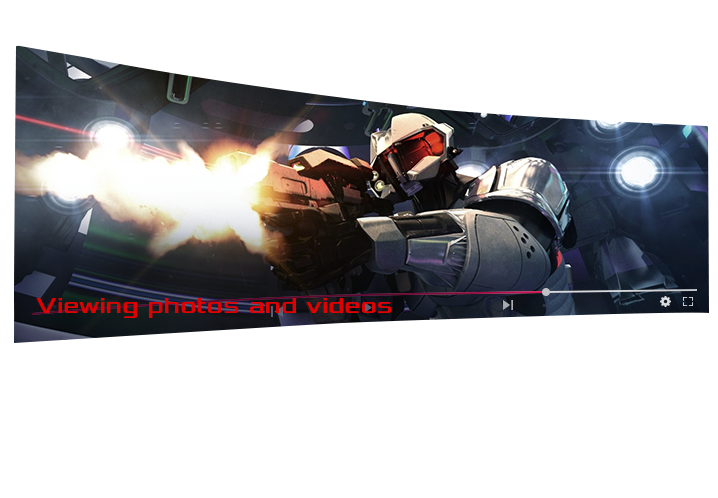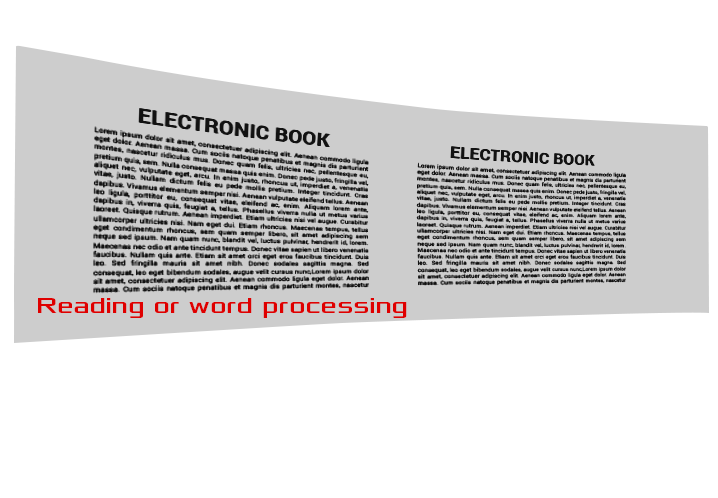ROG Strix XG49VQ is a super ultra-wide 49-inch gaming monitor with a smooth 144Hz refresh rate that offers the ultimate immersive gaming experience. It features FreeSync™ Premium Pro and High Dynamic Range (HDR) technology with DCI-P3 90% professional color gamut coverage and DisplayHDR™ 400 certification.
- คุณสมบัติ
- Tech Specs
- Awards
- Gallery
- สนับสนุน
ROG Strix XG49VQ
ROG Strix XG49VQ Super Ultra-Wide HDR Gaming Monitor — 49-inch 32:9 (3840 x 1080), 144Hz, FreeSync™ 2 HDR, DisplayHDR™ 400, DCI-P3: 90%, Shadow Boost
คุณสมบัติเด่น :
Awards
วิดีโอรีวิวจากสื่อ
Have you checked out Zizan Razak 's latest all ROG PC build lately!? 🤩 If you haven't, click on the link and admire this absolute beauty of a build!
This giant monitor is a nice solution especially for those who are looking for the experience of multiple screens with a single monitor.
The screen looks incredibly gorgeous.
Personally, I really liked the monitor - this is an indescribable experience of interaction both in games and in everyday work.
CUSTOMER REVIEWS
เปรียบเทียบผลิตภัณท์
สินค้าถูกเพิ่มลงในการเปรียบเทียบได้สูงสุด 4 ผลิตภัณฑ์ ดูเปรียบเทียบผลิตภัณฑ์ที่เลือก
ดูผลการเปรียบเทียบ
ASUS Footer