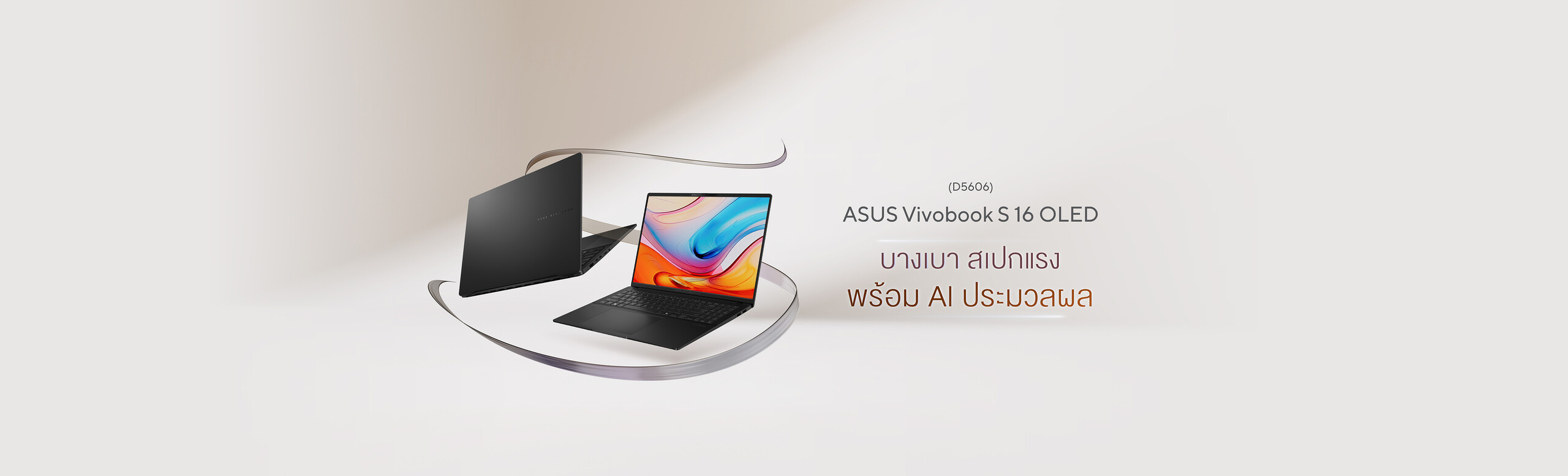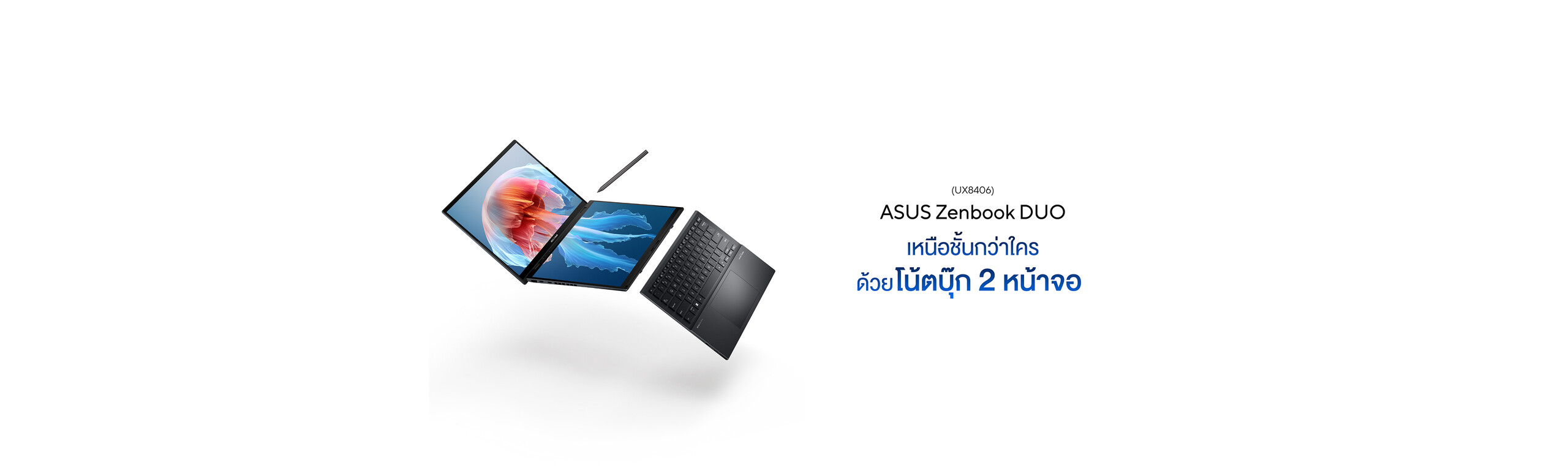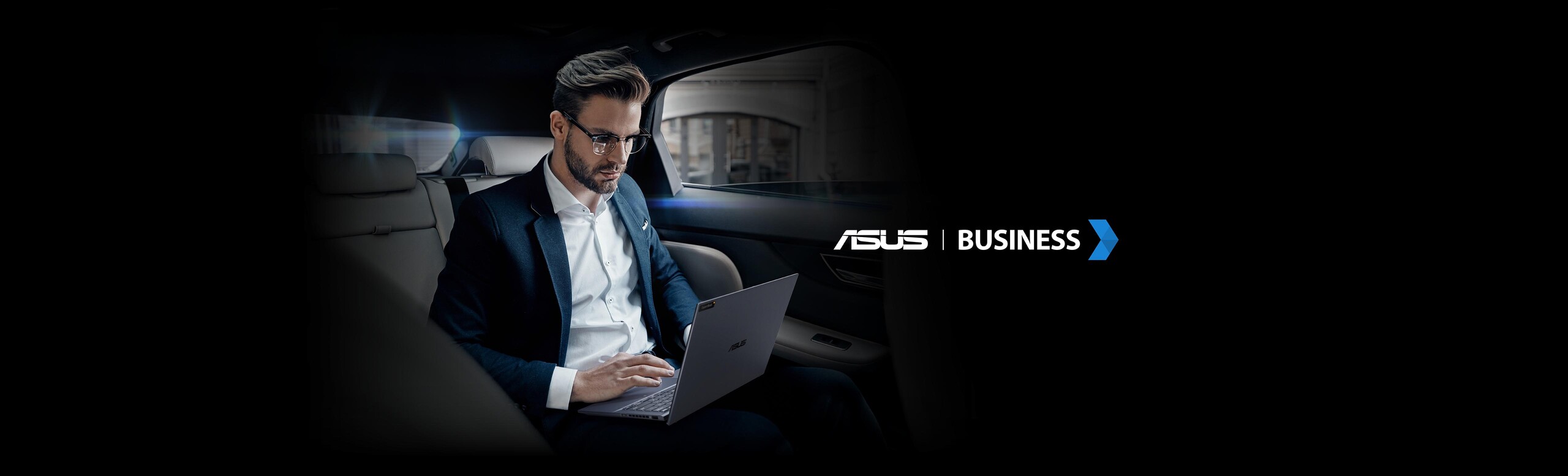Gaming
ซื้อได้ที่
บริการ
ซื้อได้ที่
บริการ
เลือกซื้อและเรียนรู้
- มือถือ
- สมาร์ทโฟน
- อุปกรณ์สวมใส่ & การดูแลสุขภาพ
- Gaming Handhelds
- แล็ปท็อป
- For Home
- For Work
- For Creators
- For Students
- For Gaming
- ซอฟต์แวร์
- Technology / Innovations
- Windows 11
- Warranty
- จอภาพ / เดสก์ท็อป
- All-in-One PCs
- Tower PCs
- NUCs
- Mini PCs
- Workstations
- Monitor
- Projector
- เมนบอร์ด / ส่วนประกอบ
- Motherboards
- Single Board Computer
- Gaming Case
- Cooling
- Graphics Cards
- External Graphics Docks
- Power Supply Units
- Sound Cards
- Optical Drives
- Data Storage
- เครือข่าย / IoT / เซิร์ฟเวอร์
- WiFi 6
- WiFi Routers
- Whole Home Mesh WiFi System
- Business WiFi Solutions
- Wireless & Wired Adapters
- Network Switches
- AIoT & Industrial Solution
- Servers
- อุปกรณ์เสริม
- Keyboard
- Mouse & Mouse Pad
- Headsets & Audio
- Streaming Kit
- Apparels, Bags and Gears
- Cases and Protection
- Adapters and Chargers
- Docks, Dongles and Cable
- Stylus
- Controller
- Display Accessories