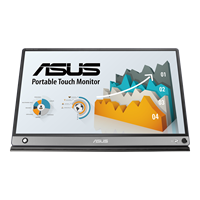為您展示最完美的搭配
最多可比較四樣產品
Compare details
Download pdf
Copy link
螢幕
面板尺寸 (吋):14Pixels Per Inch (PPI) : 157長寬比:16:9顯示畫面尺寸(水平x垂直):309.37 x 174.02 mm顯示面板:Non-Glare背光類型:LED面板類型:IPS可視角度 (CR≧10, H/V):178°/ 178°像素間距:0.160mm解析度:1920x1080色彩飽和度 (sRGB):100%亮度 (Typ):300cd/㎡對比率(Typ.) :700:1顯示色彩:16.2M反應時間:5ms(GTG)畫面更新率 (最大值):60Hz觸控:支援 (PCAP Touch)不閃屏技術:YesLCD ZBD Warranty : 螢幕無亮點保固 : 支援 (3年)
面板尺寸 (吋):15.6長寬比:16:9顯示畫面尺寸(水平x垂直):344.16 x 193.59 mm顯示面板:Non-Glare背光類型:LED面板類型:IPS可視角度 (CR≧10, H/V):178°/ 178°像素間距:0.179mm解析度:1920x1080亮度 (Typ):250cd/㎡對比率(Typ.) :700:1顯示色彩:260K反應時間:5ms(GTG)畫面更新率 (最大值):60Hz觸控:支援 (PCAP Touch)不閃屏技術:Yes
影像特色
Trace Free 無殘影技術:YesProArt Preset :Standard ProArt Preset :sRGB ProArt Preset :DCI-P3 ProArt Preset :Rec. 709 ProArt Preset :Scenery ProArt Preset :Reading ProArt Preset :User mode1 ProArt Preset :User mode2 色溫選擇:支援 (5 modes)Color Adjustment : Color Adjustment : 6-axis adjustment(R,G,B,C,M,Y) Gamma 調整:Gamma adjustment : 支援 (Support Gamma 1.8/2.0/2.2/2.4/2.6 ) 色彩準確性 :Color Accuracy : △E< 2 ProArt Palette : ProArt Palette : 支援QuickFit (模式):Yes支援HDCP:支援, 1.4 低藍光模式:Yes
SPLENDID 影像預設模式:Yes色溫選擇:Yes(3 modes)支援HDCP:Yes應用軟體 DisplayWidget :支援低藍光模式:Yes
聲音特色
揚聲器:支援 (1Wx2)
揚聲器:支援 (1Wx2)
I/O 連接埠
USB-CUSB-C x 2Micro HDMI Micro HDMI x 1
USB-Cx 1 (DP Alt Mode & USB 3.2)Micro HDMI Micro HDMI x 1
- USB 3.0、USB3.1、USB3.2 以及Type-C的實際傳輸速度將依據您的使用情境而變化,包括電腦的設備、檔案的規格以及系統配置和操作相關的其他因素而影響處理速度。