[Alexa] How to link ASUS Router and Amazon Alexa?
Note: AiMesh node and Access Point(AP) mode do not support Alexa.
Link ASUS Router and Amazon Alexa
You can control your ASUS router by linking your Amazon Alexa to it with a simple voice command. Before you link your ASUS Router and Amazon Alexa together, please make sure the ASUS router is directly connected to a local network and is running the latest firmware version.
Follow below steps to link Amazon Alexa and ASUS Router by website:
1. Log in your Amazon Alexa account
2. Go to ASUS Router Skill
3. Click Link Account or Enable skill

4. Log in ASUSWRT and go to Alexa&IFTTT - Amazon Alexa
5. Click Get Activation Code
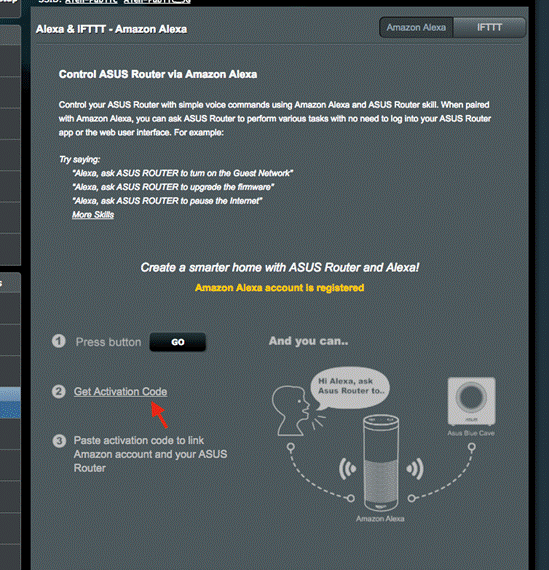
Please refer to How to enter the router setting page(Web GUI) (ASUSWRT)? to learn more.
6. Copy the Activation code and paste to “Link ASUS Router and Alexa” page
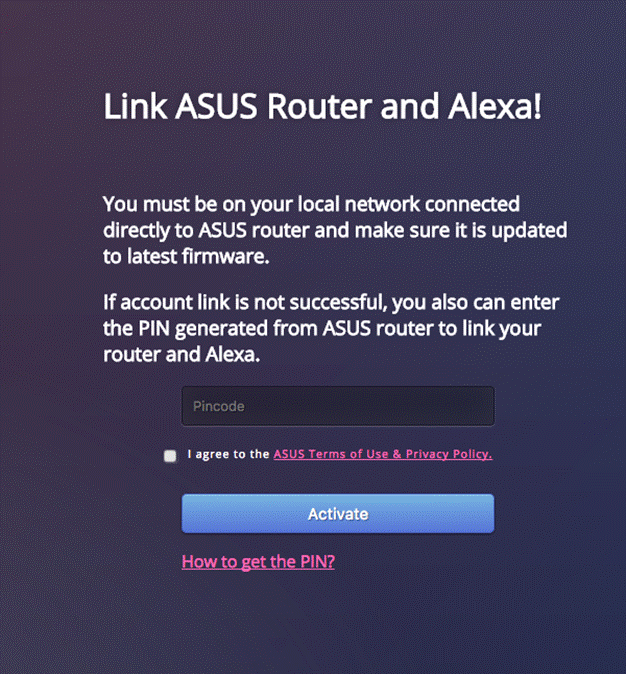
7. Process completed and try ASUS Router Skill
How to get the (Utility / Firmware)?
You can download the latest drivers, software, firmware and user manuals in the ASUS Download Center.
If you need more information about the ASUS Download Center, please refer this link.