[DDNS] How can I use DDNS feature under private WAN IP
If you already have a public IP, you can simply register domain name through your router's IP/WAN IP (these are usually public IPs).
For more information about DDNS functions and how to configure them, please refer to the following FAQ
[Wireless Router] DDNS introduction and set up
[ASUS DDNS] How to remove the registered ASUS DDNS hostname in the router?
But when it comes to the router with private IP, the host name of ASUS DDNS you are applying will register to the public IP of your parent router. For the below case, the registered host name will retrieve to IP 123.123.123.123
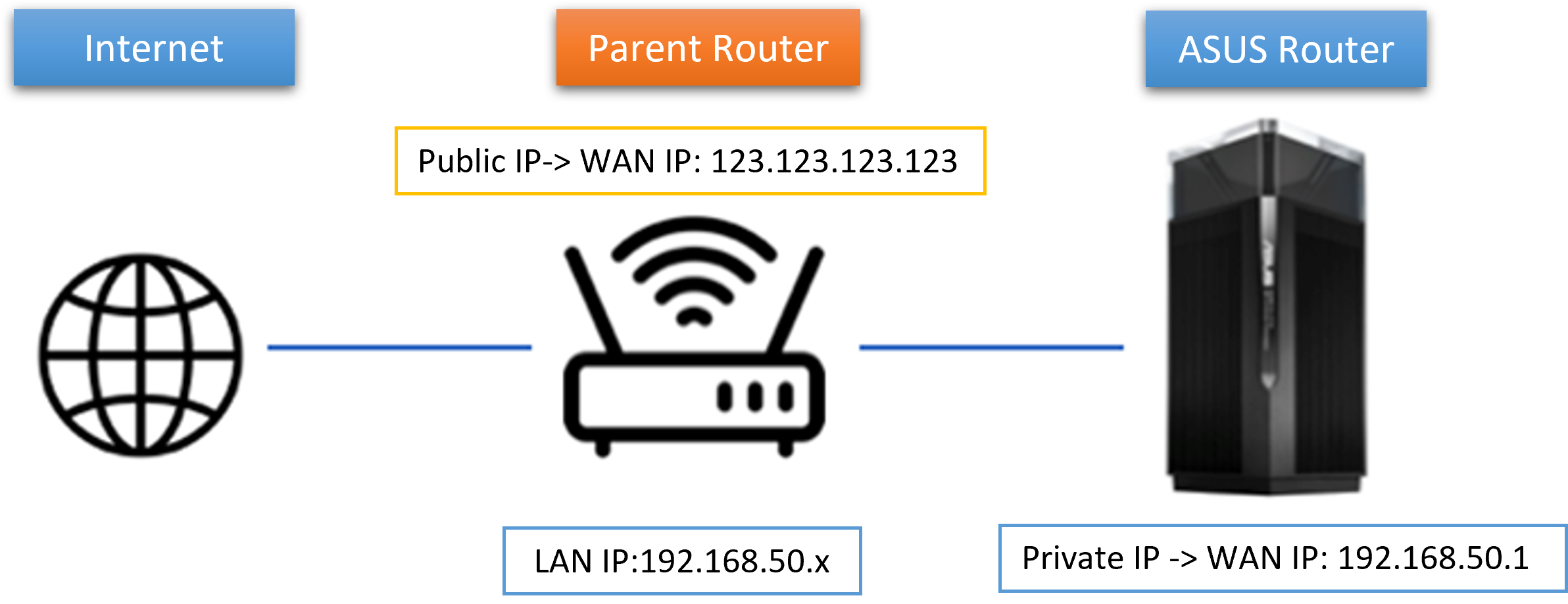
Note:
1. The setting method described in this article needs to update your ASUS router firmware version to 3.0.0.4.388.xxxx or above to be supported.
For the information of how to upgrade firmware, please refer to FAQ
[Wireless Router] How to update the firmware of your router to the latest version?
2. Now only support IPv4 WAN address for the parent router. This method can't work on a VPN environment, and might not function well with some DDNS providers or when using NAT, VPN Tunnel.
However, to make sure the router with public IP can route packet properly to the device with private IP in require network, you still need to set up "DMZ" or "Port Forwarding" on the parent router with public IP.
Please refer to one of the suggestions below:
Note (1) You must have the permission to set the parent router, if you do not have the permission, please contact the network administrator (2) The setting method of each brand router is different, if there is a difference, please refer to your parent router instructions.
a. Configure DMZ as router's WAN IP.
b. Use DMZ to direct inbound packet to the router with private IP.
c. Set up Port Forwarding. Assign a port from router with public IP, connecting to a selected port on the router with private IP.
If your parent router is also ASUS router, find more about DMZ and Port Forwarding setup:
[WAN] DMZ introduction and set up
[Wireless Router] How to set up Virtual Server/ Port Forwarding on ASUS Router?
Frequently Asked Question(FAQ)
1. What is the difference between a public IP and a private IP?
Public IP is assigned to your home by a Internet Service Provider (ISP) to connect devices (such as modems, routers) so that the device can be connected to the Internet, and the network types provided by ISPs are PPPoE and Static IP.
Private IP cannot be directly accessed by the Internet, and can only be used by internal networks, for example, the IP address (LAN IP) obtained by connecting a mobile phone to a WiFi router is a private IP.