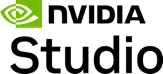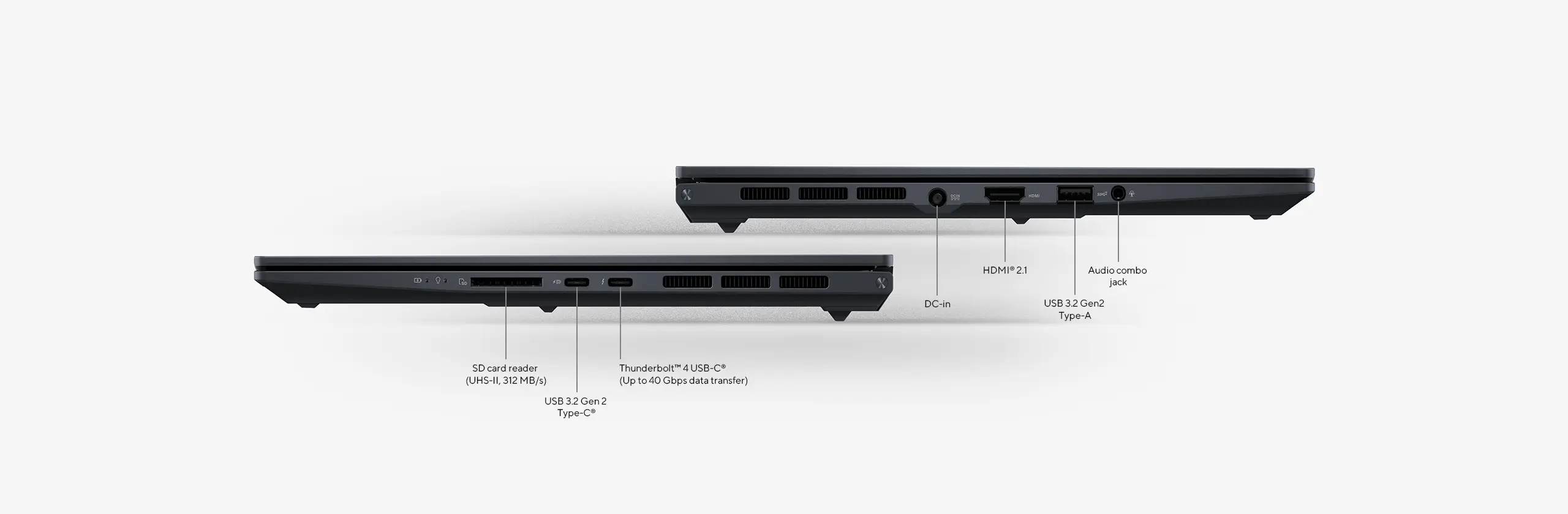ASUS Zenbook Pro 14 OLED
Better doesn’t always have to be bigger! The all-conquering Zenbook Pro 14 OLED packs more on-the-go creative power into its elegant, ultra-compact chassis than ever before, starting with a new 14.5-inch 120Hz OLED NanoEdge display. Added to this is the full power of the latest 13th Gen Intel® Core™ i9-13900H processors and studio-grade NVIDIA® GeForce RTX™ 4070 graphics — unleashed by ASUS IceCool Pro thermal technology to a max 125-watt combined TDP — and the innovative ASUS DialPad for total creative control. Work freely wherever you are with this 17.9 mm-thin, 1.6 kg-light marvel, and enjoy non-stop productivity from the long-lasting 76 Wh battery. Make your creative power more incredible with Zenbook Pro 14 OLED!