[Accessory] How to use AI Noise-Canceling Mic Adapter Utility
ASUSAI Noise-Canceling Mic Adapter uses AI-powered noise cancellation to deliver crystal clear voice communication. It is compatible with mobile phone, PCs and Macs.
Setup requirement
1. ASUS AI Noise-Canceling Mic Adapter.

2. USB-C to USB 2.0 adapter.

3. 3.5 mm microphone (Microphone is sold separately)

How to use software to optimize the quality of noise cancellation?
-
Go to Utility page to download the software.
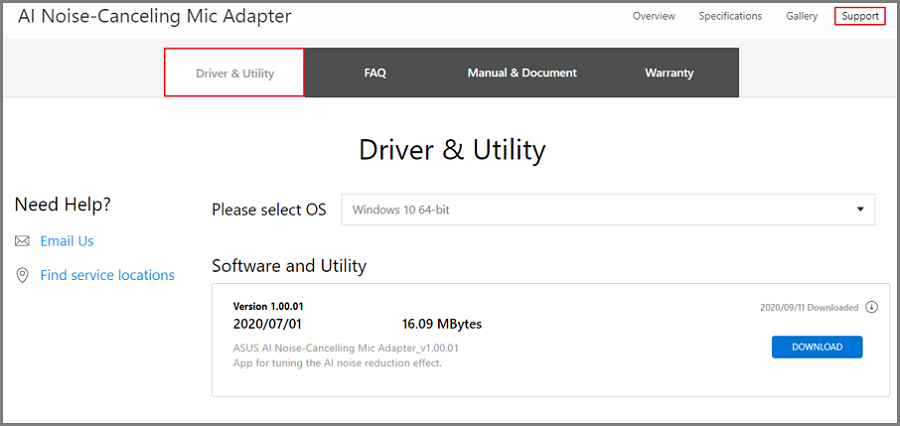
2. Unzip the file and click setup.
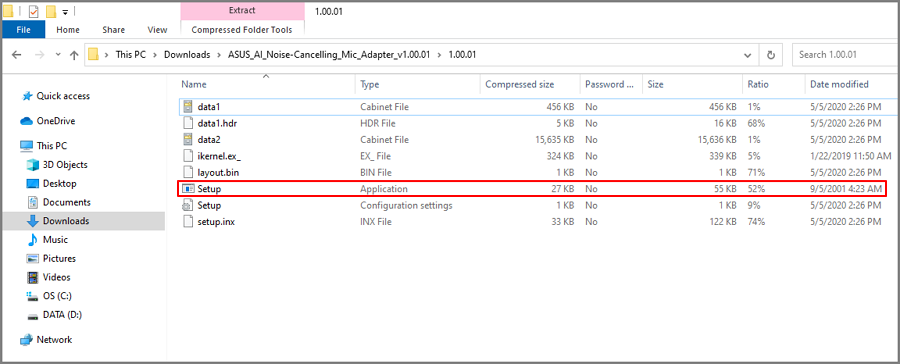
3. Follow the instruction to install.
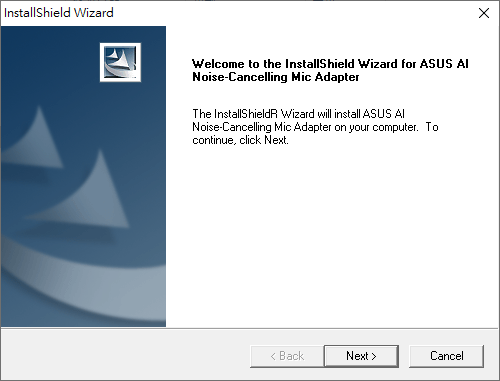
4. Open the software.
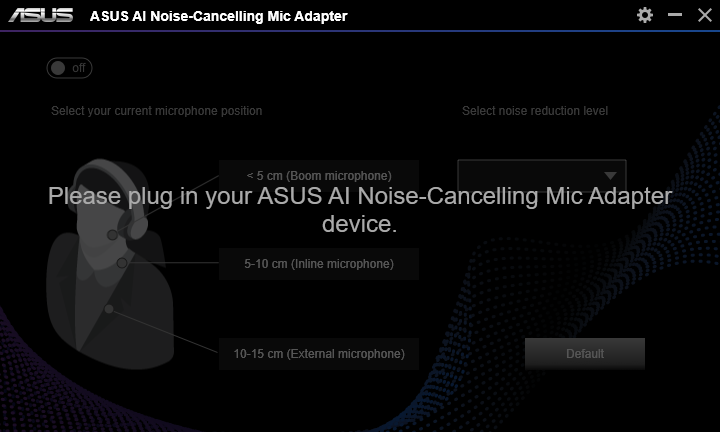
5. Connect Microphone, AI Noise-canceling mic adapter and USB-C to USB 2.0 adapter to your PC.
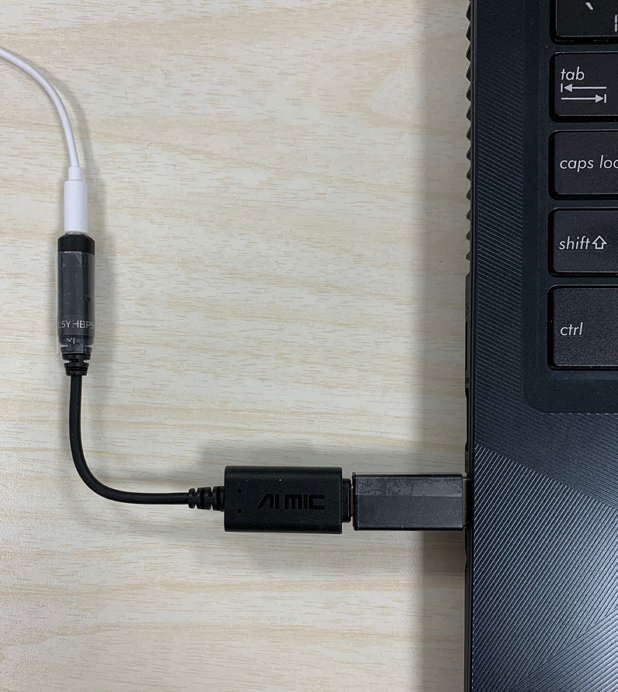
6. Select your current microphone position.
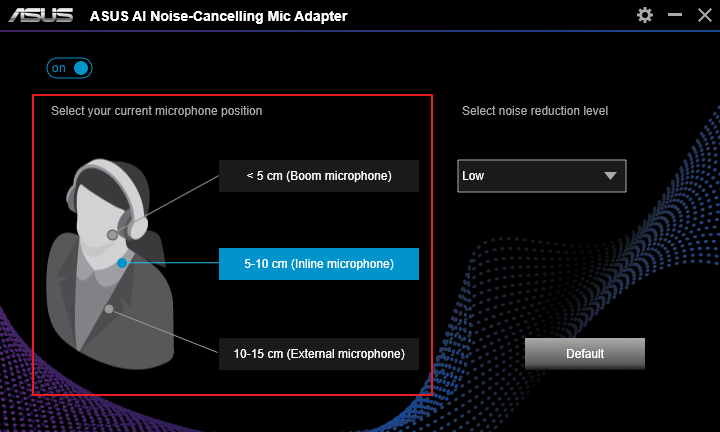
7. Select noise reduction level.
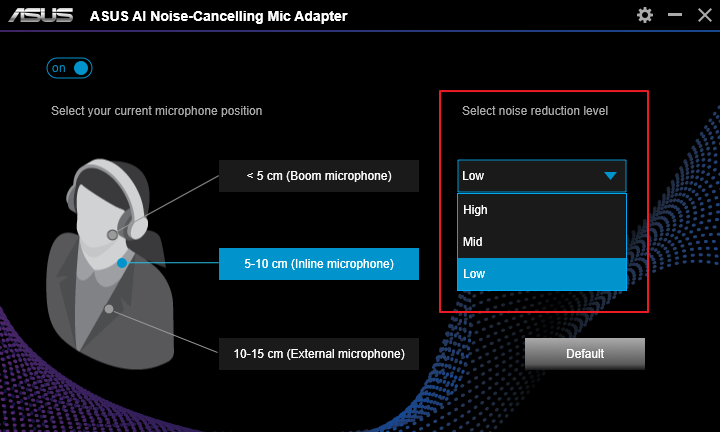
|
Level |
User scenario |
Noise type |
|
Low |
Slightly disturbed by environmental background noise during the call |
e.g. Keyboard typing, Mouse clicking, Fan sound, Talking sound in the office etc. |
|
Mid |
Interference caused by environmental background noise during the call, the call occasionally needs to repeat to be clear |
e.g. Sound of kids playing , Chit-chatting, Background noise in a cafe |
|
High |
Can't hear your voice during the call, the noise has caused severe call interference |
e.g. Construction works, House renovation, Vacuuming floor, etc. |
8. The setting will be saved in ASUS AI Noise-Canceling Mic Adapter and you can use this adapter on your phone, PC, etc.
FAQ
Refer to the FAQ below to check the support devices list.
https://www.asus.com/tw/support/FAQ/1043638