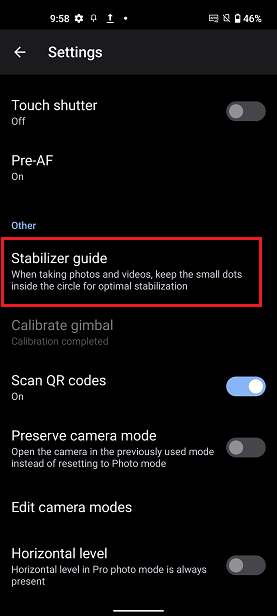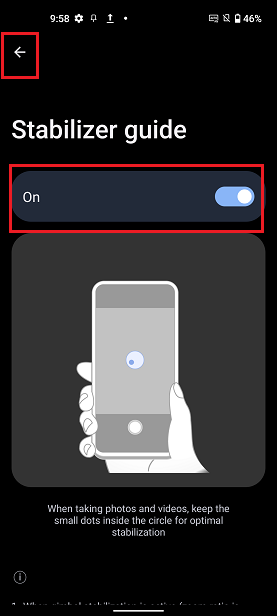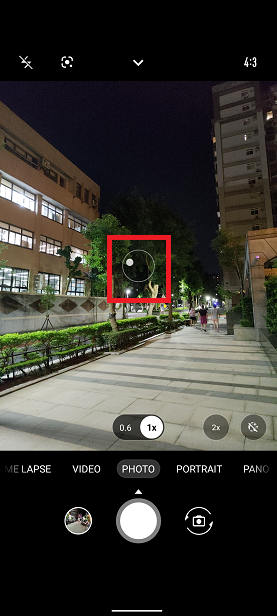[Phone] How do I enable Stabilizer guide?
1. Open the Camera app. Swipe down on the Preview screen to open the settings panel. Tap Settings icon.
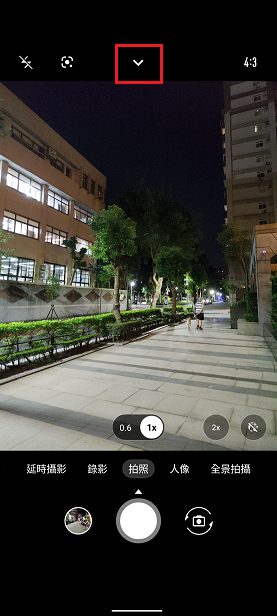
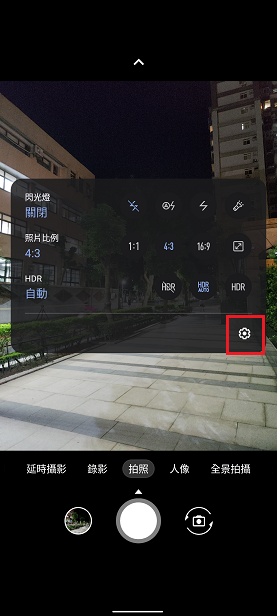
2. Scroll down to Stabilizer guide and enable it. Tap the back arrow in the upper left corner to go back to the camera preview. The Stabilizer guide will now show in the middle of preview. When moving the phone, the small dot in the middle will also move.
The small dot in the circle indicates that the image is within the anti-shake correction range and will provide a stable image. When the small dot is outside the circle, it means that the anti-shake range is exceeded, and the correction will not work as intended.
Therefore, please keep the small dot inside the circle when taking photos or recording.