Next-generation processing power
Powered by the latest quad-core Intel® Pentium® N3700 processor, VivoBook Flip TP200 gives you class-leading performance, for both work and play. Intel’s latest chip architecture delivers a significant performance leap, and the new integrated Intel HD graphics are more than twice as fast as previous generations. The result is smooth-as-silk hardware-acceleration for stutter-free media playback, fast image editing and high-speed video processing — yet with even better energy efficiency!
Easy Connectivity
VivoBook Flip TP200 includes the very latest USB Type-C port, which has a revolutionary reversible design for fast, effortless any-way-up connections — no more guesswork is needed! And with USB 3.1 Gen 1 you’ll save time with blindingly-fast data transfers — that are up to 10- times faster than USB 2.0.
More sensitive touch, more accurate control
To make sure that VivoBook Flip TP200 responds instantly to your every touch, the sensors in the display use an exclusive algorithm that enables them to detect a touch with a diameter of just 5mm. That’s almost half the industry-standard diameter of 7mm, so even the smallest, lightest touch is detected — every time. Flip TP200 really is at your command!
Enjoy intuitive multi-touch control
For even more natural and intuitive control of gaming, browsing and navigation, VivoBook Flip TP200 has a 10-point multi-touch display. With precise and accurate multi-finger control, it’s great in laptop mode, and even better when Flip TP200 is in tablet mode — in fact, it’s better than an ordinary tablet!
Work smarter with Smart Gestures
ASUS Smart Gesture technology lets you use intuitive Windows gestures on the large touchpad, making it much easier to navigate or control applications. Smart Gesture supports up to 4-finger gestures in Windows 10, so you can easily switch applications, open Cortana or the Action Center simply by tapping or swiping on the touchpad. It’s never been easier to use a touchpad!
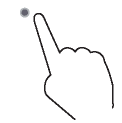
Clicking
Left-click
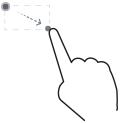
Dragging
To Select a Region
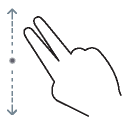
Webpage Scrolling
Up and Down
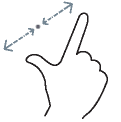
Zoom In / Out
Two-Finger Pinch
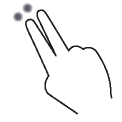
Tapping
Right-click
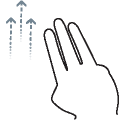
3 Fingers Swipe Up
To execute task view
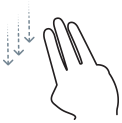
3 Fingers Swipe Down
To show desktop
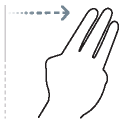
3 Fingers Swipe (Right/Left)
To switch desktop
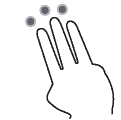
3 Fingers Tap
To execute Cortana
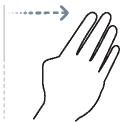
4 Fingers Swipe (Right/Left)
To Switch Desktop
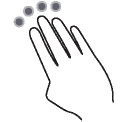
4 Fingers Tap
To pop-up notifications bar of Action Center