[Wireless Router] Error message (HSTS) appears when log in to ASUS Router WEB GUI
As the picture showed below:
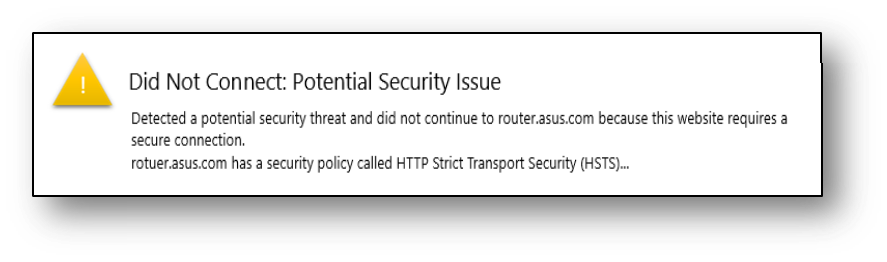
The reason why this error message appears is browsers forcibly implement HSTS on HTTP://router.asus.com so that browsers would refuse access to HTTP://router.asus.com by private certificate.
Therefore, if you use browsers to log in WEB GUI, please refer to the following ways to resolve the issue:
1. Please update the version of your browser to the latest one and then try opening WEB GUI login page again.
2. Please use HTTP://[LAN IP] (e.g. HTTP://192.168.1.1).
3. Please use other browsers and enter HTTP://router.asus.com to check whether you can open WEB GUI login page.
Note 1: HSTS (HTTP Strict Transport Security) is a security mechanism of Internet. It forces websites to communicate over the internet with using encryption and ensures your data security.
Note 2: SSL certificate is a technique of secure encryption. When you are browsing websites, it can transport data with using encryption to prevent others from acquiring your sensitive data.
How to get the (Utility / Firmware)?
You can download the latest drivers, software, firmware and user manuals in the ASUS Download Center.
If you need more information about the ASUS Download Center, please refer this link.