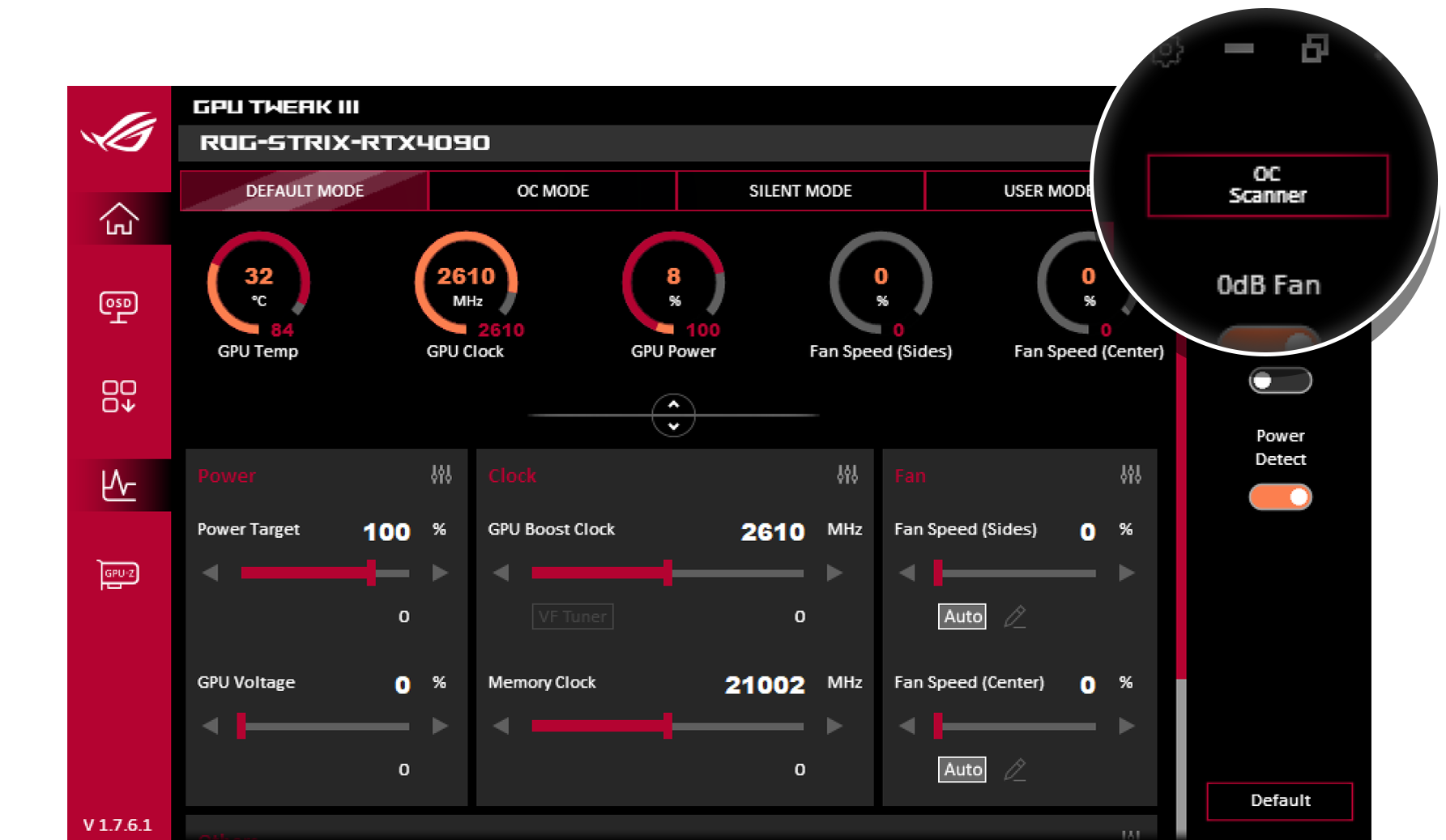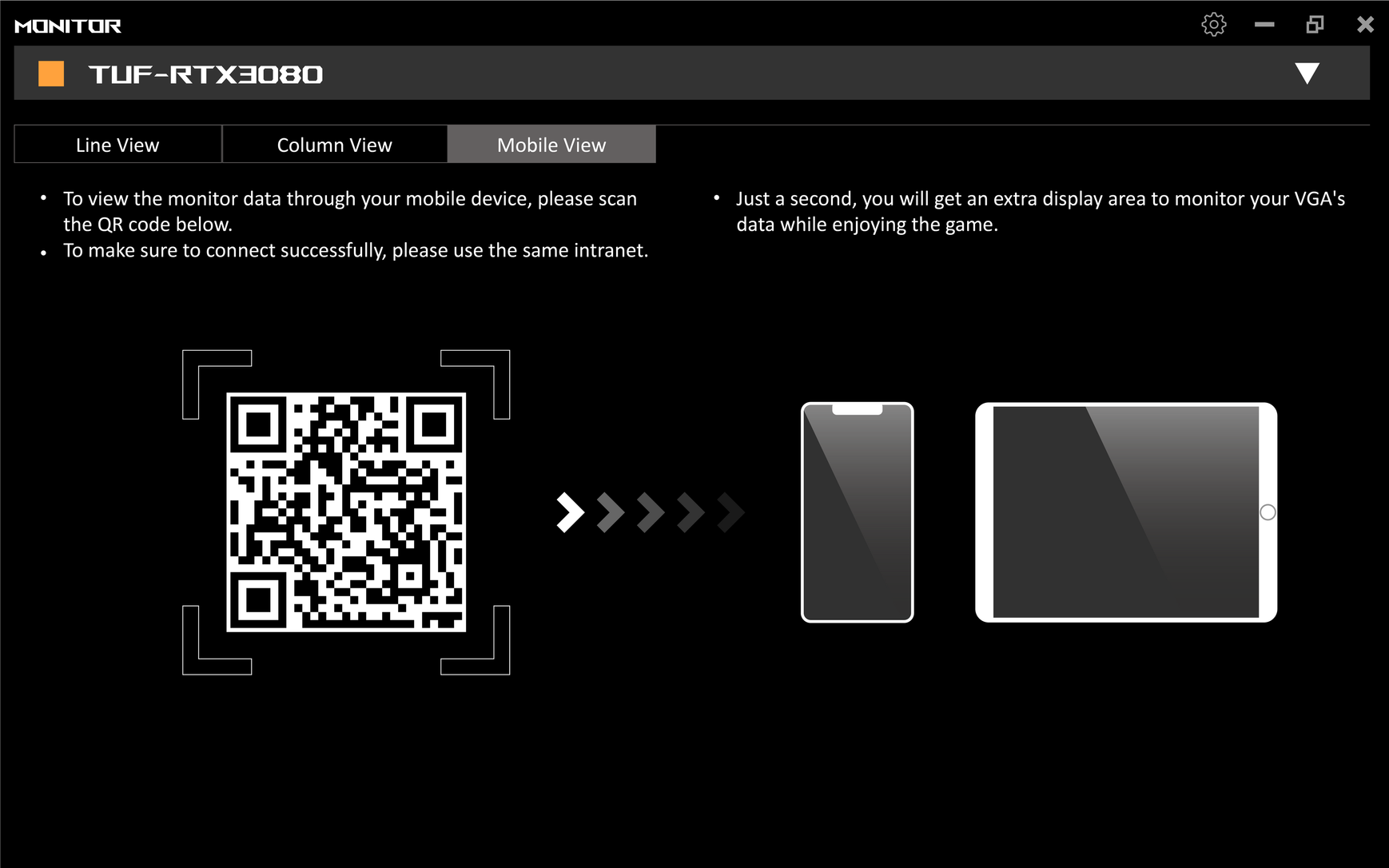EFFORTLESS OVERCLOCKING
The Home screen hosts a wide range of solutions to tune up graphics card efficiency and performance. The most thorough of these is the OC Scanner, which completely automates the overclocking process for Nvidia graphics cards. For users who want a plug-and-play experience, preset profiles line the top of the Home screen for an instantaneous boost in frequency or reduction in noise. Additional adjustments can be made by using the comprehensive panel of sliders to control power settings, clocks, and fans.
OC MODE
SILENT MODE
OC SCANNER

This preset increases the power target to allow the GPU to reach higher boost frequencies. Depending on the architecture, a boost clock offset may be added in order to further increase performance.