Relaterede emner
[Wireless Router] How to turn ON/OFF LED on RT-AX82U?
The RT-AX82U LED button has two functions
The following picture shows the RT-AX82U LED button.

The following picture shows the RT-AX82U GUNDAM EDITION LED button.
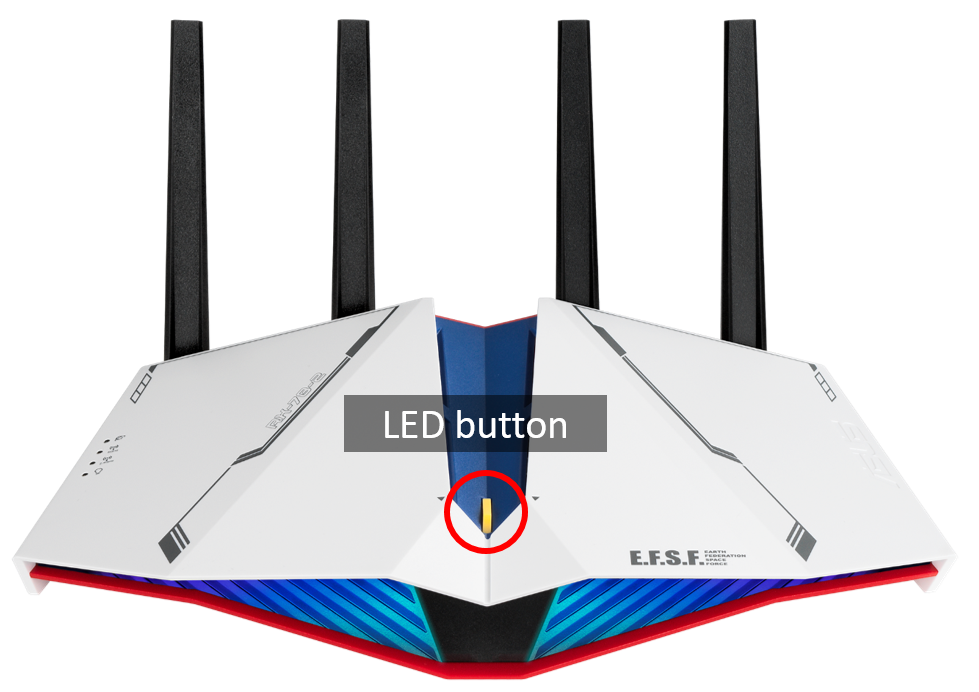
1. Aura RGB Lighting Effects
Press the button to change the Aura lighting effects.
- Example picture

Aura RGB allows users to control the lighting colors and effects on the router, please refer to [ROG Gaming Router] Aura RGB - Introductionl
2. Turn on/off the LED
When the LED is on, press the button for 3 seconds to turn off the LED and Aura lighting.
When the LED is off, press the button for 3 seconds to turn on the LED and Aura lighting.
- Example picture
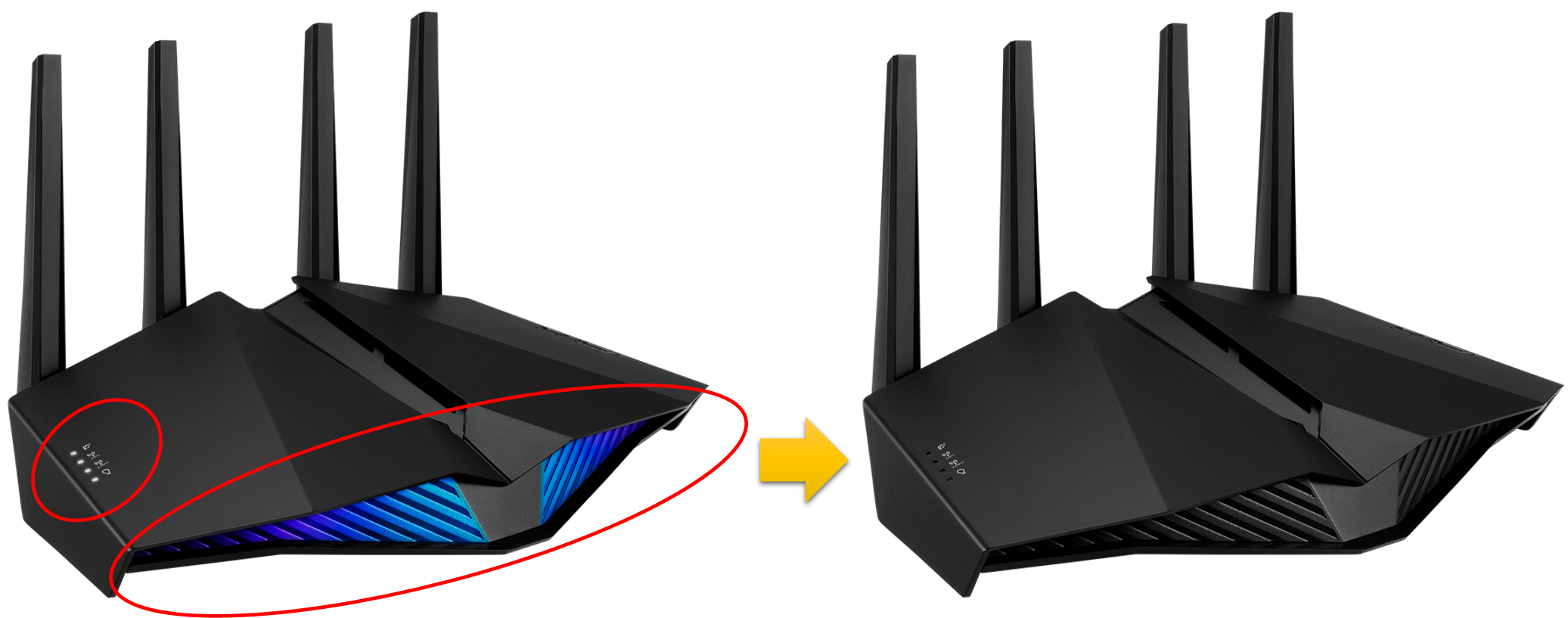
For more LED light instructions, please go to the official website to download the model user manual you purchased.
For more product introductions, please refer to the official website: