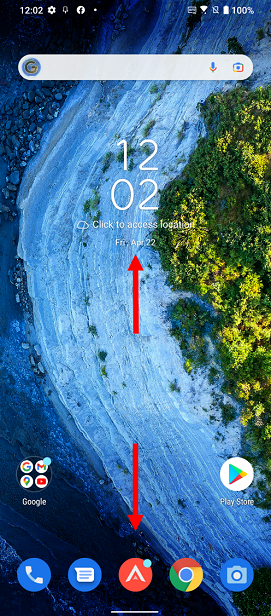Product
ROG Phone 6, ROG Phone 6 Pro, ROG Phone 6D, ROG Phone 6D Ultimate
[Phone] How do I hide an app and quickly open a hidden app?
Long press the home screen, tap Preferences > Hide apps > The tutorial page will open, press Got it to close the page.
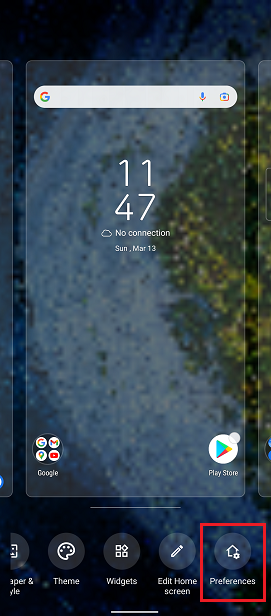
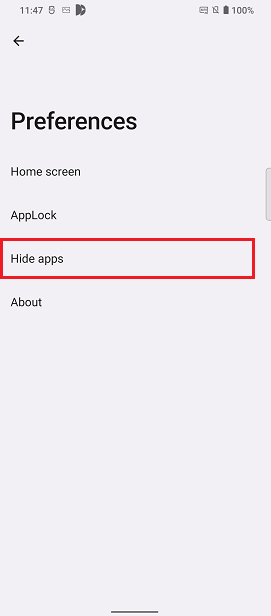
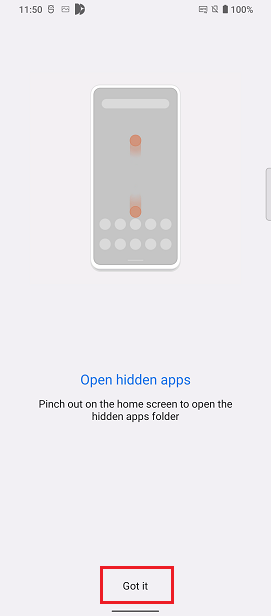
Tap the app to be hidden, such as Calculator, then Calculator will be grayed out.
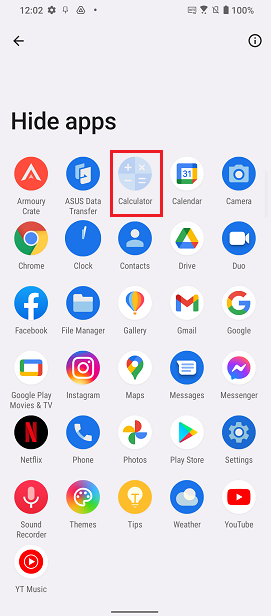
If you want to quickly open a hidden app, you can pinch out with two fingers on the home screen, and the Hide apps folder will open. The app can be opened from this folder.