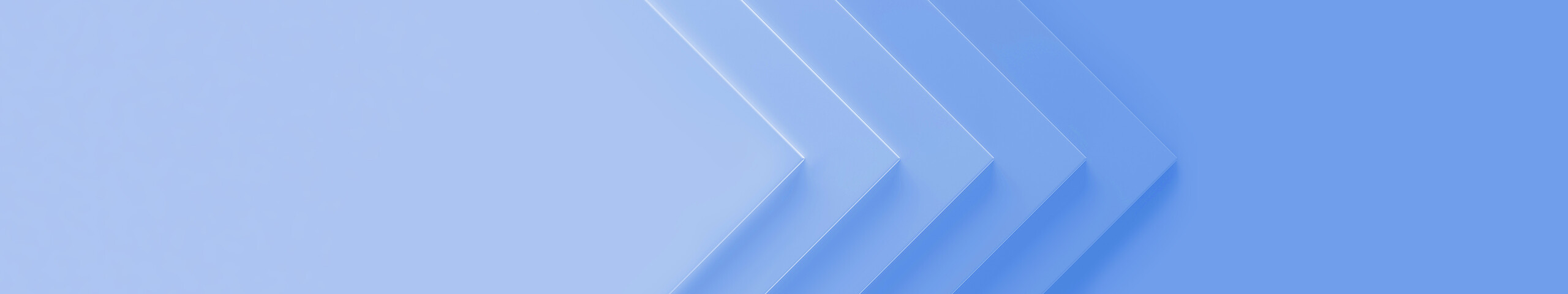The notion of what ‘the office’ means to people has changed radically over the last decade. The thought of a Monday to Friday, 9am to 5:30pm occupied building seems almost quaint in the context of upheavals in technology and working patterns and, of course, a pandemic-induced lockdown.
Arguably, as a result of these disruptions, Hybrid working has emerged as the dominant way most office-based workers now operate, and ‘the office’ is no longer the prevalent site it once was. Whilst the pros and cons of Hybrid working have been debated extensively, what hasn’t been resolved is just what are the best ways to get employees communicating effectively with as little disruption as possible?

The challenge is that, unlike before, an organisation may have all, some or none of its employees in one building at the same time. Meetings may be in a cubicle, across a desk, in a meeting room, online or a combination of all four. What’s the best environment, on- or offline, to maximise the collaborative opportunities?
Once upon a time, the conference or board room was seen as the main – or only – meeting space available. Decked out with a large table and maybe a monitor and AV equipment, it suited the needs of a larger, offline gathering but wasn’t designed or suitable for smaller groups or online connections.
Organisations and their office managers identified that smaller rooms would be a better use of valuable floor space and could be planned from the start to incorporate newer collaboration technologies.
Enter the Huddle Rooms
Huddle Rooms, sometimes called Breakout Rooms, are small meeting spaces intended for conversations, catch-ups, presentations, brainstorming and more.
Unlike a boardroom, Huddle Rooms usually don’t need to be booked in advance so remain flexible and available for when needs arise. They also tend to be furnished with comfortable, less formal furniture than boardrooms to encourage a more relaxed, casual atmosphere.
To encourage collaboration opportunities, Huddle Rooms are often equipped with empowering technologies. A monitor with a range of connection cables (such as HDMI) is a basic but useful ‘plug and play’ starting point, sometimes paired with a Mini PC with access to company servers, software and internet browsers. There may be (digital) whiteboards.
However, the size and availability of Huddle Rooms makes them perfect for online meetings with remote colleagues, partners, customers, suppliers and more, and many organisations are taking advantage of video conferencing and collaboration technologies to maximise these opportunities.
Dedicated Video Conferencing Solutions
Video Conferencing tech now offers an effective solution for merging on- and offline meetings in Huddle Rooms. Gone are the days of meeting participants in the same room joining a call from their individual laptops or huddled around a speakerphone. The latest solutions equip a room with dedicated hardware and software for seamless, high quality collaborative video conferences and calls.
For example, the Google Meet hardware system from ASUS is a smart, one-touch video conferencing solution.

The ASUS – Google Meet compute system is the hub of the hardware and powered by an Intel® Core™ i7 processor. It has extensive connectivity that supports multiple 4K UHD displays simultaneously and offers a revolutionary magnetic chassis for easy installation on a desk, under a desk, on a wall or behind a display.
A range of kits are available to suit any meeting room and organisations of any size, and all include the ASUS – Google Meet compute system as standard.
The Starter Kit is designed for small and medium rooms of up to eight people. It includes a UHD camera with a wide-angle field of view and crystal-clear video. It’s paired with a speakermic that offers 360° voice input, audio output up to 6m, and active echo cancellation and background noise management. A remote control allows users to join and exit meetings by simply pressing a button, while an embedded keyboard allows users to type without an extra keyboard.

The Small/Medium Room Kit replaces the remote control with a touchscreen control panel for easier system and call management, and which includes HDMI input for local presentations.
The Large Room Kit is designed for larger rooms of upto 20 people and includes the speakermic and touchscreen control panel. It doesn’t come with a camera but allows organisations to pair the system with cameras to suit the room, such as units that offer pan, tilt, and zoom functionality.
Intuitive Meeting Software
Extensive technology is not going to be effective or popular if it isn’t easy to use. The ASUS – Google Meet hardware kits use the Google Meet software to enable users to meet with anyone on any device, from anywhere - just set up a meeting and share a link. A simple interface allows for intuitive participant management, making multi-person video calls a breeze.

The kits support meetings of upto 250 participants, and meetings can be joined via the web or via the Google Meet app on mobile devices. They also feature Google Assistant, which can respond to voice commands to join meetings, exit meetings, make calls and provide spoken feedback.
Google Meet can record meetings, which are saved to Google Drive and easily shared. Powered by Google’s advanced speech recognition technology, Google Meet also provides real-time captions to make meetings more inclusive and accessible by reducing barriers to holding meetings between users of different hearing abilities, regardless of whether they are participating remotely or in person.
By default, all data in Google Meet is encrypted in transit between the client and Google, and because Google Meet works entirely in the user’s browser, Google does not require or ask for any plugins or software to be installed if using Chrome, Firefox, Safari or Microsoft Edge.
Essential Collaboration
Huddle Rooms give employees a simple but powerful way to collaborate with others. Whether as a quiet area away from the desk or as the location for video calls with remote colleagues and partners, these spaces are ideal for current working practices.
As a relatively inexpensive solution providing multiple, easy opportunities for collaboration, they will continue to be popular and find themselves embedded as a must-have feature for today’s forward-thinking organisations.
More information
For more information about maximising collaboration opportunities, learn more about ASUS – Google Meet hardware kits, including comparisons between kits and installation guides.
To learn more about meeting and collaboration software, find out about Google Meet.