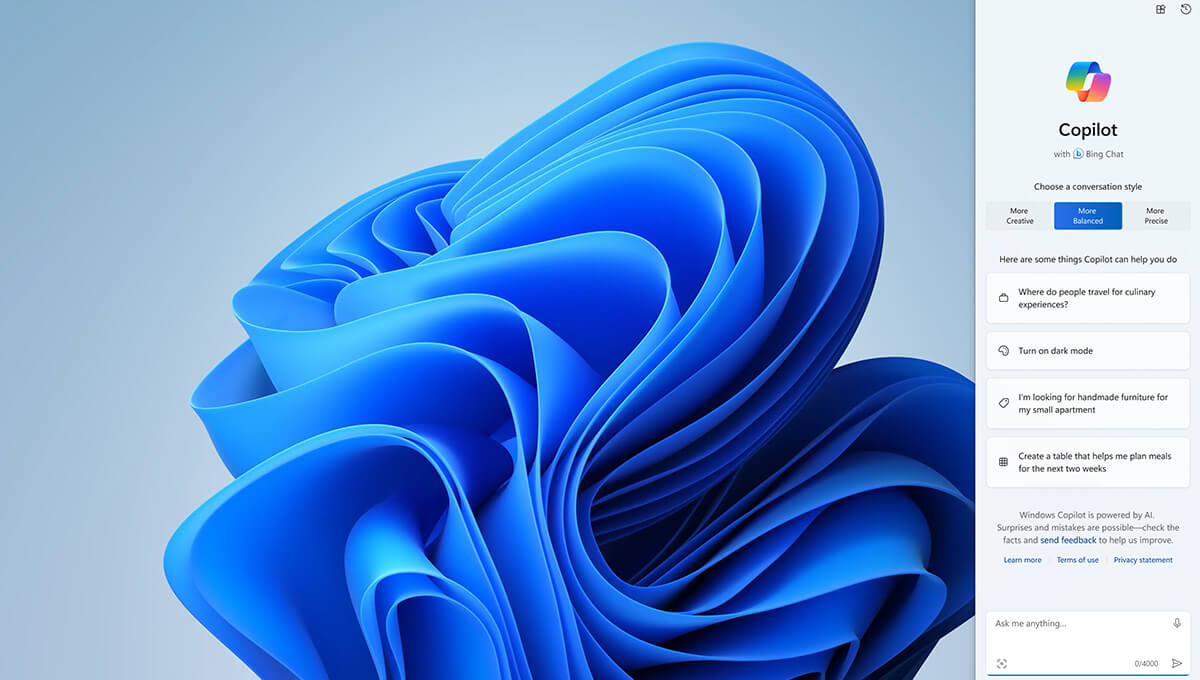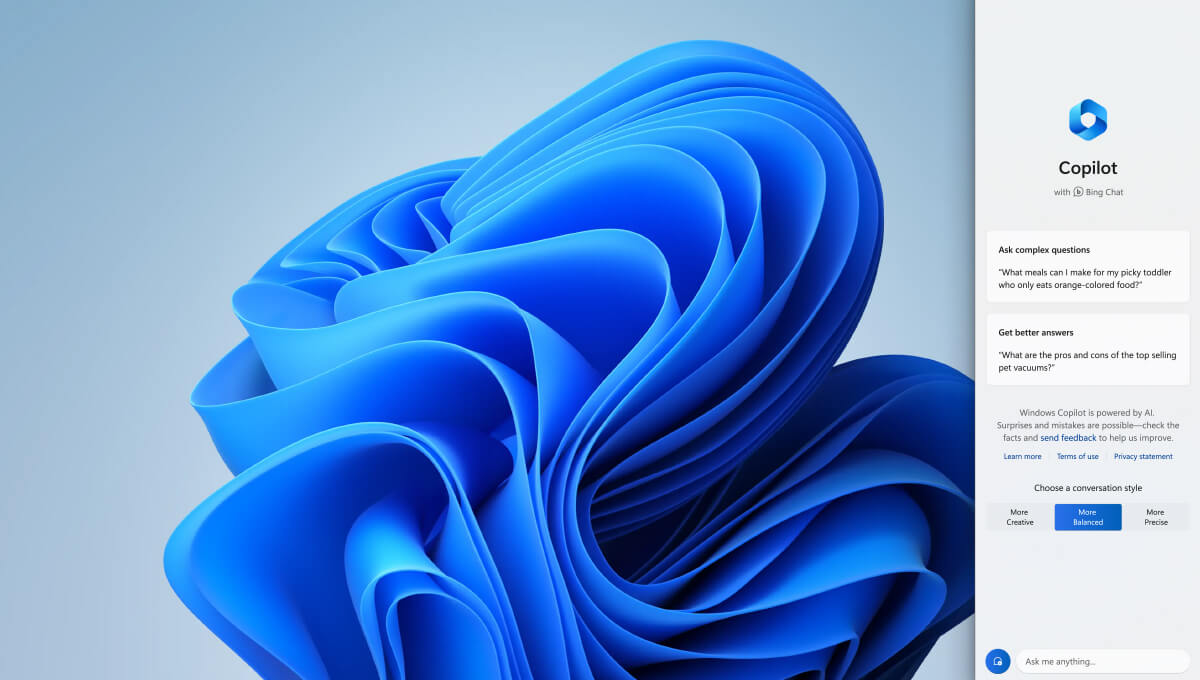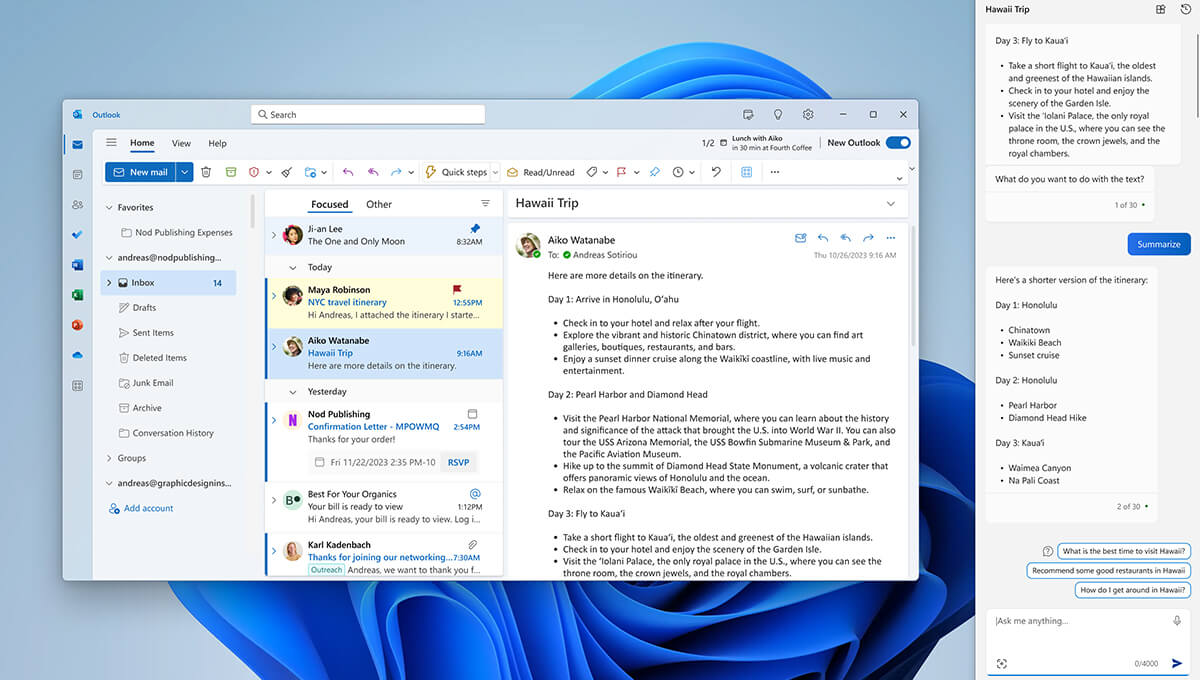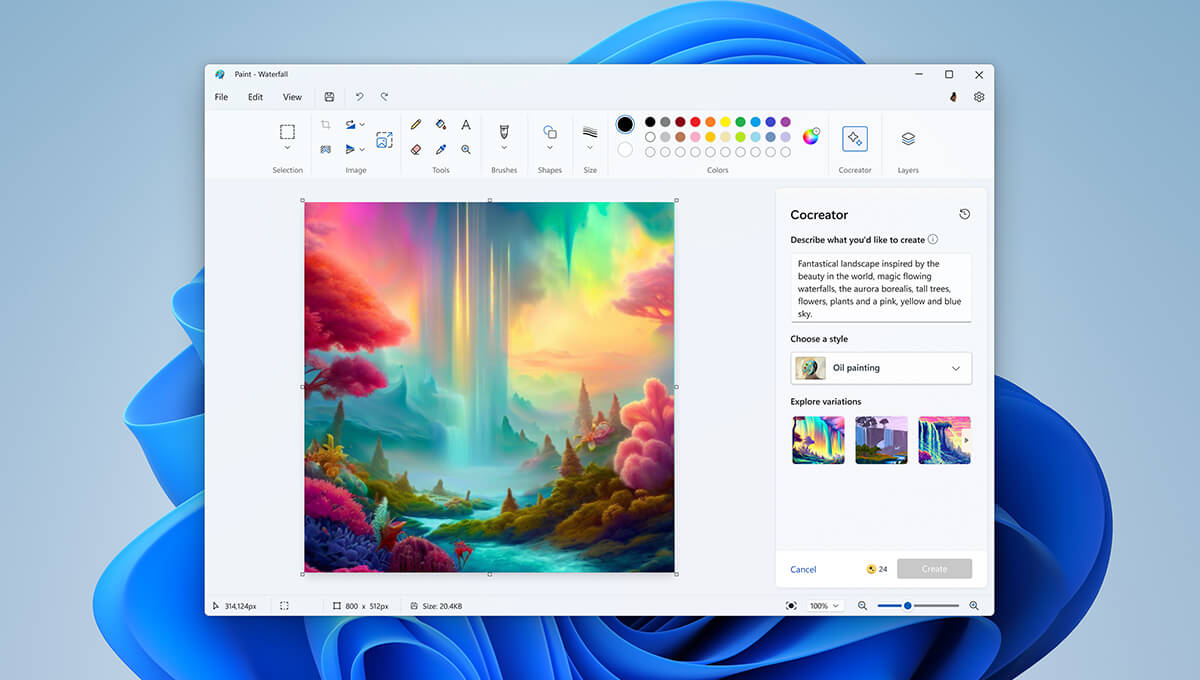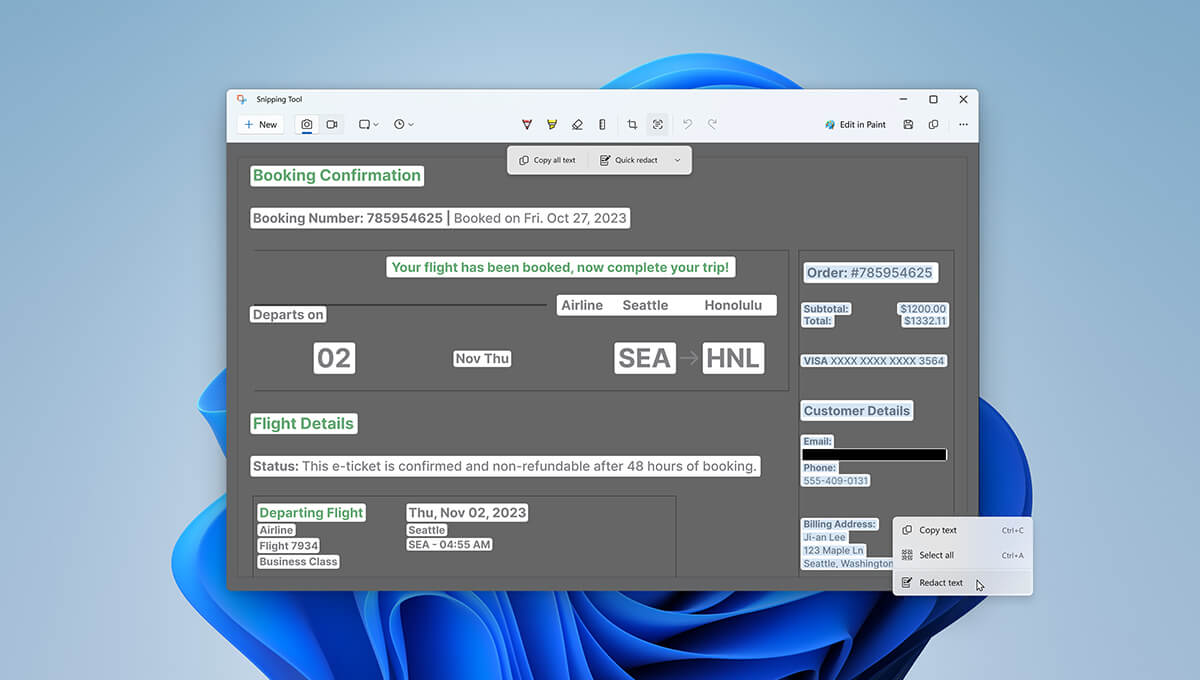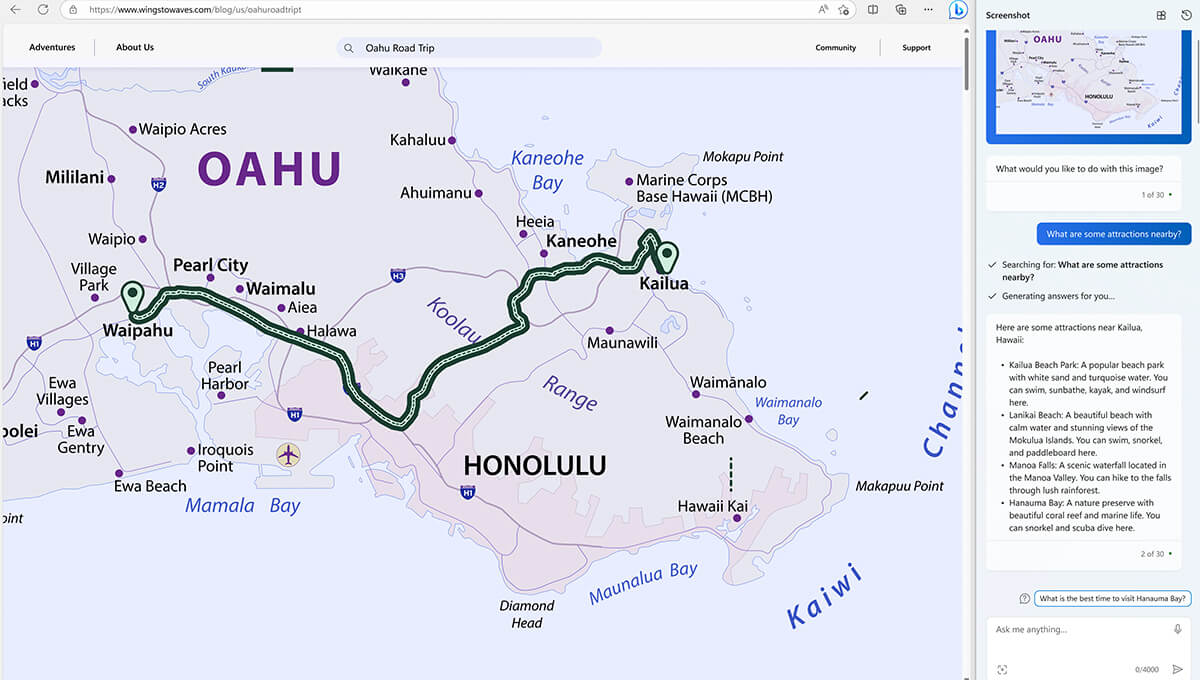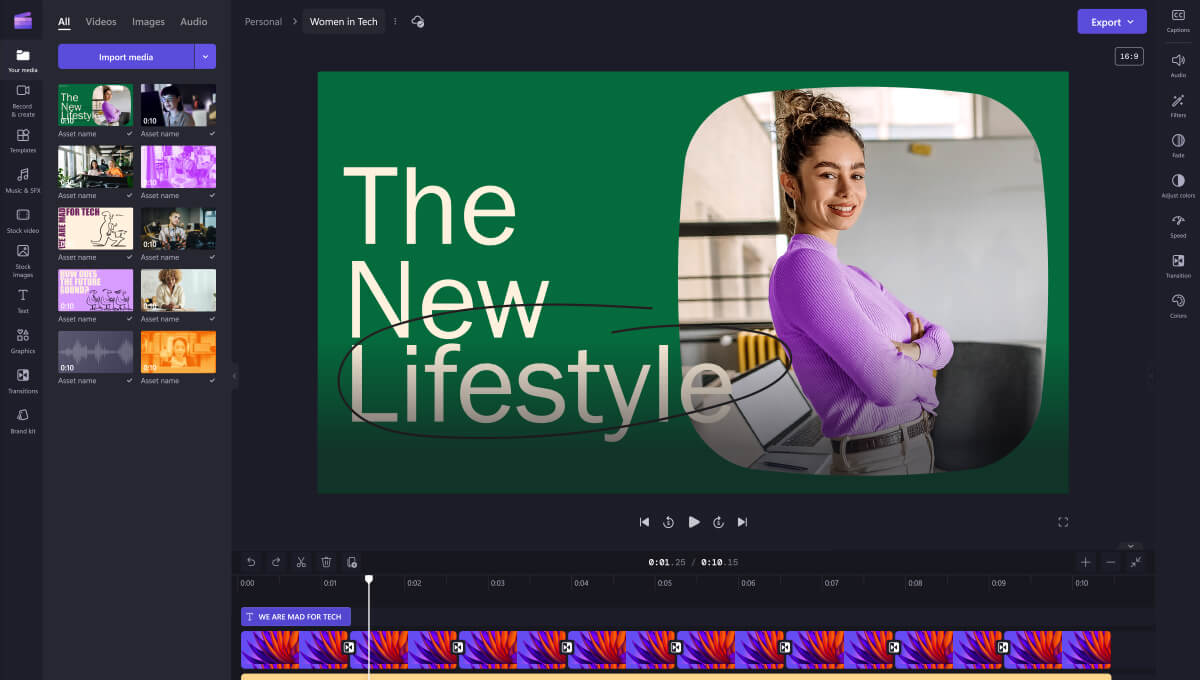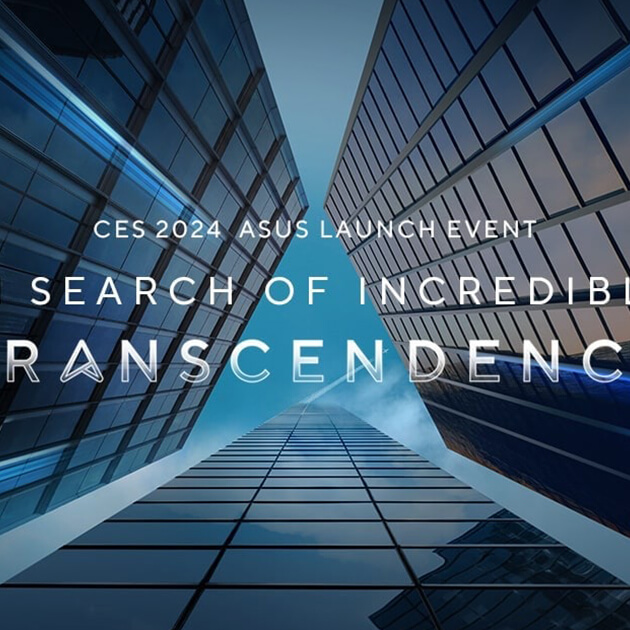May 9, 2024
What is Microsoft Copilot? What relevance does it have with an
AI-powered laptop? Is Copilot really capable of making our lives
easier? Many say that 2024 is “the year of AI-ready laptops”. If you
have doubts or questions about what this means, read on. This
article offers a complete walkthrough of Microsoft Copilot features
available in new ASUS laptops. By the end of the article, you’ll
have a better idea of whether AI-ready laptops are a good fit for
your lifestyle.
What Is Microsoft Copilot?
Microsoft Copilot is a tool embedded into Microsoft 365 applications
which combines capabilities of large language models (LLMs) with
data in
Microsoft Graph, which accesses information across Microsoft 365 services and
provides productivity assistance. Microsoft Copilot can answer
questions, summarize text, turn text to images, create and animate
slides, and a lot more. These AI abilities make Copilot capable of
helping you complete tasks faster.
Which AI-Ready ASUS Models Have Copilot?
ASUS offers a range of new laptops equipped with Microsoft Copilot.
The elegant, thin, and light Zenbook 14 OLED comes with either an
AMD Ryzen™ 8040 series processor (UM3406) or an Intel® Core™ Ultra 9 processor (UX3405). This slim chassis weighing only 1.2 kg with a profile of 14.9mm
features a dedicated NPU and a stunning 3K ASUS Lumina OLED panel.
ASUS Vivobook S 16 OLED and ASUS Vivobook S 14 OLED are slim,
powerful machines made for practicality. Available with either an
Intel® Core™ Ultra 7 or an AMD Ryzen™ 7 8845HS Processor,
both models feature an NPU that supports AI workloads. Each model
offers a long lasting 75 watt-hour battery. Besides being capable of
handling everyday tasks efficiently, these two ASUS Vivobook S
laptop models also provide comfortable viewing and typing
experiences with their ergonomic single-zone RGB backlit keyboard,
enlarged touchpad, and up to 3.2K 120 Hz ASUS Lumina OLED panels.
ASUS Vivobook Pro 15 OLED (N6506)
is powered by an Intel® Core™ Ultra 9 185H processor and a dedicated
NVIDIA® GeForce RTX™ 4060 Laptop GPU with NVIDIA® Studio Drivers.
It’s a workhorse that is perfect for digital artists and
content-creation enthusiasts. The ASUS DialPad embedded on its
trackpad enables users to tweak parameters in their creative apps
and browsers more efficiently.
What Can Copilot Be Used For?
As the name implies, Microsoft Copilot powered by AI is designed to
assist with tasks along the way. You can call out Copilot in Bing
chat by pressing the Windows key plus “c”. A Copilot chat window
will pop up without obscuring your opened browser or apps.
With Copilot chat launched, you’ll be able to do several things in
this window. Copilot can help you tweak settings, provide
suggestions, and create images based on questions asked in Copilot
chat. You can ask it to perform simple tasks such as "turn on do not
disturb", or you can ask it to provide gift ideas for your friend’s
upcoming birthday. Simply give Copilot a summary of your friend’s
personality such as “I need a gift for my friend who is an outdoorsy
person and loves to hike” - and watch Copilot produce a list of
suggestions.
If you’re short on time, you can open Microsoft Edge to browse
information about a topic and ask Copilot to give you a summary of
it in bullet points. To make things more personalized and natural,
you can also select the tone of voice preferred for Copilot. The
options include conversation styles of More Creative, More Balanced,
or More Precise – so switch things up as you prefer!
In addition to helping with everyday tasks, Copilot also has a
creative side. You can write a description of the image you would
like to create, and Copilot will generate three options for you to
choose from. Hit a bottleneck? You can turn to Copilot for
inspiration! Ask Copilot to write a song on a specified theme or
copywrite a paragraph on a selected topic and Copilot will provide
results in no time.
Easing the Workload for Professionals
Copilot in Windows 11* offers multiple features designed to assist
modern professionals. This is achieved through combining the power
of LLMs with Microsoft Graph data and Microsoft apps like Outlook,
Teams, PowerPoint, Excel, Word, and more. All these apps are
equipped with smart capabilities.
For example, composing emails can be quite time consuming. Copilot
eases this workload by scanning through received emails and sending
prompts of suggested responses to them. Instead of going through
long, tedious emails word by word, you also have the option of
asking Copilot to summarize an email in concise bullet points.
Similarly, meeting minutes can be produced automatically after a
Teams meeting and captions can be created while the meeting is in
progress.
Have you ever spent a whole afternoon making slides to summarize a
topic? Copilot can help you save time on this so you can focus on
other important things – simply ask Copilot to draft up slides on a
certain subject with images. Or, if you have an excel chart with a
lot of encrypted data, you can command Copilot to read through,
analyze, and produce a report on it.
Smarter With Microsoft Apps
Along with Microsoft Copilot, an array of smart Microsoft apps are
now featured in Windows 11. There’s Microsoft Paint, in which you
can generate images based on descriptions. Like Microsoft Copilot
capabilities, this app allows you to make more detailed adjustments
to images. For instance, you can remove backgrounds in a snap and
switch them out for other preferred styles. Images can be layered
and reorganized, different illustration styles can also be chosen
and applied to the same image – all giving users more creative
imagination and freedom.
In addition, the Snipping tool now offers more ways to capture and
copy desired content in further detail. Text can be auto detected on
a selected image and users have the option of either copying all
detected text, or only copying redacted text with sensitive
information hidden.
You can also interact with Copilot based on the Snipping Tool
interface. For example, you can ask Copilot to suggest sites along a
route based on a screenshot of a map from your starting point to the
destination.
Upgrades to existing apps like Photos are also part of Windows 11.
Now you can turn your photos and videos into slideshows in a snap
and share summaries of the day with friends and family. Adjustments
like blurring the background, adjusting blur intensity, removing the
background, or switching out the background can be easily
accomplished.
With the new Microsoft Clipchamp you can create videos like a pro in
a few steps. Upload the chosen media, choose your video style from
various templates, select either landscape or portrait aspect ratio
and set the video duration; then finally, pick out a music track and
font style. The entire process takes only a few minutes!
Browse AI-Ready Models Now!
Microsoft Copilot and smart Microsoft apps are not where the wonders
of AI end. In this year of AI-powered laptops ASUS has released
innovative, groundbreaking new products such as
Zenbook DUO (2024),
ASUS NUC 14 Pro,
ASUS ExpertBook B9 OLED, and more. Check out our latest models announced at CES 2024 and
discover more AI-ready tech!
Discover AI-Ready Laptops
* Copilot for Microsoft 365 may not be available for all markets and
languages. To purchase, enterprise customers must have a license for
Microsoft 365 E3 or E5 or Office 365 E3 or E5, and business
customers must have a license for Microsoft 365 Business Standard or
Business Premium. Copilot is currently supported in the following
languages: English (US, GB, AU, CA, IN), Spanish (ES, MX), Japanese,
French (FR, CA), German, Portuguese (BR), Italian, and Chinese
Simplified. We plan to support the following languages (in
alphabetical order) over the first half of 2024: Arabic, Chinese
Traditional, Czech, Danish, Dutch, Finnish, Hebrew, Hungarian,
Korean, Norwegian, Polish, Portuguese (PT), Russian, Swedish, Thai,
Turkish, and Ukrainian.