Sleek and portable design
ASUS ZenScreen™ is ideal for life on the road. This sleek portable display is light weight and has a slim profile, so it fits easily in any travel bag and is ready for productivity, anytime and anywhere.

ASUS ZenScreen™ is ideal for life on the road. This sleek portable display is light weight and has a slim profile, so it fits easily in any travel bag and is ready for productivity, anytime and anywhere.


ZenScreen MB166CR uses a single USB Type-C* connection for both power and video transmission from your host device. This means you have less cables to work with, so you get a neater work area.
Note. Need to check whether the USB-C port of your laptop supports the display capability ** prior to use. You can refer to this FAQ: How to identify your laptop USB-C port support DP out function?

A 360° detachable kickstand allow you to screw-in with ease on the rear tripod socket, enabling easy tilt adjustments in either portrait or landscape mode.
With the 360° kickstand design you can even put it on a tabletop mount with ease.

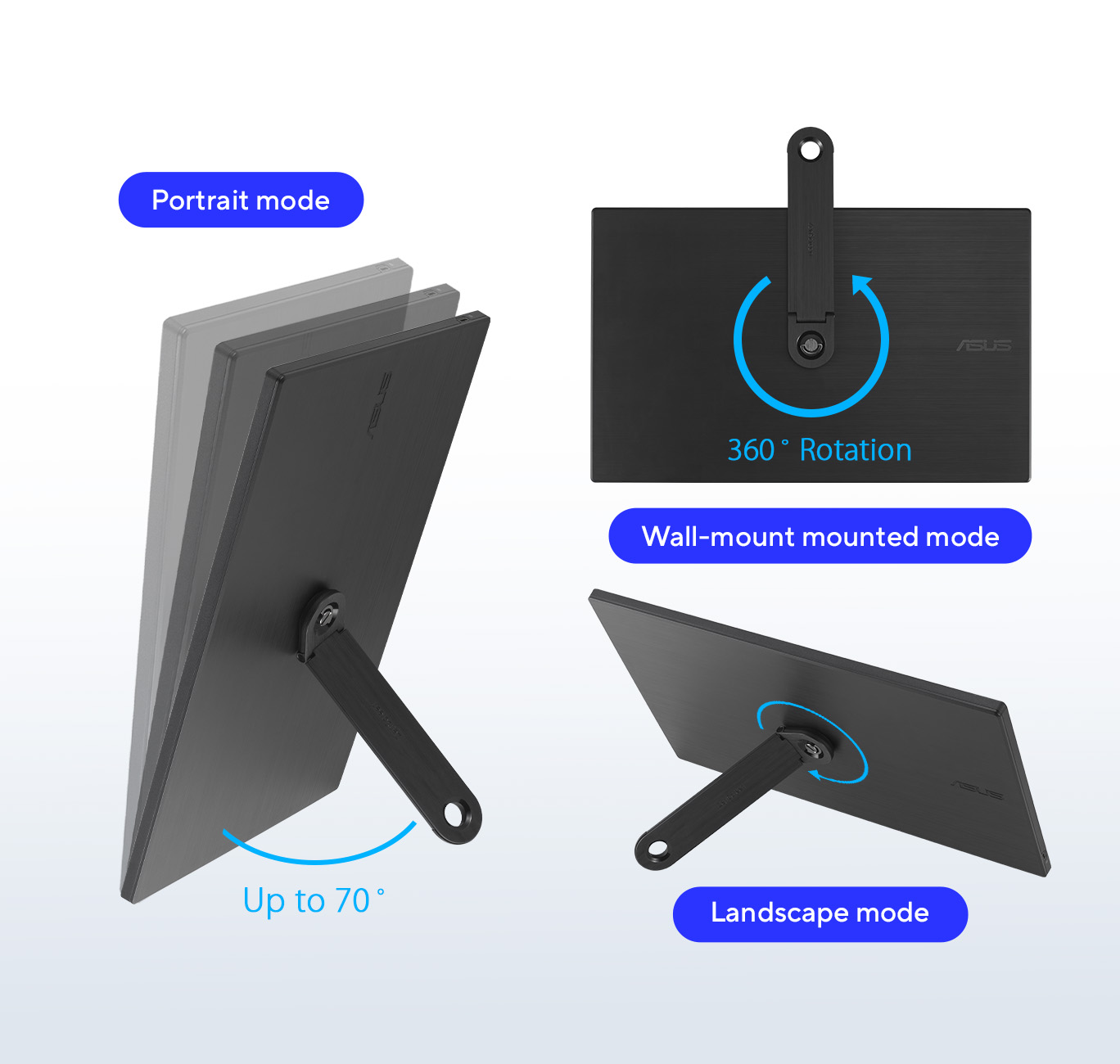
With ASUS DisplayWidget Center software1,ZenScreen MB166CR can automatically sense its orientation and switch the display between landscape and portrait modes while connected to your laptop. Landscape mode is ideal for presentations and spreadsheets, while Portrait mode gives you a perfect view of items such as documents, books or websites.

The FHD (1920 x 1080) IPS panel delivers stunning visuals and 178° viewing angles, ensuring you get superb color and contrast even when viewing the screen from off-center positions.
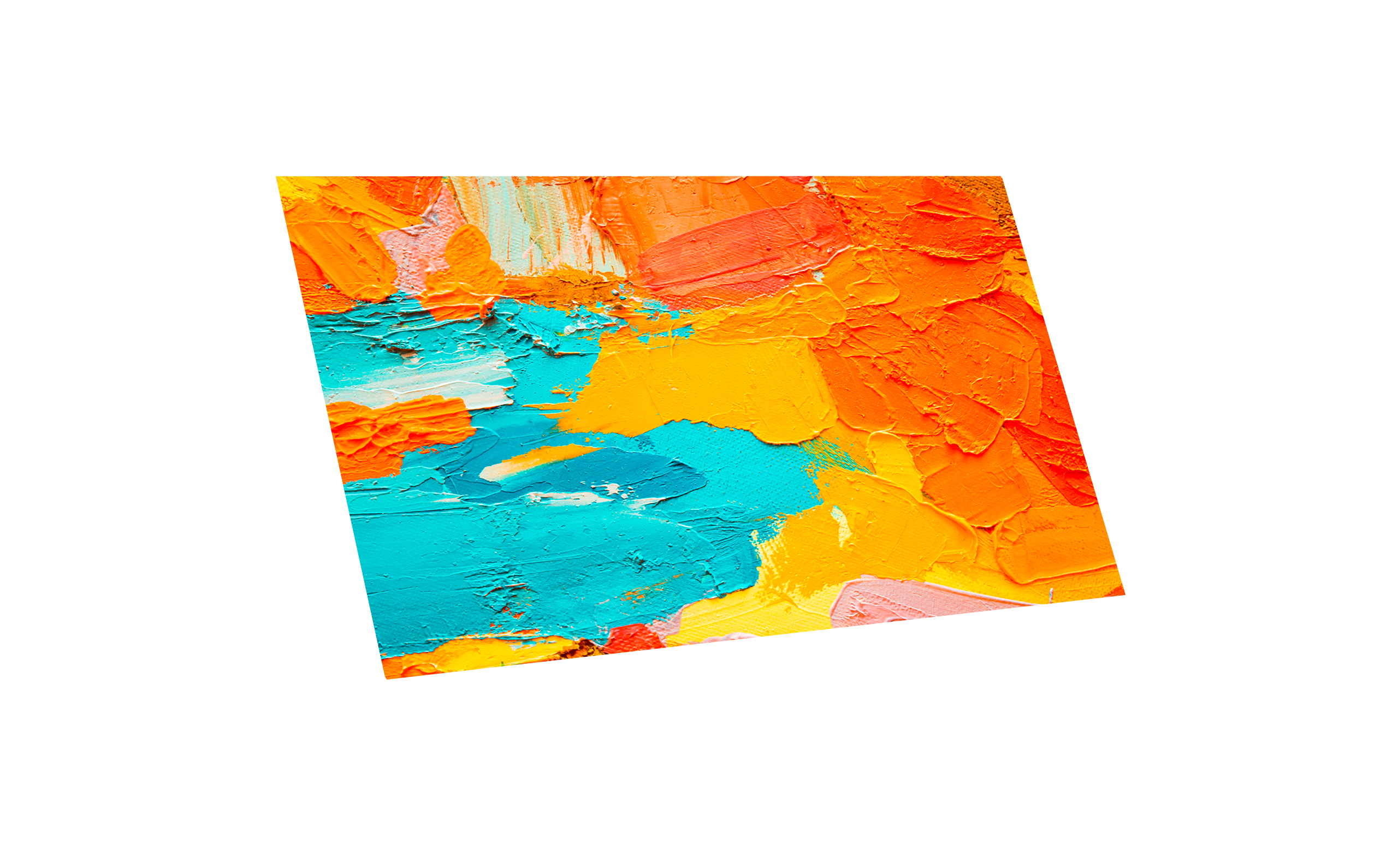

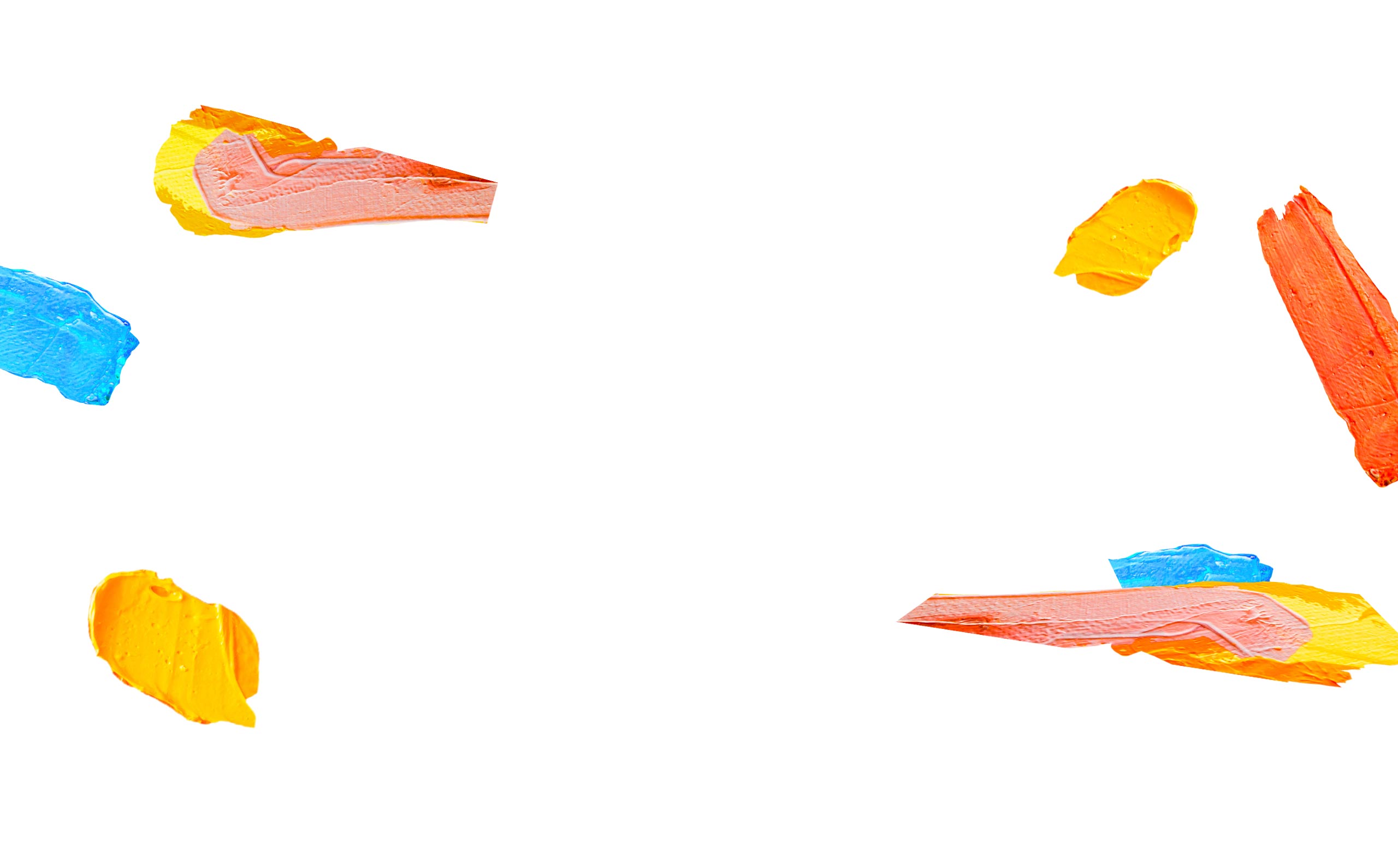
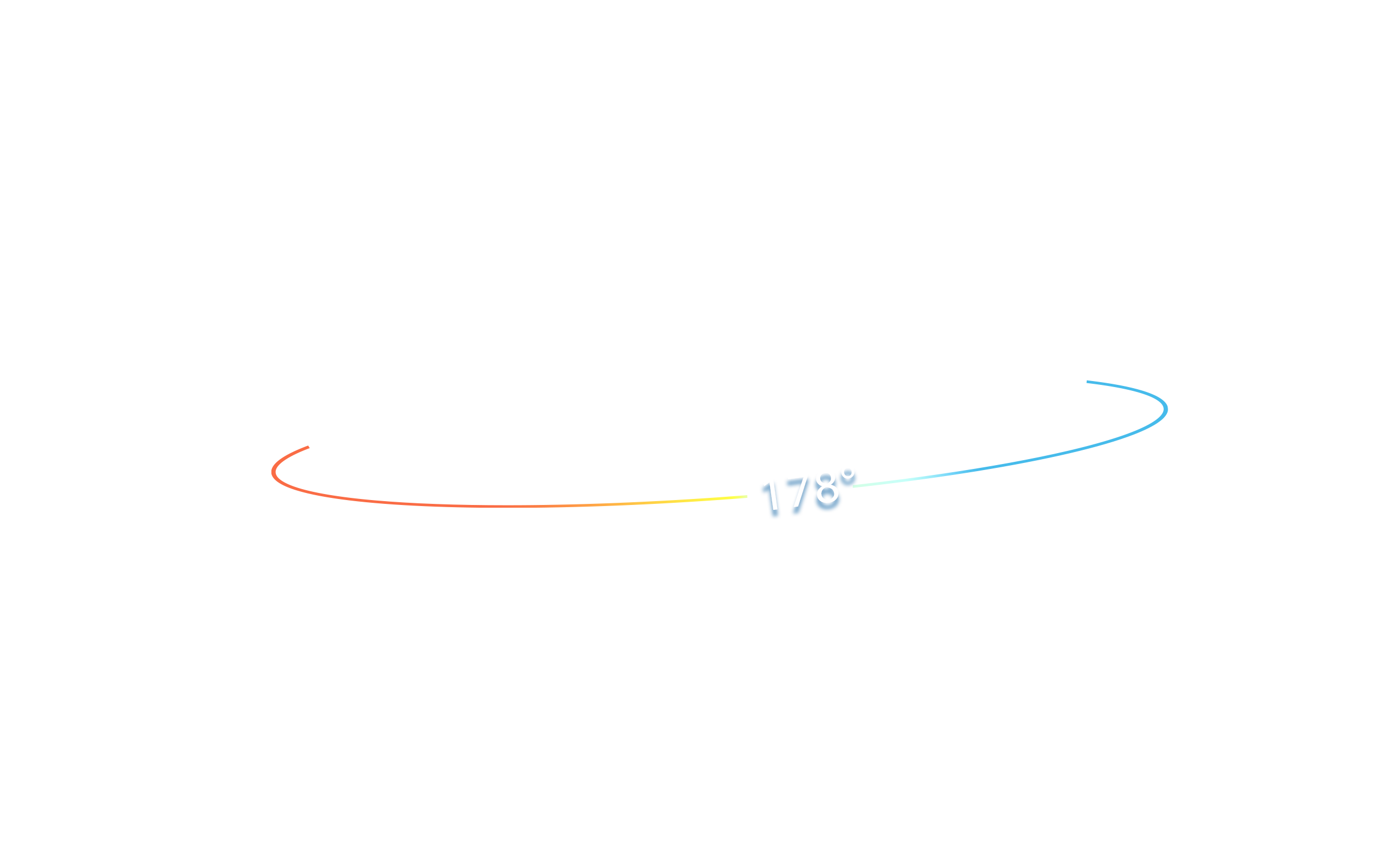
ZenScreen MB166CR features TÜV Rheinland-certified ASUS Flicker-free technology to reduce flicker, ensuring comfortable viewing experiences. This technology helps minimize eyestrain and other ailments typically associated with extended hours of viewing.

