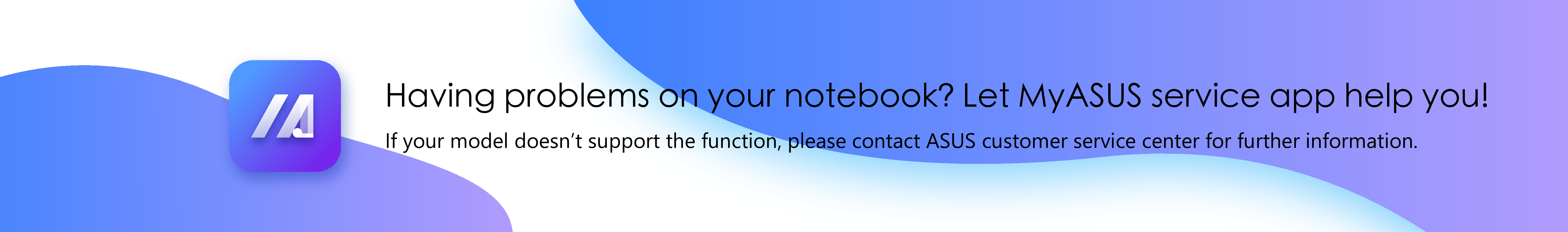Related Topics
How to register my ASUS product ?
So you just bought a brand-new ASUS product. To enhance your ASUS ownership experience, we give you a way to register your products via MyASUS account to get support faster and easier, check the warranty information, and more.
Read on to for step-by-step instruction for how to register your new ASUS product.
- First, visit the ASUS Official Site. Once you get there, click the icon
 at the top right of the page①, then click [Login]②.
at the top right of the page①, then click [Login]②.
- Enter your account and password to login to your ASUS account③. If you need help setting up the account, click the link to read more about How to register the ASUS account.
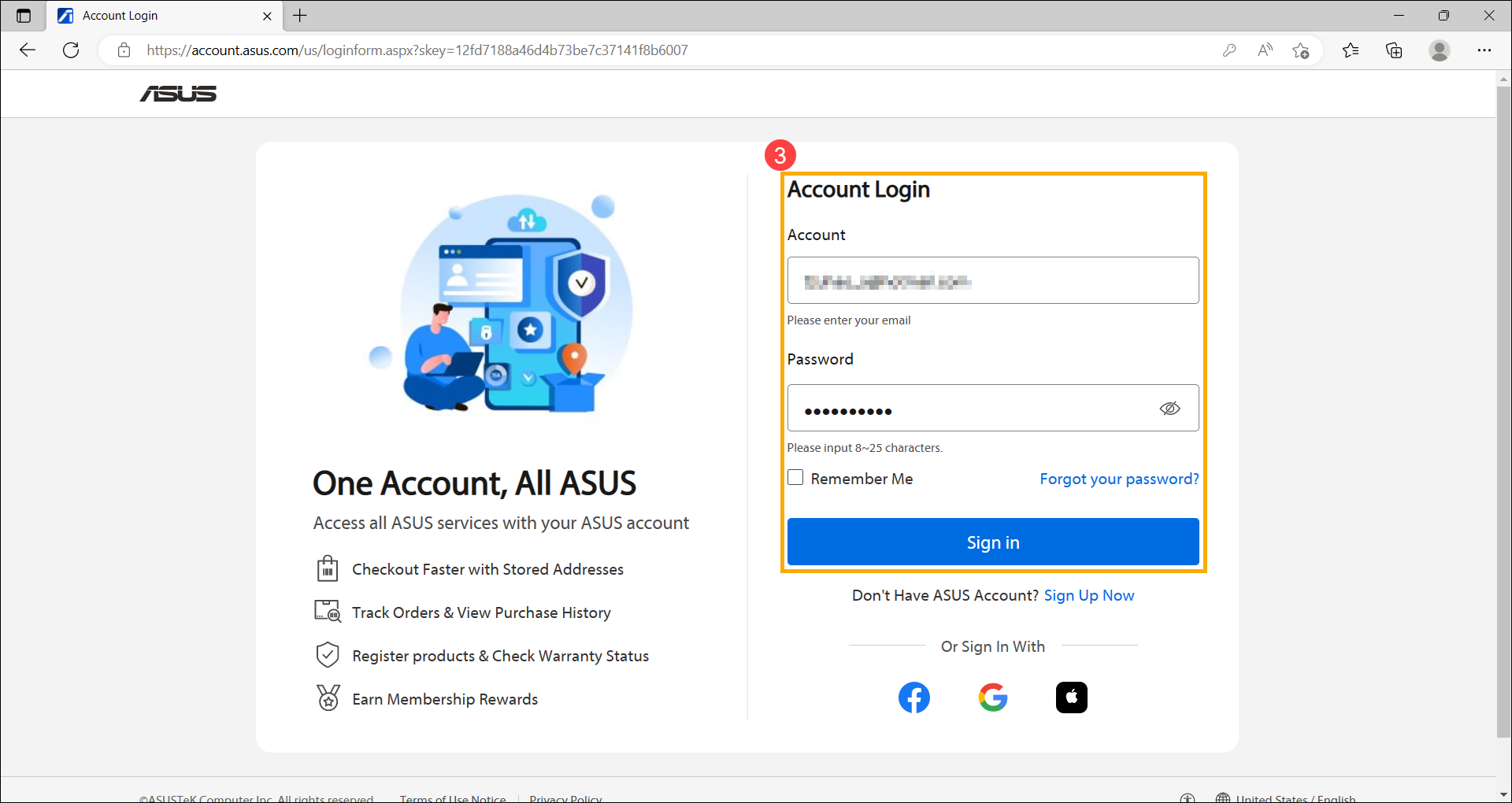
- Once you login to your account, click the icon
 at the top-right corner④. Then click [Product Registration]⑤.
at the top-right corner④. Then click [Product Registration]⑤.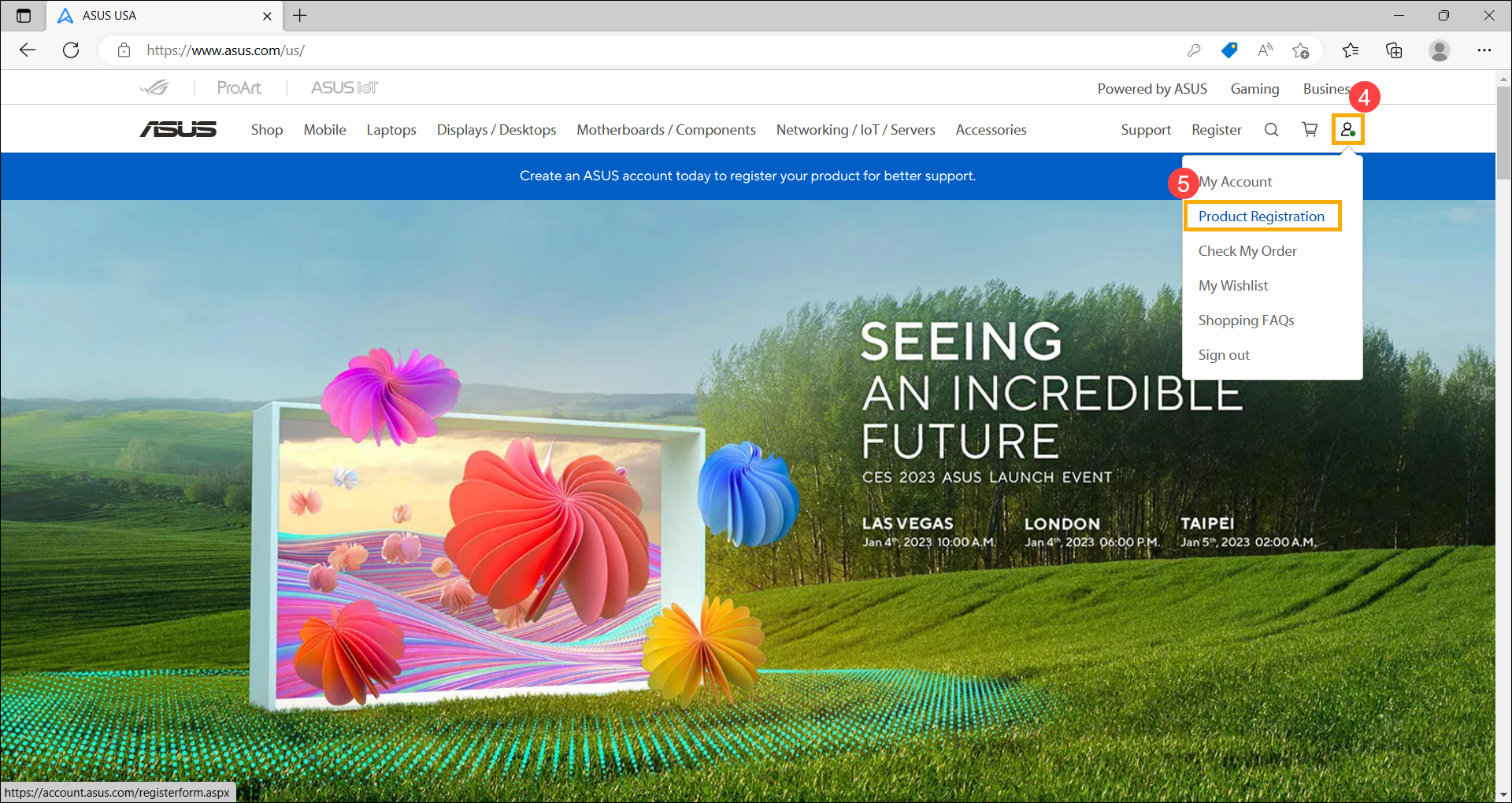
- Fill in your product information, such as serial number and purchase date (Fields with * are required)⑥. After filling in all the information, click [SUBMIT]⑦.
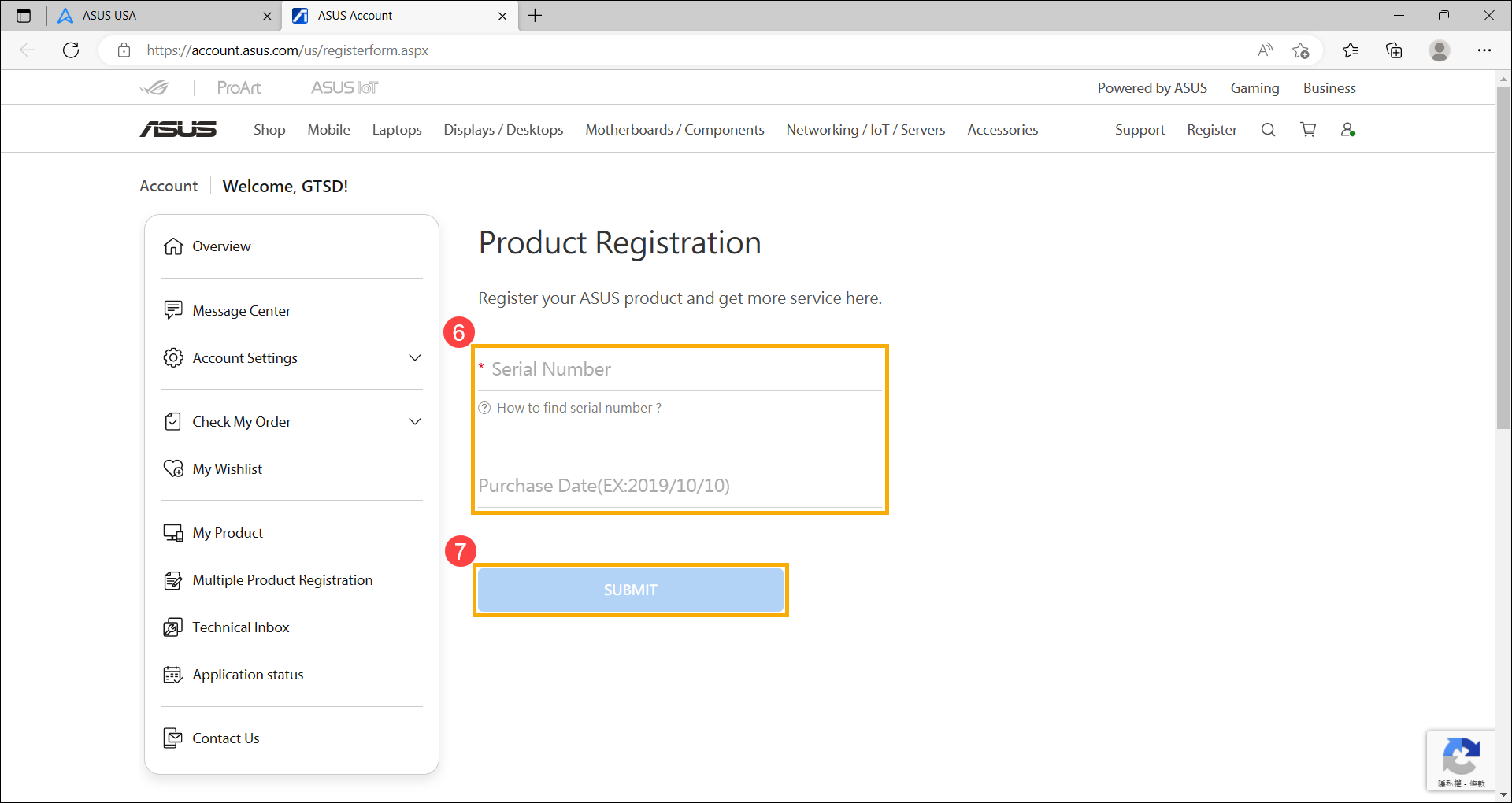
- You will see the pop-up message. Click [OK] to complete the registration.
Download MyASUS now to experience perfect service. CLICK BELOW!