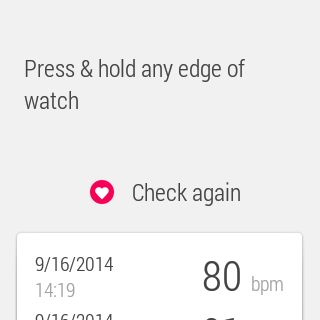ZenWatch - How to Measure Heart Rate
ZenWatch has two bundled apps to measure heart rate:
1. Android Wear app
2. ASUS Wellness app: This app can sync your test result to phone or pad and keep the record.
Please refer to ZenWatch Wellness- measure heart rate for more information.
Here we would like to introduce the function of measuring heart rate by Android Wear app.
Tap [Show me my heart rate]
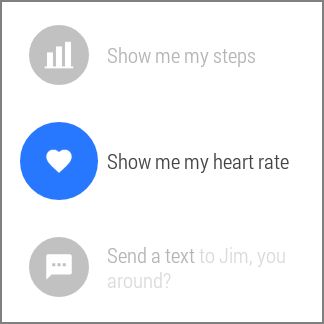
Touch the metal frame of the screen with another hand for a moment and wait for the result.
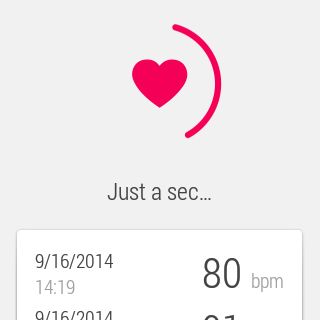
The test result is shown on the central of the screen, while the previous records shows on the lower screen.
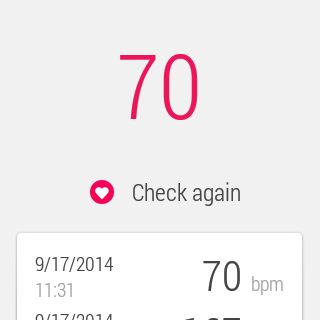
If the test result is not shown after a moment, please refer to ZenWatch Wellness-Troubleshooting.