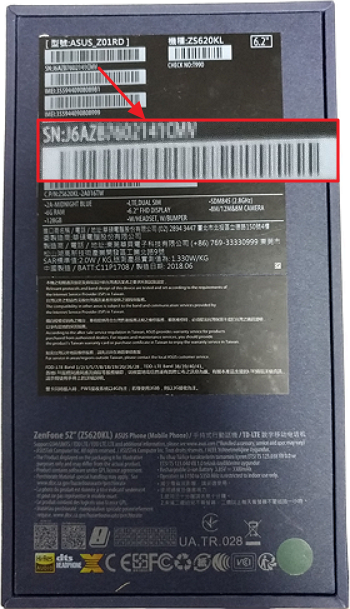[Zenfone/Pad] Where to find the product S/N (Serial Number)?
You can find the S/N(Serial number) of your phone by the below methods:
Check from the [Status] of device
Click Settings > System > About Phone > Status ,and you will find the serial number as marked in below sample screenshot.
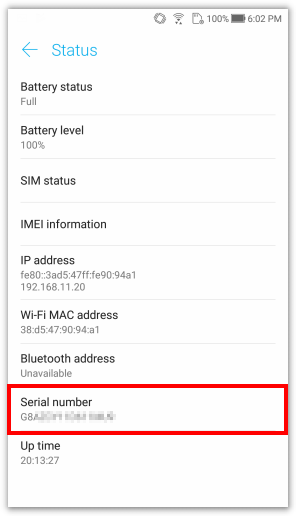
Check from the back case
You can find a S/N sticker on the back case of the phone. From the sticker, you can check the S/N and the manufacturer date as the below example.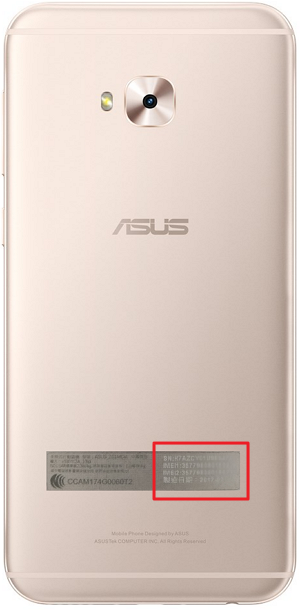
Check your warranty card
We attach a warranty card to the color box for phone product. Check the inner page of warranty card and you can find the S/N sticker with the numbers as below sample: 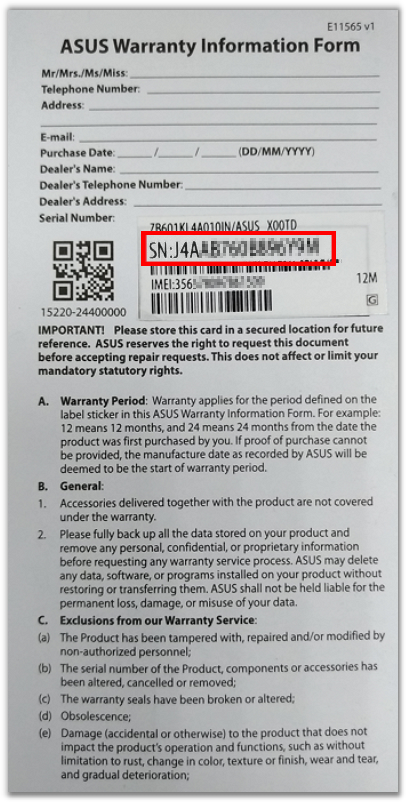
Check the S/N sticker on outer package box
From the outer package box, you can also find a S/N sticker attached as below sample and check the S/N.