How to activate navigation function by ZenWatch?
Please make sure the language of ZenWatch are identical to the language of paired device
If the languages of ZenWatch and paired device are not identical, it will only show the results of web search instead of activating navigation as shown below.

Here we would like to show you how ZenWatch activates navigation function.
1. Access [Settings] (or use "OK Google" command) and activate voice command "Navigate to Tainan Station".
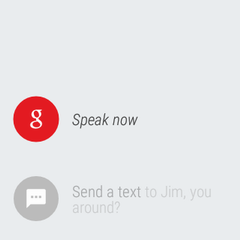
2. (Voice command recognized)
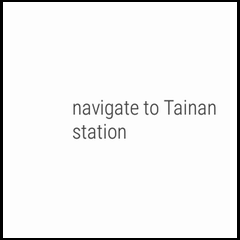
3. Voice command is recognized successfully and prepared to navigate.
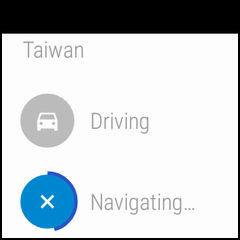
4. Calculating route (at the same time Google Map will be opened on paired device)
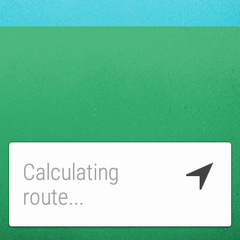
5. Start navigation and cards will be changed according to route instruction.

6. (Screen on paired device)
