[Wireless Router] Time Machine FAQ
Time Machine is a backup feature, back up your Mac computer, including files, photos, music, apps and documents.
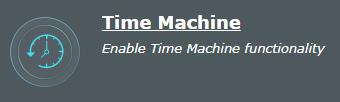
For the information of How to enable Time Machine, please refer to FAQ [Wireless Router] How to enable Time Machine in ASUS Router?
Time Machine FAQ
1. Why don't I see the Time Machine feature in the ASUS router settings?
a. Navigate to ASUS router Web GUI, then go to [USB application] > [Time machine]
b. ASUS wireless routers have different features depending on the model, before using this feature, please refer to the product specification page to confirm that your router supports the Time Machine feature.
2. Does the ASUS router APP support setting the Time Machine feature?
No, this feature is not supported through ASUS router APP settings.
3. What formats does the USB hard drive connected to the ASUS router support when using the Time Machine feature?
Supported:EXT2、EXT3、NTFS and HFS+.
When using the Time Machine function, it is recommended that the hard disk use the HFS+ format.
Refer to the Plug-n-Share Disk Support List at ASUS Router Plug-n-Share Disks Compatibility List
4. ASUS Router doesn't support the APFS format. Is it planned to add APFS in future firmware update?
APFS format is not supported in future firmware updates.
How to get the (Utility / Firmware)?
You can download the latest drivers, software, firmware and user manuals in the ASUS Download Center.
If you need more information about the ASUS Download Center, please refer this link.