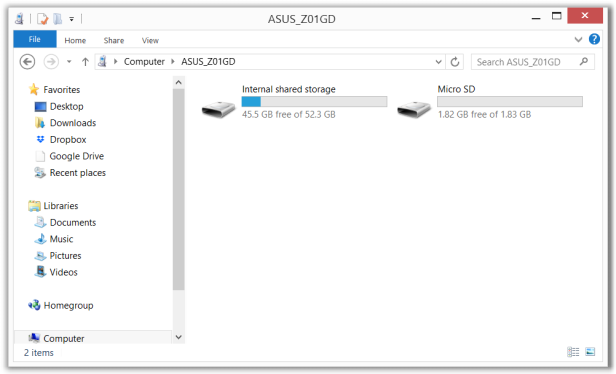[Phone] How to read the data stored in interior storage or in memory card via Desktop?
1. Connect your phone to PC via USB cable, then Tap Yes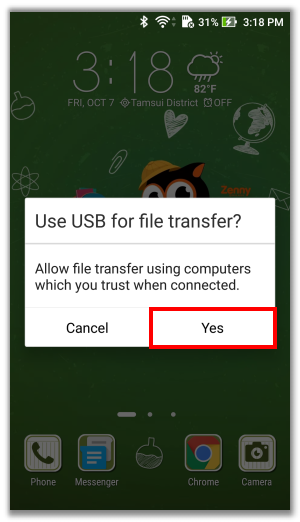
2. Click Computer on your PC, and find your device name shown in Portable Devices. Click to enter device's storage.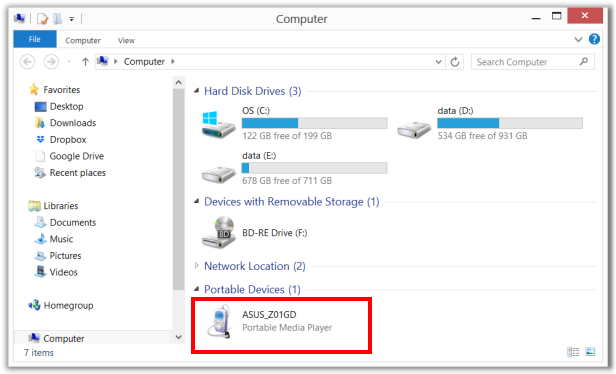
3. Click Internal shared storage to read the files/data stored in device's(Phone) interior storage.
Click Micro SD to read files/data stored in the memory card.