Together - Connect with friends from your watch face
With the Together watch face, you can connect with friends and share doodles, emojis, photos, and activities you're up to, right from your watch face.
Set up Together as your watch face
Before starting, make sure both you and your friend are running the latest version of Android Wear on your watches and the Android Wear app on your phones.
1. Wake up the watch and swipe the screen from right to left. Tap "Together"-> "Look for nearby watches".
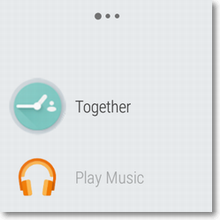
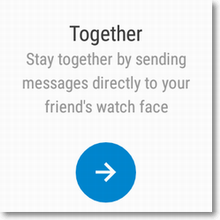
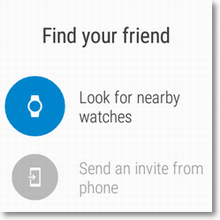
2. Select your account. Ask a friend to activate Together on another watch and start pairing.
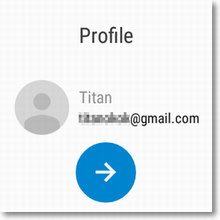
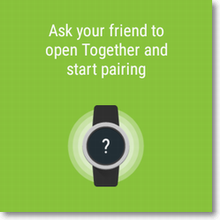
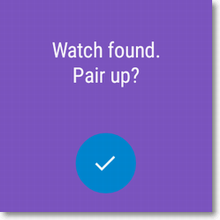
3. After pairing is completed, use Together watch face and choose what you want to share with your friends.
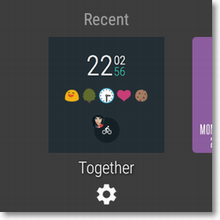
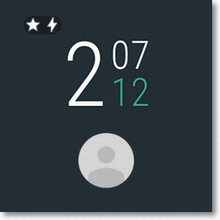
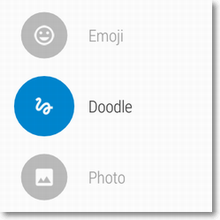
Start using Together watch face
To start using Together to connect to a friend, tap the photo of your friend on the Together watch face and choose what you want to share, such as:
Your activity: In the settings, you can choose to share your status with your partner. For example, when you're out on jogging, your friend will see an icon showing you're currently jogging.
Emoji: Express your mood with emoji combinations. You can combine up to 10 to create a question or statement.
Stickers: Choose from sets of fun stickers and send to your friend's watch face.
Quick doodles: Choose any color from the palette and use your finger to sketch a drawing to decorate your friend's watch face. To confirm and send, touch the tick that appears after a short pause. The drawing will then appear in the background of their watch face.
Photos: Choose from your most recent 10 photos and share. These photos will appear as background image on your friend's watch.
For more detailed information, please refer to link below: