[Game Radar] Introduction of Game Radar
Game Radar
Do you remember the time when "Diablo III" is launched in Taiwan? It raised a burst of the unprecedented upsurge. The large swarm of players logged in Asian server and caused the server overloaded thus gaming quality had been affected a lot and players had to wait to connect to server. Now with Game Radar, you don’t need to connect to every server to find out the most suitable and smooth one.
Game radar is diagnostic tool to help you identify the connection quality of servers for specific games.
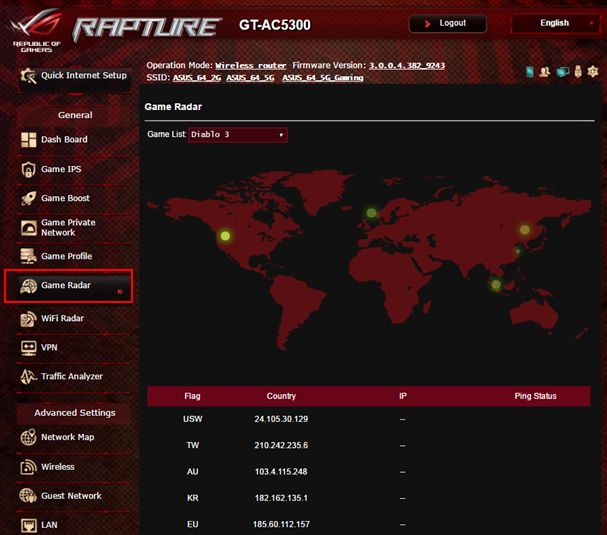
1. Choose the game from [Game List].

2. Check“Ping Status” for each server.
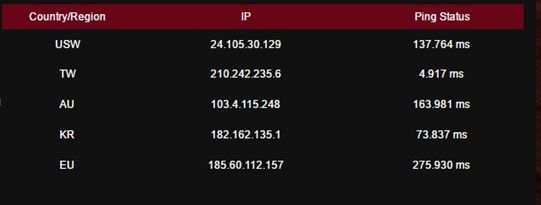
3. When you are playing games, please avoid choosing the game server with higher ping to make sure your have smooth online gaming experiences.
How to get the (Utility / Firmware)?
You can download the latest drivers, software, firmware and user manuals in the ASUS Download Center.
If you need more information about the ASUS Download Center, please refer this link.