Product
ASUS X008 (ZC520TL), ASUS X00GD (ZC521TL), ASUS X00KD (ZB500TL), ASUS X015D (ZC550TL), ASUS ZenFone 3 (ZE520KL), ASUS ZenFone 3 (ZE552KL), ASUS ZenFone 3 Deluxe (ZS550KL), ASUS ZenFone 3 Deluxe (ZS570KL), ASUS ZenFone 3 Laser (ZC551KL), ASUS ZenFone 3 Zoom (ZE553KL), ASUS ZenFone 4 Selfie Pro (ZD552KL), ZenFone Max Plus (M1)(ZB570TL), Zenfone3 Ultra(ZU680KL)
How to check the BUILD number and OS version on our ZenFone 3s.
On our ZenFone 3s, here we show how to check the BUILD NUMBER & OS (Operating System) Version.
1. From the Home Menu. Tap on ALL APPS icon (6 dots).
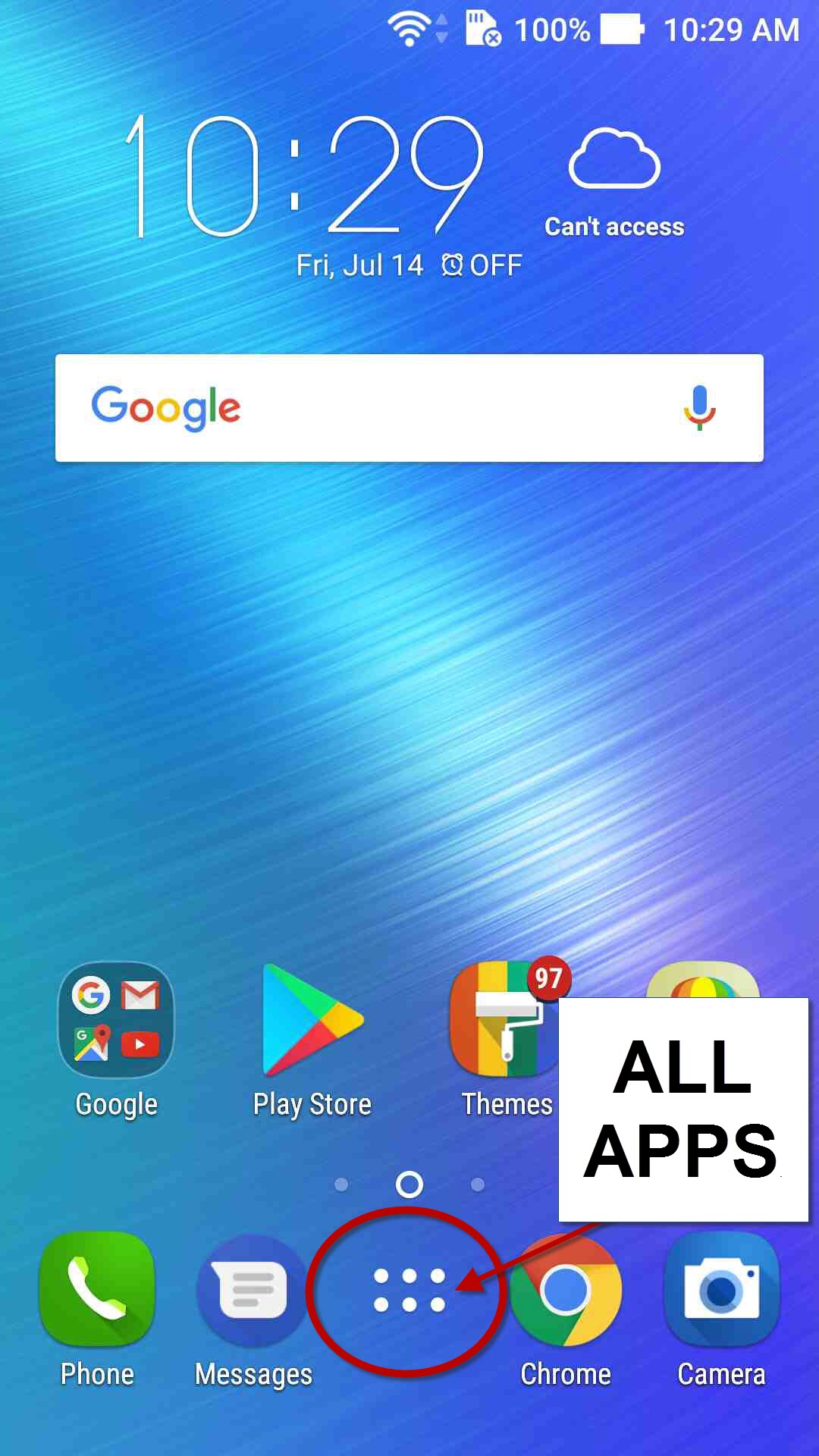
2. Scroll until you see the Settings icon (as red mark) and tap on it.
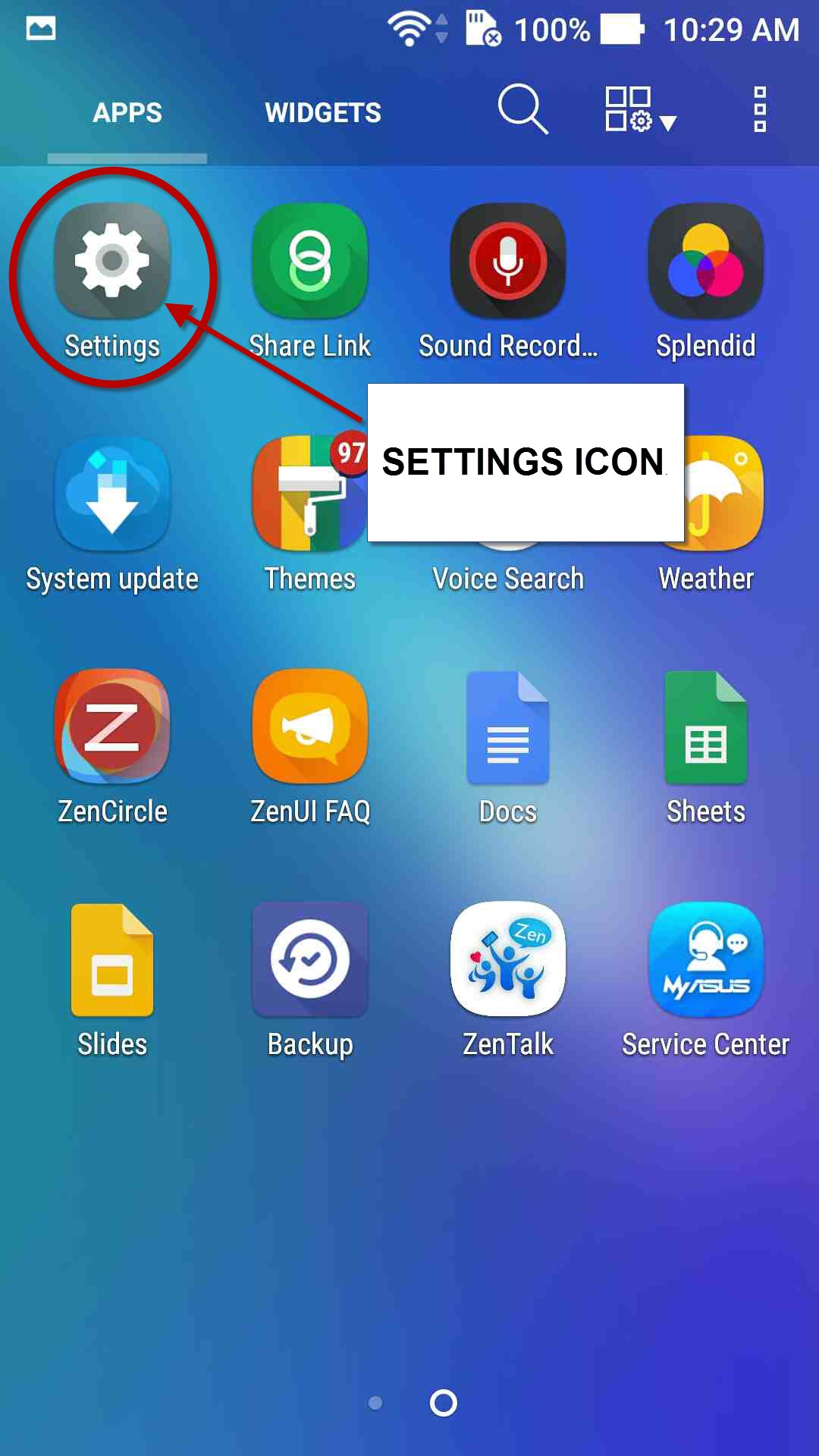
3. Scroll down and tap About
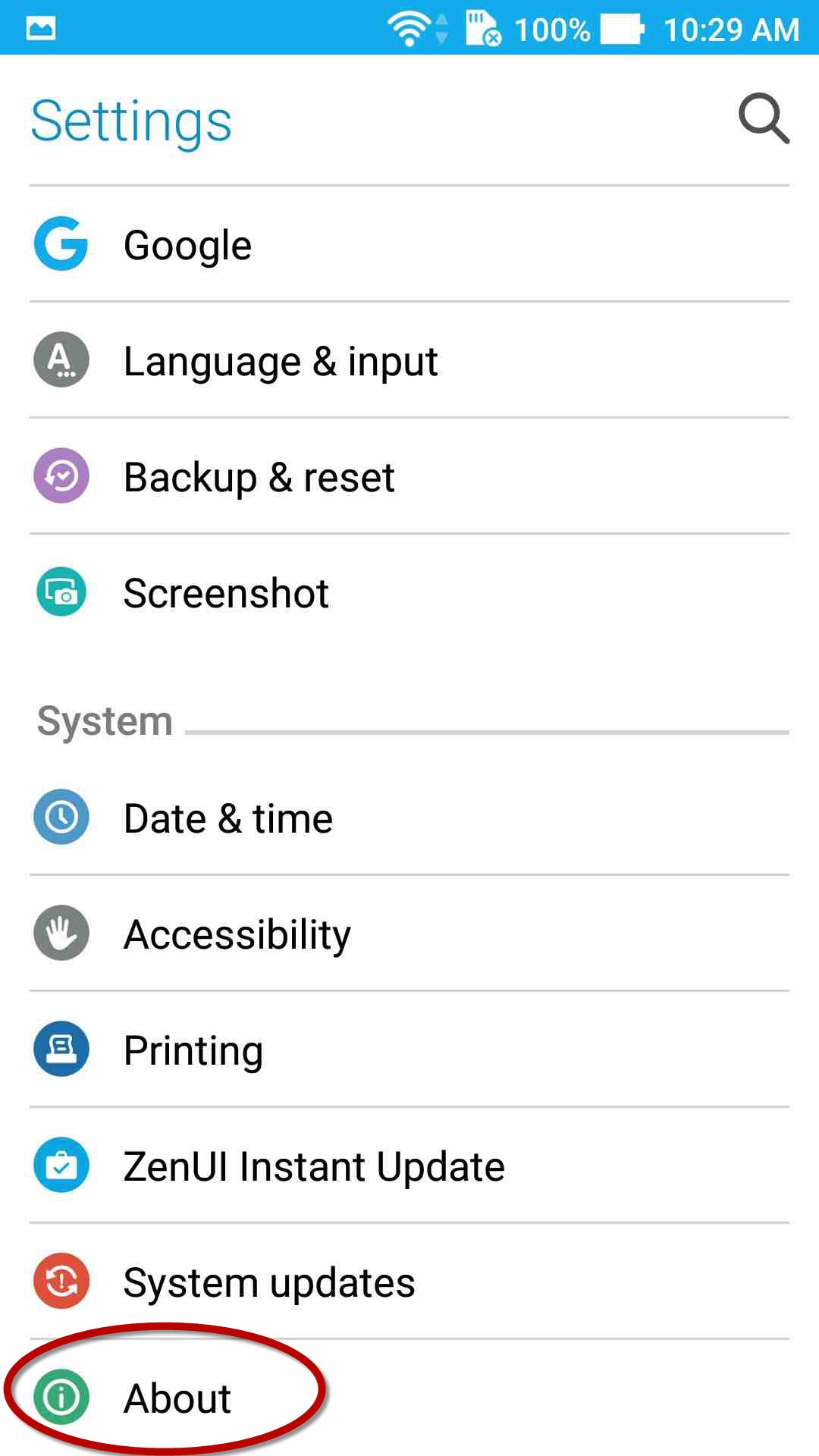
4. In the About field, it lists the Android version and Software information which is the same as the Build Number.
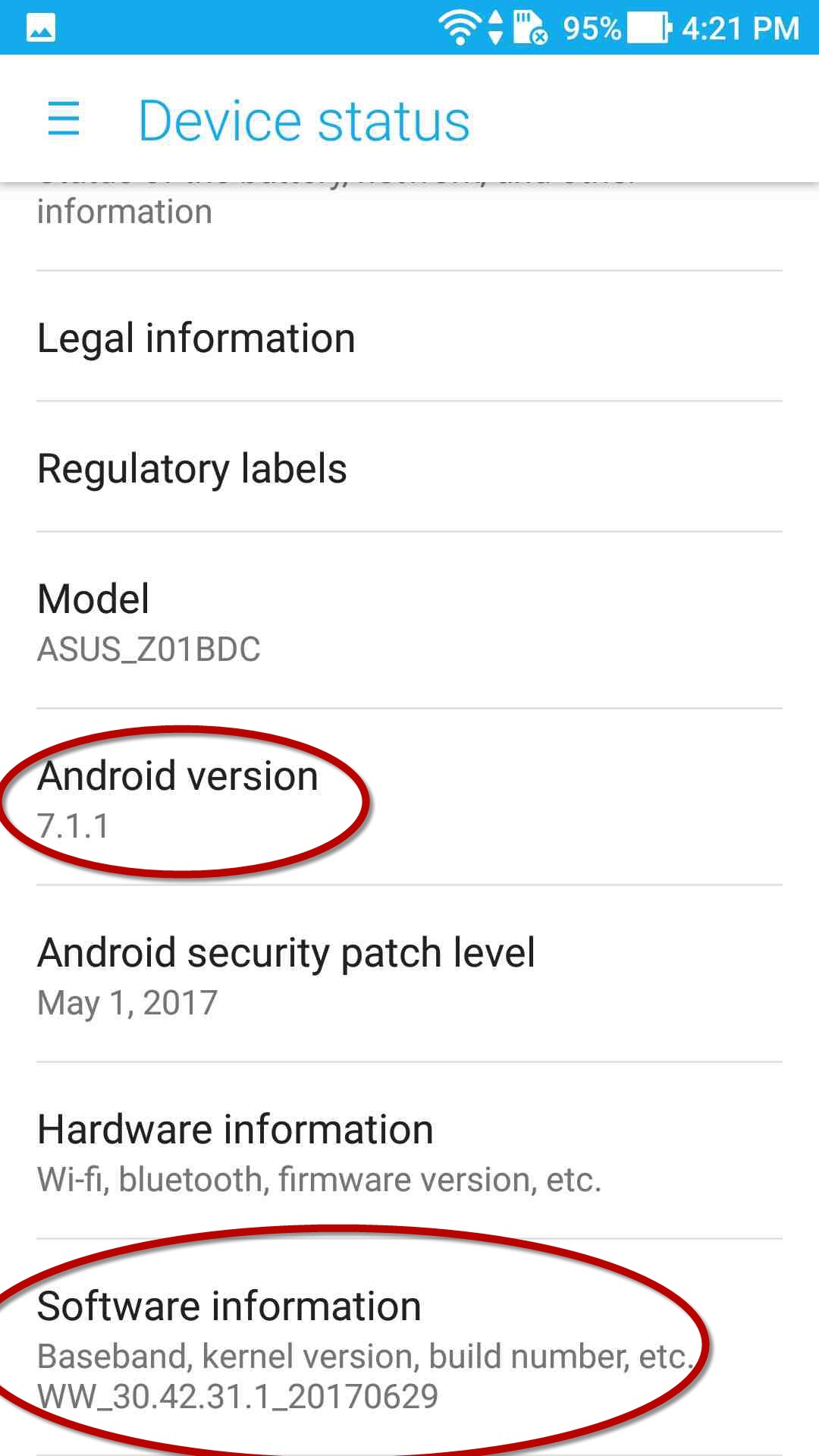
5. If you tap on Software information , it will list the Build number itself.
