[Motherboard] – EPU introduction
EPU(Enerygy Processing Unit) is one of the features in AI Suite 3. With the EPU, you’ll enjoy system-wide power savings. The EPU automatically optimizes power consumption and maximizes savings with Away mode – a smart setting that creates an extreme energy-saving scenario by shutting down unused I/O controllers.
How to activate EPU?
1. Click Microsoft Windows icon at the bottom left. Find and execute AI Suite 3.
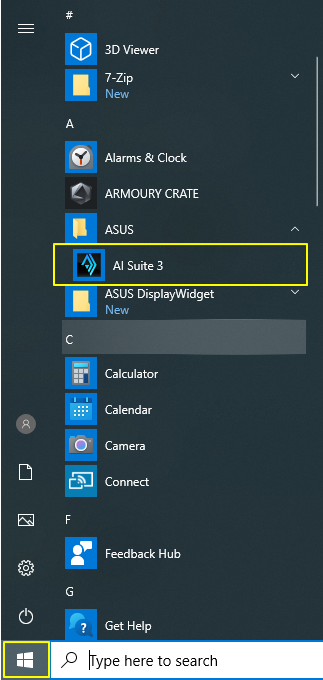
2. Click AI Suite 3 main menu icon.
3. Click EPU to enter the setting page.
*This article takes the PRIME Z490-A for example.
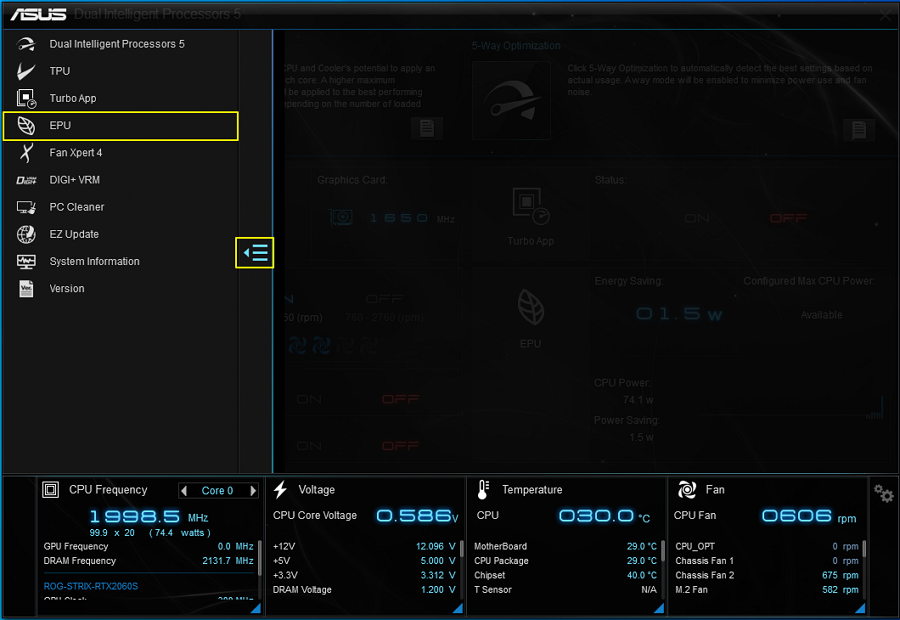
Instructions of EPU
You can set the different energy saving mode based on the system usage from each EPU feature tab.
1. Performance
1-1. Enable Away Mode: Click enable away mode to apply away mode setting.
1-2. Power plan: You can set up monitor-off time based on how long the system is not is use. You can also set the system to turn to Sleep Mode for power saving, based on the time that system is not in use.
1-3. Click "Apply" to save settings.

2. Power Saving
2-1. Configured Max CPU Power: Set the maximum CPU power consumption and the CPU efficiency will be automatically limited to the ranges you set.
2-2. Enable Away Mode: Click enable away mode to apply away mode setting.
2-3. Power plan: You can set up monitor-off time based on how long the system is not is use. You can also set the system to turn to Sleep Mode for power saving, based on the time that system is not in use.
2-4. Fan profile: You can set up operation mode of the fan: Standard/Turbo/Silent.
2-5. Click "Apply" to save settings.

3. Away Mode: System will execute away mode settings when system is not used for a while.
3-1. Configured Max CPU Power: Set the maximum CPU power consumption and the CPU efficiency will be automatically limited to the ranges you set.
3-2. Fan profile: You can set up operation mode of the fan: Standard/Turbo/Silent.
3-3. Mute: Click mute to save energy.
3.4. Click "Apply" to save settings.

4. At global setting page, click on/off to allow/turn off the CPU power states to the deeper states. When you enable this option, the system will automatically adjust the CPU usage.

FAQ
Q1:Does my motherboard support EPU function?
A1:EPU is one of the features in AI Suite 3. Make sure your motherboard supports AI Suite 3. Go to ASUS support site and search for your model, then check the specification to see if your motherboard supports AI Suite 3.
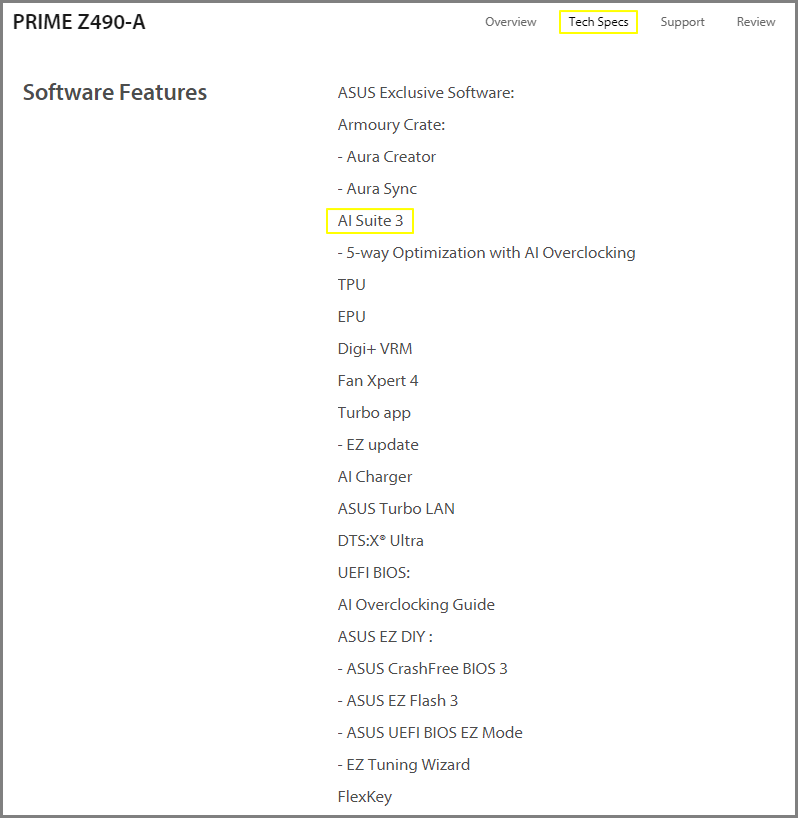
Q2:How to install AI Suite 3?
A2:Please refer to the instruction below. https://www.asus.com/TW/support/FAQ/1012780