[ ASUS VivoWatch BP ] How to reset your VivoWatch BP ?
Please follow the steps below to reset your ASUS VivoWatch BP
1. After unlocking the main screen of the watch, slide right on the surface to find the [Setting] page.

2. Slide down the surface to [ABOUT] and click [READ] to enter.

3. After entering, please click the [>] symbol on the surface to the [Reset to Default] screen.

4. Click [Yes] and click the [>] symbol to proceed to the next step.
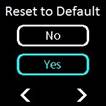
5. Next, please follow the instructions on the watch. Slide up and down on the surface to enter the random three-digit code, then click [√] to start to restore the original presets.

Note:
* After restoring the factory settings, your health data and other settings which haven’t been uploaded will be erased. The firmware version will be the last version before the factory restore was performed.
* To remove the data from the ASUS HealthyConnect App, please remove and reinstall the ASUS HealthyConnect App, or go to [App info] -> [Clear data] -> [Clear cache].