[Notebook] Amazon Alexa - Introduction
Index
Alexa is a cloud-based voice service that helps you with tasks, entertainment, general information, and more. Alexa is always getting smarter with automatically delivered updates and more functionality added over time. Using Alexa is as simple as asking a question. You can ask Alexa to play music, to read the news, to control your smart home, to tell a joke, and more. Alexa will respond instantly. Whether you’re at home or on the go, Alexa is designed to make your life easier
With Alexa installed on your PC, you can stay focused on what's important and control your day with your voice.
Currently Alexa is only available on the selected models in the following regions:
the United States, the United Kingdom, Germany, Japan, France, Canada, Italy, Spain, Ireland, Austria, India, Brazil, Australia, New Zealand, and Mexico.
The Alexa app is either preinstalled on your device or downloaded from the Microsoft Store. Log in to the Microsoft account to get the application and follow the prompts to install it.
You can check the System requirements section to confirm if your device is compatible.
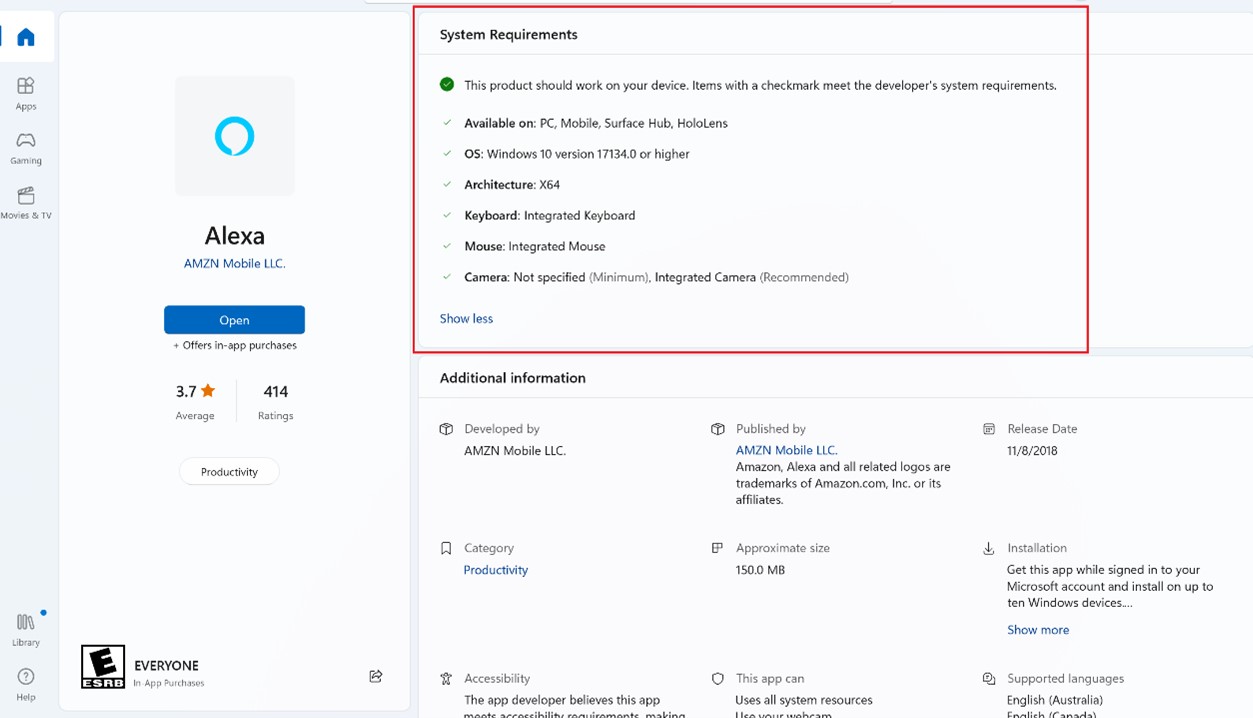
You can also get it from Amazon website.
1. Click [Install], then click [Open] after the installation is completed.
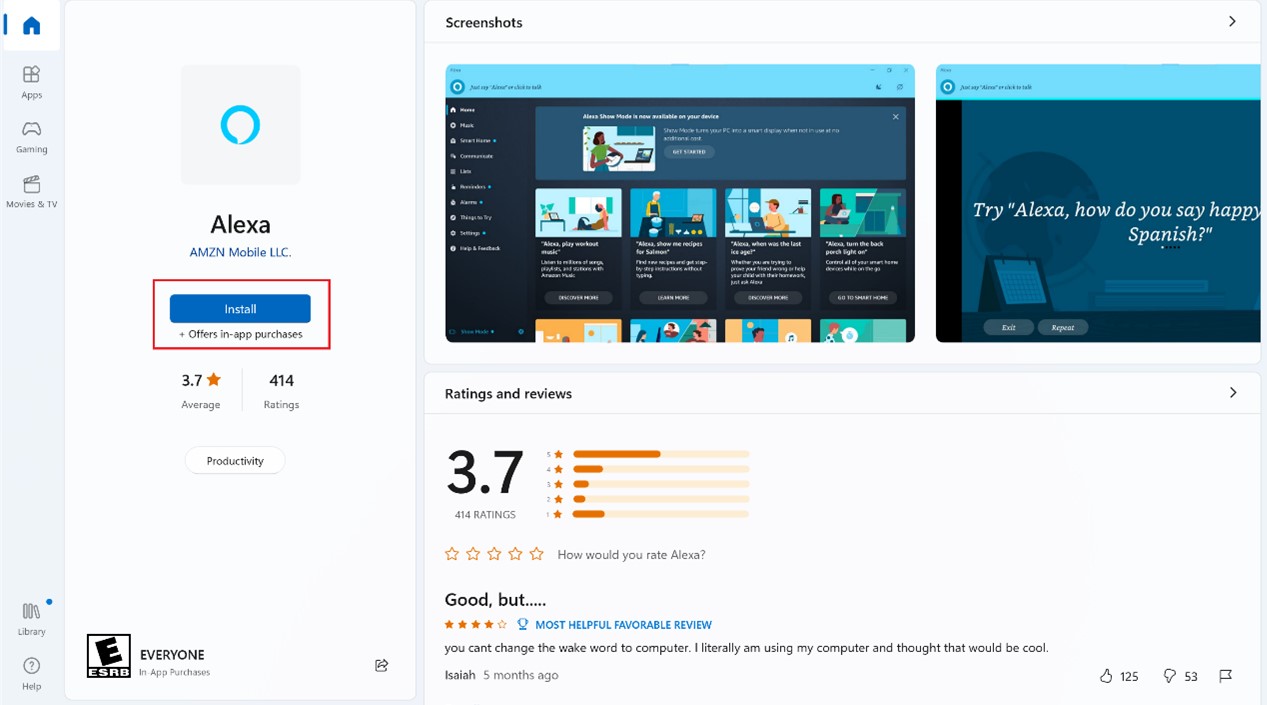
2. Select [GET STARTED] when the setup screen appears.
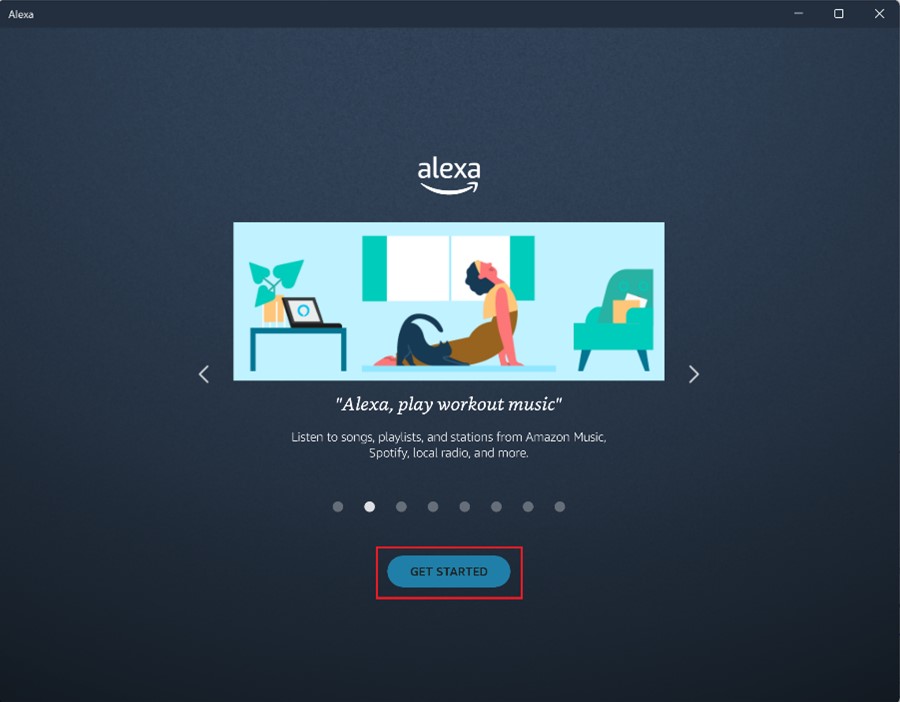
3. Login to your Amazon account, or create a new Amazon account if you don't have one yet.
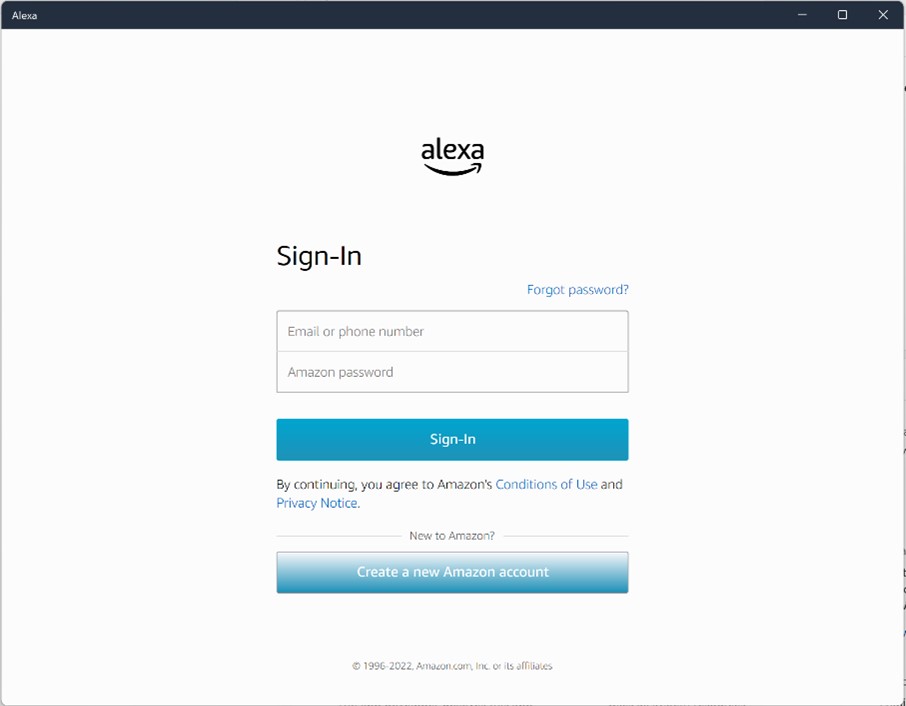
4. Explore the home screen to get started or simply say, "Alexa, help me get started.”
You can just ask Alexa to control your smart home devices, check calendars, create shopping lists, answer any questions, read the news, set timers and more.
To check for the latest features and skills, open the Alexa app for PC menu, and then select Things to Try.
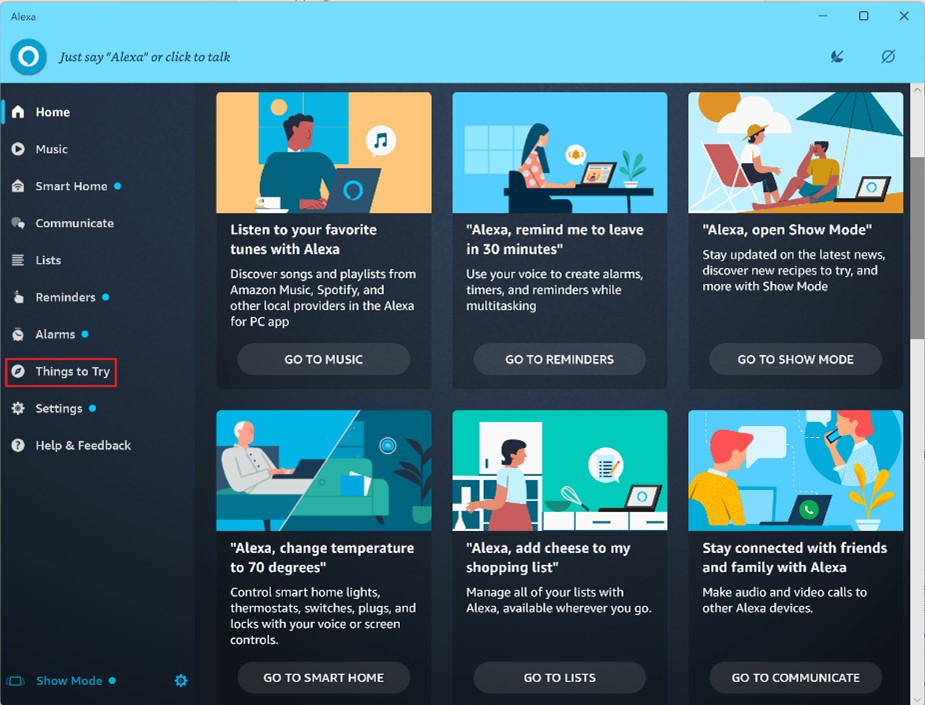
If you want to uninstall the apps, please refer to the link.
Q1. Do I need an Echo device, or additional microphone or speakers, for Alexa to work on my computer?
A: No, the Alexa app for your Windows PC will work with your PC's microphone and speakers. No other Alexa built-in device is needed.
Q2. Does Alexa on my PC support "Works with Alexa" products?
A: Yes, you can control your "Works with Alexa" products with Alexa on your PC, and it allows you to control your smart home and enjoy Alexa in more places. Some exceptions apply.
Q3. Which devices are Alexa built-in PCs?
A: Look for the Alexa logo on product detail pages or visit the Alexa Built-in Device store to shop.
Q4. Will Alexa on my PC allow me to control my PC?
A: Alexa on Windows PCs allows you to do many of the same things you love with Alexa, including the ability to adjust volume and screen brightness.
Note : For more information about Alexa for PC features and compatibility, please go to https://www.amazon.com/alexaforpc