[AiMesh] What is Roaming Block list? How does it work ?
Roaming Block List is a setting where you can add devices to be restricted from the roaming list. Those devices on the list will no longer have AiMesh roaming active.
Note: By applying a specific device to roaming block list refers to AiMesh will not trigger roaming, however device will do self roaming to a better mesh node.
To enable roaming block list:
1. Please navigate to http://www.asusrouter.com/Advanced_Roaming_Block_Content.asp
2. Toggle “Yes”.
3. Select the device from client name(or you can add by mac address manually)
4. Click “+” and hit apply. (This action will require router reboot)
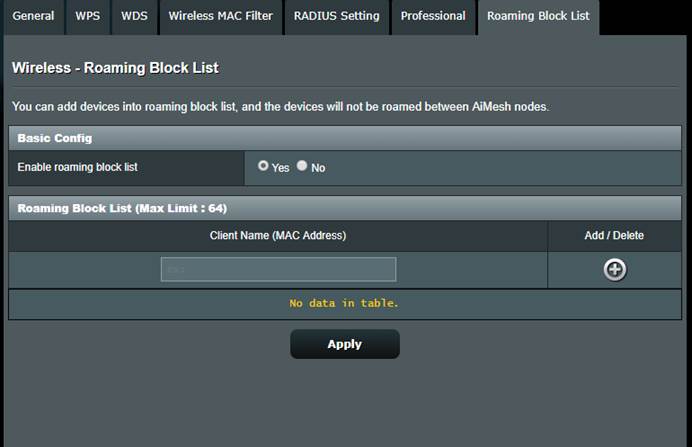
How to get the (Utility / Firmware)?
You can download the latest drivers, software, firmware and user manuals in the ASUS Download Center.
If you need more information about the ASUS Download Center, please refer this link.