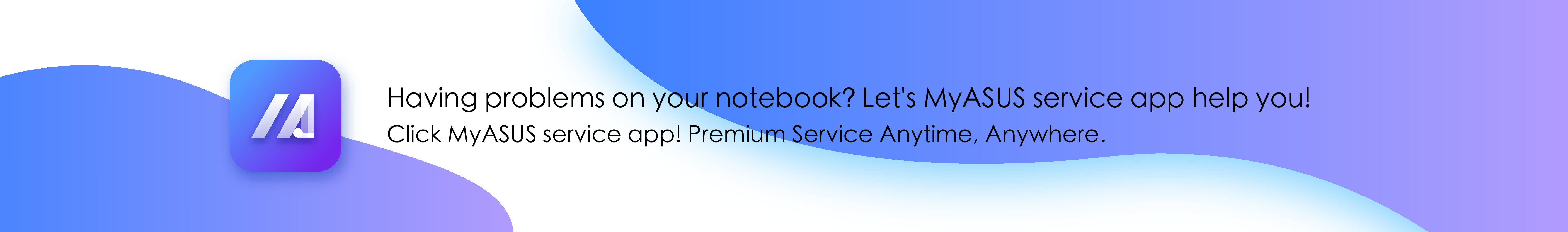Related Topics
MyASUS - Warranty extension package Purchase Process
Applicable Products: Notebook, Desktop, All-in-One PC, Gaming Handheld, Motherboard, Graphics card, LCD Monitor
Purchase ASUS Premium with one click
- ASUS Warranty Extension Package: For laptop products, it must be purchased within the warranty period. For other ASUS products, it should be acquired within 180 days from the date of your ASUS product purchase.
- ASUS other services (Local Accidental Damage Protection/ Battery Service Package/ Hard Disk Drive Retention/ On-Site Service) must be purchased and activated within 180 days of your ASUS product invoice date.
- Only Notebook can purchase extended warranty within the machine's warranty period. For Notebook/Gaming Notebook, the maximum total warranty period after extension is three years, while for Commercial Notebook, the maximum total warranty period after extension is five years.
- Please select MyASUS location in the settings to be in line with the region where you purchased the ASUS product.
- ASUS Premium Care can only be purchased once. ASUS will not provide Premium Care on the same ASUS product twice.
- When you've completed the purchase via MyASUS, your ASUS Premium Care will be activated automatically. You don't need to activate it via the official ASUS website.
- To the maximum extent permitted by law, the ASUS Premium Care cannot be refunded after purchase.
Warranty extension package Purchase Process
- Type and search [MyASUS] in the Windows search bar①, then click [Open]②. (The left-side illustration below is in Windows 11, and the right-side is Windows 10.)
If there is no result searched that means your computer may not install it, refer to How to install MyASUS.

- Select [User Center]③, and then login to MyASUS with your ASUS account④.
If you do not have an ASUS account yet, please register it now!
- Select a registered product that you would like to extend warranty⑤.

If you do not register your product yet, please select [Instant product registration]⑥, then input Serial Number⑦ and click [Send]⑧.

- After selecting a product, you will see a detailed product info page. Click [Upgrade Warranty]⑨, then you will see warranty packages available for you to choose.

If your product isn't qualified for purchasing a Warranty extension package, MyASUS will not show the Upgrade Warranty button in the product page.
- Please select your warranty options⑩.

- Fill in your contact and payment information to purchase, and then click [Check Input]⑪. If every input is correct, then a purchase button will be shown.

- MyASUS will automatically enter a payment website, and you can pay with PayPal account or credit card.
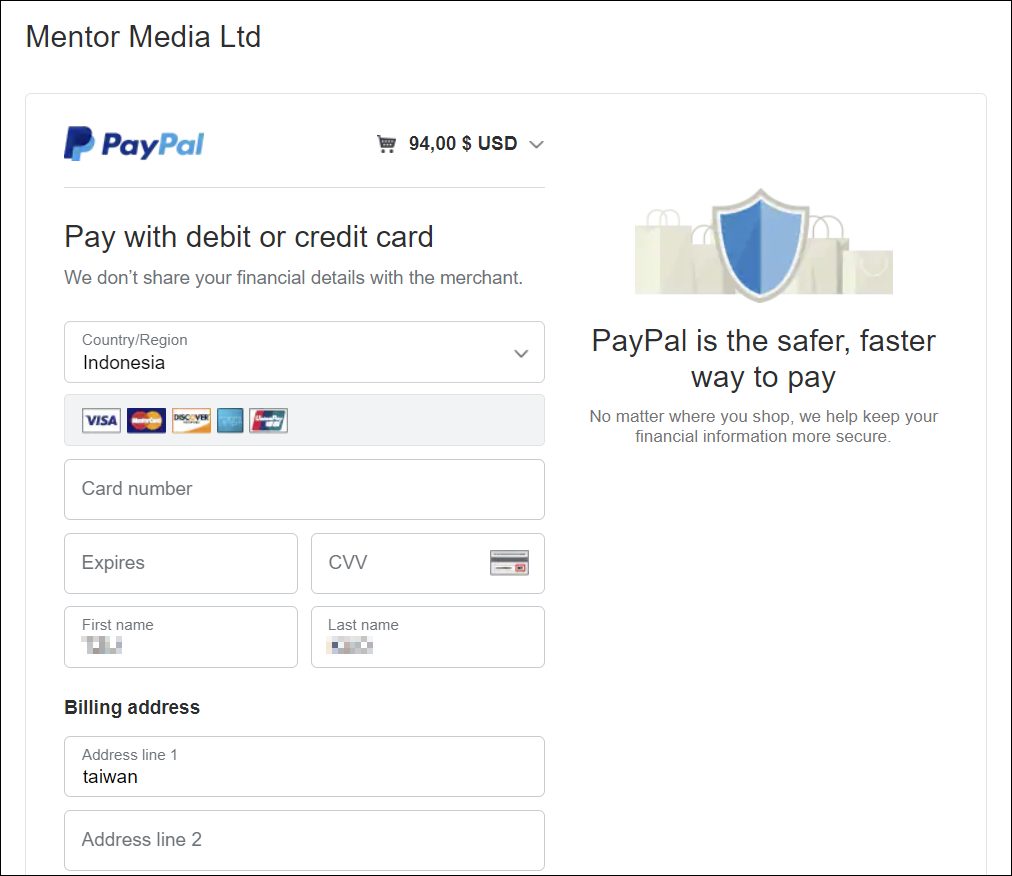
- Back to User Center, and click the product you have purchased the warranty extension. Warranty extension package is activated for your device successfully!
Note: After completing warranty purchase, the new warranty end date will be refreshed within 3 to 5 days.
Download MyASUS now to experience perfect service. Click below!