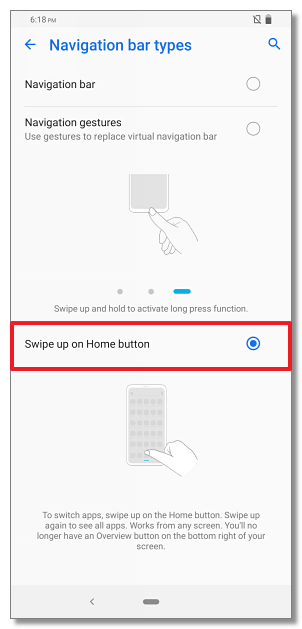[Phone] Introduction of Navigation bar
Please follow the steps below to access the settings of Navigation bar:
1. Go to Settings > Display > Navigation bar.
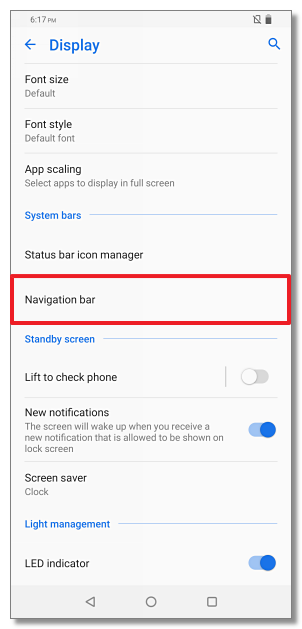
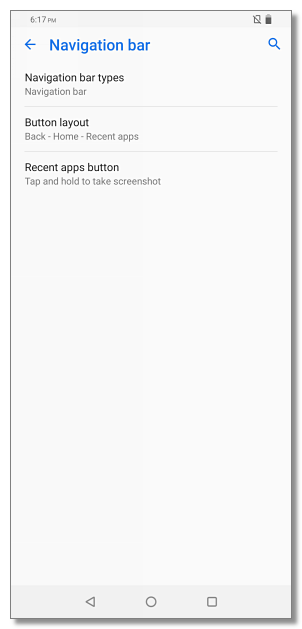
2. For the types of Navigation bar, you can choose: Navigation bar / Navigation gestures / Swipe up on Home button.
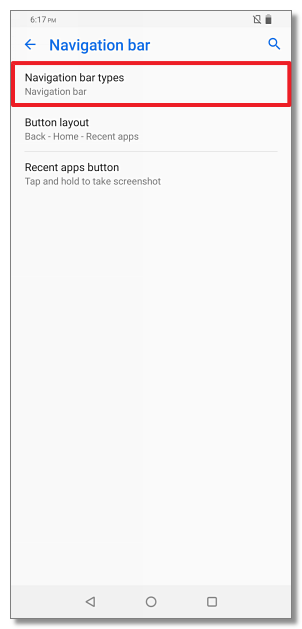
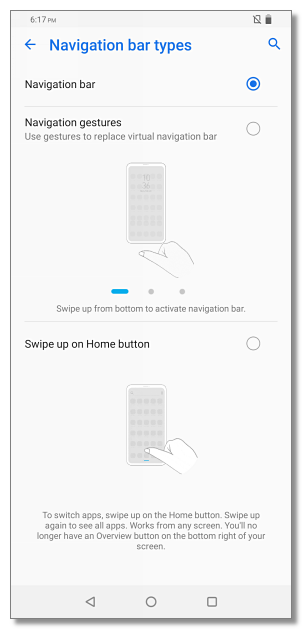
3. For Navigation bar, you can use the 2 options: Button layout and Recent apps button.
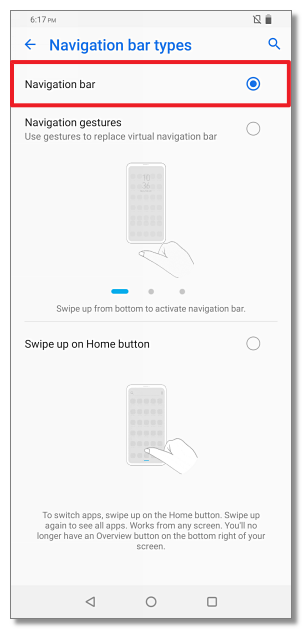
3-1. "Button layout": change the button's layout on Navigation bar
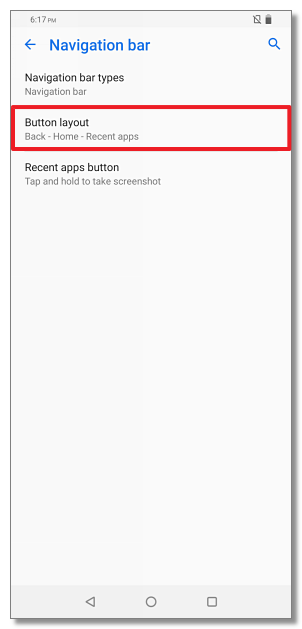
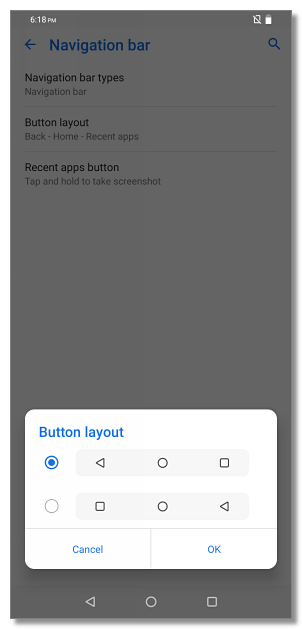
3-2. Recent apps button: change the function for Recent apps button on Navigation bar.
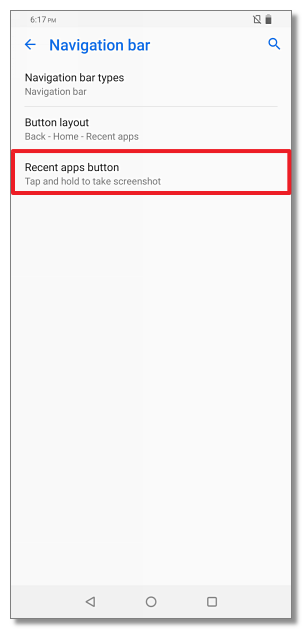
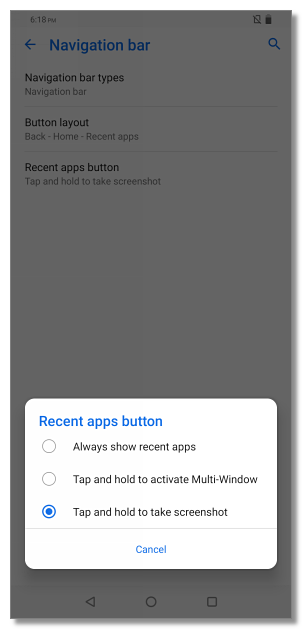
4. Navigation gestures: you can use gestures to replace virtual Navigation bar.
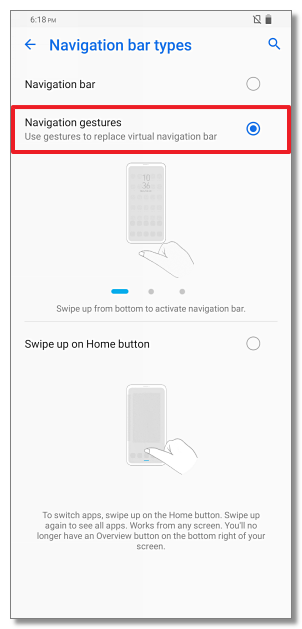
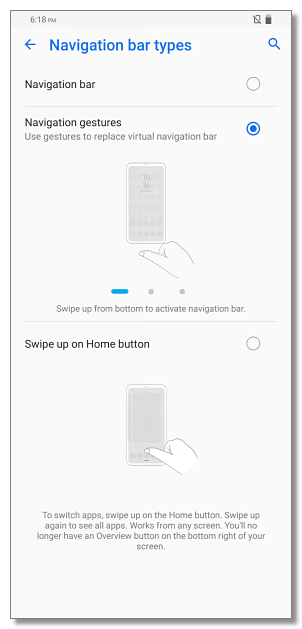
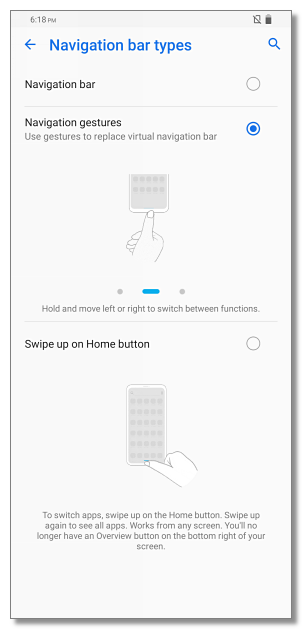
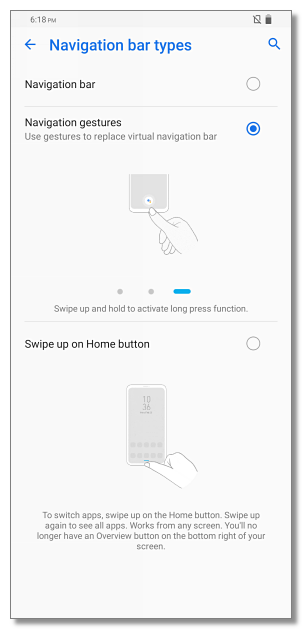
5. Swipe up on Home button: you can swipe up on screen to see all the apps.