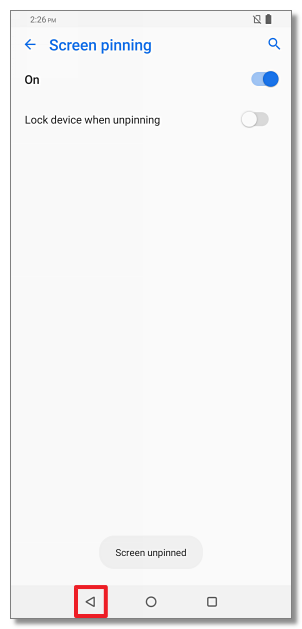[Phone] How to set "Screen pinning" function?
※The content may not be applied to all types/series of the products, and some options or steps may vary depending on the different firmware versions.
1. Please follow the steps below to access the settings:
Android 7:go to "Settings" > "Security" > " Screen pinning"
Android 8/9:go to "Settings" > "Security & lock screen" >"Screen pinning"
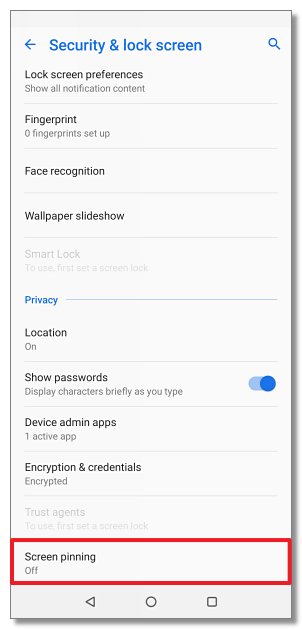
2. Turn on "Screen pinning" function
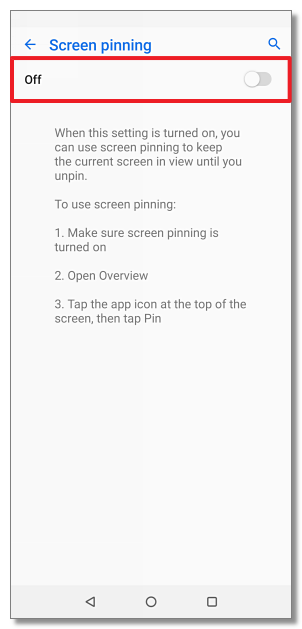
3. Open the app which you want to keep in view, then press Recent app button. In the following screen, press the Pin logo on the app screen and then press "Got it" to pin the screen.

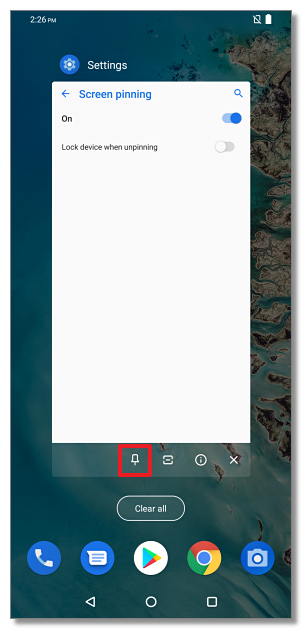
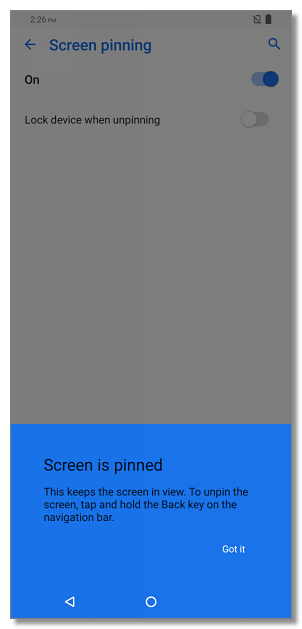
4. To unpin the screen, just press and hold Return key.