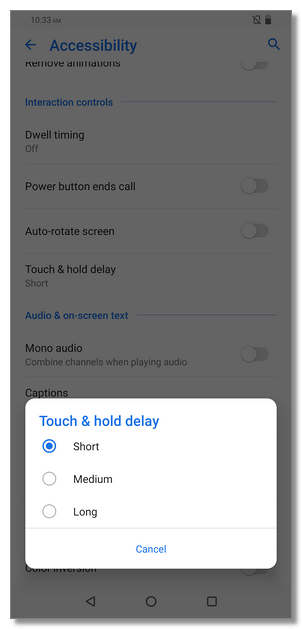[Phone] How to set the screen "Touch & hold delay" function?
※Information in this FAQ might not be applied to all series of phone/pad products. Part of options/screenshots or operation procedures may vary from different versions of software.
Touch & hold delay is an Accessibility Service for Android system that lets users set the recognition time for tapping and holding the screen.
1. Please follow the steps below to access the function settings:
Go to "Settings" > "Accessibility" > "Touch & hold delay"
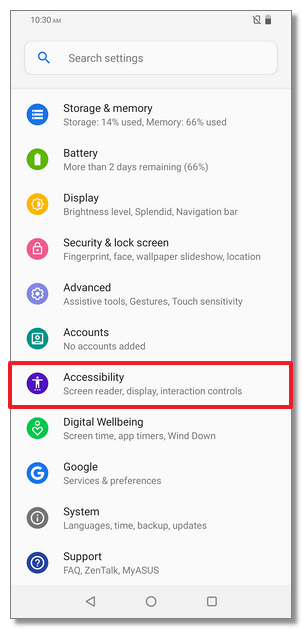
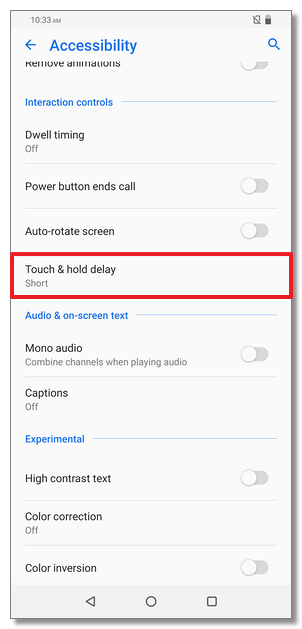
2. Select "Short", "Medium", or "Long"