[Motherboard]How to optimize the Memory performance by setting XMP or DOCP in BIOS?
XMP: Intel Extreme Memory Profile(Intel Platform)
DOCP: AMD Direct Over Clock Profile (AMD Platform)
Load the preset overclock file and DRAM timing from memory SPD chip to quickly overclock to a stable frequency
*For DRAM compatibility, please use DRAMs that in our QVL list
Catalog:
Intel Motherboard: enable XMP in BIOS setup
AMD Motherboard: enable DOCP in BIOS setup
Q/A:
Q1:How to troubleshoot if XMP or DOCP fail?
Q2:How to check DRAM frequency after enable XMP or DOCP ?
Q3:How to reset if XMP or DOCP fail?
Intel Motherboard: enable XMP in BIOS setup
(TUF GAMING Z490-PLUS as example)
1. Power on the system and press <delete> key to enter BIOS [EZ Mode]
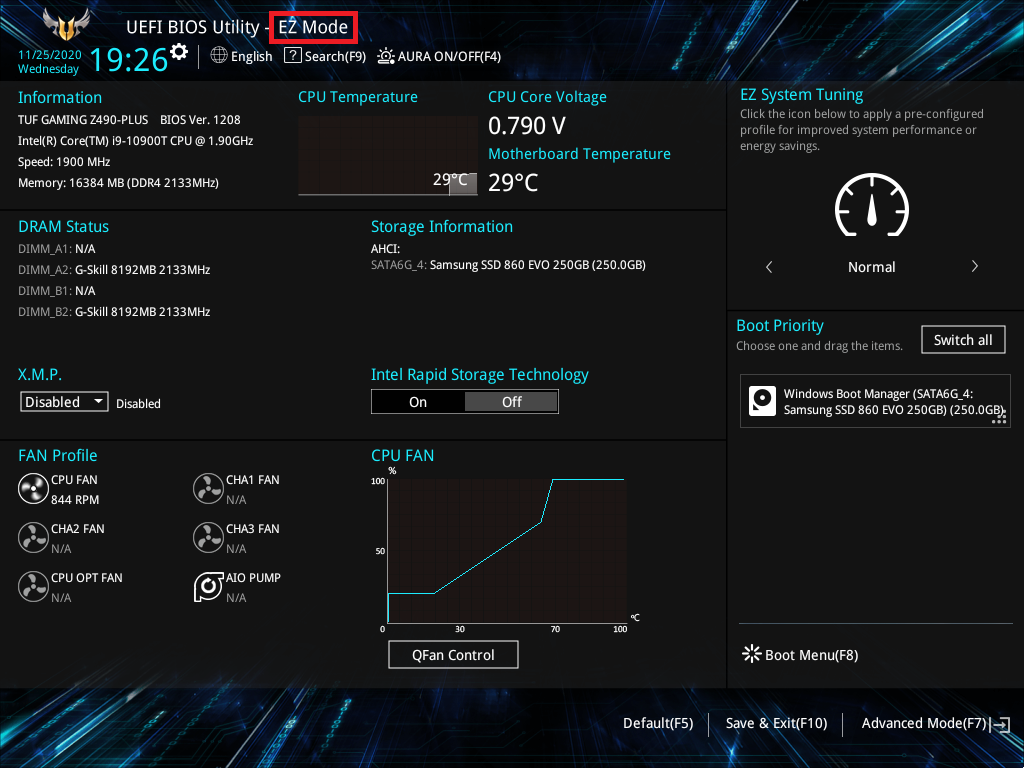
2. Press <F7> key and go to [Advance Mode]
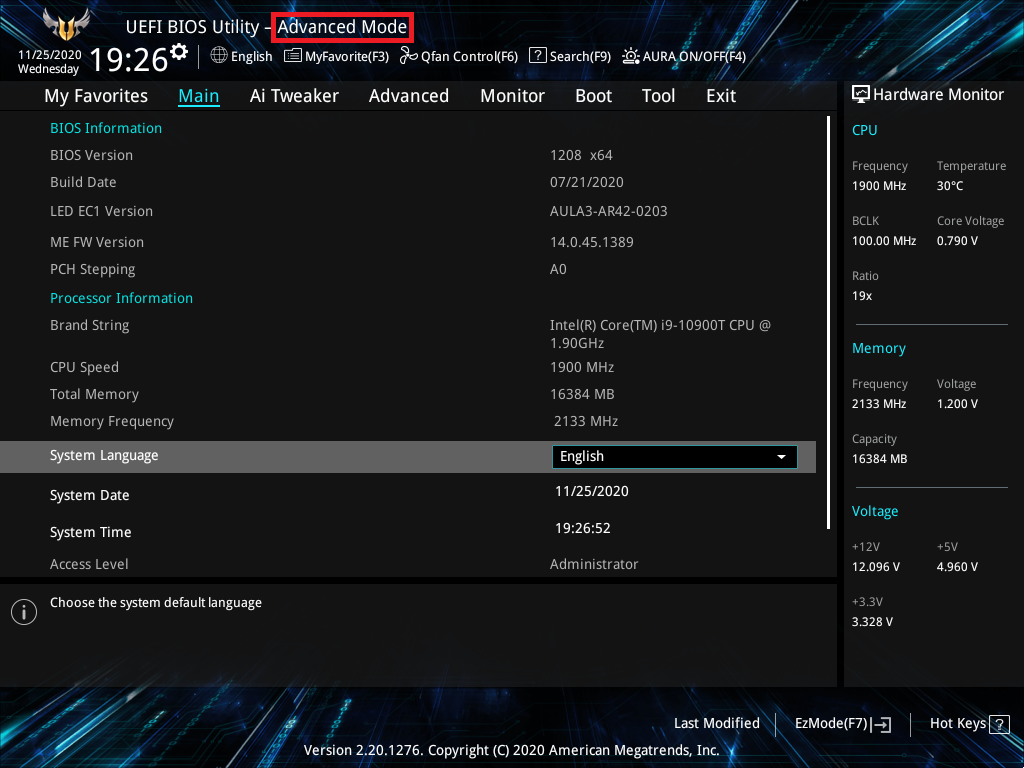
(If enter BIOS [Advanced Mode)] directly , and then no need to press <F7> key again)
3. Click [Ai Tweaker] page as below
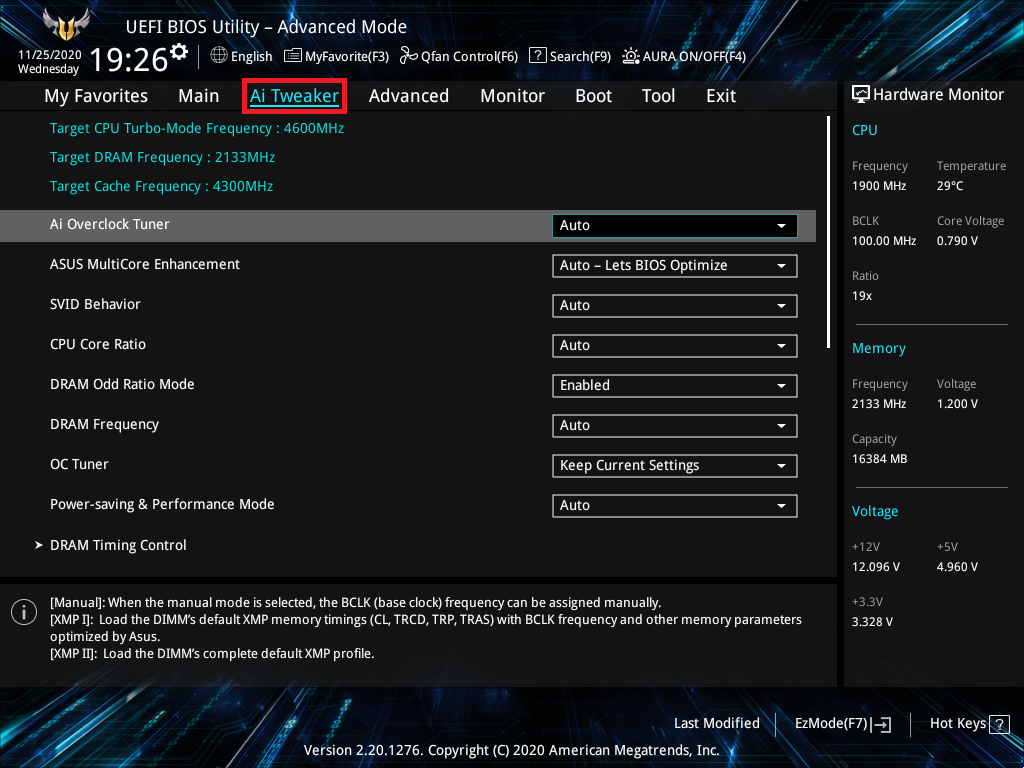
4. Click [Ai OverClock Tuner] item and set to [XMP I]
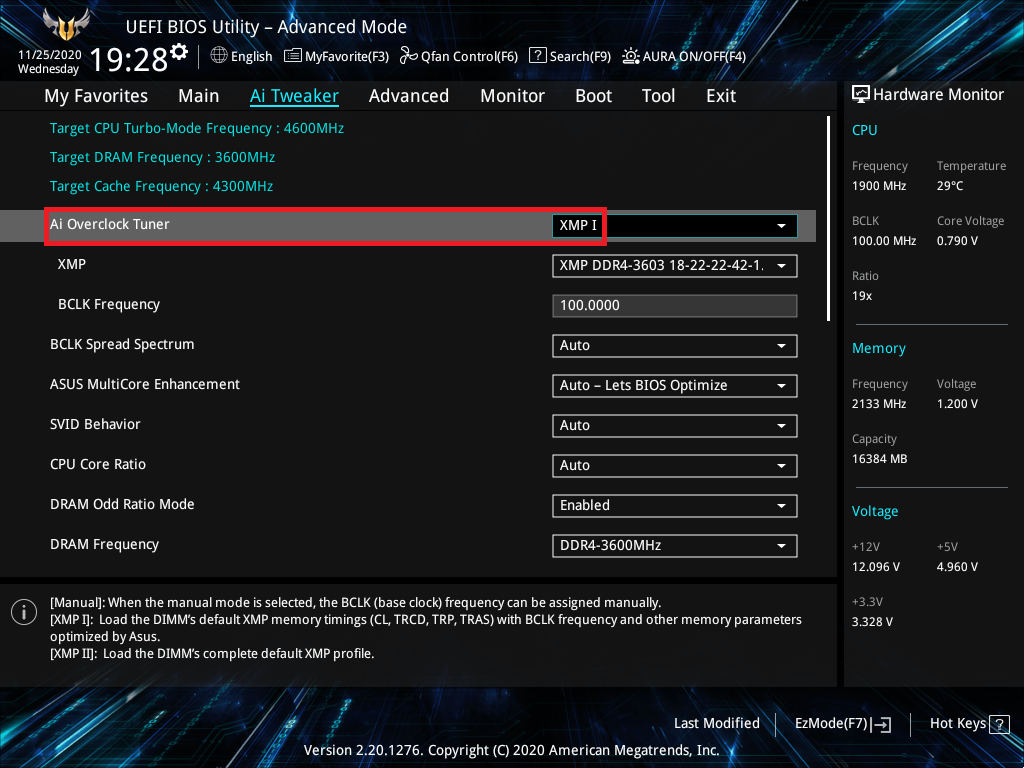 5. Press <F10> key and click <OK> , the system will auto reboot
5. Press <F10> key and click <OK> , the system will auto reboot
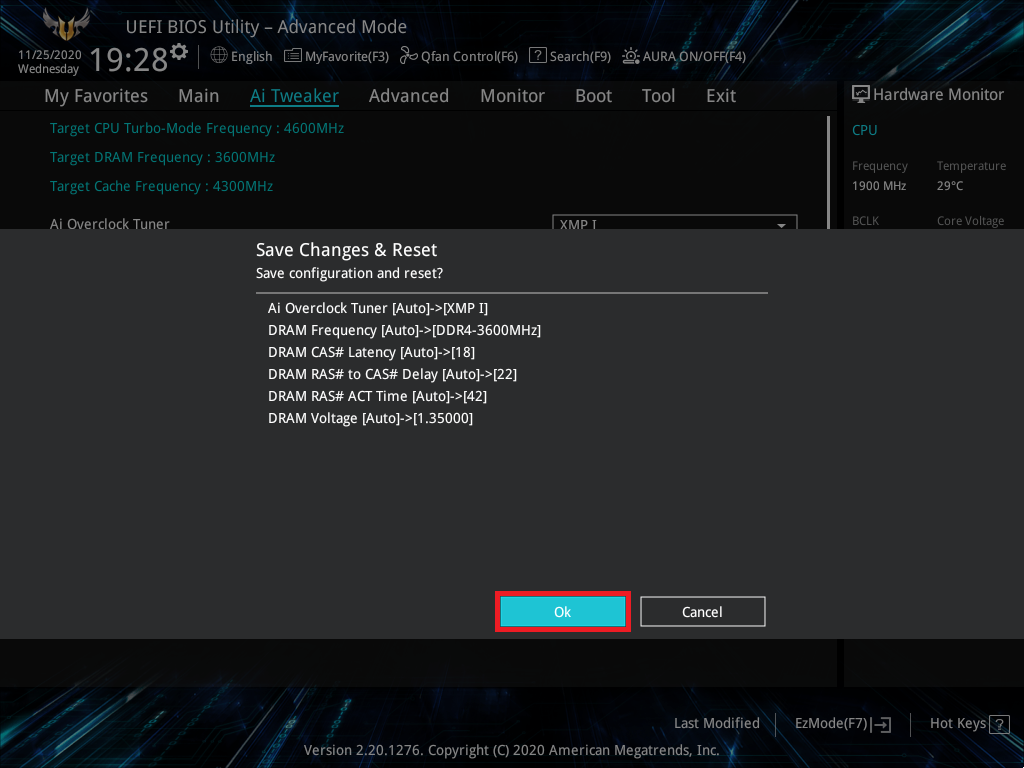
AMD Motherboard: enable DOCP in BIOS setup
(ROG STRIX X570-E GAMING as example)
1. Power on the system and press <delete> key to enter BIOS [Advanced Mode]
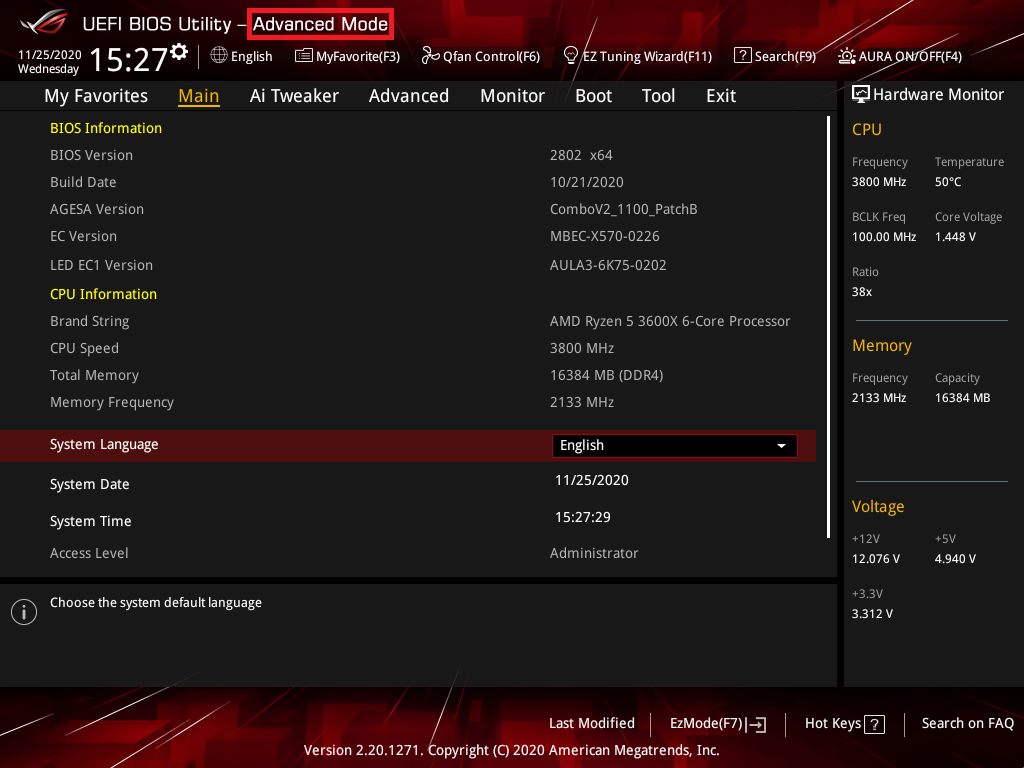
(If enter the [EZ mode] first ,please press <F7> key to enter [Advanced Mode])
2. Click [Ai Tweaker] page as below
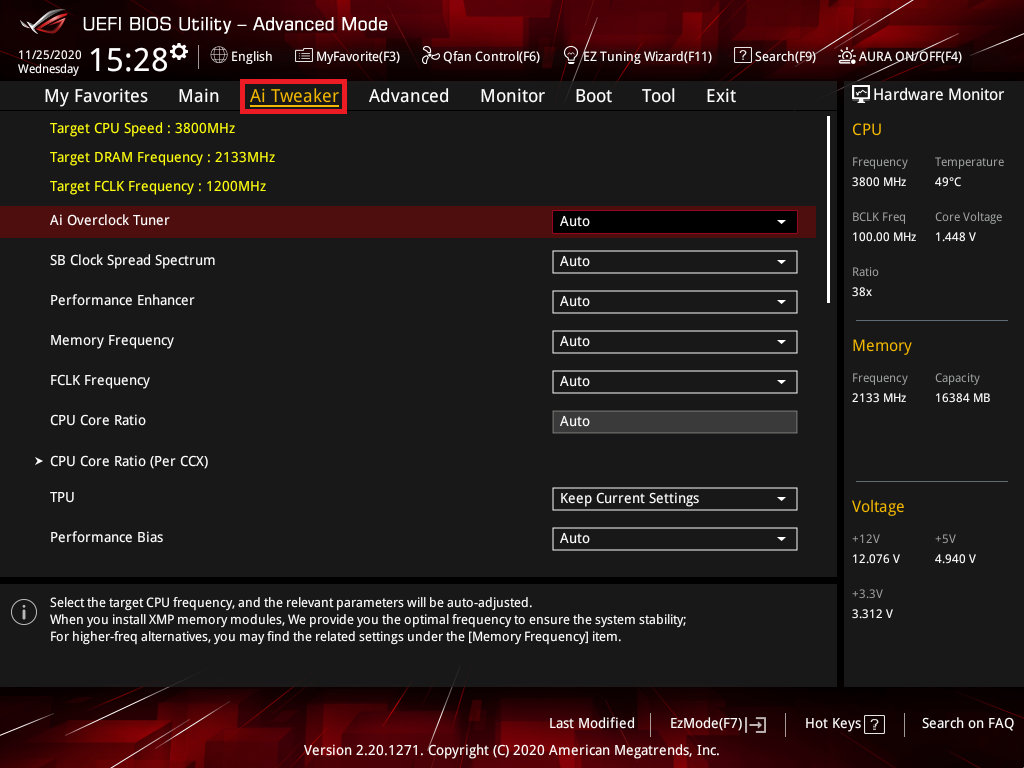
3. Click [Ai Overclock Tuner] item and set to [D.O.C.P]
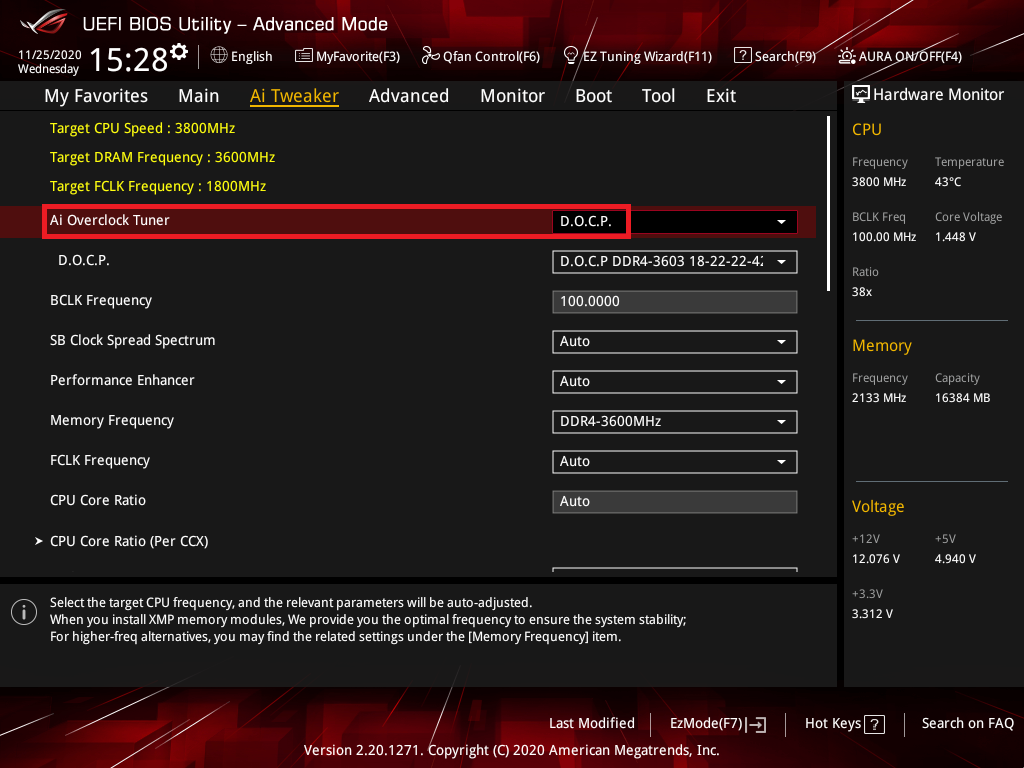
4. Press <F10> key and click <OK> ,the system will auto reboot
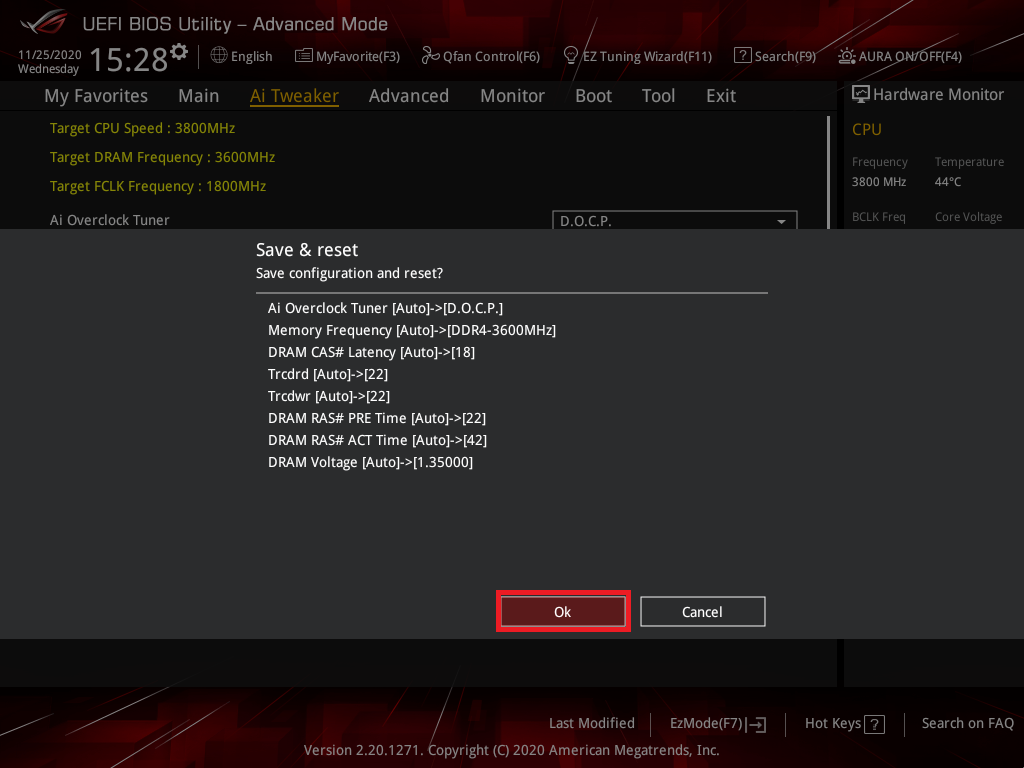
Q&A:
Q1:How to troubleshoot if XMP or DOCP fail?
A1:It is recommended to use the DRAMs in QVL, and for 2 or 4 pieces, please use the suit, do not mix and use
* Please replace the higher specification CPU to verify if you have one
| Number of DRAM | item 1 | item 2 | itme 3 | itme 4 |
| one | Install as recommend | install in other slot | ||
| two | Install as recommend | exchange each slot | install singe DRAM in recommend slot | install in other slot |
| four | Install as recommend | exchange each slot | install singe DRAM in recommend slot | install in other slot |
Q2:How to check DRAM frequency after enable XMP or DOCP ?
A2:BIOS EZ Mode Memory information show DRAM frequency
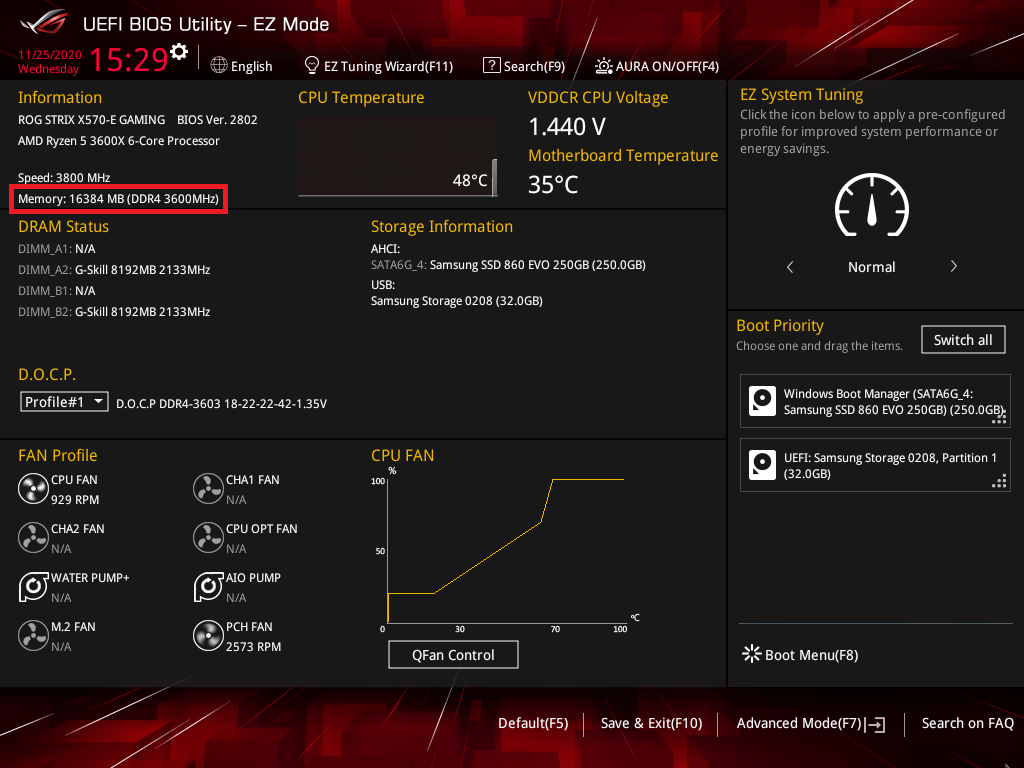
Windows 10 OS[Task Manager]-[Performance]-[Memory],
a. Open [Taskbar setting ] and click [Task Manager]as below
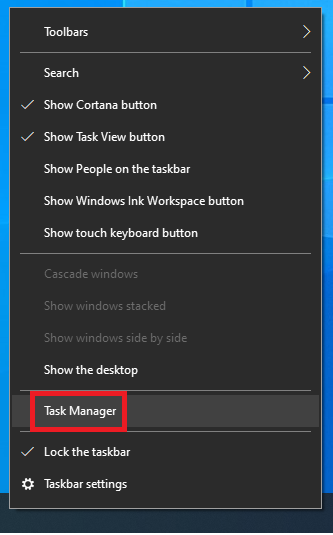
b. Click [Performance] on [Task Manager] page
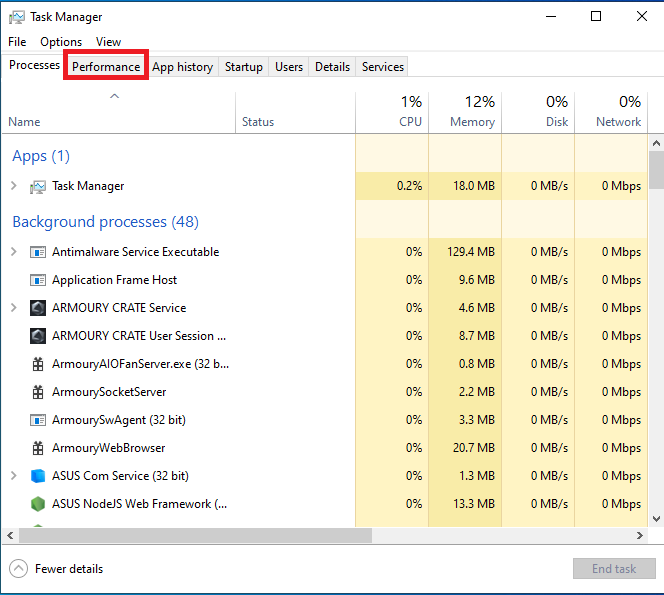
c. Click [Memory] on [Performance] page and show memory speed
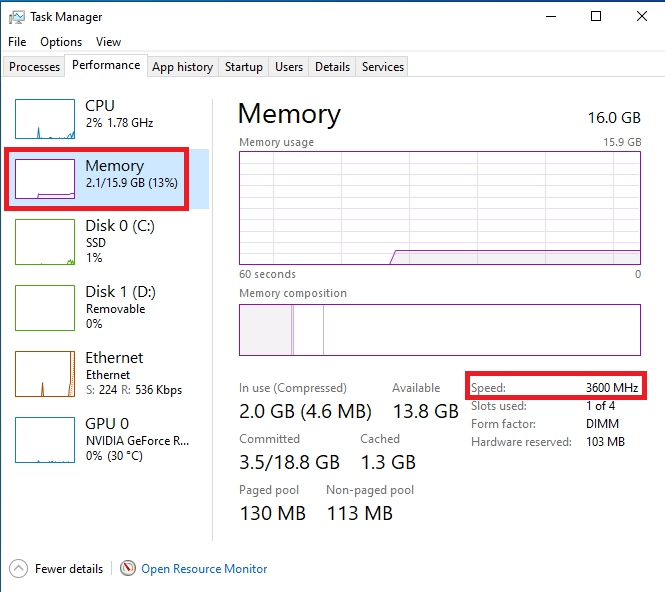
Q3:How to reset if XMP or DOCP fail?
A3: Please CLRTC to recover BIOS setting,check FAQ: How to Clear CMOS