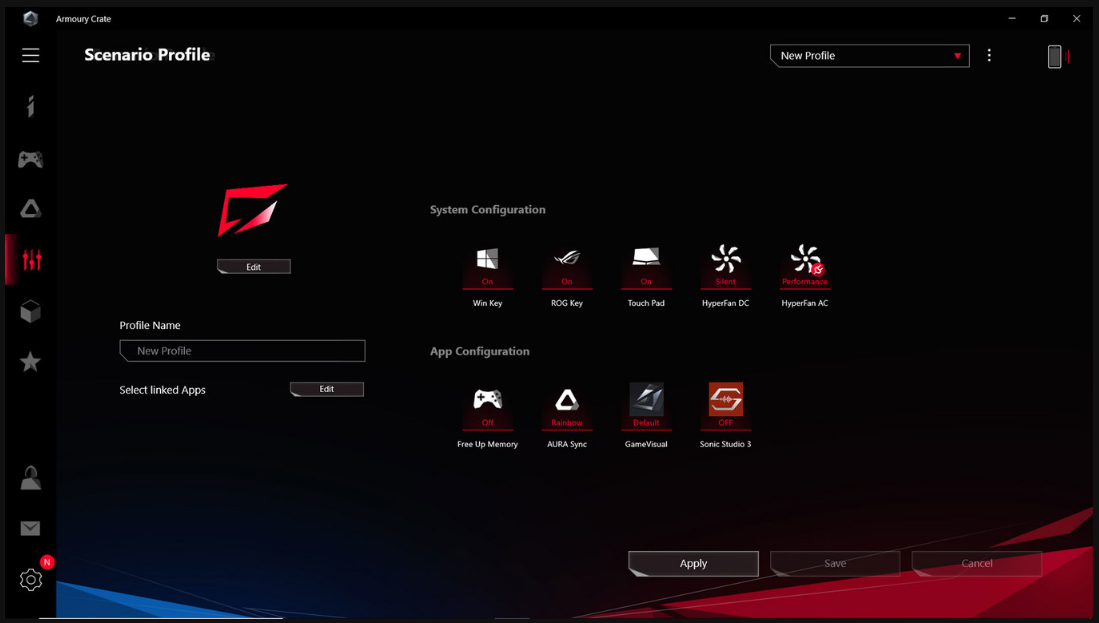[Gaming NB] Intelligent Cooling
The Intelligent Cooling inherent within ROG uses a strategic mix of hardware and features to achieve ideal cooling for each combination of components and chassis, combined with smart software that optimizes your experience for work and play. This article briefly describes each of the cooling technologies within the design.
Models Supported: For details on which cooling technologies are supported in the ROG notebook series, please refer to the Gaming Series Notebook Product from ASUS official website. User may also refer to the Intelligent Cooling introductory page (as shown below). Scroll down to the very bottom of the page to view the cooling technologies supported by clicking on the left and right arrows on the sides.

Cooling Technologies:
Ultra-thin fins, heatpipes, spreaders
ROG Boost takes graphics to the next level by pushing GPUs to their maximum clock speeds, wattages, and beyond. Faster frequencies mean more frames per second and smoother, more engaging gameplay.

ROG Zephyrus have the cooling system revolutionized with AAS (Active Aerodynamic System). When you lift the lid, the chassis raises to reveal a hidden vent that increases airflow.

Typical clamshell laptops force fans to draw air through a narrow space under the chassis. The innovative design of the ROG Mothership lets fans breathe freely from the back to improve cooling.

Select models reduce CPU temperatures with an exotic liquid metal compound from Thermal Grizzly. Custom equipment automates the application process with mechanical precision fit for mass production.
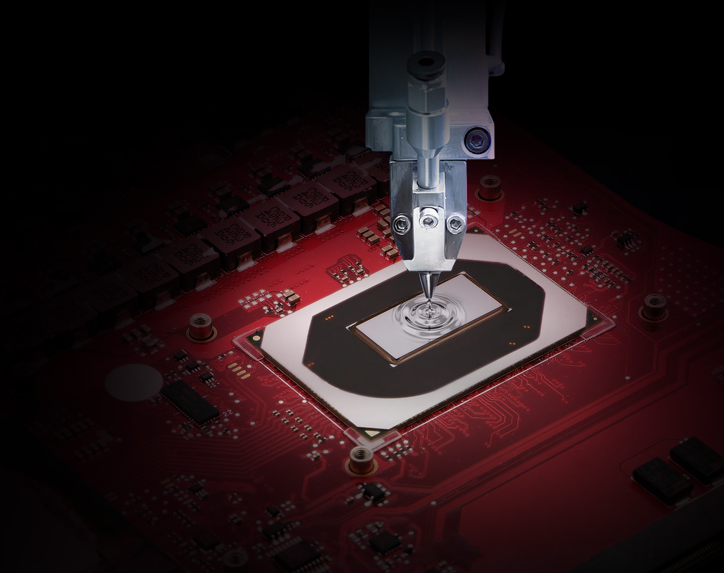
Keeping key cooling components free from dust is crucial to sustaining long-term system stability. Anti-dust tunnels channel debris out of the chassis, preventing build-up to preserve performance.
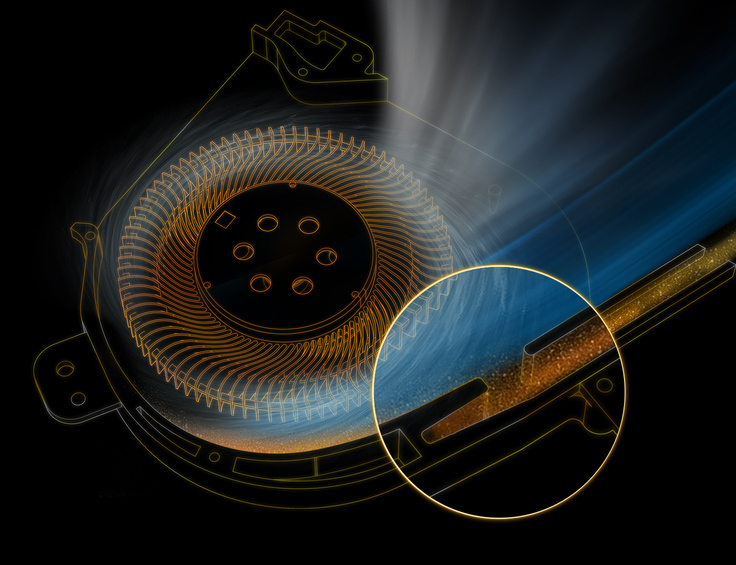
Ultra-thin fins, heatpipes, spreaders
With half the thickness of regular fins, we can fit more per heatsink to make the most of limited space. Extra fins mean more surface area for heat dissipation.
Every ROG machines have their cooling carefully tailored. The heat spreaders are specially shaped for each machine and placed to optimally collect heat from multiple components. The attached heatpipe network varies by model, with higher-end machines featuring additional pipes to ensure effective cooling for the processors and power circuitry.
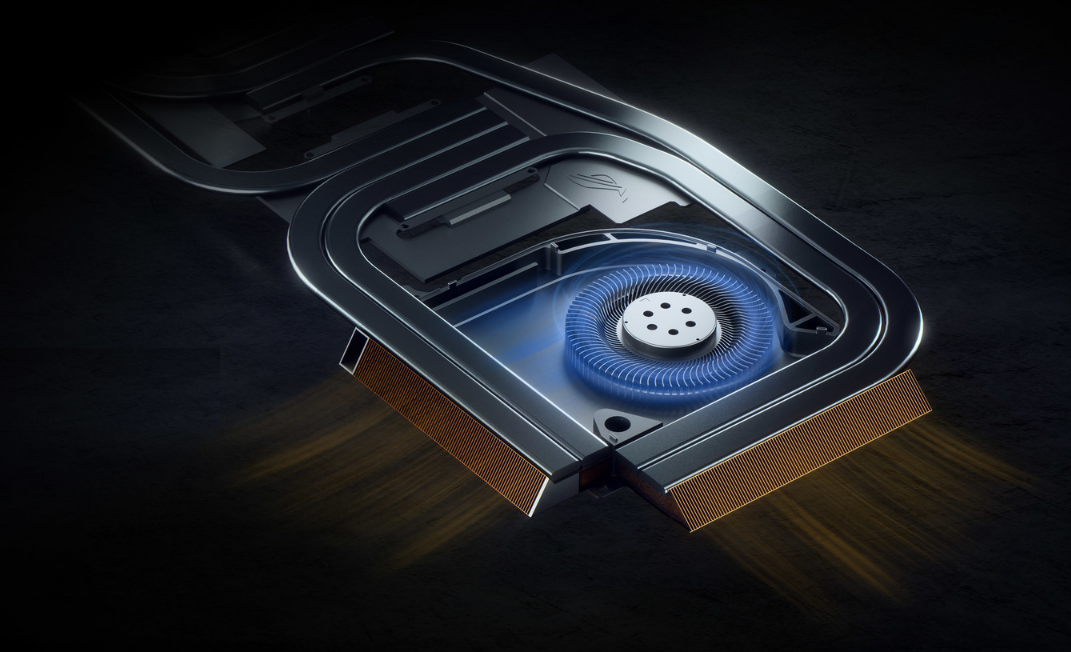
Higher densities allow n-Blade fans to draw more air with each rotation. The blades must be incredibly thin, so they’re made from a special liquid-crystal polymer strong enough to withstand high RPMs.
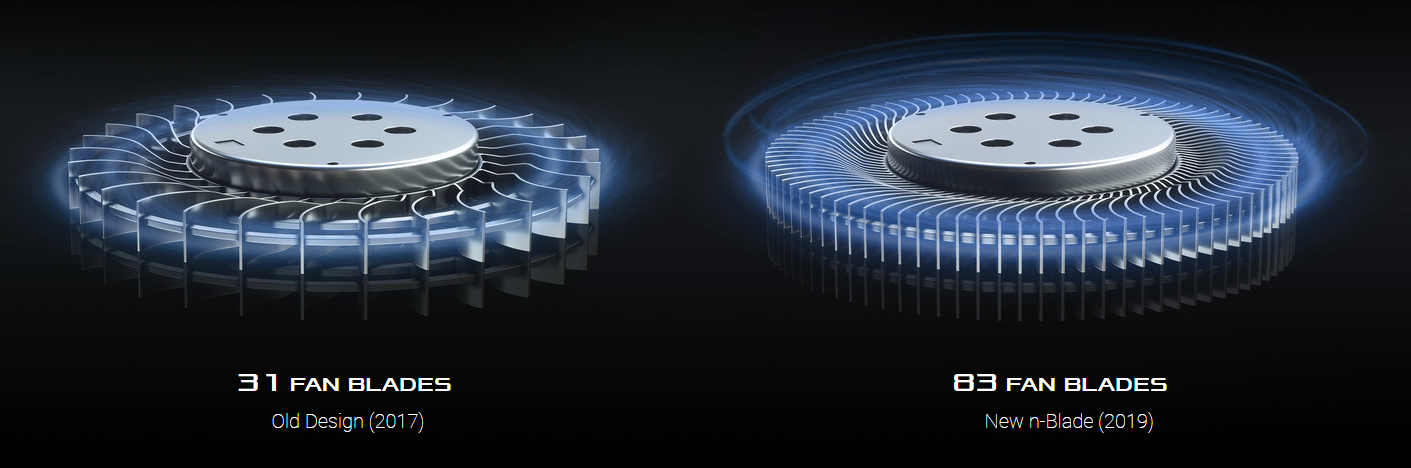
Laptop keyboards can become uncomfortably hot during marathon gaming sessions. Venting by the WASD keys allows the fan beneath to generate airflow through the board, keeping your crucial inputs cool.

Cooling requirements vary based on the task. Turbo, Performance, and Silent operating modes optimize performance and acoustics for different scenarios, providing more power or greater stealth on demand.
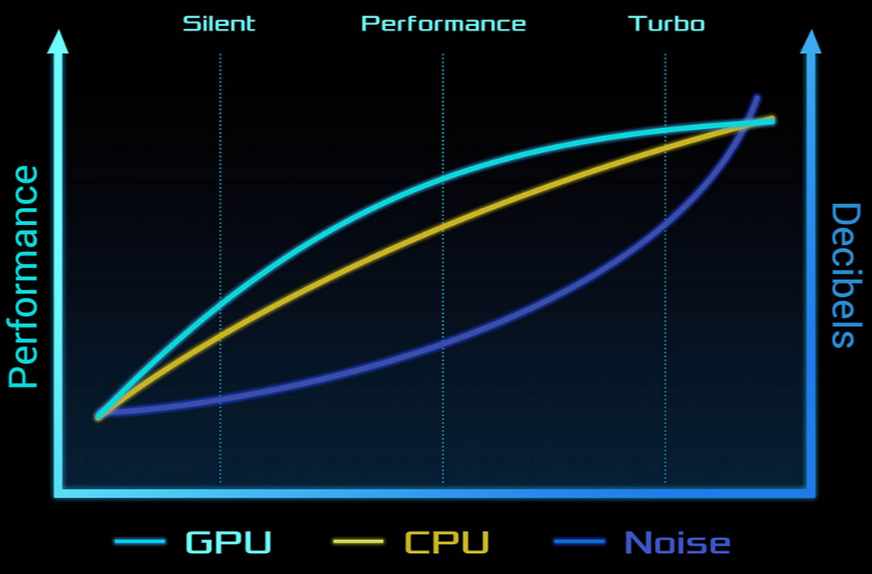
Automatic switching between Scenario Profiles puts you in the right mode for the moment. Define your preferred operating mode and other system settings for individual applications and games.