[Wireless Router] What is WPA3? What are the advantages of using WPA3?
Introduction
Note:
- If it is not written in the specification table there is no support.
- ASUS Router Models supporting WPA3: All AX lineup.
Wi-Fi Alliance announced WPA3 security protocol in 2018, which provides a much more secure and reliable method replacing WPA2 and the older security protocols. The fundamental shortcomings of WPA2 like imperfect four-way handshake and using a PSK (pre-shared key) causes your Wi-Fi connections to become exposed to compromise. WPA3 has further security improvements that make it harder to break into networks by guessing passwords. Here are the recommended implementation considerations:
- Reliable password protection
WPA3-Enterprise lengthens the encryption to 192 bits (128-bit encryption in WPA3-Personal mode) to enhance password strength. It protects against weak passwords that can be cracked relatively easily via guessing.
- Protect your network devices
WPA3 replaces the WPA2 Pre-Shared Key (PSK) with Simultaneous Authentication of Equals (SAE) to avoid key reinstallation attacks like notorious KRACK. It will keep your network devices safe while connecting to a wireless access point. SAE is also an effective defense against offline dictionary attacks.
- Safer connection on public area
Even though attackers get traffic encryption keys, it’s hard to calculate the traffic usage and the transmitted data with WPA3-Personal. SAE affords the benefit of forward-secrecy and much more data security over an open network. WPA3 also provide protected management frames (PMF) to avoid eavesdropping and forging in public areas.
How to check if the ASUS router supports WPA3?
Method 1:
1. You can find the information in the ASUS Global site https://www.asus.com/
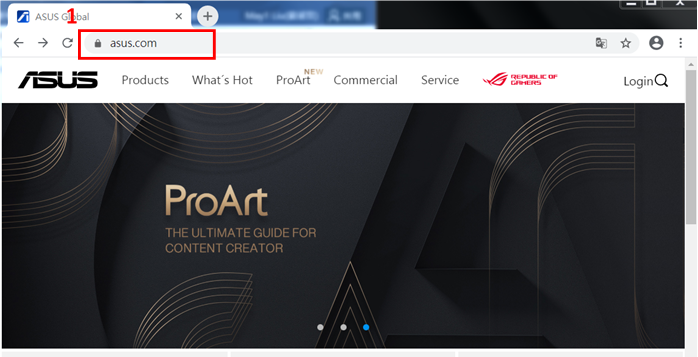
2. Click Networking/IoT/Server -> WiFi Routers -> ASUS WiFi Routers
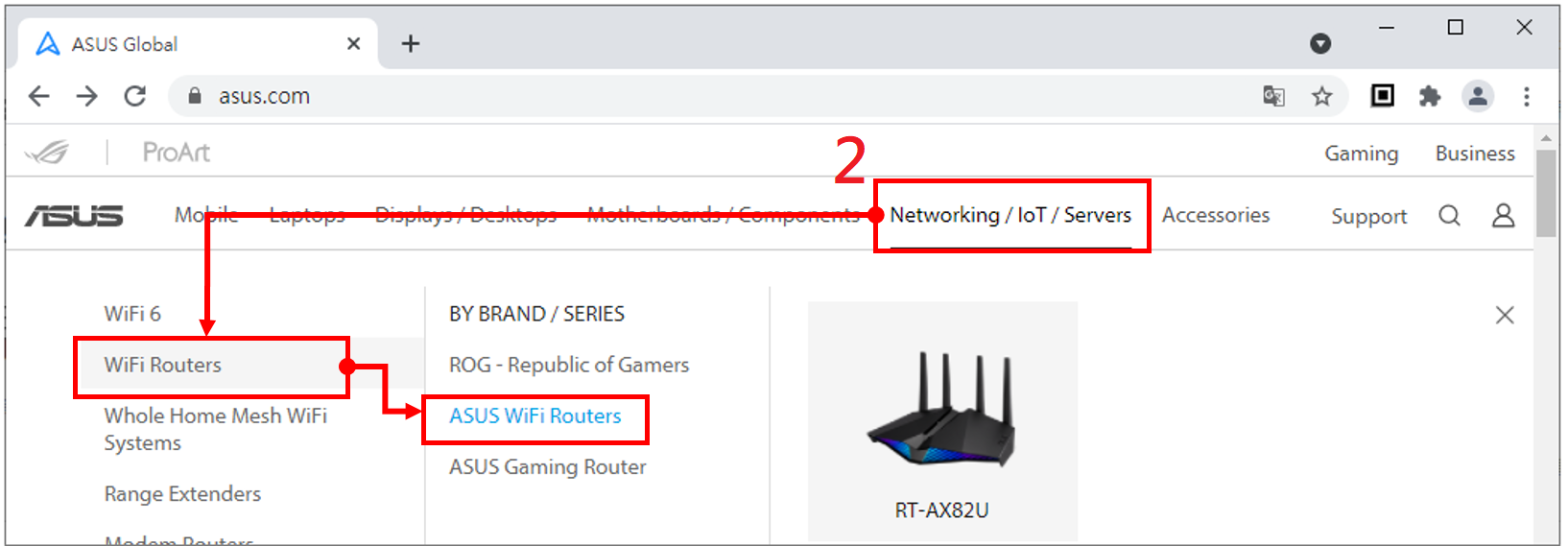
3. https://www.asus.com/Networking-IoT-Servers/WiFi-Routers/ASUS-WiFi-Routers/
Select WPA3 of Key Features.
A matching router model appears on the right side of the page.
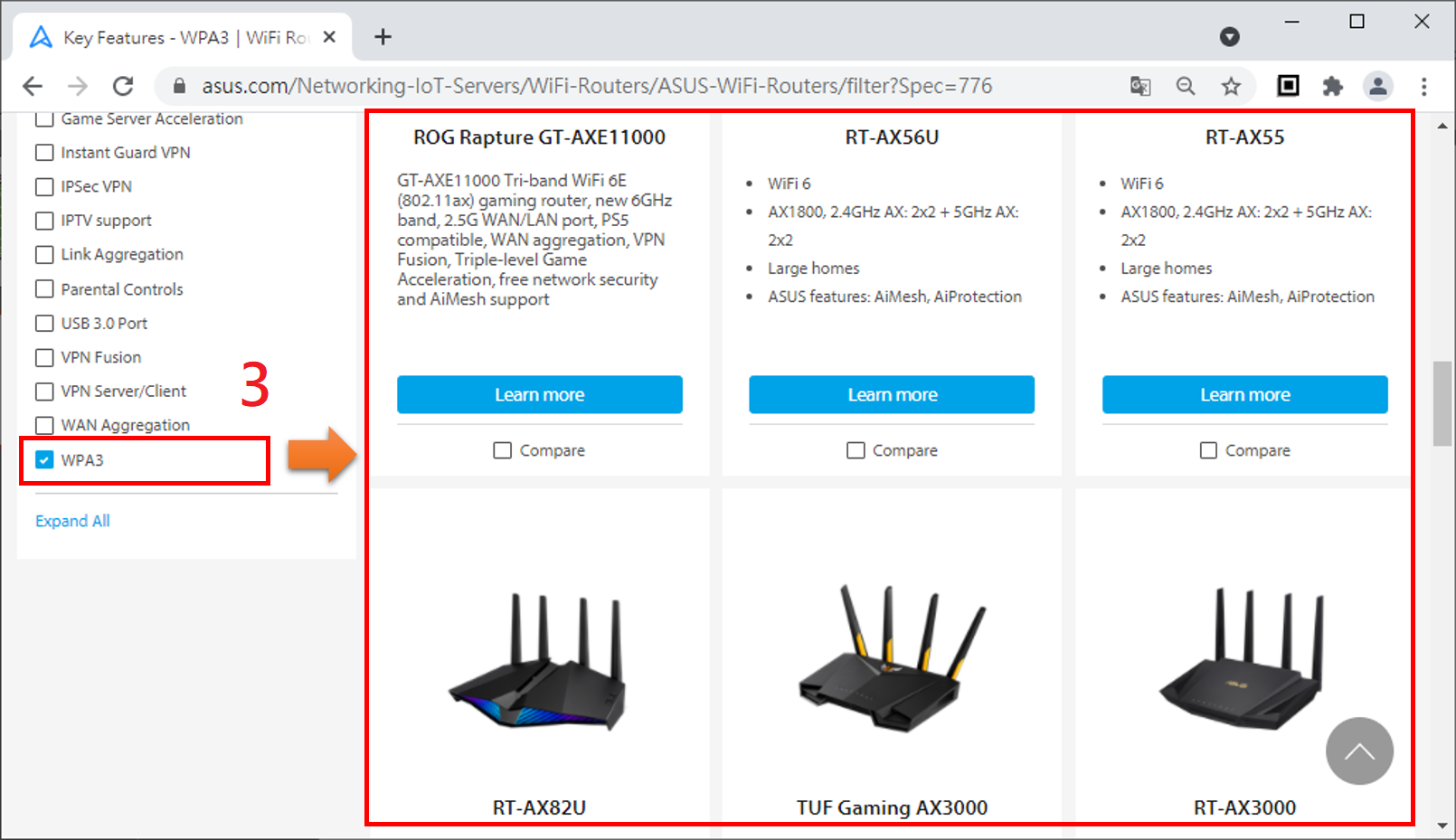
Method 2:
1. Click 
2. We use GT-AX11000 as an example.
Key in gt-ax11000
3. Click ROG Rapture GT-AX11000
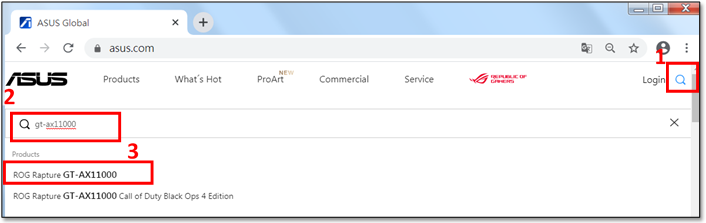
4. Find GT-AX11000 product site and click Specifications.
5. GT-AX11000 supports the WPA3.
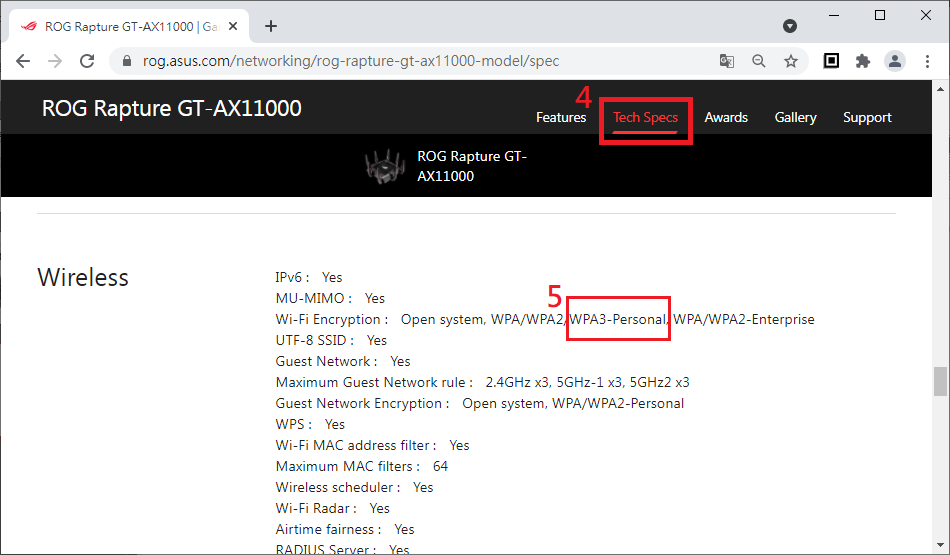
How to enable WPA3 on my ASUS Router?
Note: Currently, only AX series provides WPA3-Personal features, and both 2.4GHz and 5GHz bands support WPA3-Personal option. Please update the router firmware to the latest version before setup.
Step 1. Connect your computer to the router via wired or WiFi connection and enter your router LAN IP or router URL http://www.asusrouter.com to the WEB GUI.
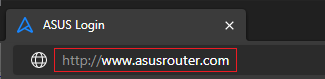
Note: Please refer to How to enter the router setting page(Web GUI) (ASUSWRT)? to learn more.
Step 2. Key in your router's username and password to log in.
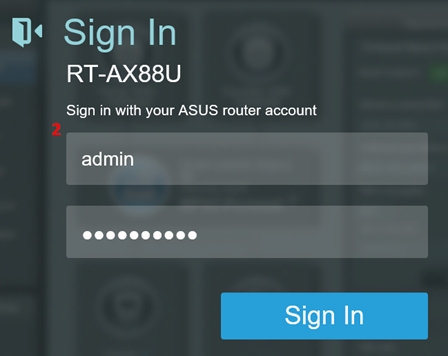
Note: If you forget the user name and/or password, please restore the router to the factory default status and setup.
Please refer to [Wireless Router] How to reset the router to factory default setting? for how to restore the router to default status.
Step 3. Go to [Wireless] > [General] page, and select [Band] you want to set under [General] page.
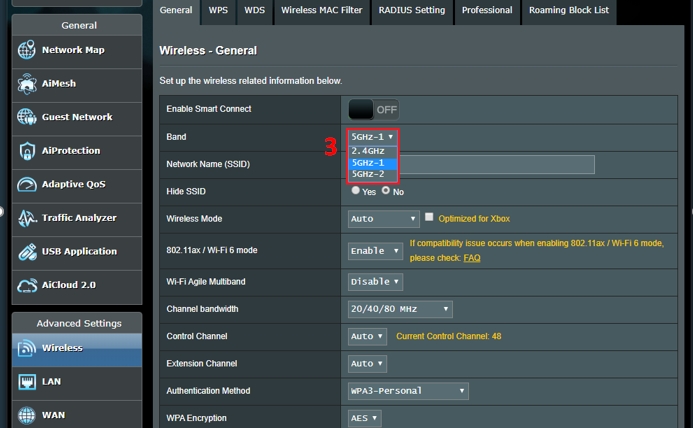
Step 4. Choose [WPA3-Personal] in [Authentication Method] column.
Step 5. Key in the WiFi password in [WPA Pre-Shared Key] column.
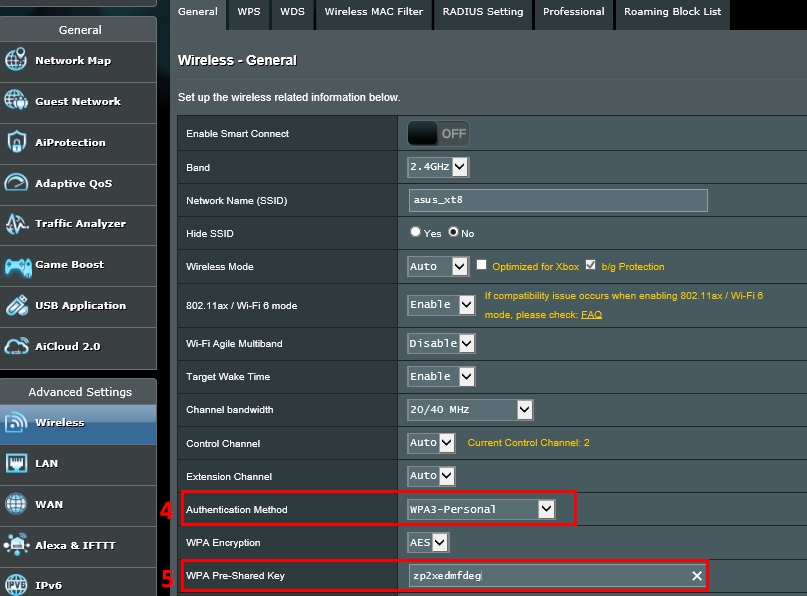
1. If the WPA3 function does not work or is abnormal, please refer to the following ways to resolve the issue.
(1) Make sure that the router firmware version is the latest one.
About how to upgrade the firmware version and how to check the version, please refer to How to update the firmware of your router to the latest version?
(2) Reset your router to default setting and follow Quick Internet Setup (QIS) to setup your router again.
About how to reset the router to default setting, please refer to How to reset the router to factory default setting?
2. Does ASUS router support WPA3 enterprise?
- ASUS router does not support WPA3 enterprise.
3. Can I connect to the front-end device using WPA3 when the router is set to Media Bridge mode?
- There are currently no plans to support WP3 connectivity at media bridge mode.
How to get the (Utility / Firmware)?
You can download the latest drivers, software, firmware and user manuals in the ASUS Download Center.
If you need more information about the ASUS Download Center, please refer to this link.