[Specification] How to check if the ASUS wireless router supports 3G/4G USB Adapter?
What is 3G/4G?
3G/4G USB modems can be connected to the Router to allow Internet access.
For a list of verified USB modems, please visit: ASUS Router 3G/4G USB Adapter Compatibility List for ASUS wireless routers and DSL modem routers
Note: When a product is End-of-life (EOL), its firmware, utility, website, Marketing materials, QSG and manual will not be updated.
You can find all our EOL products on the list, please refer to: End-of-life product list (asus.com)
How to check specifications?
We use RT-AC57U V2 and RT-AC57U routers as examples.
Check ports and features content in the specification table.
Check results, RT-AC57U has support for 3G/4G and RT-AC57U V2 does not support.

How to get the specification?
1. You can find the information in the ASUS Global site https://www.asus.com/

2. Click 
3. We use GT-AX11000 as an example.
Key in gt-ax11000
4. Click ROG Rapture GT-AX11000
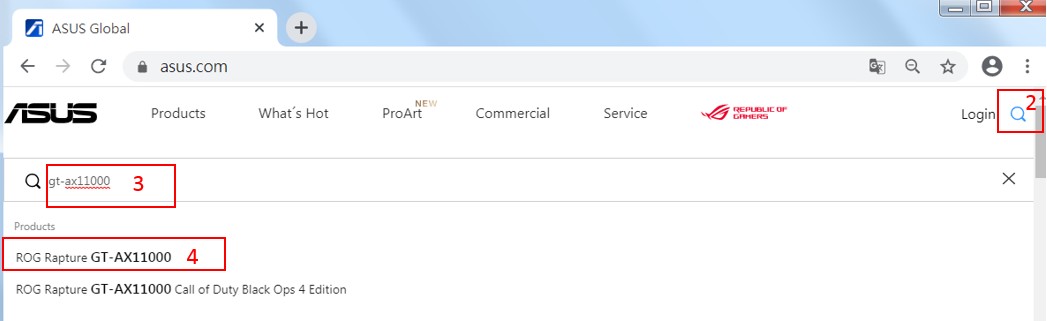
5. Find GT-AX11000 product site and click Specifications.
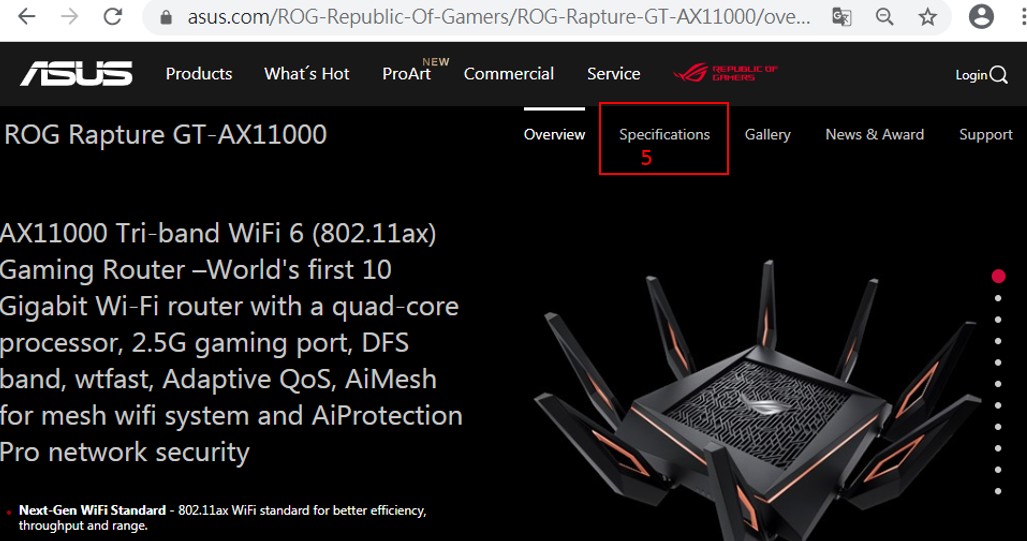
6. Find ports and features content in the specification table.

How to get the (Utility / Firmware)?
You can download the latest drivers, software, firmware and user manuals in the ASUS Download Center.
If you need more information about the ASUS Download Center, please refer this link.