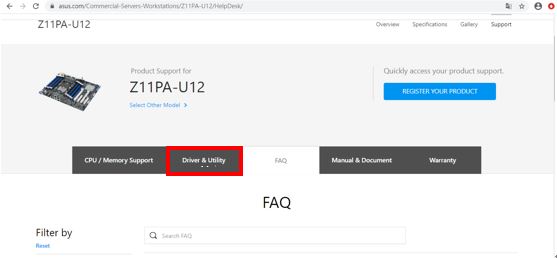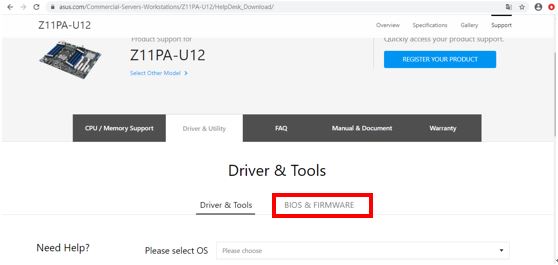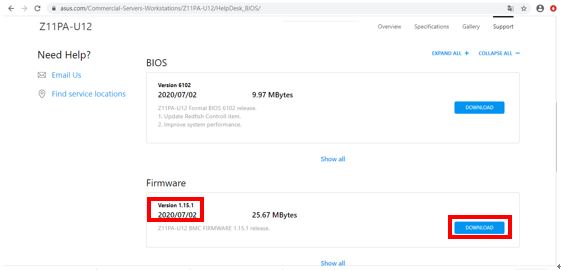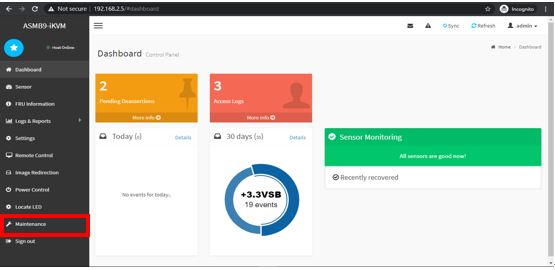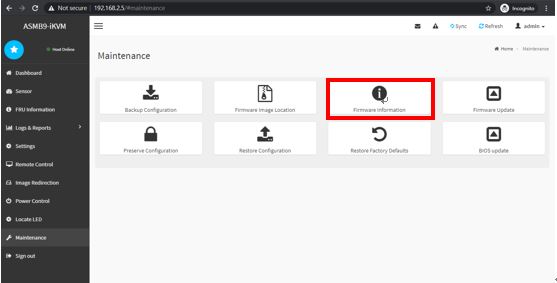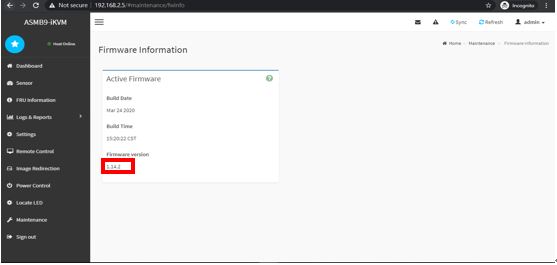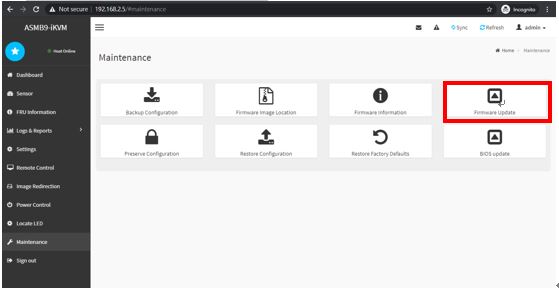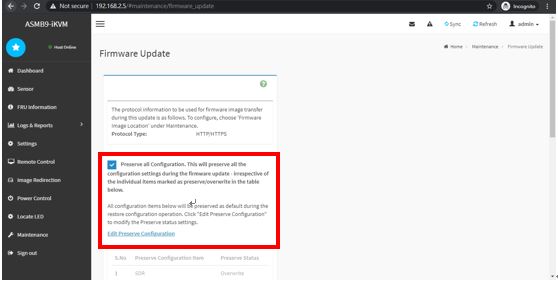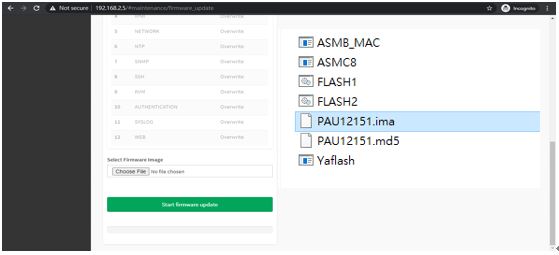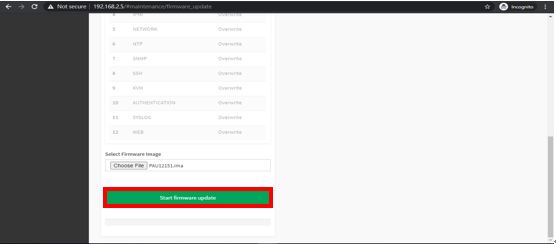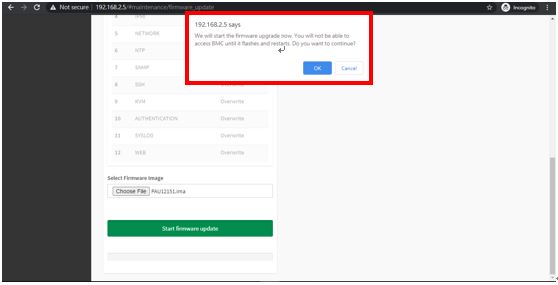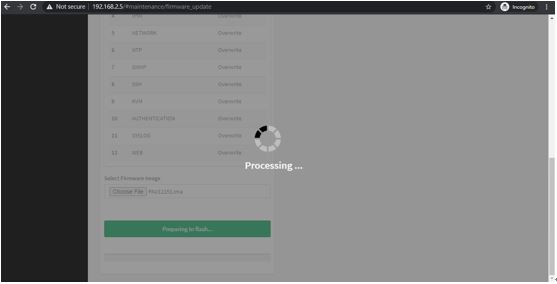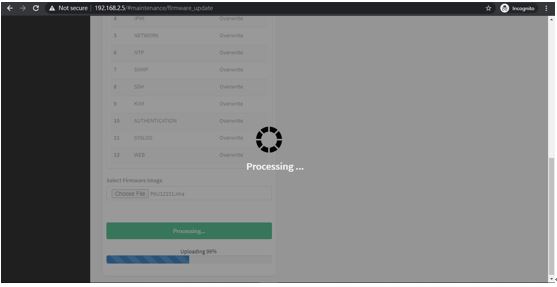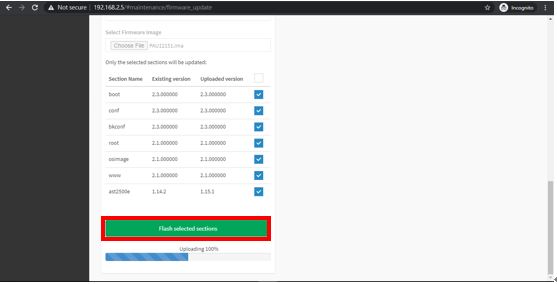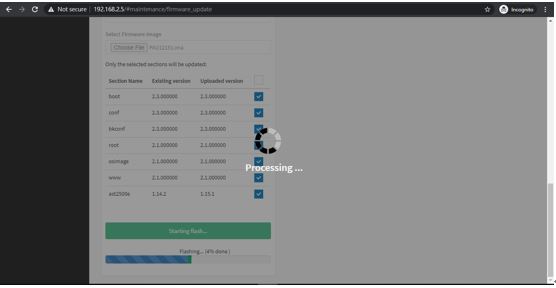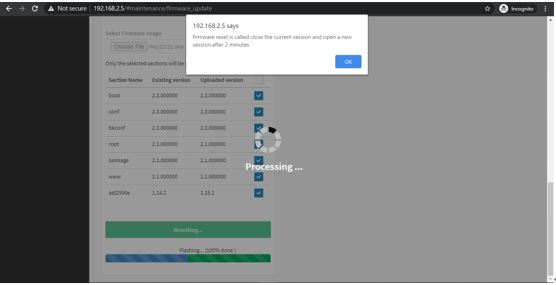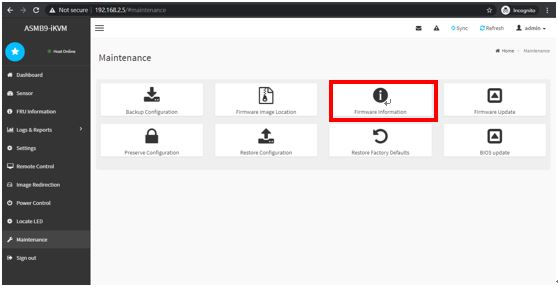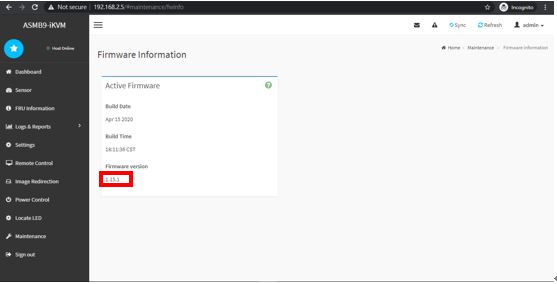ASMB9 BMC Firmware update with WebGUI
Please follow the instructions below to update ASMB9 BMC Firmware with webGUI:
1. Please head to the support page of the motherboard or system you wish you update by clicking “Support”under the product page. (Take Z11PA-U12 for example)
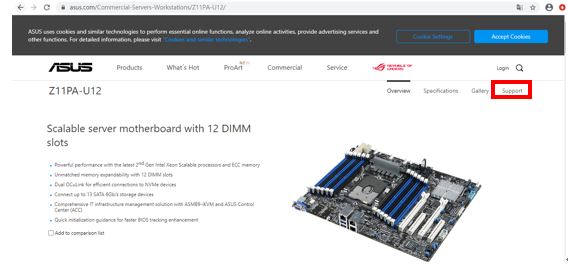
2. Please click“Driver & Utility”to bring up the download page.
3. Please click“BIOS & FIRMWARE”to narrow down the search to BIOS and firmware.
4. Please locate the latest firmware file and click“DOWNLOAD”to download this image file, and extract it to your desirable folder.
5. Please log into the web GUI.
6. Please click“Maintenance”to bring up the maintenance function group.
7. You can click“Firmware information”to check the current Firmware version.
8. For example, this indicates the current Firmware version is 1.14.2.
9. Now return to the maintenance page and click“Firmware Update”to bring up the BMC firmware update sub-menu.
10. *If you wish to keep your existing configuration settings after the firmware update, please remember to check the“Preserve all configuration”field now.
11. Click“Choose File”and choose the“.ima”file from the bunch of extracted files downloaded earlier (Take Z11PA-U12 for example, please choose PAU12151.ima)
12. Please then click“Start firmware update”to upload the BMC firmware image to ASMB9-iKVM.
13. Please click“OK”to confirm the request.
14. Please wait for file update to reach 100%.
15. Please click““flash selected sections”once upload has finished to proceed with update.
16. Please wait for flash process to complete, then click“OK”once completed.
17. Clear cache and browser history and then close off the browser for changes to take effect.
18. Shutdown the system, and turn off AC power source.
19. Press and the power button for 10 seconds for the system to drain the remaining charge.
20. Turn the AC power back on for changes to take effect.
21. Return to“Maintenance”page, and click“Firmware information”to check the firmware version.
22. For example, the current Firmware version is 1.15.1.
23. Your ASMB9-iKVM firmware is now updated.