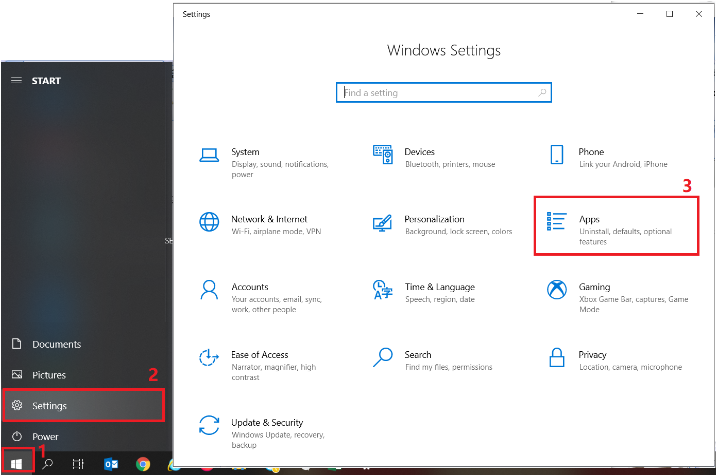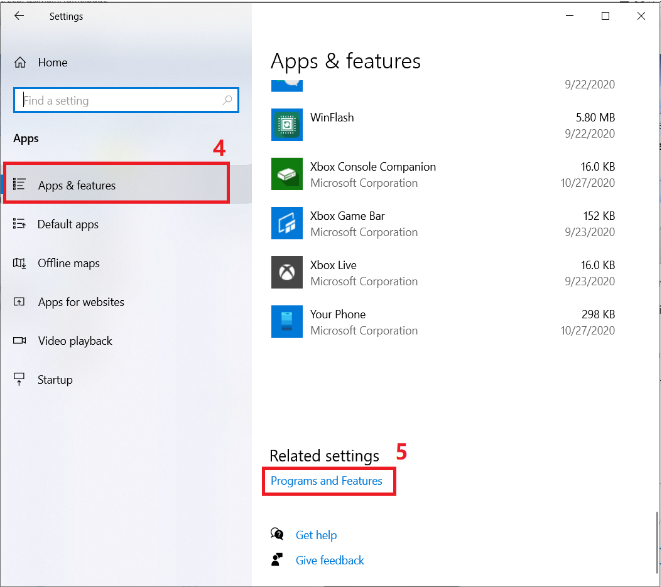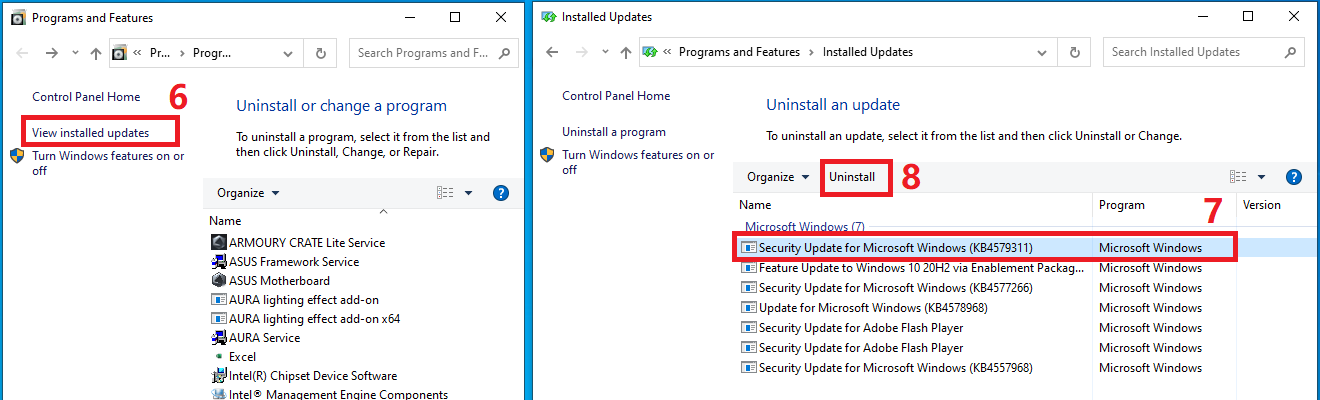An error message about digital signature pops up when installing driver of audio card and headset after latest Windows Update
In October, Microsoft released KB4579311 and KB4577671, which changed digital signature setting.
KB4579311: https://support.microsoft.com/en-us/help/4579311/windows-10-update-kb4579311
KB4577671: https://support.microsoft.com/en-us/help/4577671/windows-10-update-kb4577671
Currently, the drivers of some audio cards and headsets cannot be installed and show error message of “the digital signature of the 0x80096010 object has not been verified."
ASUS will release the new drivers to fix it, the schedule is as follows:
2020.11.30: ROG Centurion (ROG 7.1) (New driver already released to support site.)
2020.12.16: STRIX RAID DLX, STRIX RAID PRO, STRIX SOAR, Xonar AE (New driver already released to support site.)
2020.12.26: Xonar U7 MKII, Xonar U5, ROG Strix Wireless (New driver already released to support site.)
Before the new drivers released, please follow the below short-term solutions:
1. WIN10 before 20H2 (2004/1909/1903) + WIN10 20H2 which upgraded from old version:
Please follow below steps of removing KB4579311 and/or KB4577671 and then install driver
Note: * If both KB4579311 and KB4577671 are installed, both of them must be removed. If only one of them is installed, then just to remove it.
** When driver installation completed, KB4579311 and KB4577671 can be installed back again.
2. WIN10 20H2 which newly installed:
Please wait for ASUS new driver releases. if possible, please don't newly install Win10 20H2 if you want to use the related ASUS audio products.
* As long as the driver is successfully installed, it will work fine without the error message.
Related products:
Audio Card: STRIX RAID DLX, STRIX RAID PRO, STRIX SOAR, Xonar AE, Xonar U7 MKII, Xonar U5
Headset: ROG Centurion (ROG 7.1), ROG Strix Wireless
Steps of removing KB4579311 and/or KB4577671:
a. Launch "Programs and Features" from "Settings".
b. Choose "View installed updates" at the left side, then find "KB4579311" and/or "KB4577671" in the list. Click to uninstall them.
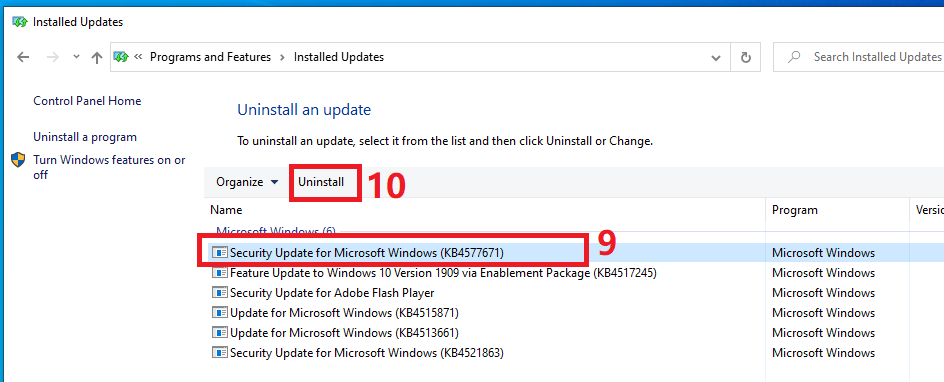
c. Then install the driver again. After you successfully installed the driver , you can install the KB4579311 and KB4577671 back again.