[Notebook] The suggested sequence of installation drivers
The order of installation drivers
Intel CPU platform
※ Note: The driver name may be various determined by the different models. So, if you don’t find some drivers in the following list, please ignore it. (If there is the same driver name, please just download the latest version by date.)
| Order | Name | Category | Note | Example |
| 1 | Intel Serial IO Driver | Chipset | Please install all drivers which include the wording of “Intel Serial IO Driver”. (such as SPI, I2C, UART, GPIO, etc.) | 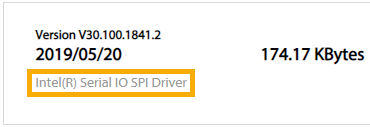 |
| 2 | Intel Chipset Driver | Chipset | 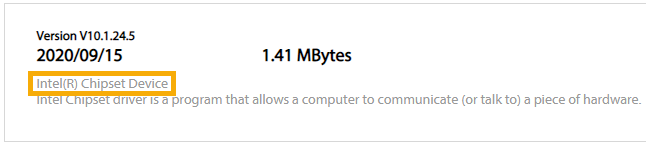 | |
| 3 | Intel Management Engine Interface (Intel MEI, IMEI) | Chipset | 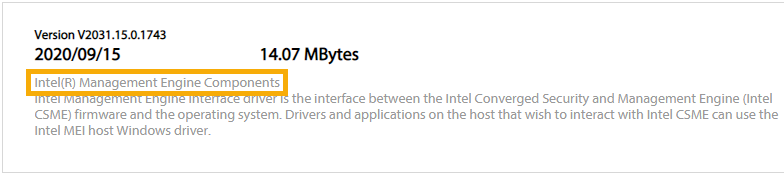 | |
| 4 | Intel Rapid Storage Technology (Intel RST, IRST) | Chipset |  | |
| 5 | Intel Smart Sound Technology (Intel SST, ISST) | Audio | 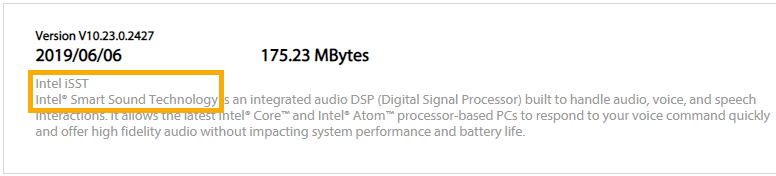 | |
| 6 | Intel Graphic Driver | Graphics | 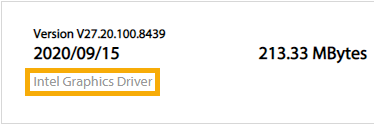 | |
| 7 | nVIDIA Graphic Driver | Graphics | If your computer is with nVIDIA graphics device. | 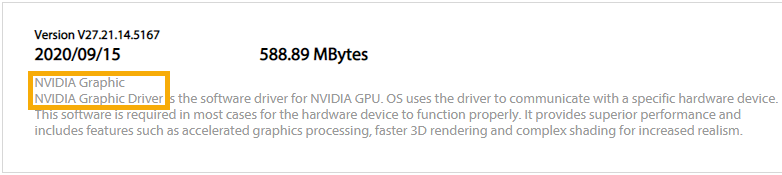 |
| 8 | Others | All the other drivers can be installed in any order. |
AMD CPU platform
※ Note: The driver name may various determined by the different models. So, if you don’t find some drivers in the following list, please ignore it. (If there is the same driver name, please just download the latest version by date.)
| Order | Name | Category | Note | Example |
| 1 | AMD Graphics and HDMI Driver | Graphics | 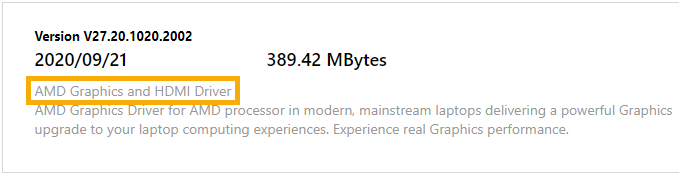 | |
| 2 | AMD Chipset Driver | Chipset | 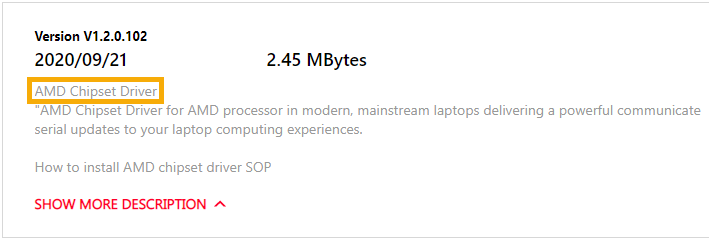 | |
| 3 | AMD Control Panel | Software and Utility | Access to Microsoft store to download. | 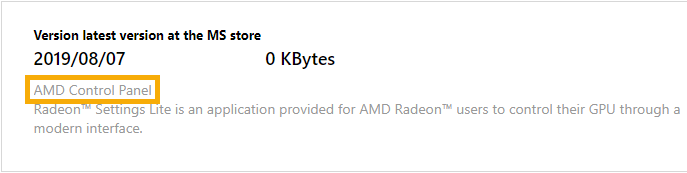 |
| 4 | nVIDIA Graphic Driver | Graphics | If your computer is with nVIDIA graphics device. | 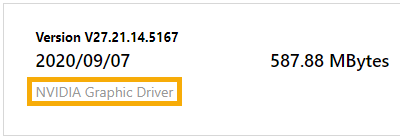 |
| 5 | nVIDIA Control Panel | Software and Utility | Access to Microsoft store to download. | 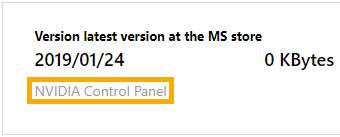 |
| 6 | Audio Driver | Audio | 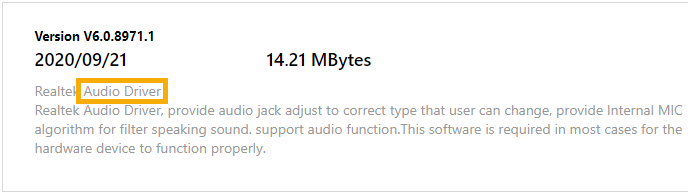 | |
| 7 | Bluetooth Driver | Bluetooth | 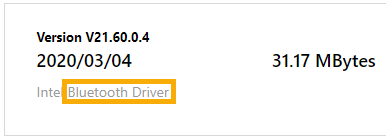 | |
| 8 | Wireless LAN Driver | Networking | 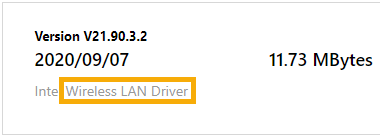 | |
| 9 | Others | All the other drivers can be installed in any order. |
If your problem is not worked out with above solution and information, please contact ASUS customer service center for further information.