Related Topics
How to Restore BIOS Settings
Applicable Products: Notebook, Desktop, All-in-One PC, Gaming Handheld, MiniPC
This article introduces how to load BIOS defaults (reset BIOS to default settings).
You must access the BIOS setup screen on your device to restore the BIOS settings. Learn more about How to enter BIOS configuration. Once you have entered the BIOS setup, please refer to the following steps based on the product you are using.
Note: If you wish to remove the BIOS password (security password), please refer to the Q&A.
For those utilizing Notebook, All-in-One PC, or Gaming Handheld devices, the following are the methods to restore BIOS settings for UEFI interface, Legacy interface, and MyASUS in UEFI:
How to restore the BIOS settings in the UEFI mode
In the UEFI interface, you can navigate and confirm using the Arrow Keys and Enter key on the keyboard, Touchpad, or Mouse.
Note: The BIOS update screen below may vary slightly depending on the model.
- Press Hotkey[F9], or you can click the [Default] option on the screen①.
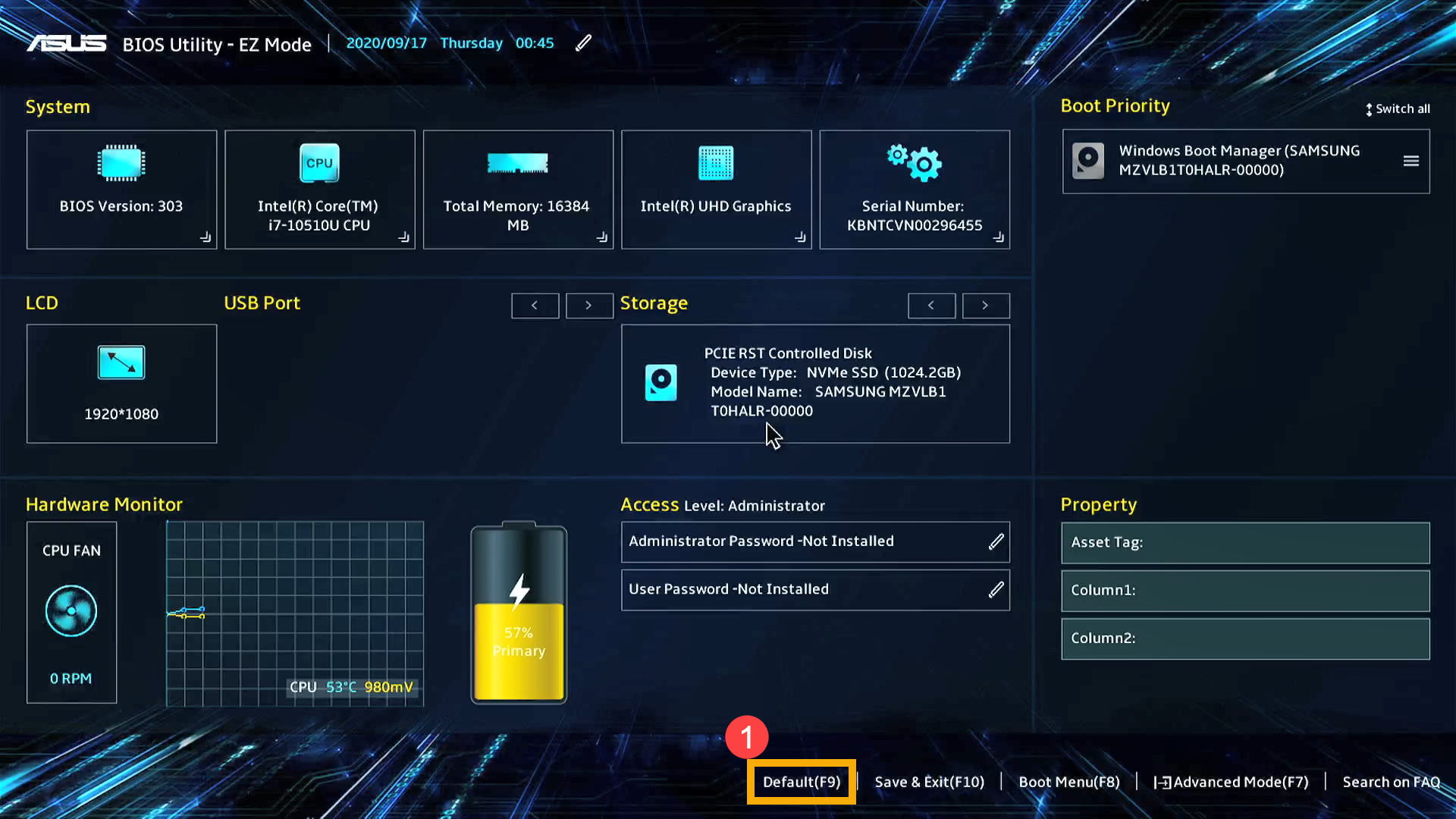
- Confirm whether to load the BIOS optimized defaults. Select Ok and press [Enter], or you can click the [Ok] option②.
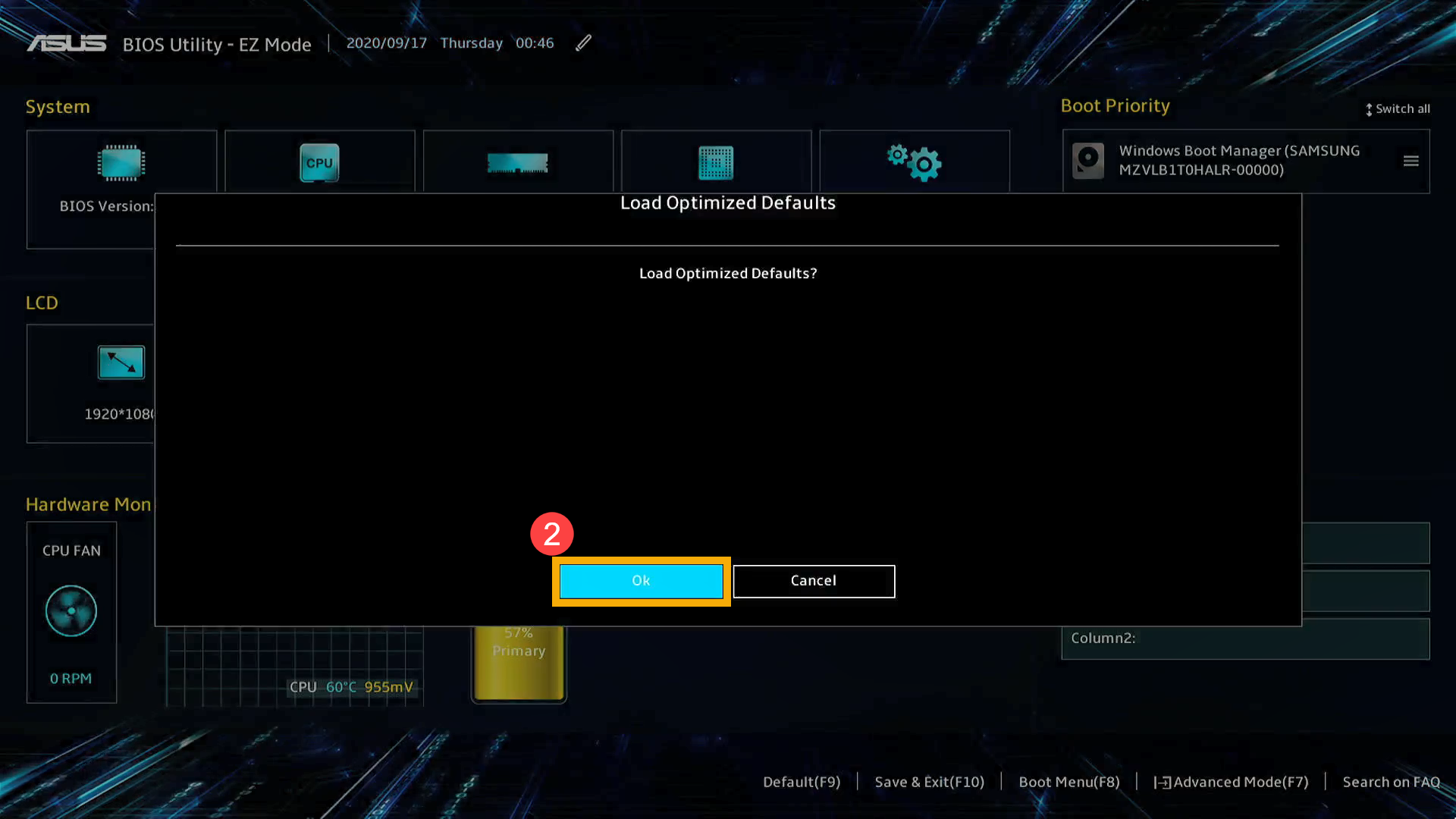
- Save the settings and exit. Press Hotkey[F10], or you can click the [Save & Exit] option③.
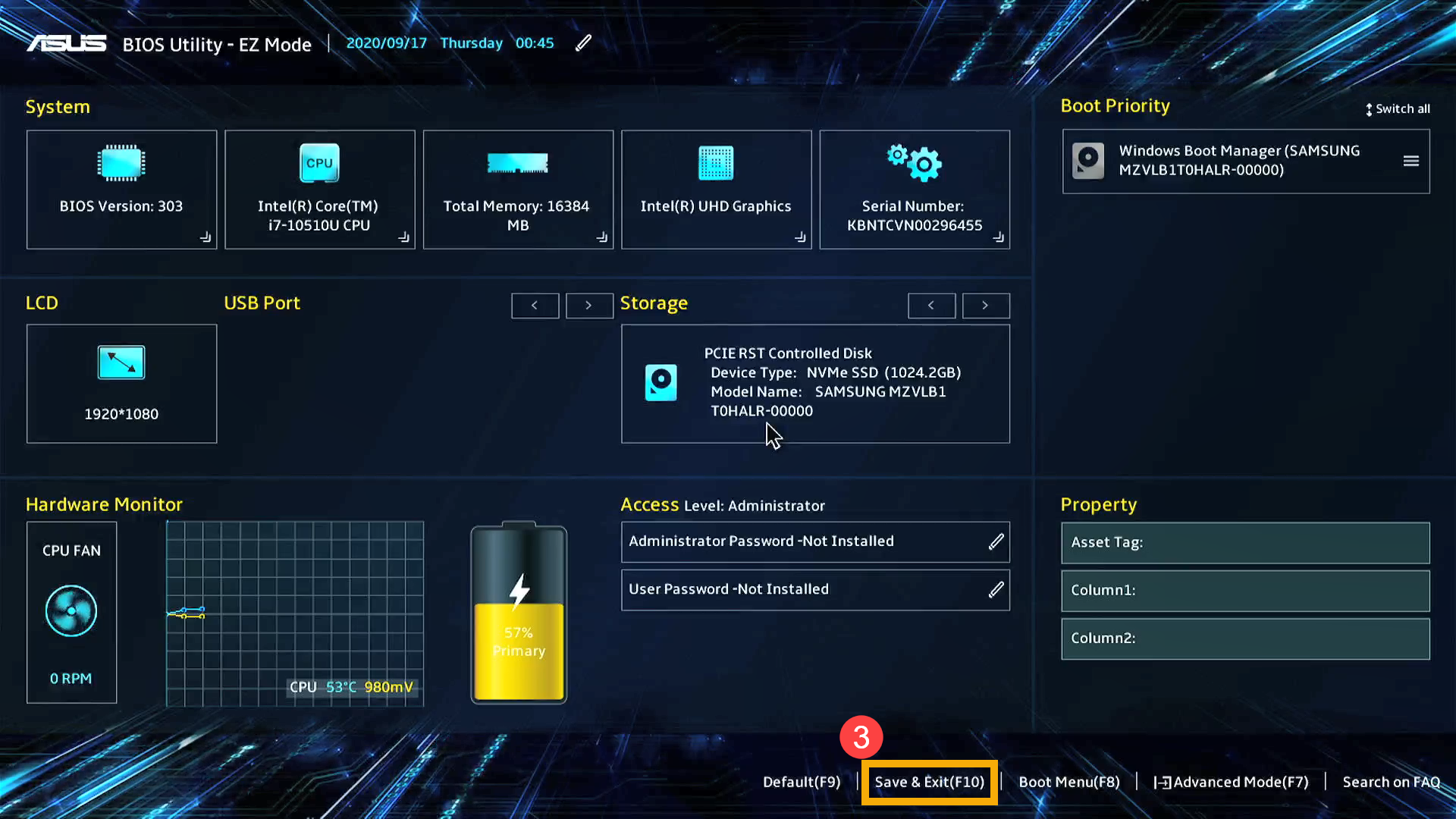
- Confirm whether to save and exit the BIOS configuration. Select Ok and press [Enter], or you can click the [Ok] option④.
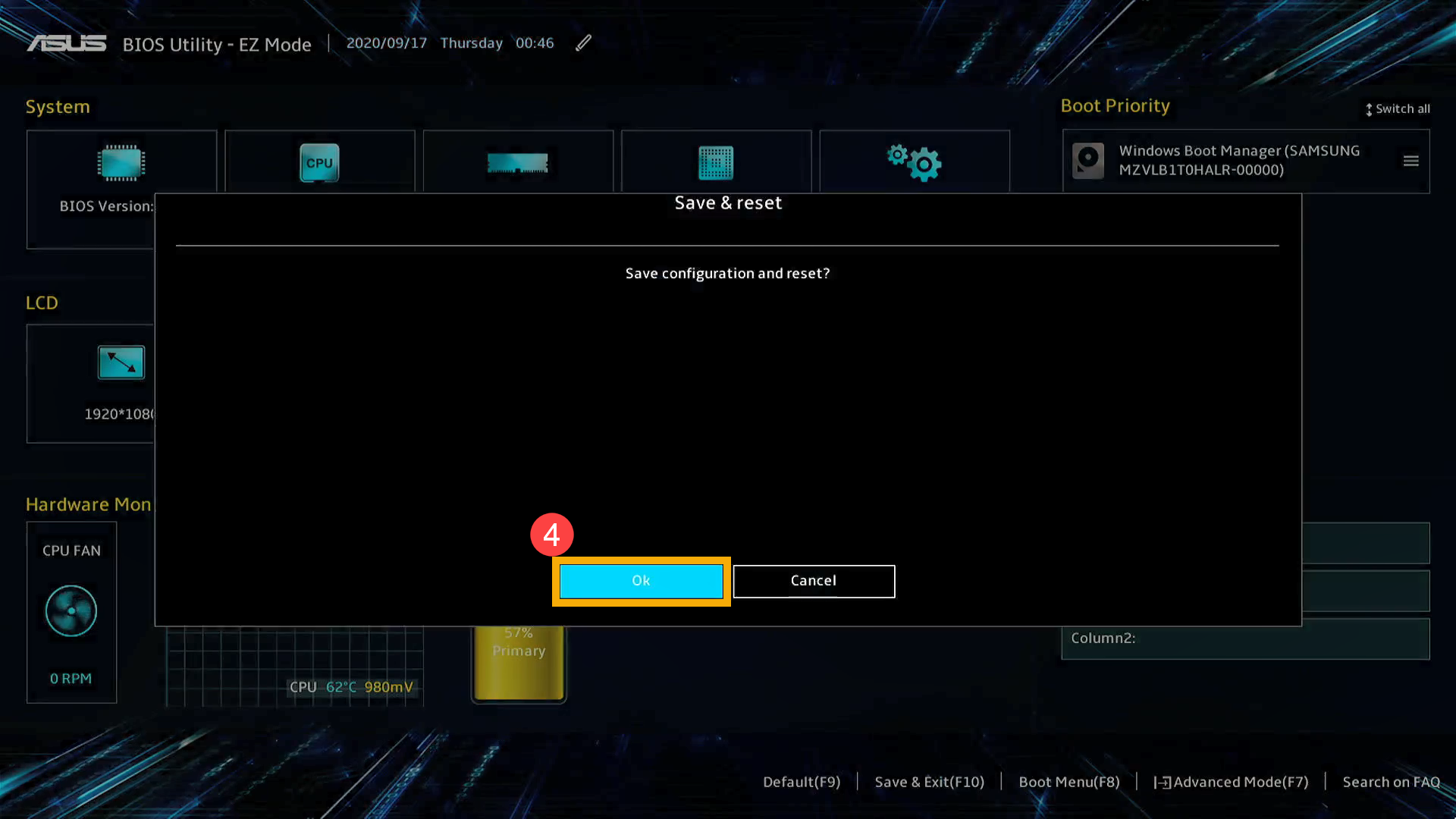
- When restore the BIOS settings is completed, the device will restart and enter Windows.
How to restore the BIOS settings in the Legacy mode
In the Legacy mode, you can only select and choose item via Arrow Keys and Enter of keyboard.
Note: The BIOS update screen below may vary slightly depending on the model.
- Press Hotkey[F9]①.
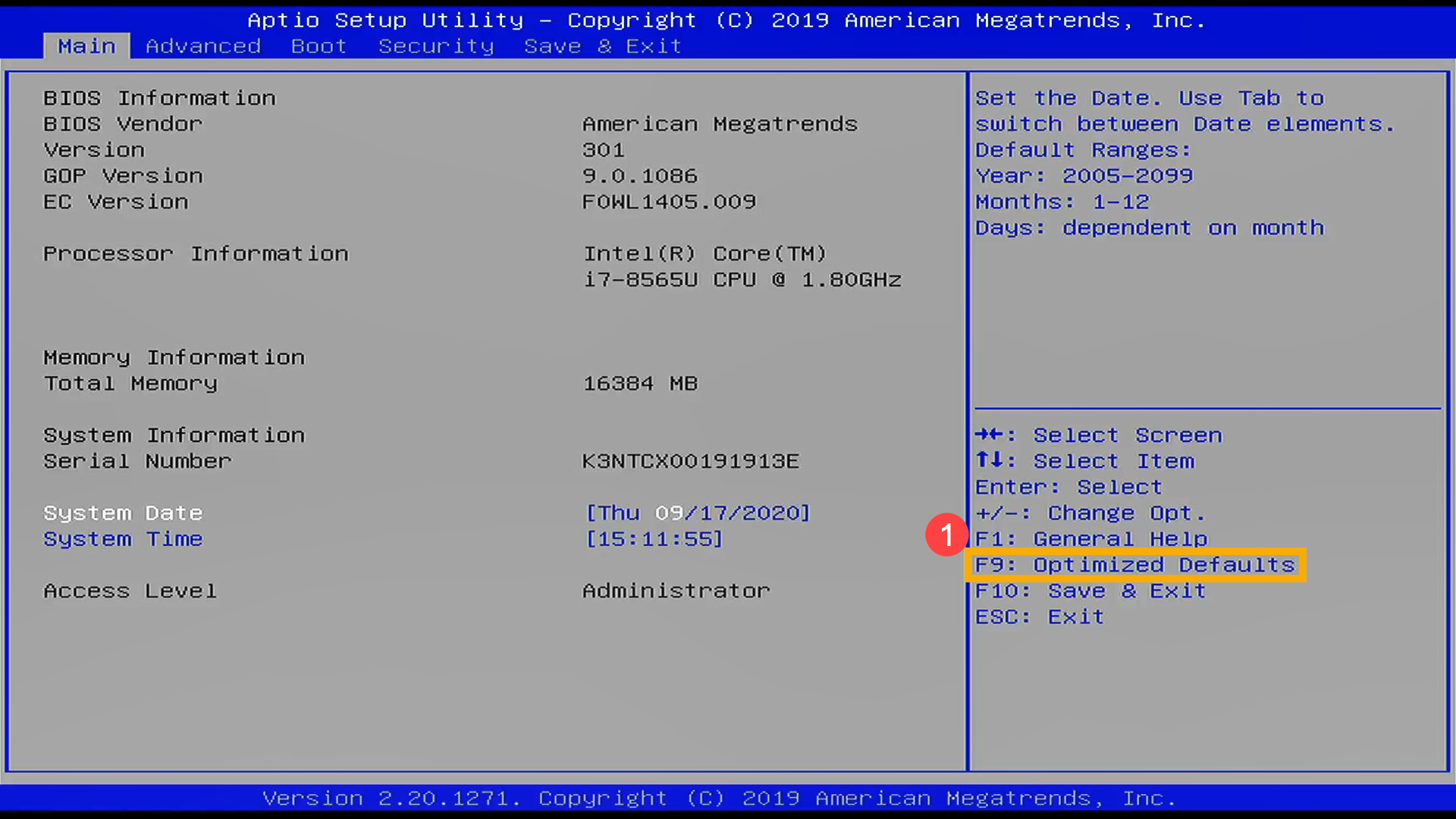
- Confirm whether to load the BIOS optimized defaults. Select Yes and press [Enter]②.
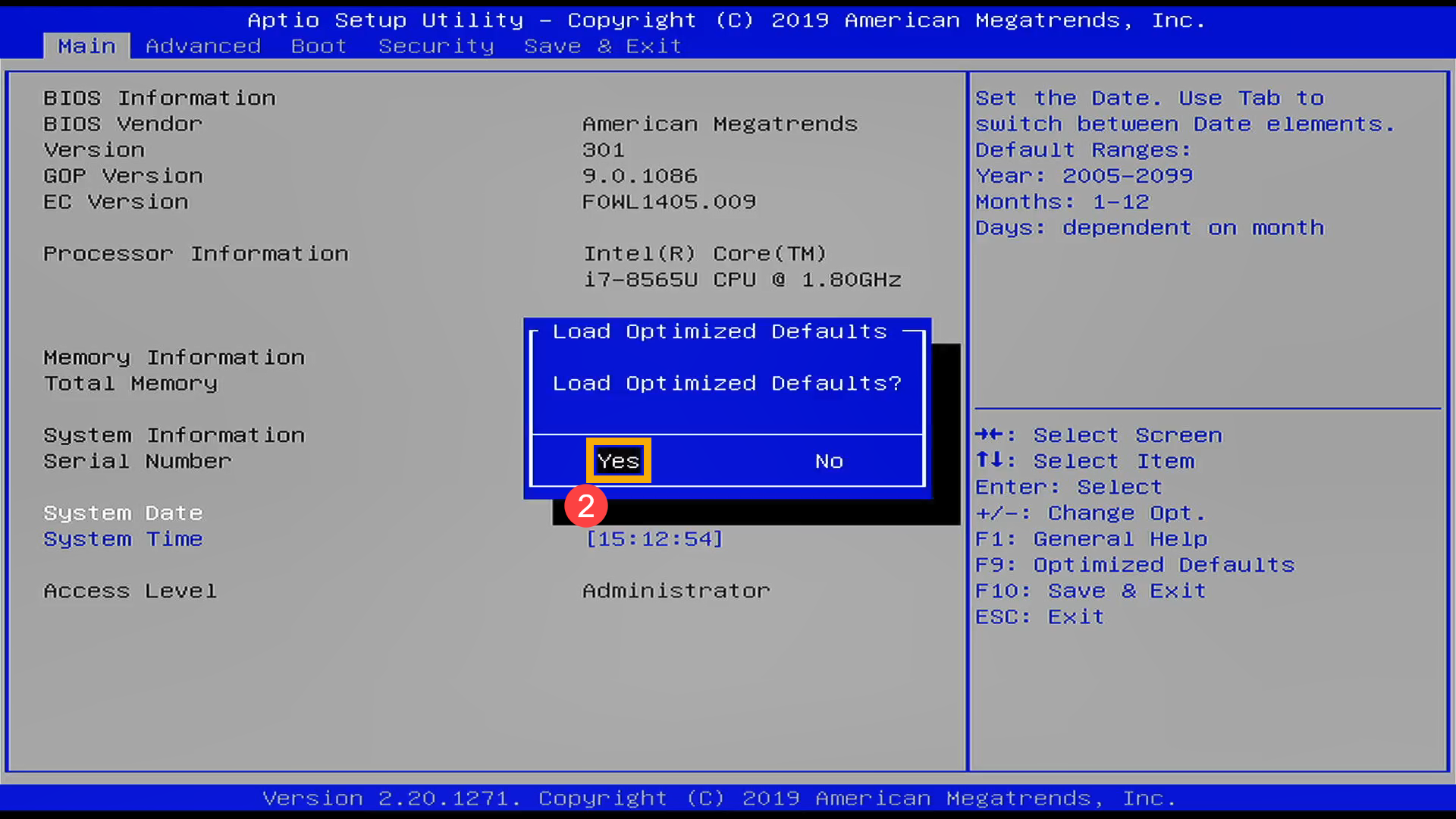
- Press Hotkey[F10]③.
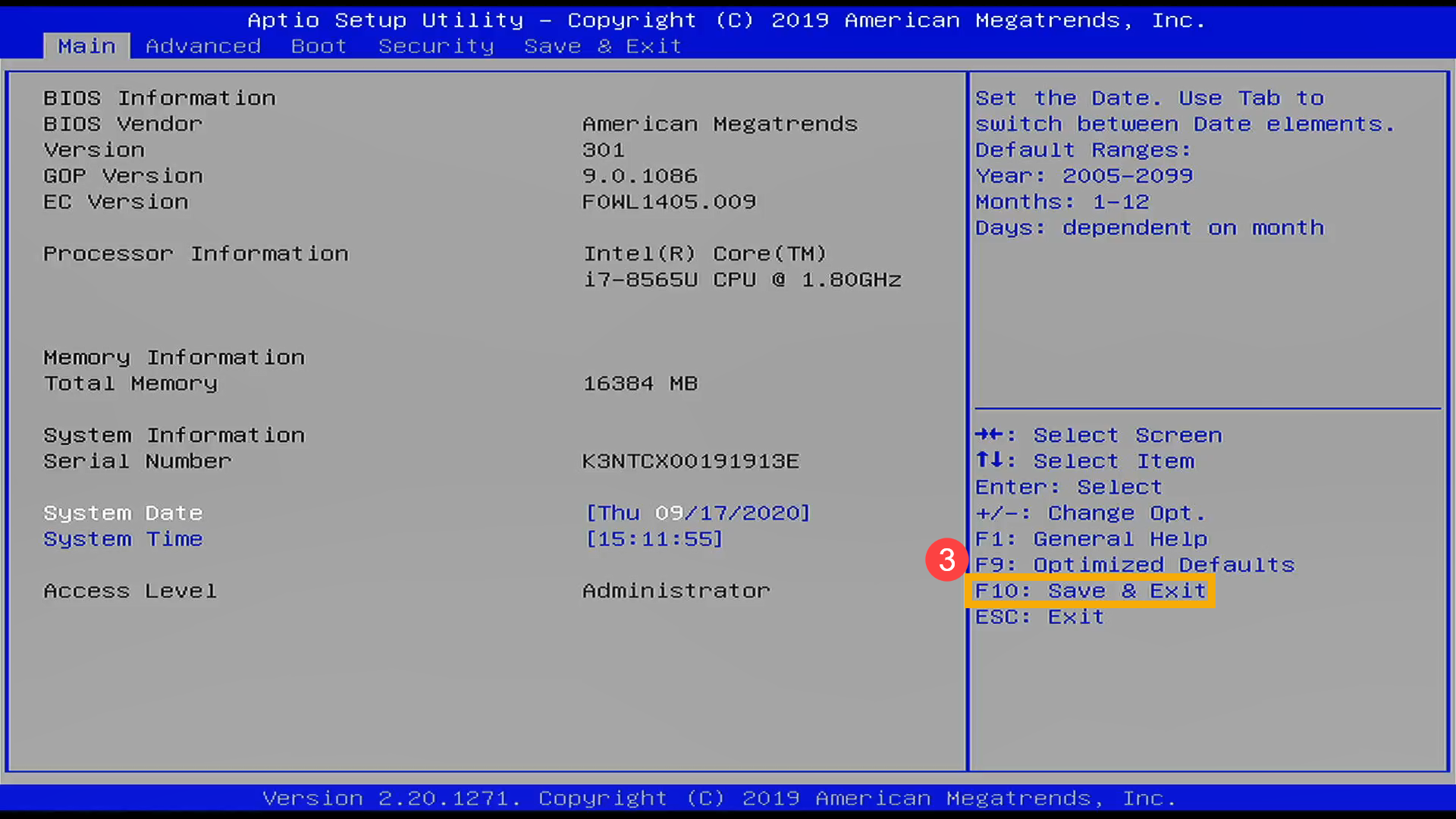
- Confirm whether to save and exit the BIOS configuration. Select Yes and press [Enter]④.
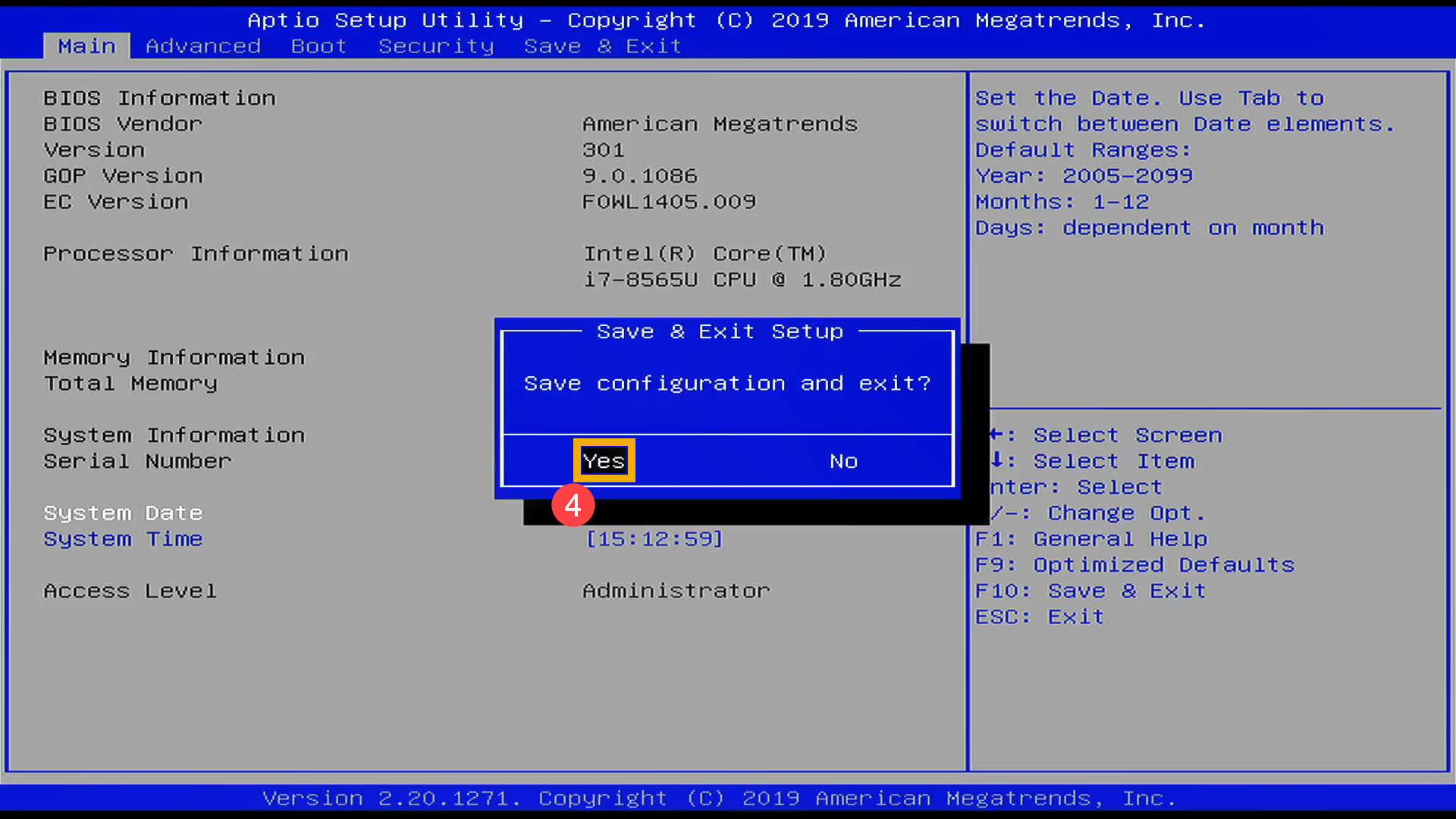
- When reset the BIOS settings is completed, the device will restart and enter Windows.
How to restore the BIOS settings in the MyASUS in UEFI mode
In the MyASUS in UEFI interface, you can navigate and confirm using the Arrow Keys and Enter key on the keyboard, Touchpad, or Mouse.
Note: The BIOS update screen below may vary slightly depending on the model.
- In the BIOS configuration screen, press the [F7] key on your keyboard, or you can click the [Advanced Settings]① option on the screen.
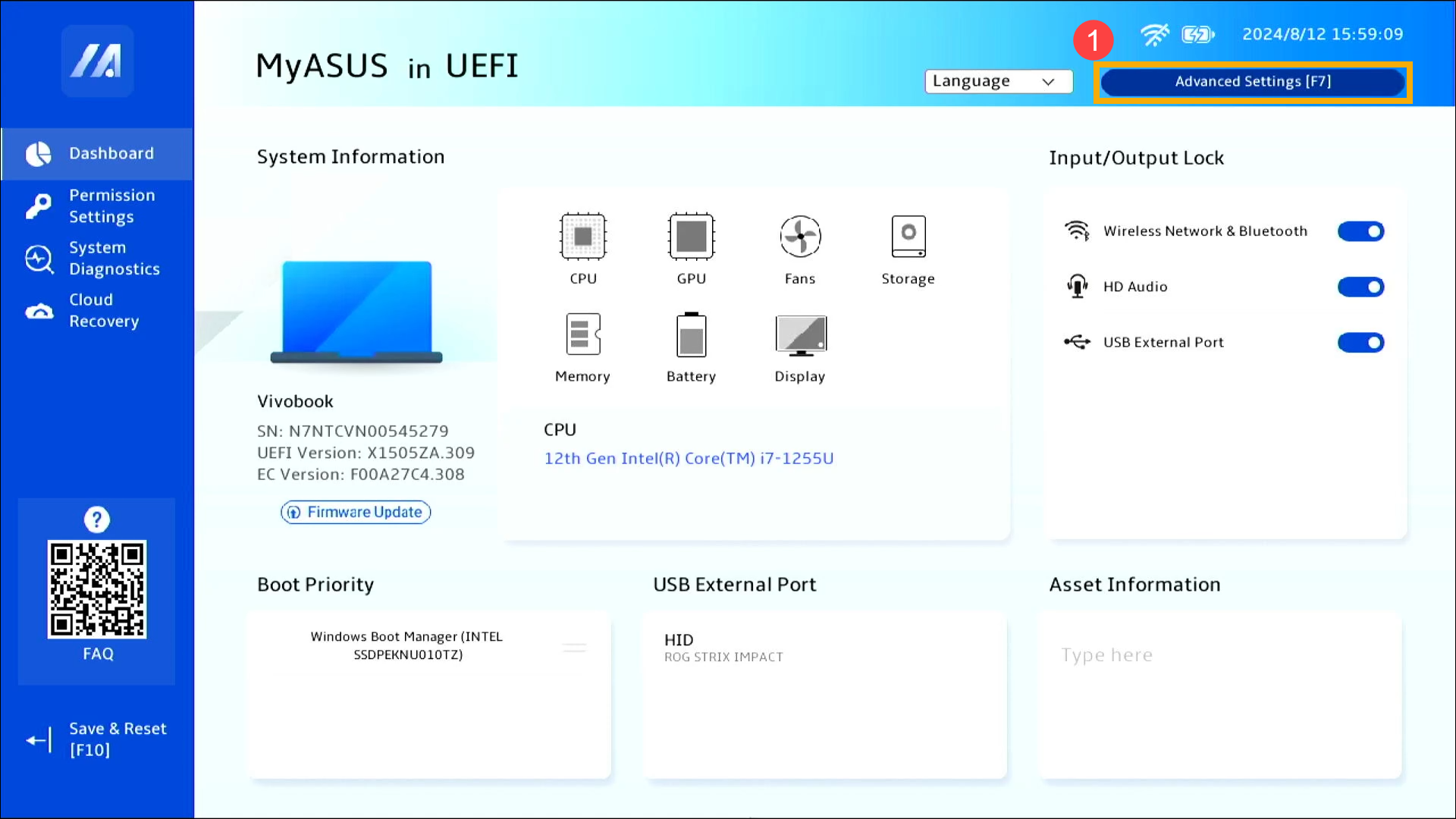
- In the Advanced Settings, press the [F9] key on the keyboard, then click on [Confirm]②.
Alternatively, you can navigate to the 「Save & Exit」 page and select the 「Restore Defaults」 option.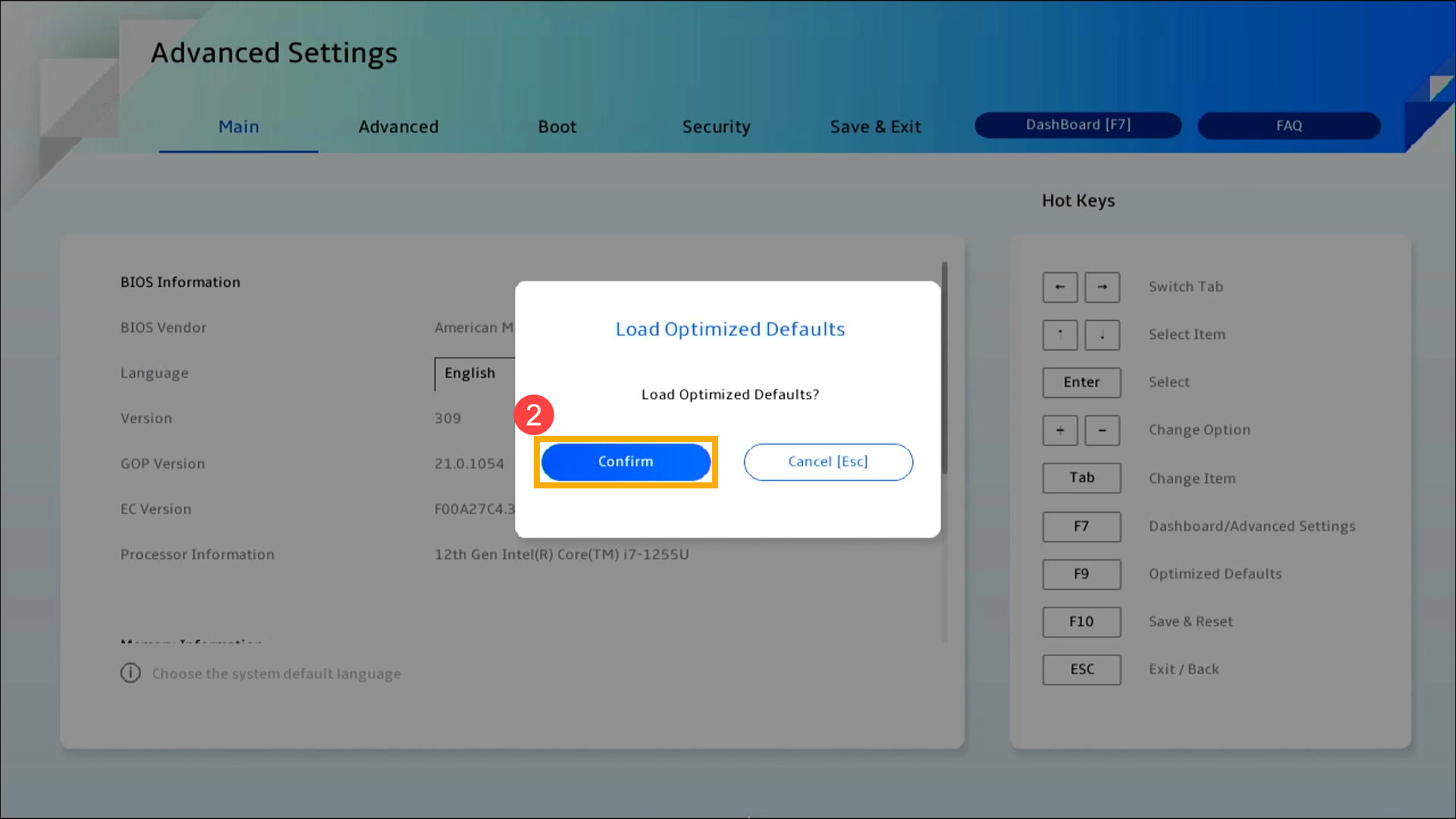
- Save the settings and exit. Press the [F10] key on the keyboard, then click on [Confirm]③.
You can also go to the 「Save & Exit」 page and choose the 「Save Changes and Exit」 option to save the settings and exit.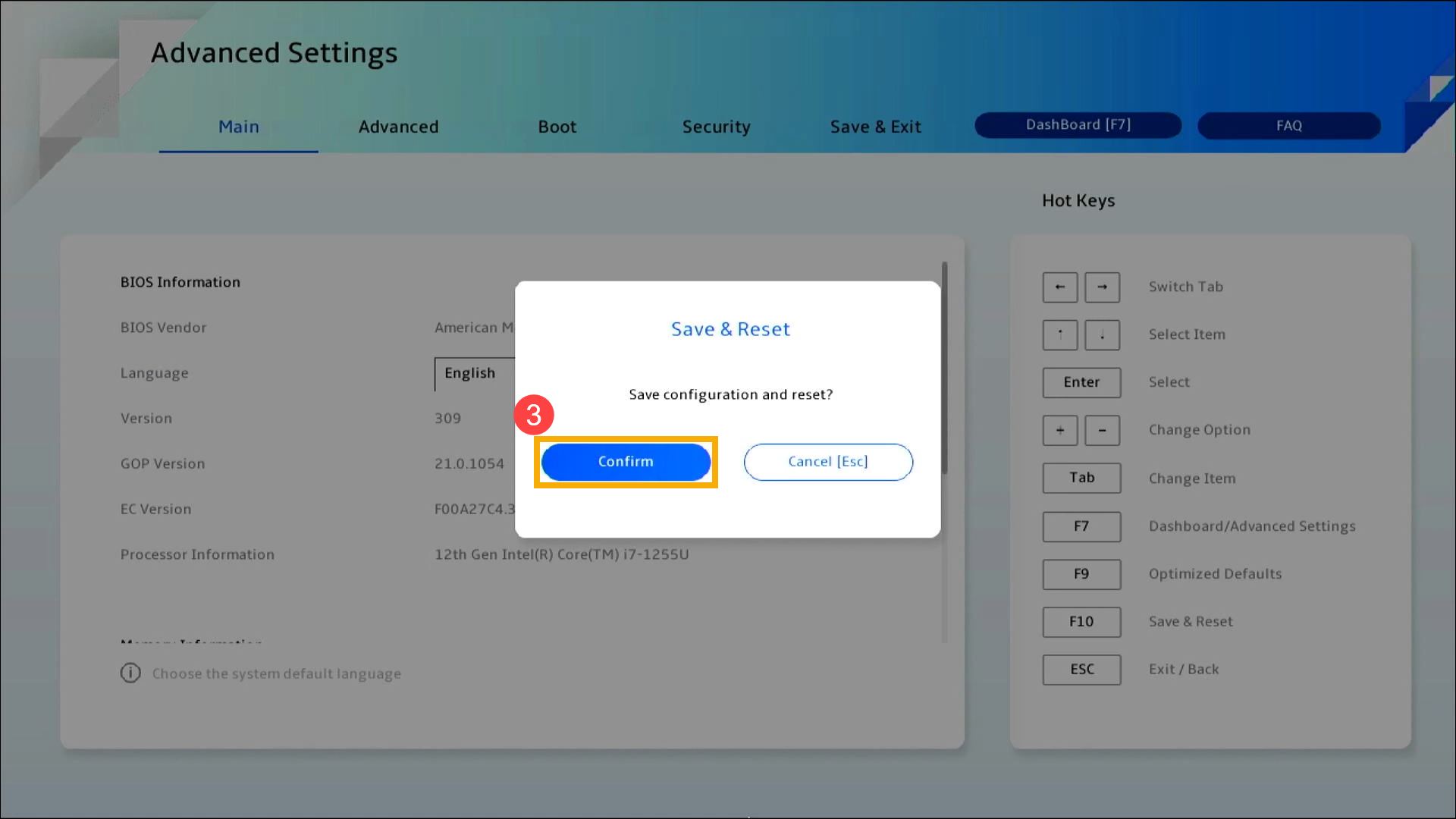
- When restore the BIOS settings is completed, the device will restart and enter Windows.
Restore BIOS settings on a Desktop Computer
In the UEFI interface, you can navigate and confirm using the Arrow Keys and Enter key on the keyboard, or Mouse.
Note: The BIOS update screen below may vary slightly depending on the model.
- In the BIOS configuration screen, press the [F5] key on your keyboard, or you can click on the [Default]① option on the screen.
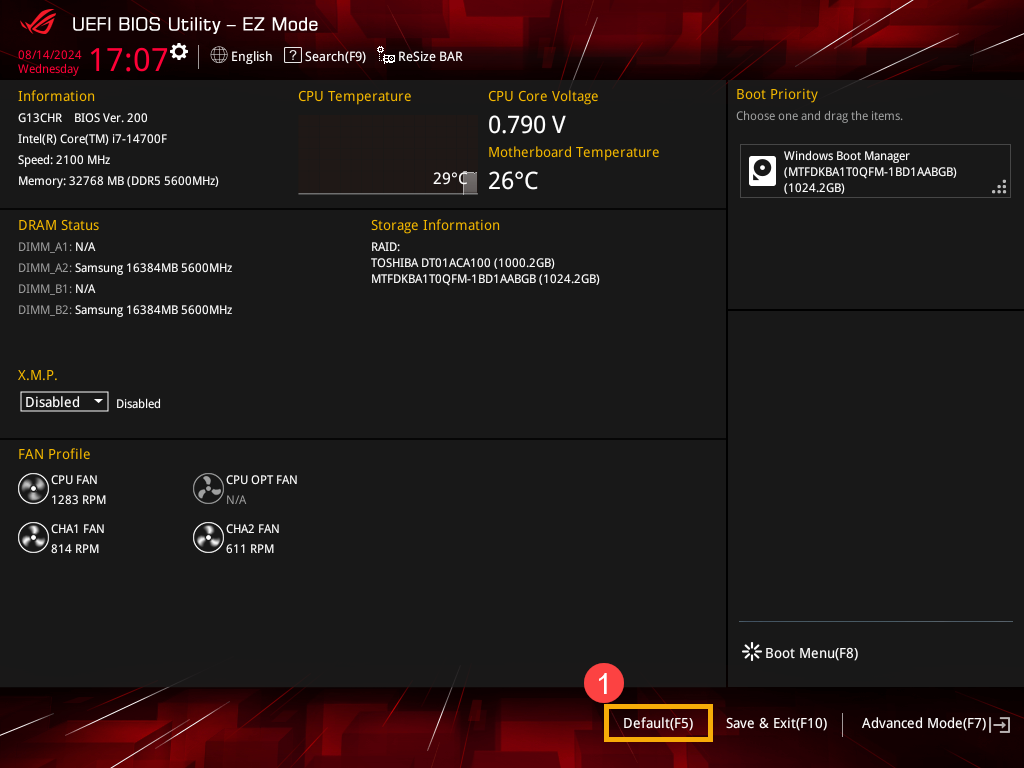
- Confirm whether to load the BIOS optimized defaults. Select Ok and press [Enter], or you can click the [Ok] option②.
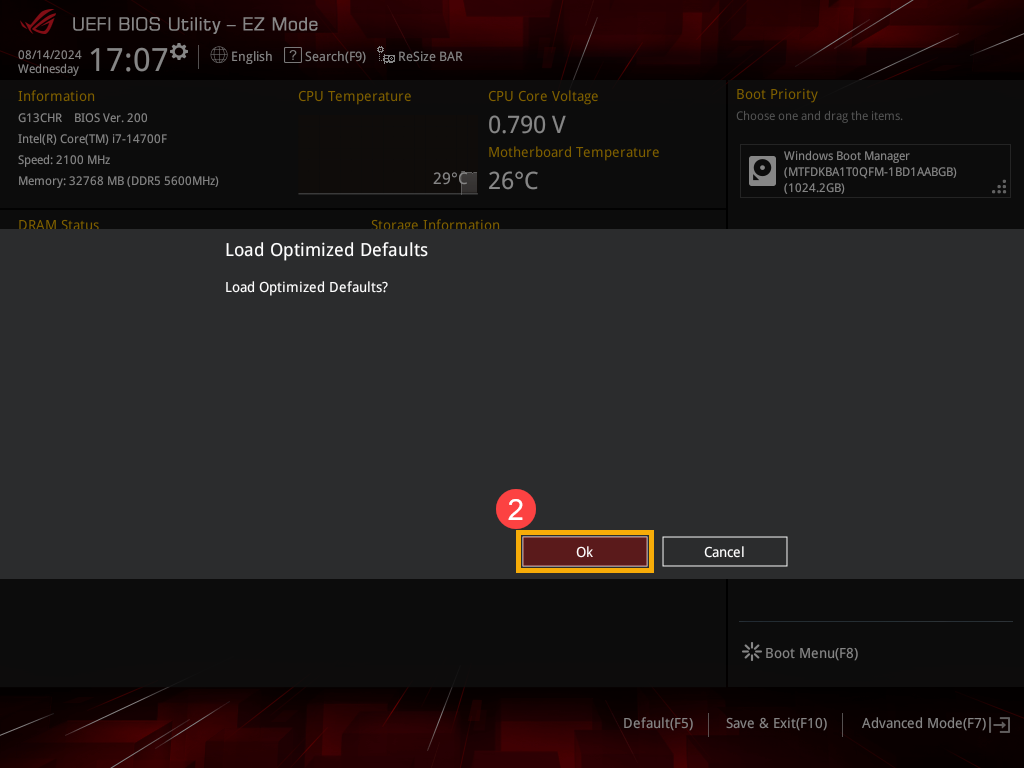
- Save the settings and exit. Press Hotkey[F10], or you can click the [Save & Exit] option③.
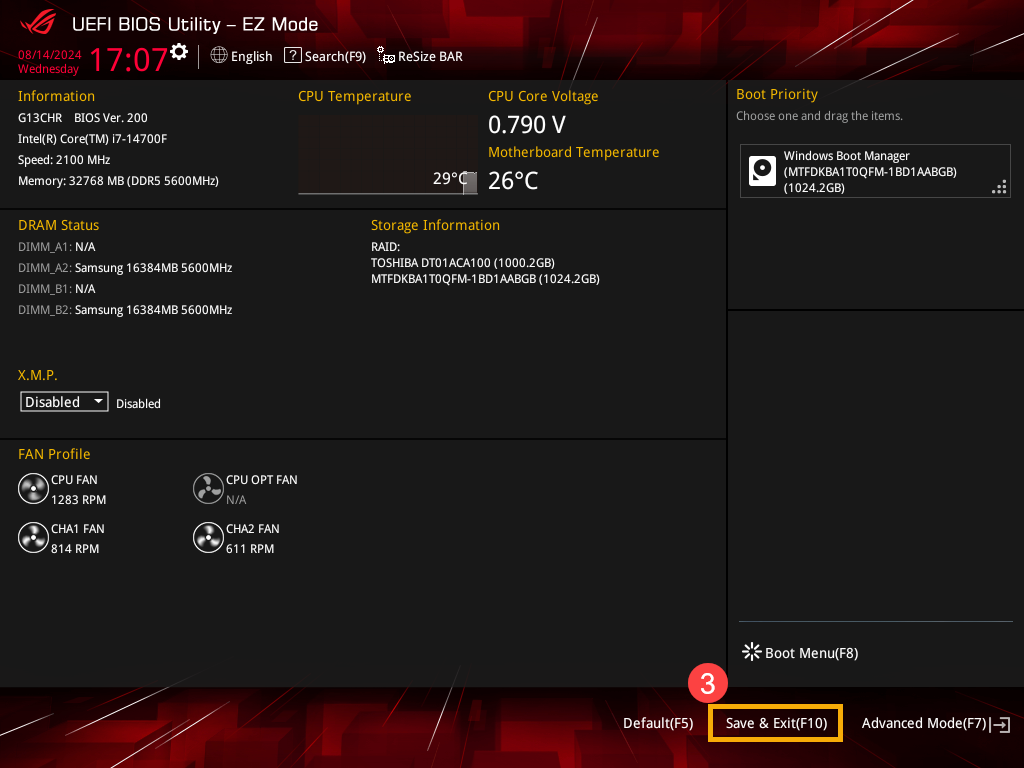
- Confirm whether to save and exit the BIOS configuration. Select Ok and press [Enter], or you can click the [Ok] option④.
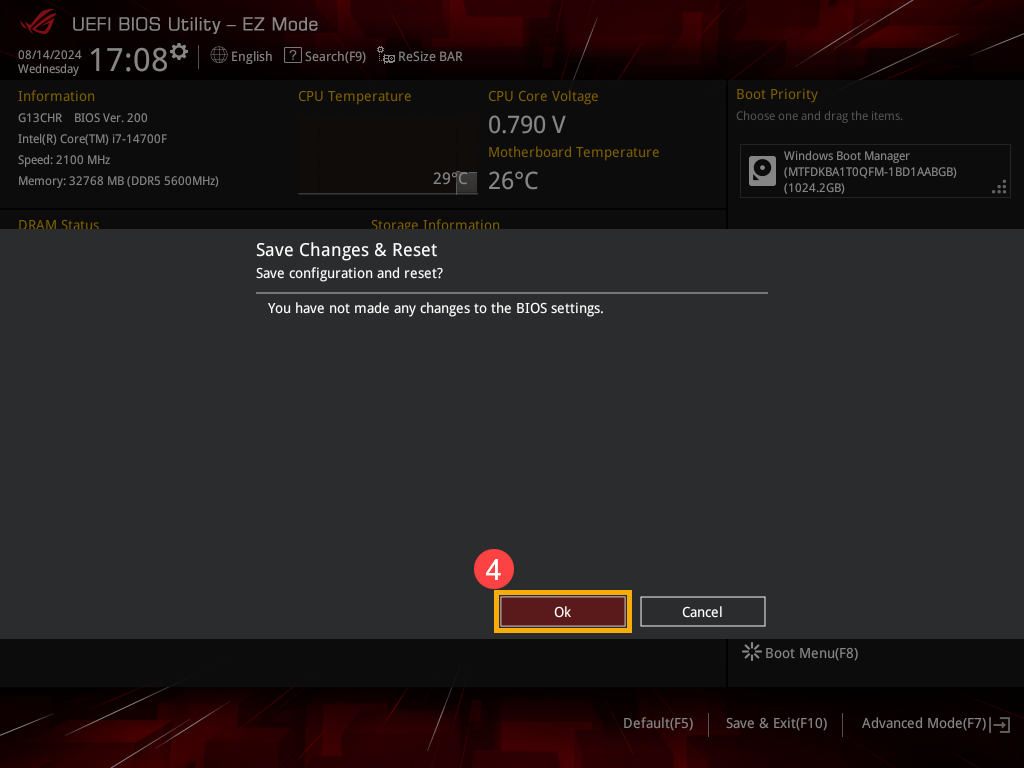
- When restore the BIOS settings is completed, the device will restart and enter Windows.
Question 1: If my device has a BIOS password set, how can I remove the password?
Answer 1: If you wish to log in without a password, you need to select the password field again to change it, keeping the new password and confirmation password fields blank, then click OK to remove the password. For detailed instructions, you can refer to this article: How to set a BIOS/UEFI password/startup password.
Question 2: If my device has a BIOS password set, can I remove the BIOS password by restoring settings?
Answer 2: No, restoring BIOS settings will not remove your BIOS password. If you are unable to use your device due to a forgotten or lost BIOS password, please contact ASUS authorized repair center for support, and service charge for repair may be provided to you.