[Motherboard] [ThunderboltEX 3] Troubleshooting for PCIE WIFI expansion card installed on Thunderbolt-ready motherboards
When you connect a PCIE WIFI expansion card to a Z490 motherboard equipped with either onboard Thunderbolt or a ThunderboltEX 3 card and encounter wireless connectivity problems, it is very likely due to a known compatibility issue between PCIE ASPM and some models of WIFI card themselves. Please follow the following procedures to solve this technical issue:
Affected models:
ProArt Z490-CREATOR 10G
PRIME Z490-A
ROG / ROG STRIX Z490 series motherboard
Please follow the following procedures to solve this technical issue:
1. Restart your computer.
2. When the system reboots, press DEL or F2 to enter into BIOS setting.
3. Press F7 to enter advanced mode.
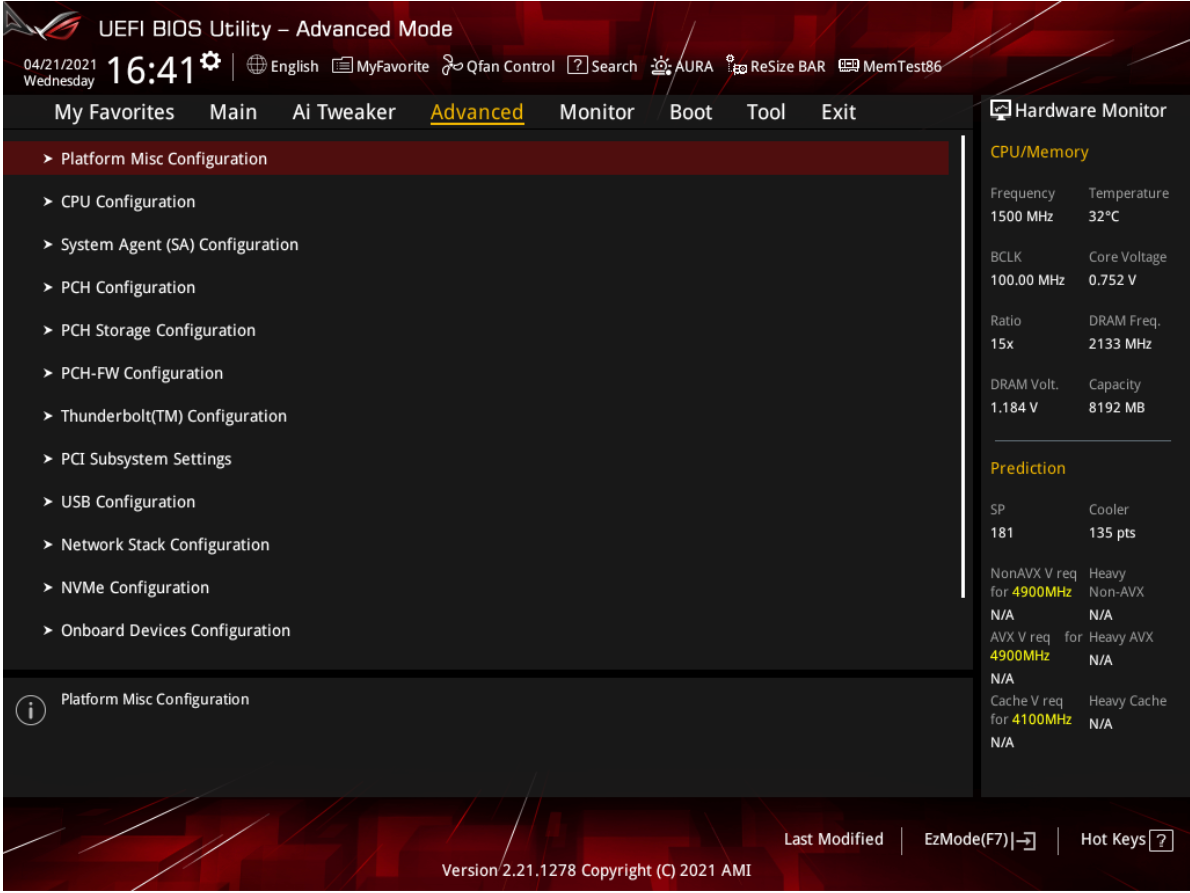
4. Click [Platform Misc Confiuration]- [L1 Substates], then please select [L1 Substates] as [Disabled].
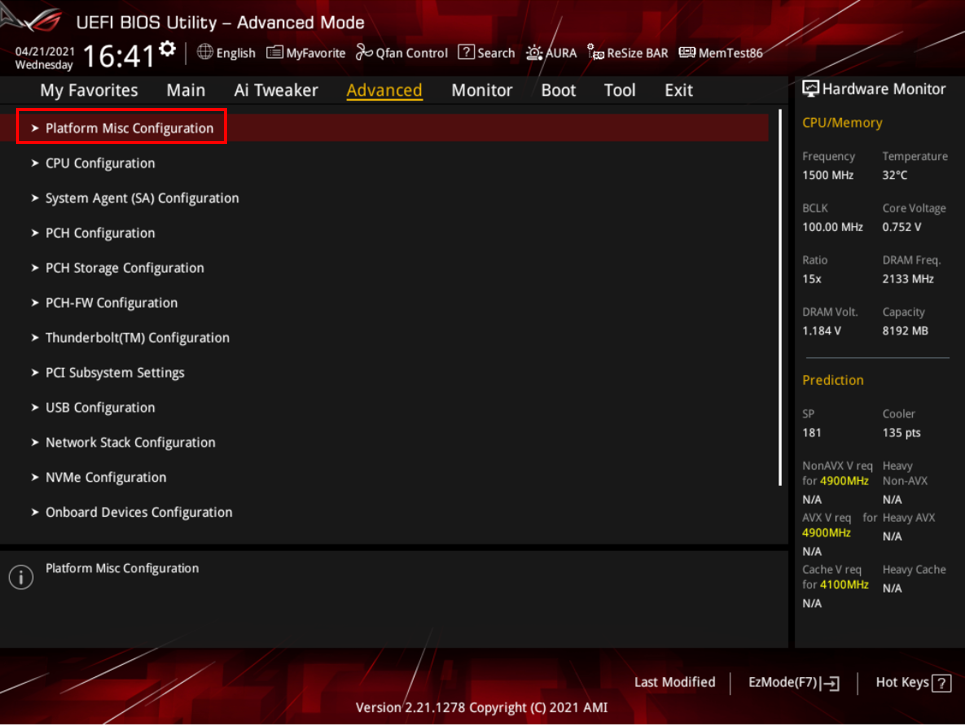
5. Please set [L1 Substates] as [Disabled].
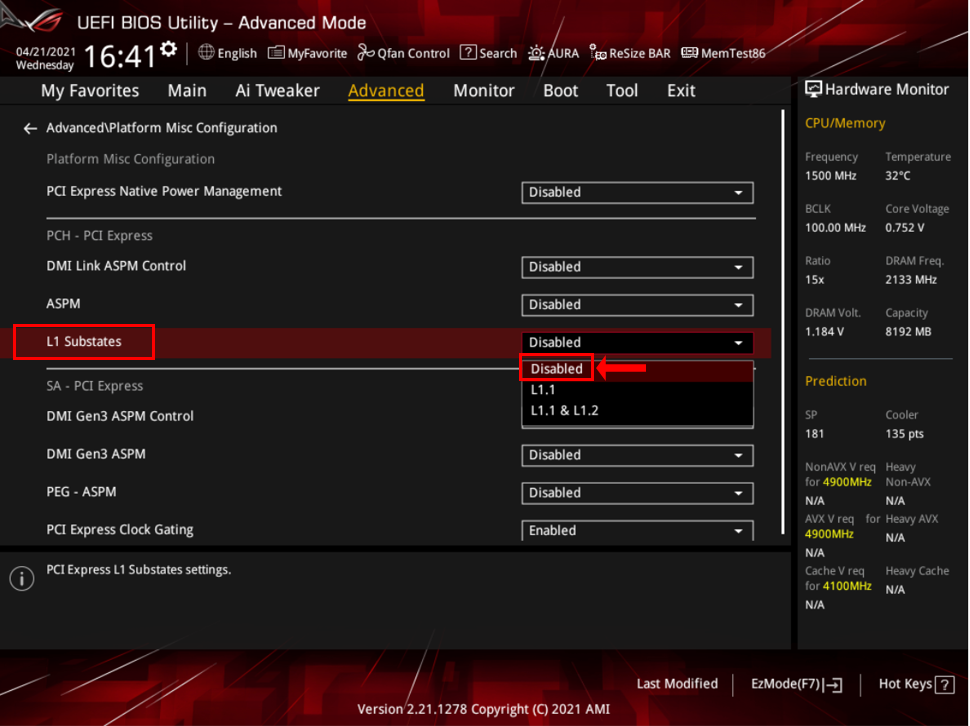
5. Press F10 (which means Save Changes & Reset), then select OK to validate your setting.
After reboot, please check if wireless connectivity gets back on track.
If the problem still cannot be fixed, please contact ASUS Product Support.