[Notebook] Why does my power options miss some settings
- Please check whether your computer supports Modern Standby mode or not, here you can learn more about the introduction of Modern Standby.
Press the hotkey WIN +R to open the Run application, and then type [cmd]① and click [OK]②.
+R to open the Run application, and then type [cmd]① and click [OK]②.
- Type [powercfg /a] and click Enter③. If you see [Standby (S0 Low Power Idle) Network Connected]④, it means your computer supports Modern Standby mode.
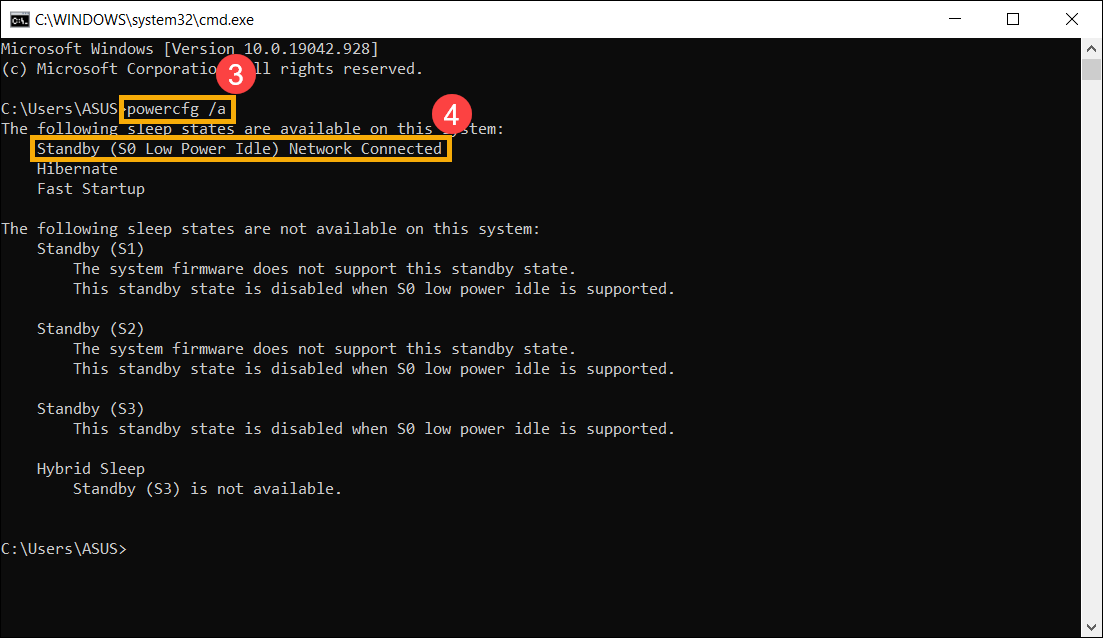
- If your computer supports Modern Standby mode, the power options will only list some settings, which is a native design by Microsoft.
You can also refer to the Microsoft documentation to learn more about What is Modern Standby.