[DSL-AX82U] How can I tweak SNR Margin on ASUS DSL modem router?
How can I tweak SNR Margin on ASUS DSL modem router?
The SNR margin is a key factor to define your xDSL connection stability and download speed. An adequate SNR Margin protects your broadband connection from changes in signal and noise levels over time. When an xDSL connection is built for the first time, a default target SNR (Signal-to-Noise Ratio) margin will be configured automatically.
Then tweaking the target SNR margin could be an effective method to improve the connection stability or increase the max rate. Luckily, ASUS DSL modem router supports this setting, you can change Stability Adjustment to adjust the SNR margin.
For instance, if DSL downstream SNR margin is configured at 8 dB in default [ See Fig. 1]. You can set Stability Adjustment to -1 dB to optimize the download speed [See Fig. 2]. Then the new SNR Margin after adjusted will be 7 dB [8dB – 1dB].
NOTES: Please note that the lower the value, the DSL connection will be weaker to defend the line noise. Thus, Sync loss might occur. So please adjust with the proper value.
If your xDSL connection is unstable, setting a positive value such as +2 dB.
Fig. 1 The Default Value of SNR Margin
[System Log] -> [DSL Log] tab.
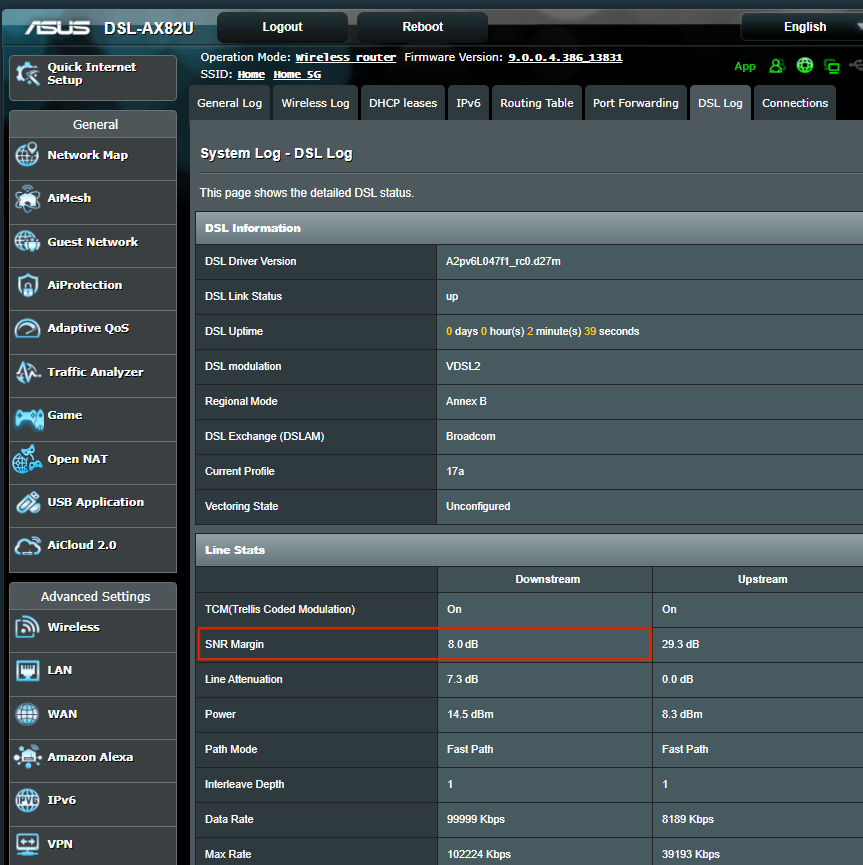
Fig. 2 The Stability Adjustment Value
[Administration] -> [DSL Setting] tab.
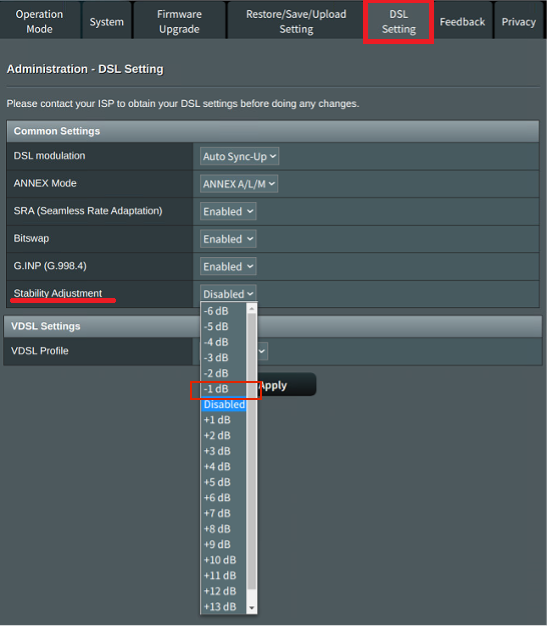
How to get the (Utility / Firmware)?
You can download the latest drivers, software, firmware and user manuals in the ASUS Download Center.
If you need more information about the ASUS Download Center, please refer to this link.